Google SMTP Server: Leverage This Free SMTP Service For Expanding Your Business
SMTP or ‘Simple Mail Transfer Protocol’ is a basic email communication protocol. SMTP service can be leveraged to expand businesses with email marketing, use an email address with a personal domain, or share newsletters and updates from a website.
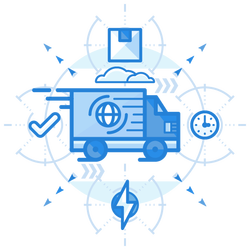
SMTP service can be free or paid. Choosing the right SMTP service for window can play an important role to determine bandwidth, delivery time, and volume of emails that can be sent. SMTP relay service also ensures that the sent emails do not end up in the recipient’s spam.
Here is a free SMTP server list which includes free and reliable mail transfer services:
- Google SMTP Server
- Amazon Simple Email Service (ASES)
- SendinBlue
- SendGrid
- Mailgun
- ElasticMail
Google SMTP Server
Google’s SMTP service or Gmail SMTP service is the most popular and widely used one. One can easily use Google’s SMTP service with a simple configuration in email clients, scripts, or third party programs.
Gmail is the most popular email communication platform with billions of users across the globe. As such, using Google SMTP service ensures that the sent email is not categorized under the spam folder of the recipient’s email.
Prerequisites
The best part of using Google SMTP service is that it is effortless to get started with it. The only thing a user needs is a Gmail account, which is also free. The user can always change the outgoing email address under settings to utilize their custom business domain address.
Benefits
Google SMTP server offers a lot of benefits and advantages which proves why it is the most popular option for users. Here’s a list of a few such benefits provided by the Google SMTP service:
Reliability
Prominent reason why billions of users entrust Gmail with their email communication is the consistent performance of their servers. No other free SMTP service can commit such stability to the user.
Authenticity
As mentioned earlier, if we send an email from Gmail SMTP service, there’s a high chance that it would not end up in spam. Google’s best email practices and huge customer base ensures the same.
SMTP Relay Service
Non-Gmail SMTP service users can use Google SMTP relay service to route outgoing emails through Google. Relaying service can filter outgoing emails for viruses or spam. So if a user is using SMTP service on Windows Server or Microsoft Exchange, they can still leverage relay service.
G Suite Integration
Google offers a set of excellent tools as part of G Suite. G suite comprises of convenient tools like Google Docs, Google Sheets, Google Forms, and Google Drive. Perfect integration of these different tools can allow great productivity advantage to any organization.
Privacy and Security
Google offers a great deal of privacy and security measures to its users. Most of the internet users share their data with Google products in one way or another. Google updates their system from time to time with the latest security measures to make sure that its users do not fall victim to cyberattacks.
Easy Integration
Google SMTP server offers ease of integration to email clients, third-party apps, and websites. It is effortless to integrate Google SMTP service with tools like Windows Server, Microsoft Outlook, Mozilla Thunderbird, or popular CMS, including WordPress.
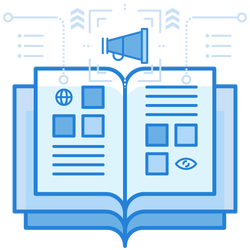

Integrating Google SMTP Server
Google offers excellent compatibility with email clients and frameworks. Here is how one can integrate Google SMTP service and leverage its advantages:
Allowing third-party applications
User may need to reconfigure the default security restrictions of Google to allow access to third-party applications. Here are a few simple steps to do it:
- Access Google account by signing in
- Explore the ‘My Account’ option
- Go to ‘Sign-in and Security’
- Open ‘Connected apps and sites’
- Turn on ‘Allow Less Secure Apps’
Configuring third-party application
Next step to integrate Google SMTP service is to set the third party application. There are particular procedures to configure different applications. However, configurations that are required in third party applications must be the same. Following are the required configurations:
- Outgoing SMTP Server: smtp.gmail.com
- Authentication: Choose ‘Yes’ under application configurations to allow security measures
- Secure Encryption: Allow secure connection by encryption using SSL or TLS port
- Outgoing Server Port: Set Port 465 for SSL and Port 587 for TLS encryption
- Username: Gmail account username
- Password: Gmail account password
Custom domain address setup
As mentioned earlier, a user can always customize the sender’s email address to their custom domain with a few easy steps:
- Access Gmail account by signing in
- Open the Accounts and Import tab under settings.
- Click ‘Add another email account you own’
- Fill in all the fields and add the email account.
- Confirm email account using the confirmation code or verification link sent by Google.
Conclusion
Among all the free SMTP servers, Google’s SMTP Server is by far the most reliable and convenient option. There are certain limitations which Google imposes on free users (such as limiting volume to 100 emails/day). However, it is an ideal tool for any organization or individual who is looking for an SMTP server for low email volumes.
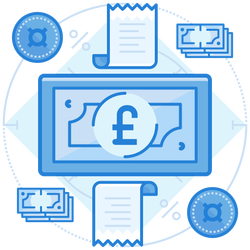
Join the thousands of organizations that use DuoCircle
Find out how affordable it is for your organization today and be pleasantly surprised.