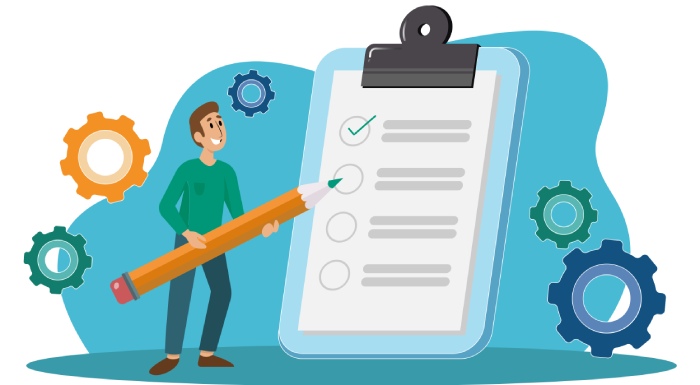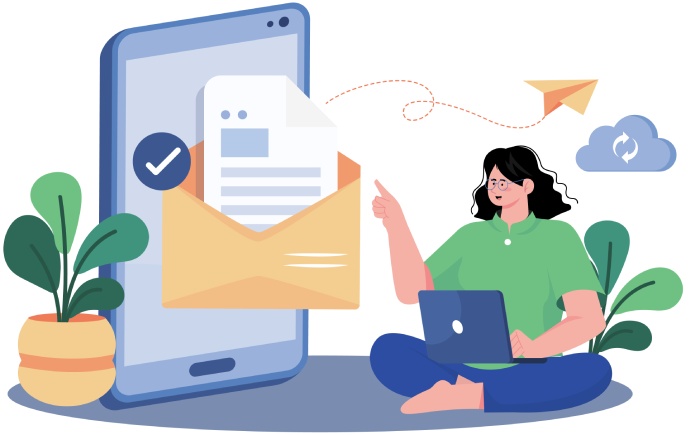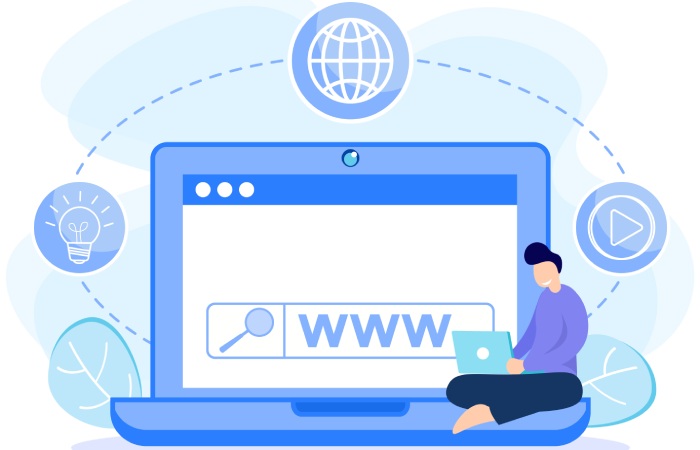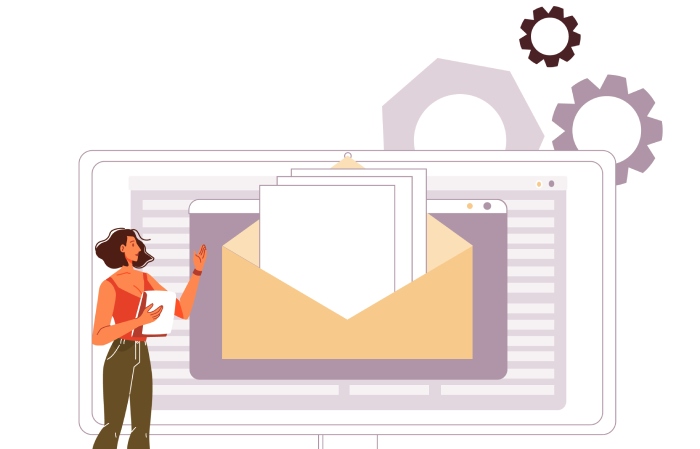In a digital age where email is a primary mode of communication, ensuring your messages reach their destination without falling prey to spam filters or impersonators is more important than ever. Have you ever received an email that seemed suspicious, leading you to wonder if it was truly from the sender? That’s the very problem the Sender Policy Framework (SPF) aims to tackle. SPF acts like a bouncer for your email domain, making sure only the right servers can send emails on your behalf. In this article, we’ll dive into what SPF is, how it works, and why setting it up correctly can save you from a world of headaches when it comes to email security. So, let’s get started!
A Sender Policy Framework (SPF) record is a DNS record that specifies which mail servers are authorized to send emails on behalf of your domain, helping to prevent email spoofing. To create an SPF record, you need to add a TXT record to your domain’s DNS settings, typically formatted as “v=spf1 include:your_email_service ~all,” with the specific details adjusted based on your email service provider.
What is Sender Policy Framework (SPF)?
The Sender Policy Framework, commonly known as SPF, serves as an essential email validation protocol. Its primary function is to combat email spoofing—a tactic often employed by malicious actors who impersonate trusted sources to trick recipients into believing an email is legitimate.
Essentially, SPF enables domain owners to publish a list of authorized mail servers that are permitted to send email on their behalf. When an email is received, the receiving server cross-references the sender’s IP address with the domain’s DNS records, verifying whether the message truly comes from a trusted source.
This leads us into understanding how SPF has evolved over time and its official recognition in email security protocols.
Background
SPF was introduced in the year 2000 and gained traction due to its practical application in reducing spam and phishing attacks. The specifications were formalized through two key RFC documents: RFC 4408 released in 2006 and RFC 7208 published in 2014. These documents laid down the groundwork for how SPF should operate within the larger framework of internet standards.
Today, SPF stands as a critical building block in the complex architecture of email authentication methods alongside DKIM (DomainKeys Identified Mail) and DMARC (Domain-based Message Authentication, Reporting & Conformance).
Understanding how SPF functions helps highlight its effectiveness and purpose in maintaining secure communication channels.
When a domain owner sets up SPF, they define an SPF record which includes mechanisms like “v=spf1,” followed by allowed IP addresses or hostnames. For example, if your domain’s SPF record states that only emails sent from a specific range of IP addresses are valid, then any email emitted from an unauthorized IP would fail the SPF check, leading to rejection by receiving mail servers. This mechanism significantly reduces incidents of impersonation and ensures higher deliverability rates for authentic messages.
However, implementing SPF isn’t without challenges, and it’s important to recognize some key considerations.
Considerations for Using SPF
One notable challenge associated with SPF is its interaction with email forwarding services. When legitimate emails are forwarded, their IP addresses may not match those listed in the original domain’s SPF record, prompting rejections even when the emails are genuine. To navigate this issue, domain owners are encouraged to experiment with ‘SOFTFAIL’ policies initially before enforcing strict ‘FAIL’ policies. This can help mitigate unintended disruptions while still enhancing overall email security.
As you consider implementing or updating your SPF record, keep these principles in mind for effective management of your domain’s email authentication strategies.
With these fundamentals under your belt, it becomes essential to explore the broader implications of preserving the integrity of your communications.
Importance for Email Security
Implementing SPF is not just a helpful tip; it’s a crucial component of your email security framework. By confirming that the sending mail server is legitimately authorized to send emails on behalf of your domain, SPF helps thwart phishing attacks and prevent the dangerous practice of email spoofing. This isn’t merely speculation. In fact, statistics highlight the urgency of this issue: according to a 2024 report by Cybersecurity Ventures, 85% of all reported phishing attempts involved some form of email spoofing. This staggering figure emphasizes how crucial it is to take proactive measures in securing your communications.
However, let’s be clear — SPF shouldn’t be viewed as a standalone solution. Rather, consider it a vital piece of a larger puzzle that includes additional protocols like DKIM (DomainKeys Identified Mail) and DMARC (Domain-based Message Authentication, Reporting & Conformance). When used together, these tools create a more robust defense against malicious actors attempting to compromise your electronic correspondence. Think of it like wearing multiple layers during winter: one layer (SPF) protects you from wind while others (DKIM and DMARC) provide insulation from the cold.
Adding to the merits of an SPF implementation, domains that have published SPF records generally experience significantly improved email deliverability rates. Many email clients filter messages lacking valid SPF records straight into spam folders. This happens because email servers use these validations to separate legitimate communication from potentially harmful content, substantially increasing your chances of landing in the inbox instead of the junk folder.
As a rule of thumb, always remember that a secure email environment requires dedicated attention and ongoing maintenance. Regularly check and update your SPF records whenever new mail servers or services are incorporated into your operations.
Understanding and implementing SPF is not merely an administrative task but rather a significant first step towards secure email communication. The peace of mind you gain from knowing that your domain is protected against spoofing and phishing far outweighs the minimal effort required to configure SPF correctly. By taking this step, you further enhance your domain’s reputation, ensure better email engagement rates, and keep your communications safe from unnecessary interruptions caused by spammers.
With this foundation laid out, let’s explore how to effectively set up your authentication record for optimal security and performance.
Steps to Set Up SPF Record
Setting up your Sender Policy Framework (SPF) record is a crucial step towards securing your domain against email spoofing and ensuring that emails sent from your domain reach the recipients’ inboxes. The process might seem daunting at first, but once you understand it, each step flows naturally into the next.
Step I – Identify Mail Servers
The very first step in this process is to identify all the mail servers that are authorized to send out emails on behalf of your domain. This may involve compiling a list of internal IP addresses if you’re using your own mail server, as well as external services like Google Workspace or third-party vendors such as Gem. It’s like gathering your trusted friends who can legitimately represent you; you want to ensure that only those who are authorized can use your name in correspondence.
With this list in hand, we can move on to constructing your SPF record.
Step II – Create the SPF Record
Now comes the fun part: crafting your SPF record in the correct TXT format. Here’s an example to guide you:
v=spf1 ip4:192.168.0.1/16 include:example.com ~all
In this example:
- v=spf1 signifies that it’s SPF version 1.
- ip4:192.168.0.1/16 indicates which ranges of IP addresses are allowed to send emails from your domain.
- The directive include:example.com permits addresses associated with that domain as well.
- Finally, ~all means that any email coming from sources not specified will result in a soft fail—these messages might be marked but not outright rejected, giving you some leeway to test how effective your SPF implementation is.
This setup allows for flexibility while ensuring fraudulent emails are less likely to get through.
With your SPF record ready to go, we now need to ensure it’s visible and actionable.
Step III – Publish the SPF Record
The final step involves updating your DNS settings where you manage your domain. This is akin to planting a flag on a landscape; it lets others know who you are and how they should interact with you online.
Here’s how you do it:
- Access the DNS management interface provided by your domain registrar.
- Locate where TXT records can be added or modified.
- Add a new TXT record containing your crafted SPF string.
- Save these changes and wait for propagation—this can take up to 48 hours, though often, it’s faster.
Once published, your SPF record acts as a protective layer around your email communications, making it significantly harder for spammers to impersonate your domain.
Keep in mind that as you introduce new services or change email providers, continuous re-evaluation and updating of your SPF records is essential for ongoing protection and improving the deliverability of your legitimate emails. As we explore further, understanding the nuances of managing DNS settings will only enhance your email security efforts.
Configuring DNS Records
Properly configuring DNS records may seem daunting at first, especially if you’re new to domain management, but it’s absolutely crucial for successfully implementing your SPF record. Think of DNS management as the backbone of your email system—it’s where rules get set for who can send emails on behalf of your domain. This process begins with accessing your DNS settings.
Access DNS Settings
To start, log in to your domain registrar’s website. Each provider has its own dashboard layout, but typically, it only takes a few clicks to find what you need. After logging in, look for a section labeled “DNS Management” or “DNS Settings.” Once you find it, click through to access the area where you’ll make the necessary modifications.
Now that you’ve located your DNS management section, we can move on to adding the essential TXT record.
Add a New TXT Record
Here’s where the magic happens! Within your DNS management area, find an option to add a new DNS record. When prompted to choose a record type, select TXT from the available options. TXT records are specifically designed for text data and are what you’ll use to store your SPF information. It’s worth noting that this option often comes with detailed instructions; don’t hesitate to refer to those if you’re unsure.
With the record type selected, it’s time to input your meticulously crafted SPF record.
Input Your SPF Record
In the new TXT record fields, locate the “Host” field and enter “@” which denotes that you’re applying this configuration to your base domain. Then, in the “Value” or “Data” field, enter your SPF record—something like v=spf1 include:_spf.google.com ~all for Google Workspace users or any specific SPF entry relevant to your email setup. Ensuring accuracy here is vital; one misplaced character can lead to errors in policy enforcement and could render your SPF ineffective.
Double-check for typos as even small mistakes can invalidate your SPF settings.
Now that everything’s entered correctly, there’s one more crucial step before finishing up.
Save Changes and Allow Propagation
After inputting all details, ensure you’ve saved all changes. This might seem minor but neglecting this step could undo all previous efforts. Following saving, allow some time for DNS propagation; this can take anywhere from a few minutes up to 48 hours depending on various factors such as TTL settings and server responsiveness. During this time, it’s wise to perform checks using tools like MX Toolbox or other SPF validation websites to confirm that everything is set up correctly.
This aspect of configuring DNS records may feel tedious at times; keenly attending to these details builds a solid foundation for authenticating emails sent from your domain and protecting it against potential impersonation attacks down the line.
Having structured your DNS records effectively, you’re now ready to discover how these settings work alongside other critical protocols in enhancing email security.
Integrating with Other Protocols
While SPF is a foundational pillar for email authentication, its effectiveness is significantly enhanced when paired with additional protocols like DomainKeys Identified Mail (DKIM) and Domain-based Message Authentication, Reporting & Conformance (DMARC). Each protocol serves a unique purpose but collectively they create a robust defense against unauthorized email use and phishing attacks.
DKIM Integration
DKIM introduces an essential layer of assurance by incorporating a digital signature into each email sent. This signature serves as a cryptographic stamp, confirming that the email’s contents have remained untouched since it was dispatched from the sender’s server. By adding a DKIM record to your DNS settings, you inform recipients’ servers that they can verify not only your identity as the sender but also the integrity of the message itself. This ensures recipients can trust that what they see in their inbox is exactly what you intended to send.
But there’s more; while DKIM secures the content, DMARC steps in to unify both SPF and DKIM, providing you with instructions on how to handle unauthorized mail.
DMARC Integration
DMARC takes the synchronization of SPF and DKIM one step further. It combines their strengths to validate emails definitively and establishes policies for how receiving servers should treat unauthorized messages—be it quarantining or outright rejection. Imagine DMARC as the final guard at the gate, ready to assess any potentially harmful emails.
When correctly implemented, it allows you to gain insights via reporting features on mail that fails authentication checks, letting you monitor attempts at fraudulent messaging.
For optimal protection, consider implementing all three protocols: SPF verifies your sending IP address, DKIM ensures message integrity, and DMARC orchestrates the overall authentication process and response strategy. This trio not only enhances deliverability but also builds your reputation as a secure sender.
Integrating SPF with DKIM and DMARC creates a formidable barrier against phishing and spamming attacks while restoring trust in emails flowing through your domain. As phishing tactics evolve, adopting these protocols becomes less of an option and more of an essential business prerequisite for today’s email communications.
As we explore further, we will examine some challenges and limitations associated with these protocols that organizations may face in their implementation.
SPF Constraints and Issues
While SPF is indeed a powerful tool for domain owners looking to enhance email authentication, it does come with its share of challenges. One significant issue arises from email forwarding. When you forward an email, the forwarding server often does not match the original sender’s IP address specified in your SPF record. As a result, this can lead to the forwarded email failing the SPF check and ending up in the dreaded spam folder. This unintended consequence can disrupt communication, especially for businesses relying on seamless email interactions.
However, that’s just one drawback in a series of limitations.
DNS Lookups Limit
Another critical constraint revolves around the DNS lookup limits imposed by the SPF protocol. Specifically, an SPF record may contain up to ten DNS lookups. This becomes particularly problematic for organizations that utilize numerous third-party services for emails or marketing campaigns. If you exceed this limit, you risk triggering a fail during validation, resulting in legitimate emails being blocked or flagged as suspicious. For instance, if your SPF record has several “include” mechanisms referencing multiple services, you might find yourself approaching or exceeding that ten-lookup barrier without realizing it.
Given these inherent issues, it’s essential to think critically about how we configure our SPF records.
Mitigating Issues
To mitigate these problems and ensure your email consistently reaches its destination, consider a couple of strategies:
First, be judicious in using “include” mechanisms; aim for simplicity over complexity in your setup. Remember that fewer entries typically lead to more straightforward debugging and management.
Second, employing sub-domains strategically for different functions could help distribute those lookups evenly when needed. This way, they won’t overload a single SPF record and remain compliant with restrictions while maintaining effective authentication.
Understanding and addressing these constraints will enhance your email deliverability and protect your sender reputation—two cornerstones of successful email communication.
Fostering awareness of these factors equips you to create a robust SPF record that meets your requirements while addressing the complexities of modern email functionality. Next, let’s explore practical methods for optimizing your configuration.
Effective Configuration Tips
Optimizing your Sender Policy Framework (SPF) configuration isn’t merely about setting it and forgetting it; it’s about being proactive and strategic. One of the first recommendations is to use “soft fail” during your initial testing phase. This means starting with the “~all” mechanism, which allows you to monitor how your email messages flow without fully rejecting those from unauthorized servers.
Think of it as a gentle shield—it keeps an eye on what’s coming in and offers insight into potential issues without shutting down communication. By observing email behavior under this soft fail status, you’ll gather valuable data about legitimate senders that need access, allowing you to fine-tune your SPF record before committing to stricter policies.
Once you’ve had time to assess the results, you’ll want to shift your focus to keeping your SPF record current.
Regularly updating your SPF records is essential for maintaining effective email authentication. As you add new mail servers or utilize additional third-party services, they need to be included in your SPF record to ensure seamless delivery. This step not only enhances security but also boosts email deliverability rates. Consider setting a reminder every quarter or bi-annually to review your settings. By taking a proactive approach, like checking off tasks on a well-organized checklist, you will avoid last-minute scrambles when something crucial changes in your email strategy.
While monitoring and updating are vital, another important aspect lies within the technical specifications of SPF itself.
It’s crucial to avoid exceeding DNS lookup limits when setting up your SPF record. Each time an SPF check is performed, it can incur DNS lookups that may hit a limit—specifically, a maximum of 10 DNS queries per SPF check, according to the standard set by IETF. Going over this limit can lead to failed checks and undelivered emails. To prevent this, consider using aliasing or leveraging “include” directives wisely to group multiple related services under one lookup. This approach not only streamlines the process but also maintains comprehensive coverage for all authorized sending sources.
| Mechanism | Function |
| v=spf1 | Indicates SPF version 1 |
| ip4 | Specifies a range of IPv4 addresses |
| include | Includes another domain’s SPF records |
| a | Authorizes sending from domain’s A record |
| mx | Authorizes sending from domain’s MX record |
| ~all | Soft fail—allows emails to pass but marks them |
With these tips in mind, you’re well on your way to establishing a strong and efficient SPF record that safeguards your email communications while navigating the digital landscape more securely.
In the end, ensuring robust email authentication through proper SPF configuration is essential in today’s threat-rich environment, helping maintain both security and trust for your communications.
How can I troubleshoot issues related to my SPF record if emails are still being marked as spam?
To troubleshoot SPF record issues causing emails to be marked as spam, first verify your domain’s SPF record syntax using online tools like MXToolbox or SPF Record Checker to ensure it meets the correct formatting. Next, check if all sending IP addresses are included in your SPF record since missing entries can lead to authentication failures. It’s also crucial to confirm that your SPF record isn’t too long; if it exceeds 10 DNS lookups, it may fail altogether. Statistics indicate that properly configured SPF records can reduce the likelihood of emails being classified as spam by up to 80%, so accurate setup is vital for email deliverability.
How does an SPF record interact with other email authentication methods like DKIM and DMARC?
An SPF record works in tandem with DKIM (DomainKeys Identified Mail) and DMARC (Domain-based Message Authentication, Reporting & Conformance) to create a robust email authentication framework. While SPF specifies which mail servers are authorized to send emails on behalf of a domain, DKIM adds a digital signature to verify that the email’s content has not been altered. DMARC ties both methods together, allowing domain owners to set policies for handling emails that fail authentication checks. According to studies, implementing all three methods can reduce spam and phishing attacks by over 90%, creating a safer email environment for users.
How do I create an effective SPF record for my domain?
To create an effective SPF record for your domain, start by identifying all the mail servers that are authorized to send emails on your behalf. Use the syntax “v=spf1” followed by the IP addresses or domain names of these servers, and end with “all” to denote how non-compliant messages should be treated. For example, a simple SPF record could look like this: “v=spf1 ip4:192.0.2.1 include:example.com -all”. It’s crucial to regularly review and update your SPF record to adapt to any changes in your email infrastructure, as nearly 20% of email deliverability issues can stem from incorrect SPF configurations!
What common mistakes should I avoid when setting up an SPF record?
When setting up an SPF record, avoid common mistakes such as failing to include all sending sources, overlooking the use of the “include” mechanism for third-party services, and exceeding the DNS lookup limit (10 lookups). These oversights can lead to email delivery issues, with studies indicating that nearly 30% of emails fail to reach inboxes due to misconfigured SPF settings. Additionally, ensure you don’t create multiple conflicting records, as this can confuse receiving servers and diminish your email authentication reliability.
What are the implications of not having an SPF record in place?
Not having an SPF record in place can lead to significant implications for email deliverability and security, as it increases the likelihood of your emails being marked as spam or rejected by recipient servers. Without an SPF record, there’s no way for recipient mail servers to verify that your emails are genuinely from your domain, which could result in a 70% increase in phishing attacks aimed at your brand—causing loss of customer trust and potential financial damages. In fact, organizations without proper email authentication measures are estimated to face a 10% higher risk of data breaches due to phishing attempts.