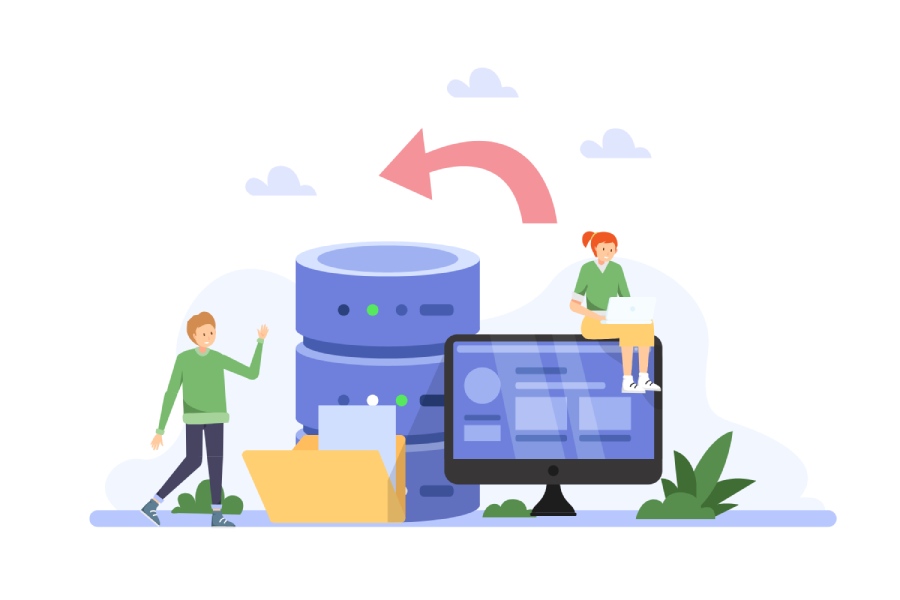Every domain that contains an email service has an MX record associated with it. It is this MX record that indicates the email server that is responsible for handling all incoming/outgoing emails in that domain. In case the domain contains multiple MX records, then every record is labeled with a priority level. Based on this priority level, the MX records will be put into use. The record with the lowest priority is the one that will be chosen last.
Email service providers allow you to configure an MX record, either a server that is onsite or offsite. It is recommended to go with an offsite server for creating the MX record. Configuring the MX record is not a tough task. But often, organizations prefer third-party servers as their MX backup servers, as it is easy to configure, maintain, and comes packed with additional services.
How To Choose The Best MX Backup Server?
Features that need to be considered while creating an MX record are as follows:
Easy to Configure
While most of the domains allow you to configure MX records quite easily, ensure that the servers are easy to set up and come with automatic failover features. The best MX backup servers are the ones that restore control to the main email server when it comes online on its own.
30-Day Backup
In case your existing email server goes offline for many days, your MX backup server must provide you with sufficient backup facilities. Ask for at least a 30-day backup from your MX backup servers.
Email Volume
Some third-party service providers put a cap on the volume of email sent/received. Ensure that the email volume is sufficient to take care of all communication for yourself and other employees in the organization. If the amount is hefty, then it is better to choose an unlimited volume of the email plan, so that the number of emails is not an issue.
Automatic Switchover
Once the trouble occurs, that when your email server goes offline, you don’t need to run around to switch it over to the backup servers. The switchover needs to be done automatically, and most of the third-party backup service providers give this option. The switchover is such a cinch that the employees won’t even know that all emails are routed through a backup server.
Integration with Other Services
Third-party MX backup service providers also provide you options to integrate with other services like MS Outlook, Microsoft Exchange, etc. Some even allow you to access email through webmail, so you can access your official emails from anywhere you want.
Some providers also offer you various additional services like:
- Zero-day attack protection
- Domain name spoofing protection
- Malicious attachment blocker
- Activity logs
- Unlimited incoming message volume
Customer Support
No service is useful if you can’t get support at the right time. Hence, while choosing the best MX backup server, make sure that they offer excellent customer support. Most of these services often provide FAQs with all basic questions answered, so you don’t need to call them all the time.
No one can predict the future or when things go off target, but what we can do is make ourselves prepared for the rest. While emails still play a huge role in communication, no one can even think of operating without emails for an hour. Hence, it is always better to make enough backup plans and setup MX backup servers.