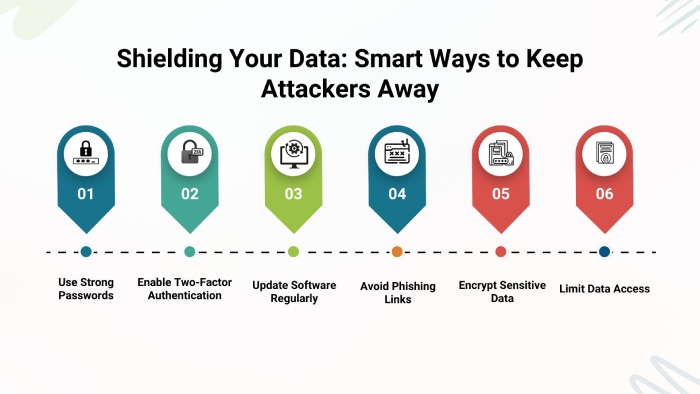FIDO2: A guide to securing your accounts beyond passwords
We’ve all been there— forgotten passwords, set ones that were too simple to be hacked, or used the same passwords across all accounts. But ideally, your priority should be security, not convenience.
So, how do you strike a balance between them?
FIDO2 (Fast IDentity Online 2) is something that most enterprises and browsers are leveraging to help you skip the hassle of remembering or resetting passwords, while ensuring that your accounts are well-protected.
FIDO2 is built to simplify and strengthen things for you. So, instead of relying on passwords (something you know), it uses a combination of something you have, such as your device or a physical security key, and something you are, like your fingerprint or facial recognition. This makes it far more difficult for attackers to gain access, even if they try phishing, password leaks, or brute-force attacks.
In this article, we aim to uncover everything about FIDO2, including what it is, where it is used, and how it differs from other authentication protocols.
What exactly is FIDO2?
The problem of passwords being too weak, too predictable, and too easy to forget is everywhere. Whether it is personal accounts or professional systems, passwords alone are not enough to secure them properly.
The FIDO Alliance recognized this problem and developed an open standard for passwordless authentication. FIDO2 replaced passwords with cryptographic login credentials that are unique to each website and are stored on your device. So when you log in to a new website, instead of creating a new password (which you will eventually forget), FIDO2 lets you register using a key. It basically generates two keys— one public key that is shared with the service, and the other, the private key, which remains protected on your device.
To log into the website, you have to verify yourself using your device, either by entering a PIN, scanning your fingerprint, using facial recognition, or tapping a physical security key just as you do when you sign in to your Gmail account from a new device.
By giving you control over identity verification, FIDO2 eliminates the need for centralized password storage and drastically reduces the likelihood of credential leaks. It is quick, safe, and becoming more widely supported on all major platforms, opening the door to a more secure, password-free web.
How does FIDO2 work?
The primary goal of using FIDO2 is to simplify the login process and to make it nearly impossible for cyberattackers to exploit your accounts. To make this happen, FIDO2 relies on a cryptographic process, in which two keys—public and private—are generated and used to authenticate users securely.
As a user, when you register on a FIDO2-supported website or app, your device generates a key pair that is specific to that particular platform. Out of the two keys, the public key is sent to the service and stored on its server, and the private key remains safely on your device and is never shared or transmitted.
So, when you attempt to log in to the website or app, its server sends a one-time cryptographic challenge to your device. This challenge could be as simple as unlocking your device using your fingerprint, facial recognition, PIN, or simply tapping a physical security key. Once you verify your identity by completing the challenge, you’re let into the website.
What makes this process highly secure is that your private key never leaves your device and cannot be used on any other platform. Even if a malicious actor creates a fake website or intercepts the exchange, they cannot complete the login without access to your device and your biometric or PIN verification. This domain-specific binding of credentials also means that phishing attacks, which trick users into entering credentials on fraudulent sites, simply don’t work with FIDO2.
Why is FIDO2 becoming a global standard?
We’re not saying passwords are outdated, but they are not robust enough to protect your identity. No wonder enterprises are now adopting alternative ways that offer stronger security without sacrificing ease of use, and FIDO2 is leading this shift.
Let us see how and why:
It makes your account more secure
With FIDO2, you don’t need passwords at all, which means that there is no fear of attackers hacking your account by guessing or stealing your credentials. Since there is no password to phish or reuse, you are spared the common threats of phishing emails or password leaks. And even if the attacker manages to bypass the first line of defense by intercepting the private key, they would still need to complete a second step: unlocking your device using your fingerprint, face, or PIN. Without physical access to your device and proof that it’s really you, they can’t move forward.
It prioritizes privacy
Your overall account security isn’t just about keeping the attackers away, but also about keeping your sensitive information safe. Since the cryptographic keys and biometric data are stored on your device instead of the cloud, you can rest assured that even if the site gets hacked, your biometric identity stays safe. Moreover, FIDO2 creates a unique key for each website you use, so no one can track your activity across different platforms. With FIDO2, you don’t have to worry about how your data is being used.
It promotes ease of use
Let’s be honest, remembering passwords is not easy, and if you use the same password across all platforms, it is not safe. To make things easier for you, FIDO2 lets you log in using what you already have: your phone, your fingerprint, your face, or a security key. No more typing complex combinations or resetting forgotten credentials. It’s as simple as unlocking your device—something you do every day.
It works everywhere
Another reason why FIDO2 is becoming the trusted mechanism for authentication is that it works seamlessly across devices, platforms, and browsers. Once you implement FIDO2, you don’t have to worry about securely accessing your account on different devices— be it a smartphone, a laptop, or even a shared kiosk. In fact, it works across all major operating systems like Windows, macOS, Android, and iOS, which is why leading tech giants such as Google, Apple, and Microsoft have already integrated FIDO2 into their ecosystems.
It makes things easier for the IT team
With FIDO2, IT teams don’t have to spend their time managing passwords anymore. No more setting complicated password rules, reminding people to change them, or helping users who forgot theirs. That saves a lot of time, effort, and money. They also don’t need to store huge databases full of passwords, which are a big target for hackers. Not only is it easier, but it’s also much safer. In short, FIDO2 simplifies login for users and significantly reduces the workload for the IT team.
How is FIDO2 different from DKIM?
As stated earlier, FIDO2 works using a pair of cryptographic keys—one public and one private. The private key stays on your device, and the public key is shared with the service you’re logging into. This might sound a lot like DKIM (DomainKeys Identified Mail), which also uses a public-private key pair to secure email. Both use similar cryptographic principles, but the thing is that they solve completely different problems.
FIDO2 is all about ensuring security on the users’ end, as it verifies the identity of the one trying to log in. When you use FIDO2, your device confirms that it’s really you by asking you to log in using your fingerprint, face, or PIN. Once you unlock your device, it uses the private key (which is safely stored on your device) to prove that it’s really you. This key never gets shared with anyone. It’s like your device quietly signing a “yes, it’s me” note for the website. Because of this, only you, using your own device, can log in. No one else can do it, even if they know your username or try to trick the system.
But DKIM, on the other hand, is all about email security. It doesn’t verify who is logging in; it verifies if an email really did come from where it claims to have come from and if it was altered during delivery. Like FIDO2, DKIM also employs public and private keys, but does so in a different manner. When an email is being sent, it is signed by the sender’s system with a private key. The receiving email server, on the other hand, uses the public key to verify that the email is genuine and has not been tampered with. If the verification is successful, the email is trusted and let in.
Summing up
We hate to break it to you, but passwords are not as secure as we think; in fact, they are one of the weakest links that can be easily broken. That is why platforms and websites are now moving towards passwordless authentication with FIDO2. It’s fast, feasible, and far more secure than traditional login methods.