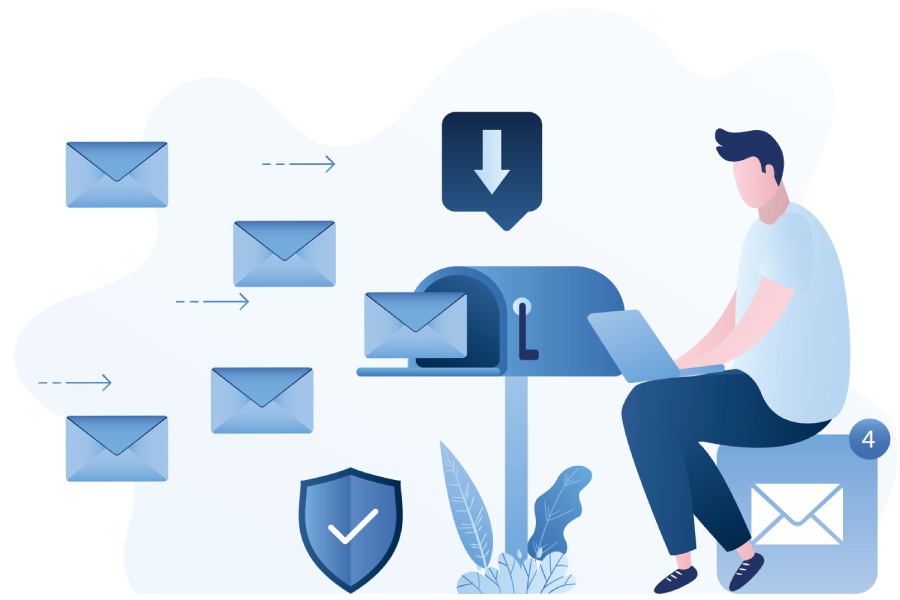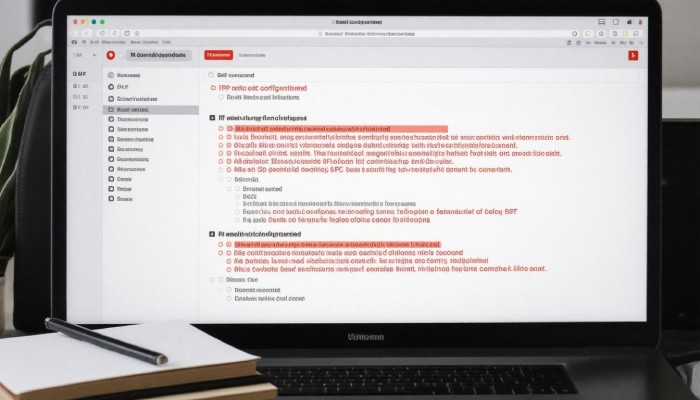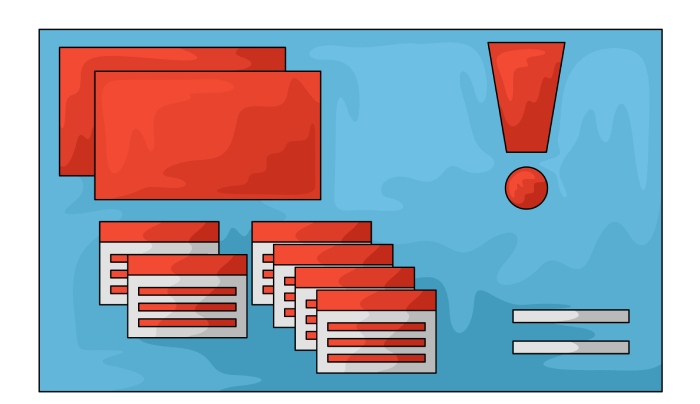In an age where our inboxes are overflowing with messages, ensuring that the emails you send actually reach their intended recipients can feel like a daunting task. Have you ever wondered why some of your important emails end up lost in the void of the spam folder or, worse, get rejected outright? This is often due to a little-known defense mechanism called the Sender Policy Framework (SPF).
It’s like having a bouncer at the door of your email domain, deciding who gets to deliver messages on your behalf. But what happens when that bouncer misreads the guest list? The repercussions can be frustrating—especially when they involve lost business opportunities and damaged reputations. Let’s dive into how SPF works and how you can leverage it to keep your email communications secure and flowing smoothly.
Emails may be rejected due to Sender Policy Framework (SPF) failures when the recipient server cannot verify the sender’s identity, often because of an invalid or misconfigured SPF record. To resolve this issue, ensure that your SPF record is correctly set up in your DNS settings, includes all allowed sending sources, and follows the proper format starting with ‘v=spf1’.
What is the Sender Policy Framework (SPF)?
The Sender Policy Framework (SPF) serves as a crucial shield against email fraud, specifically designed to empower domain owners to combat spamming and spoofing. By utilizing SPF, senders can dictate which mail servers are authorized to send emails on behalf of their domain, thus safeguarding their reputation and ensuring that recipients can trust incoming communications. Essentially, SPF leverages DNS records to define a clear list of valid sending sources.
So how does this process actually work? When an email arrives at a recipient’s mail server, that server performs a verification check by examining the sender’s domain for its SPF record. This record contains specifications about which IP addresses or mail servers are permitted to send emails for that domain. If the incoming message’s originating IP address isn’t found within this list of authorized senders, then it’s flagged; either rejected outright or filtered into spam. Imagine it like a guest list at a party—if your name isn’t on the list, you’re not getting in.
It’s also worth noting that a correctly configured SPF record looks something like this:
v=spf1 ip4:192.168.0.1 -all
In this example, v=spf1 identifies which version of SPF is being used, while ip4:192.168.0.1 designates an authorized server capable of sending emails for this domain. The -all at the end indicates that any other IP addresses not specified should be strictly denied permission to send emails on behalf of this domain.
However, even with SPF in place, it’s vital to understand how misconfigurations can lead to serious issues with email deliverability and security. Recognizing these common pitfalls will help ensure you maintain effective email practices while securing your communications.
Common Reasons for SPF Rejection
According to a report by Cisco, around 86% of all email traffic is spam, but improper SPF implementation can inadvertently block legitimate emails as well.
Invalid SPF Record
One of the most prevalent culprits behind rejected emails is an invalid SPF record. Imagine crafting an elegant invitation only to confuse your guests with a missing address; that’s essentially what happens with your emails when the SPF record is incorrect. This invalidation often arises from syntax errors, like a misplaced character or a forgotten space, or misconfigured IP addresses that are not associated with your domain. These minor mistakes create significant hurdles as they prevent receiving servers from verifying the authenticity of your sender’s domain, ultimately leading to email rejection.
Ensuring your SPF record begins with ‘v=spf1’ and includes valid IP addresses is crucial for smooth sailing through the digital landscape.
Missing DNS Entries
Another major issue leading to rejections occurs due to missing DNS entries. Just like every building needs well-marked entrances for guests, your SPF record must list all the IP addresses and domains that are authorized to send emails on your behalf. If essential sending sources are omitted, email servers become confused about whether or not to trust the incoming messages.
This situation can particularly arise if you’ve changed email service providers or added new sending sources without updating your DNS settings accordingly. Regular audits of your DNS entries can save you from unexpected email blocks and ensure smooth communication.
Too Many DNS Lookups
It’s also critical to be aware of the limitations surrounding DNS lookups in SPF records. The protocol stipulates a maximum of 10 DNS lookups when processing an SPF record. This prevents any system from becoming overwhelmed with excessive queries, which could lead to slowdowns or crashes in mail servers. However, if your SPF record requires more than 10 lookups—perhaps because it references multiple external domains—it will fail. Each failed verification throws potential legitimate emails into the rejection pile.
To mitigate this risk, you might want to simplify your SPF configuration by consolidating lookup references where possible or eliminating unnecessary components.
As we transition, it’s important to recognize how improper configurations can lead to these actual scenarios, affecting email deliverability and overall communication efficiency.
Misconfigured SPF Records
A misconfigured SPF record can be a troublesome issue. When it comes to stamping out spam and ensuring that legitimate emails reach their destination, clarity in your SPF configuration is crucial. One common mistake is using the “all” or “?all” qualifiers instead of the stricter “-all.” The “all” tag denotes a soft fail, allowing emails that don’t conform to SPF checks to be accepted but labeled accordingly. This might sound benign, but it creates a loophole for spammers and phishing attempts to sneak through. In contrast, the “-all” mechanism instructs receiving servers to reject any emails failing SPF validation altogether, promoting robust email security.
To emphasize this point, let’s examine how each approach impacts email handling. With a soft fail policy, an email from a spoofed address might still get delivered but with additional scrutiny. If you’re using a system that relies solely on reputation monitoring, messages marked as “soft fail” could still end up in users’ inboxes despite being flagged. In contrast, when using a hard fail policy (“-all”), such emails would not successfully reach their intended recipients, thereby protecting them from potential scams.
This understanding leads us to another critical aspect: the alignment of mechanisms within your SPF record must also be accurate.
Incorrect alignment between ‘soft fail’ and ‘hard fail’ mechanisms doesn’t just confuse the receiving server; it can cause discrepancies in how various mail providers manage incoming messages. Some receiving servers may reject your emails due to the ambiguous instructions provided in your SPF record, while others accept them with warnings or redirect them to spam folders. Such inconsistency undermines the purpose of implementing SPF—to provide assurance and control over who can send messages from your domain.
Essentially, regular audits of your SPF records are necessary.
Regular Audits and Updates
Regularly auditing and updating your SPF records brings clarity and precision. Make it a habit to review these settings whenever you change email service providers or add new sending domains. This ensures that all legitimate sources are included in your SPF record while non-compliant senders are effectively excluded. Investigate tools like SPF validators that analyze your domain’s configuration and verify its integrity against established protocols.
Additionally, ensure you educate yourself on the nuanced syntax of SPF records; misunderstanding these elements is a common pitfall for many organizations. A staggering 40% of misconfigured records arise from misconstrued SPF syntax and mechanisms. By taking proactive steps to better understand SPF, you fortify your communication lines against cyber threats while enhancing deliverability rates for legitimate correspondence. Regular maintenance isn’t just advisable; it’s essential for effective email security practices.
With this foundational knowledge about SPF configurations, we can now explore other strategies to further safeguard your email communications from unauthorized entities.
Preventing Unauthorized Senders
One of the primary functions of SPF is to create a robust barrier against unauthorized senders. Think of it as a security guard for your email domain, verifying that the emails sent from your address are genuinely from you. When someone tries to send an email using your domain without authorization, SPF acts as a gatekeeper, denying access and preventing potential phishing attacks or malicious impersonation efforts.
Authentication and Security
Implementing SPF provides an essential authentication mechanism, making it harder for malicious actors to spoof your emails. It’s akin to adding a lock to your front door; while it won’t eliminate risk entirely, it significantly reduces unauthorized entries. However, the power of SPF doesn’t stop at initial implementation; it requires consistent monitoring and updates.
Maintaining accurate SPF records is not just about setting them up once and forgetting about them. Your email landscape can change over time—new services may be incorporated for sending emails, while others might become obsolete. Having outdated SPF records can inadvertently offer paths for bad actors to infiltrate your communication channels.
Monitoring and Maintenance
To ensure these records remain effective, regular review is essential. Consider conducting quarterly audits where you evaluate all aspects of your SPF settings. For instance, if you’ve recently shifted to a new email provider or added new IP addresses for sending emails, you must update your SPF records accordingly.
Always remember: an incorrect or incomplete SPF record can lead to legitimate emails being rejected by recipient servers as unauthorized; this affects business communication and can also damage your reputation. Keeping tabs on these records helps safeguard your brand integrity in the digital space.
Accurate and up-to-date records are foundational; therefore, understanding how to properly configure these settings becomes crucial in enhancing the security of your email communications.
Steps for Proper SPF Configuration
Properly configuring your Sender Policy Framework (SPF) is crucial in establishing a strong defense against email spoofing. This starts with identifying the sources of your outgoing emails. Create a detailed list of all the IP addresses and domains permitted to send emails on behalf of your domain. This includes not only your primary email servers but also any third-party services you may employ, such as marketing tools or web applications that handle transactional or promotional emails. Think of this process as laying the foundation of a house; if the base is solid, everything built on top stands a better chance of surviving storms and uncertainties.
Once you’ve identified these key players in your email ecosystem, you’re ready to move on to creating your SPF record.
The next step involves crafting your SPF record itself. Start by using “v=spf1,” which denotes that this is an SPF version 1 record. Follow this with the specific IP addresses and domains from your earlier list. Precision is essential here, as inaccuracies can lead to delivery failures. Once you’ve listed all authorized sending sources, wrap up the record with “-all.” This directive says, “only allow these servers to send emails for my domain; all others are unauthorized.” The careful construction of this record is akin to drawing up blueprints for a secure building—one small oversight can lead to complications down the road.
After creating your SPF record, it’s time for the next pivotal step: publishing it.
Publishing the SPF record in your DNS zone file brings your plans to life. To do this, log into your domain registrar’s control panel and add a new TXT record that contains the SPF details you just outlined. Be meticulous when entering this information since even minor typographical errors can result in ineffective spam protection or allow unauthorized senders access. Think of it as securing the doors and windows of your newly built home; if they aren’t properly installed, intrusions become far too likely.
With the record in place, we cannot overlook the significance of testing its configuration.
Testing your SPF record is critical in ensuring everything functions smoothly. Thankfully, various online SPF validation tools can help identify syntax errors or misconfigurations in real-time. Run your published record through one of these validators and pay attention to any feedback provided. If adjustments are necessary based on what the tool reveals, make them promptly to maintain effectiveness. Just like performing system checks on an aircraft before takeoff, these validations ensure that if an issue arises later, it won’t be due to unnoticed errors at this stage.
Even with a perfect setup, it’s essential to remain vigilant regarding possible challenges linked to SPF configurations.
Regularly review and monitor your email transport logs and reports generated by authentication techniques like DMARC (which works alongside SPF). This vigilance aids in identifying unauthorized sending sources or legitimate emails affected by unintended rejections. By systematically addressing these common pitfalls and maintaining accurate records through continuous monitoring, you’ll build resilience against malicious actors while keeping communication flowing smoothly within your established networks.
As you reinforce these practices, it’s time to consider some frequent issues that may arise during implementation.
Resolving Frequent SPF Issues
Despite diligent configuration, issues with SPF can still arise, but recognizing common problems is half the battle. One frequent issue is too many DNS lookups. When constructing an SPF record, each “include” mechanism can lead to additional DNS queries. If you exceed the allowed number of lookups, you risk having your SPF validation fail. To tackle this issue, simplify your SPF record. Consider consolidating IP addresses or minimizing the number of “include” mechanisms wherever feasible.
Next up are syntax errors, which are more common than many would like to admit.
Syntax errors in your SPF record can stem from manual entry mistakes, emphasizing the importance of using online SPF syntax check tools. These tools not only validate your records but also highlight issues that could compromise your email’s integrity. A quick search for SPF validators will yield resources like MXToolbox or Kitterman’s SPF Validator, both of which can save time and prevent lingering problems.
Now that we’ve tackled some common pitfalls, let’s consider another frequent aggravation: relay servers.
Another potential complication arises from relay servers not being listed in your SPF record. It’s crucial to thoroughly review your sending practices and include all relevant relay servers in the SPF record. Failing to do so means that legitimate emails sent through these relay servers might get rejected, underlining the need for diligence in this area.
Consistently monitoring and updating your SPF records as changes occur in your email infrastructure is key to ensuring they remain accurate and relevant. This maintenance effort fosters effective email authentication, shielding you against unauthorized use of your domain for email sending.
Closing the loop on these issues not only improves deliverability but safeguards against dubious activity that could tarnish your reputation.
| Common Issue | Potential Cause | Suggested Solution |
| Too Many DNS Lookups | Excessive “include” domains | Simplify record |
| Syntax Errors | IManual entry mistakes | Use validation tools |
| Relay Servers Not Listed | Overlooked relay addresses | Include all relay IPs in SPF record |
Understanding and configuring SPF effectively can significantly enhance your email security; therefore, taking the time to get it right is worthwhile. With a proactive approach toward these common challenges, you can ensure that your emails are delivered smoothly and securely.
By diligently managing SPF records and other email authentication methods, you bolster your defense against spoofing and improve overall trust in your domain.