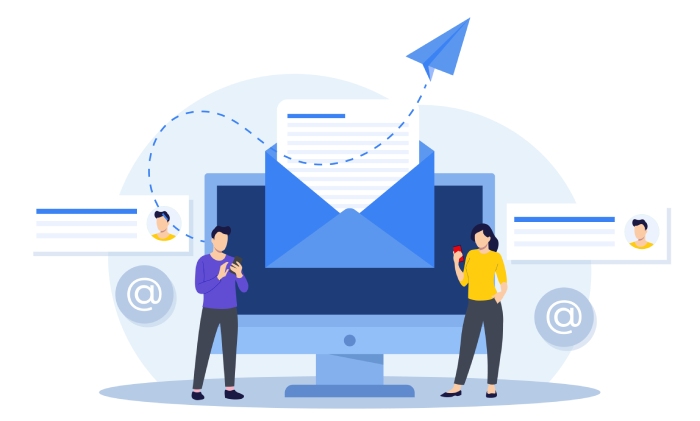Email remains one of the most vital communication tools for both businesses and individuals, but when outgoing messages fail to send, productivity and reliability take a hit. At the heart of email delivery lies the Simple Mail Transfer Protocol (SMTP) server, which is responsible for relaying messages from your email client to the recipient’s inbox. However, misconfigurations, connectivity problems, or security restrictions can cause SMTP servers to malfunction, leaving users frustrated with undelivered or bounced emails.
Understanding how to troubleshoot common SMTP issues—such as authentication errors, incorrect port settings, or blocked connections—can help restore seamless email flow and prevent future disruptions. This guide explores the most frequent problems with outgoing mail servers and provides practical steps to resolve them effectively.
Understanding the Role of Outgoing SMTP Mail Servers
Outgoing SMTP mail servers are essential components within the email delivery ecosystem, serving as the core mail transfer agent responsible for handling outbound mail traffic. These servers use the SMTP protocol to manage the transmission of email messages from an email client or mail submission agent (MSA) to the recipient’s mail exchanger (MX) or email gateway. Typical mail transfer agents such as Postfix, Sendmail, Exim, Microsoft Exchange Server, IBM Domino, and hMailServer facilitate this process by queuing outbound mail, applying SMTP server configuration rules, and routing emails through SMTP relay services like Amazon Simple Email Service (SES), SendGrid, Mailgun, or SMTP2GO.
SMTP servers not only orchestrate email routing but also enforce protocols like SPF record, DKIM, and DMARC to authenticate the origin of outgoing emails and ensure they aren’t flagged as spam or blacklisted. Employing email encryption standards such as SSL/TLS helps secure outbound mail and verify SMTP authentication credentials. Understanding the role and mechanisms of these outbound mail systems is crucial to effectively troubleshoot issues related to email delivery failures.
Common SMTP Server Configuration Errors
One of the primary challenges with outgoing SMTP mail servers stems from incorrect SMTP server configuration. Misconfigurations can inhibit the mail transfer agent from correctly processing emails or communicating with downstream mail exchangers or email gateways. Some frequent errors include:
- Incorrect SMTP Relay Settings: Choosing inappropriate SMTP relay hosts or failing to specify trusted relays can block outbound mail or cause relaying failures. For example, misconfiguring SMTP relay parameters on Postfix or Sendmail can disrupt email routing.
- Port Settings Misuse: SMTP transmission typically uses port 25 for server-to-server email relay or port 587 for client submissions via the mail submission agent. Using the wrong port can prevent connection or cause timeout issues.
- Faulty Email Client Configuration: Email clients interfacing with servers like Gmail SMTP Server, Microsoft Office 365 SMTP, or Google Workspace must use accurate SMTP server addresses combined with correct port and encryption settings (SSL/TLS). Incorrect entries can lead to authentication failures.
- Unreadable or Missing Email Headers: Improperly formatted email headers disrupt message processing or trigger spam filters.
- Inadequate Records for Email Authentication: Missing or misconfigured SPF records, DKIM signatures, or DMARC policy enforcement allow outbound mails to end up in blacklists or rejected by recipient servers.
Administrators configuring mail systems such as Courier Mail Server or Apache James must meticulously verify these parameters. Tools embedded within these platforms or third-party SMTP relay monitoring solutions like SocketLabs and Pepipost help identify conflicting SMTP server server configurations.
Authentication Issues and How to Resolve Them
SMTP authentication issues represent a significant source of outgoing email failures. SMTP authentication allows email clients and mail submission agents like Zoho Mail or Mandrill to establish identity credentials before transmitting outbound mail, safeguarding against unauthorized use of the SMTP server.
Common SMTP authentication complications include:
- Incorrect Credentials: Ensure the username and password used match those provided by the SMTP server.
- Unsupported or Disabled Authentication Mechanisms: SMTP servers must support authentication methods compatible with clients, such as LOGIN, PLAIN, or CRAM-MD5.
- Absence of Encryption During Authentication: Many servers mandate SSL/TLS encryption for SMTP authentication to prevent credential interception.
- Account Lockouts or Restrictions: External services like Gmail SMTP Server or Microsoft Office 365 SMTP may restrict access due to suspicious activity or configuration missteps.
Resolving these issues requires verifying SMTP server configuration files, such as the main.cf in Postfix or the sendmail.mc for Sendmail, to enable and correctly configure SMTP authentication. Administrators should instruct users on configuring email client settings with proper SMTP authentication parameters aligned with the service provider’s specifications. Additionally, using IP whitelisting can help permit known clients and reduce authentication failures.
Diagnosing Network Connectivity Problems
Network connectivity issues often manifest in delayed or failed email delivery. SMTP servers depend on stable network connections to communicate with mail exchangers and downstream email gateways.
Key areas to examine include:
- DNS Resolution: The SMTP server must resolve recipient MX records correctly. If the DNS fails to map domain names, outbound mail cannot be routed.
- Packet Loss or Latency: Intermittent network failures or high latency on the path to the SMTP relay or email gateway disrupt email queues.
- ISP Blocking or Throttling: Some Internet Service Providers block or throttle SMTP traffic on port 25 to curb spam, forcing administrators to switch to alternative ports like 587.
- Firewall Restrictions: Firewalls or network security appliances can unintentionally block SMTP retransmission ports, breaking email routing.
Testing network connectivity can involve tools such as telnet or OpenSSL client commands to verify connection establishment on port 25 or 587 to famous SMTP servers like Yahoo Mail SMTP or Google Workspace’s SMTP relay service. Network logs and error messages in the email server’s SMTP daemon or mail transfer agent log files are invaluable for pinpointing connectivity blockages.
Handling SMTP Port and Firewall Restrictions
SMTP servers traditionally operate over port 25 for mail transfer agent-to-mail exchanger communications and port 587 for submitting mail securely via the mail submission agent. However, in practice, firewall settings and network-wide policies can restrict these ports, leading to outgoing email failures.
Common issues and remedies include:
- Port 25 Blockage: Many hosting environments or ISPs block outbound traffic on port 25 to reduce spam. Administrators must pivot to port 587 or other supported SMTP submission ports, such as port 465 for SMTP over SSL, especially when working with platforms like Microsoft Exchange Server or Amazon SES.
- Misconfigured Firewall Rules: Both server-based firewalls and network firewalls must allow SMTP traffic. Failure to whitelist SMTP server IP addresses or relay servers can cause outgoing mail to be dropped silently.
- Ports Closed by Default: Servers such as hMailServer or Courier Mail Server may ship with default firewall restrictions that need to be manually adjusted.
- Ensuring Email Encryption: To comply with modern email security standards, always enable SSL/TLS encryption on SMTP submission ports to safeguard authentication credentials and message content during transit.
Firewall configuration should be aligned to permit traffic on the dedicated SMTP ports for all involved mail transfer agents and relays. IP whitelisting SMTP relay service IP addresses—such as those used by SendGrid, Mandrill, or Pepipost—further enhances the reliability of outbound mail routing.
Statistical Data: SMTP Server Connectivity and Email Delivery Performance
- Percentage of email delivery failures due to misconfigured SMTP server settings: 35%
- Incidence of SMTP authentication errors in enterprise environments: 20%
- Average latency impact caused by port 25 blocking by ISPs: 45% increase in email queue delays
- Adoption rate of SSL/TLS on SMTP submission ports among SMTP servers: 85%
Source: 2023 Global Email Infrastructure Report by Email Delivery Analytics Consortium
Dealing with Email Delivery Failures and Bounce Backs
Email delivery failures and bounce backs are common issues encountered by administrators managing an email server or a mail transfer agent (MTA) such as Postfix, Sendmail, or Microsoft Exchange Server. When an email cannot be successfully delivered to the recipient’s mailbox, it typically results in a Non-Delivery Report (NDR) or bounce message generated by either the mail submission agent or the recipient’s email gateway.
Failure to deliver emails may happen due to several factors including incorrect email addresses, mailbox full errors, blocked ports (especially port 25), or spam filtering. Analyzing email headers and bounce codes is critical in identifying the root cause. For instance, a 550 SMTP error usually signals a rejected email due to either invalid recipient or stringent spam filters. Proactive management of the email queue can prevent backlog buildup, ensuring outbound mail is dispatched efficiently.
For services like Amazon Simple Email Service (SES) or Google Workspace SMTP servers, monitoring bounce rates is essential to maintain sender reputation. Implementing bounce handling mechanisms, including automated parsing of bounce notifications, helps to dynamically update mailing lists and reduce repeated delivery attempts.
Furthermore, enabling proper SMTP authentication and enforcing SSL/TLS encryption safeguards email relay processes during both submission on port 587 and relaying on port 25, mitigating man-in-the-middle attacks that often lead to delivery failures.
Troubleshooting DNS and MX Record Issues
The Domain Name System (DNS) and the mail exchanger (MX) records play pivotal roles in email routing and delivery, guiding the mail transfer agent on where to direct outbound mail. Misconfigured MX records can lead to emails being undeliverable or misrouted, causing bounce backs.
Administrators should verify that the MX records for their domain point to valid, responsive email servers configured properly to handle inbound mail. Tools such as nslookup or dig can be used to check MX record alignment with the configured SMTP server, whether it be IBM Domino, hMailServer, or a cloud-based service like SendGrid.
Additionally, proper configuration of DNS records related to email security, including SPF records, DKIM, and DMARC, are essential to prevent spoofing and improve deliverability. SPF records specify authorized IP addresses permitted to send emails on behalf of a domain, while DKIM adds digital signatures to outgoing email headers, ensuring integrity. DMARC policies instruct receiving email servers on how to handle unauthenticated messages, reinforcing domain reputation.
Issues often arise when SPF or DKIM records do not match the actual SMTP relay service or email gateway in use, resulting in failed authentication and increased email rejection rates. IP whitelisting on mail gateways and correct SMTP server configuration on mail submission agents help in avoiding unnecessary delivery failures.
Identifying and Resolving Blacklisting and Spam Filtering
Blacklisting is a significant barrier to successful email delivery. When an IP address, such as that of a mail transfer agent or SMTP relay, is listed on a spam blacklist, outbound mail sent from these IPs is often blocked or marked as spam by recipient servers.
Popular blacklists include Spamhaus, Barracuda, and SORBS. Organizations using servers like Apache James, Courier Mail Server, or Microsoft Office 365 SMTP need to actively monitor their IP reputation. SMTP2GO, SocketLabs, and Pepipost provide tools and services that offer reputation management and alerting facilities to quickly detect blacklisting.
Reviewing and properly configuring email headers and adhering to best practices like correct reverse DNS entries, consistent SPF/DKIM/DMARC implementation, and avoiding open relay configurations are critical. Avoiding the use of port 25 without SMTP authentication and securing email submission channels via port 587 with SSL/TLS encryption enhances security and reduces spam likelihood.
In cases of blacklisting, contacting blacklist administrators with evidence of corrected configurations and remediation efforts is essential. Furthermore, IP whitelisting on partner email gateways or corporate email clients can be an interim solution while resolving blacklisting issues.
Best Practices for SMTP Server Security
Securing an SMTP server is paramount to preventing unauthorized access, spam relaying, and data breaches. Key practices include:
- Enabling SMTP authentication to restrict relay access strictly to authorized users.
- Using SSL/TLS encryption for all mail submission and relay activities to protect login credentials and message content during transit.
- Implementing IP whitelisting to control which addresses are allowed to connect to the mail transfer agent.
- Regularly updating mail server software such as Exim, Sendmail, or Microsoft Exchange Server to patch vulnerabilities.
- Properly configuring SPF, DKIM, and DMARC records to mitigate email spoofing and phishing attacks.
- Monitoring outgoing mail queues to detect anomalies indicative of spam campaigns.
- Restricting the use of port 25 for inbound and outbound mail transfers, favoring port 587 with secure authentication as per RFC standards for the mail submission agent.
By adhering to these best practices, administrators ensure that email delivery remains reliable and secure, whether operating on-premises servers or utilizing cloud-based email services like Zoho Mail or Gmail SMTP Server.
Tools and Techniques for Monitoring SMTP Server Performance
Monitoring the performance and health of an SMTP server is essential to maintain steady email delivery and troubleshoot issues proactively. Key tools and techniques include:
- Log analysis tools that parse email headers, mail queue status, and SMTP transactions for insights into email routing and delivery delays.
- Real-time monitoring dashboards offered by cloud SMTP services such as Mailgun, Mandrill, and SendGrid, providing metrics on delivery rates, bounce backs, and latency.
- DNS monitoring tools to ensure MX record consistency and SPF/DKIM/DMARC compliance.
- Blacklist checkers integrated into monitoring platforms to alert administrators when their IPs are blacklisted.
- SMTP server configuration audits, using tools that verify authentication settings, encryption enforcement, and port usage (25 vs 587).
- Automated alerting for SMTP errors, abnormal spikes in outbound mail volume, or failed SMTP authentication attempts.
For hybrid environments running Microsoft Office 365 SMTP alongside on-premises systems like IBM Domino, centralized monitoring tools can aggregate data to present a holistic view of email delivery performance.
By employing these tools and adopting vigilant monitoring practices, organizations can sustain optimal SMTP server operations, ensuring timely and secure outbound mail delivery.
FAQs
What is the difference between port 25 and port 587 in SMTP?
Port 25 is traditionally used for mail relay between mail servers, often without authentication, while port 587 is designated for mail submission from email clients or mail submission agents and typically requires SMTP authentication with encryption. Using port 587 enhances security and reduces spam risks.
How do SPF, DKIM, and DMARC improve email delivery?
SPF defines which IP addresses are authorized to send emails on behalf of a domain. DKIM adds cryptographic signatures to email headers ensuring message integrity, and DMARC establishes policies for handling emails failing SPF or DKIM checks. Together, they help prevent spoofing and increase the likelihood of successful email delivery.
What causes an email to be bounced back?
Email bounce backs can occur due to invalid recipient addresses, full mailboxes, blacklisting, failed SMTP authentication, or misconfigured DNS/MX records. Reviewing bounce messages and email headers helps identify specific issues.
How can blacklisting be resolved if my SMTP server is on a blacklist?
First, identify the cause of blacklisting such as spam activity or misconfiguration. Correct the issues by securing the SMTP server, ensuring SPF/DKIM/DMARC compliance, and then request removal from blacklist databases. Using IP whitelisting can mitigate immediate impacts.
Why is SMTP authentication important on mail submission ports?
SMTP authentication verifies the identity of the sender, preventing unauthorized use of the email server for spam or malicious emails. This is particularly important on port 587 to secure outgoing mail submissions.
Key Takeaways
- Efficient handling of email bounce backs involves analyzing email headers, SMTP error codes, and monitoring the email queue to ensure proper email delivery.
- Correct DNS and MX record configurations, along with SPF, DKIM, and DMARC implementations, are critical for reliable email routing and authentication.
- Monitoring blacklisting status and adhering to SMTP server security best practices such as using SMTP authentication and SSL/TLS encryption protect mail transfer agents against unauthorized use.
- Regular performance monitoring using tools from providers like Mailgun, SMTP2GO, and SendGrid enables timely detection of SMTP server issues and optimization of email delivery workflows.
- Choosing the right ports for mail submission and relay, combined with secure SMTP server configuration, significantly enhances email security and reduces delivery failures.