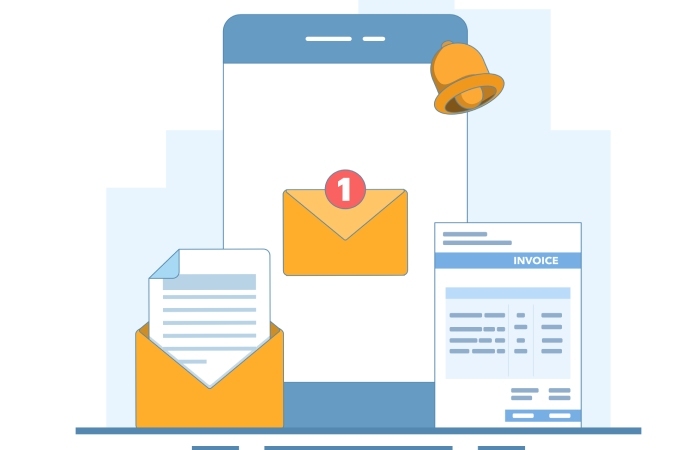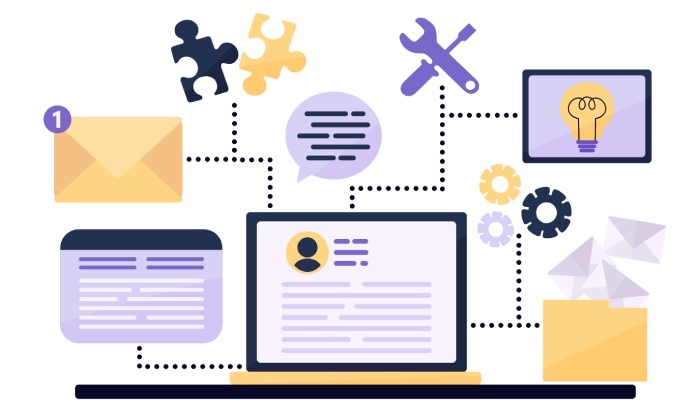Invoice fraud doesn’t start with a Hollywood-grade hack. It starts with a believable message, a familiar vendor name, and a PDF that looks routine. Attackers know accounts payable runs on documents, so they hide social engineering and malware inside “invoice” attachments to reroute payments or plant a foothold. This guide lays out a practical, technical path to process PDF invoices safely—without turning your finance team into part-time security analysts.
Why phishing protection must cover PDFs, not just links
Most anti-phishing advice focuses on URLs, yet invoices arrive as attachments and trigger a different reflex: download, open, pay. Business Email Compromise (BEC) losses keep climbing precisely because the artifacts feel ordinary. Public data sets show the pattern: the FBI’s Internet Crime Complaint Center tracks BEC as a top driver of reported losses year after year, with steady growth as criminals refine supplier and billing scams. NIST’s small-business guidance also calls out invoices and payment notices as common lures that succeed even when people think they’re being cautious. Treating PDFs as first-class risk objects—worthy of the same scrutiny as links—is the mental shift that stops the quiet, expensive mistakes.
A sane workflow for handling PDF invoices at the mail gateway
Start with sender authenticity, then evaluate the document, then release only what finance needs. At the gateway, enforce SPF, DKIM, and DMARC with a mindset of “trust but verify.” When a supplier’s domain suddenly mails from a new sending service, the policy decision shouldn’t hinge on a harried AP clerk noticing a subtle domain mismatch. Your mail layer should quarantine anything that fails authentication or uses newly observed infrastructure, then add a clear banner to messages that pass but deserve a closer look because of contextual anomalies like an unusual “reply-to” or a change in banking language.
Once a PDF lands in a safe analysis queue, treat it like code. Don’t preview it on endpoints. Use a sandbox service to detonate embedded objects and block risky behaviors like launching external processes, fetching remote media, or executing JavaScript in forms. Most “clean-looking” malicious invoices reveal themselves in this step through obfuscated scripts, macro-like actions, or odd file structure. Only after a document clears these checks should it move forward to the finance workflow.
Turning documents into data so finance can verify fast
The single most useful control in invoice fraud is structured comparison: does the invoice’s vendor ID, PO number, currency, and bank account match what we already know? That means extracting fields reliably and comparing them against a trusted system of record before a human approves payment. Many teams try to do this with regexes or ad-hoc scripts and discover they can’t handle skewed scans, layered content, or non-standard templates. Using a document intelligence layer to structure PDF contents can help normalize header fields, line items, and totals so your rules can do their job. Additionally, another good practice is to merge PDF reports from various analytics tools to consolidate all critical data into a single file and make the human review process more efficient. For example, Apryse’s Smart Data Extraction is frequently used to convert invoices into machine-readable records that downstream systems can validate without manual re-keying.
With normalized data in hand, build checks that match how fraud actually happens: raise friction when suppliers “update” bank details, when an invoice arrives from a mailbox that has never billed you before, or when a vendor’s amounts jump well above historical medians. These aren’t complicated machine-learning projects; they’re sensible guardrails that convert messy documents into decisions your team can trust.
Controls that balance speed and safety for accounts payable
Security that stalls payment runs will get bypassed. The trick is to move decisions earlier and make them lighter for the humans involved. Finance should see a single, simple summary at approval time: a green or amber header with the supplier, amount, currency, due date, and a one-line risk note like “Bank account unchanged; matches vendor master; DKIM aligned” or “New remittance account; vendor master mismatch.” If something looks off, route the ticket to a short checklist that includes verified out-of-band confirmation with the supplier. Avoid forwarding the original PDF; share the extracted fields instead so sensitive content doesn’t keep traveling.
From an email infrastructure standpoint, apply least privilege to who can send invoices on your behalf. Monitor for look-alike domains impersonating your brand, and set DMARC enforcement for your own domain so criminals have a harder time spoofing you in supplier conversations. DuoCircle’s filtering and advanced threat controls are often used here to separate routine attachments from those that need deeper inspection, keeping the day-to-day flow quick while making the exceptions obvious.
What good looks like in production
In a mature setup, suppliers can email invoices to an alias that sits behind your secure gateway. The message gets authenticated, scanned, and sandboxed. The PDF is parsed to structured data, matched to purchase orders, and scored. Finance approves from an email or ticket view that shows the extracted fields, not the raw document. Every step is logged, which shortens the post-incident timeline if a fraud attempt slips through. Over time, the system learns your real vendor cadence and flags deviations automatically, while people handle only the decisions where judgment truly matters.
If you’re building this in phases, start at the email edge. Tighten phishing and attachment policies, then introduce structured extraction and comparison on a subset of vendors to prove value without boiling the ocean. Teams that begin with the riskiest suppliers—those frequently changing remittance details or sending scanned PDFs with inconsistent templates—see early wins and stronger buy-in from finance.
Governance, training, and the human loop
Technology reduces noise, but approvals still rely on people. Keep training short and specific to finance: how to spot language that pressures urgency, why bank detail changes always trigger a second step, and how to escalate without stigma. CISA’s short primers on recognizing suspicious requests map well to AP workflows and are easy to adapt into internal playbooks. Reinforce that forwarding a suspicious invoice to IT is a success, not a hassle. Celebrate the catches in team meetings. Culture hardens controls.
On the governance side, define who owns supplier onboarding, who updates vendor banking, and what evidence is required. Align email policies with those processes so your gateway isn’t fighting finance’s reality. When a quarterly rush hits, resist the temptation to turn off the guardrails. It’s better to tune the workflow so approvals remain fast even under load.
Where DuoCircle fits without getting in the way
Strong phishing protection lives at the mail layer and in the way documents are handled after delivery. DuoCircle filtering helps separate clean, routine traffic from risky edge cases so your analysis queue stays focused on what matters. The spam filtering service provides the policy enforcement to gate attachments before users interact with them, while advanced threat defenses add the deeper behavioral checks that catch odd PDFs even when they look legitimate at first glance. For teams formalizing their invoice channel, routing vendor mail through these layers provides a consistent, auditable path from inbox to payment without turning AP into an incident desk.
Conclusion: make phishing protection tangible in your invoice flow
Invoice fraud thrives on routine. When your system authenticates senders, inspects PDFs safely, and turns documents into data for quick comparison, the routine starts working for you. The finance team keeps its rhythm, the mail layer handles the heavy lifting, and attackers lose their easiest path to a wire. That’s what effective phishing protection looks like in the real world.