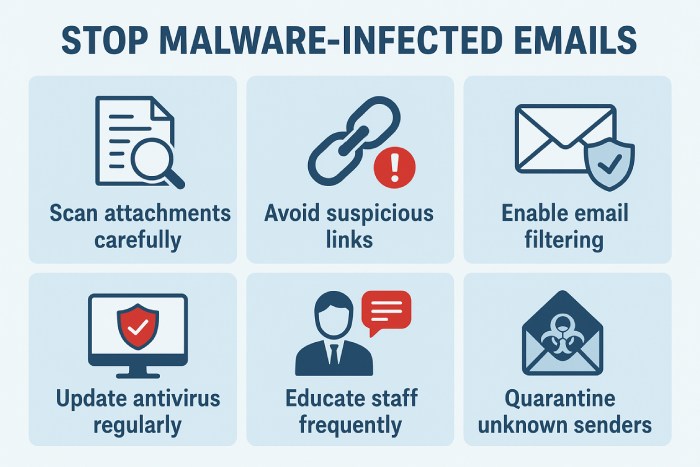How does DMARC prevent malware distribution via spoofed emails?
Not all fraudulent emails redirect you to a different link or ask you to fill in your sensitive information; some even make you download attachments or embedded files that are infected with malware.
These emails might look harmless at first, but they are crafted with the intention of tricking you into trusting the sender’s identity. Once you know that the email is from a trusted source, you’re more likely to engage with it, and when you do, the hidden malware installs itself in your system.
The most effective way to prevent yourself from falling prey to such attacks is by stopping them at their root— by ensuring that the email is genuine before it even reaches you. This is what DMARC does.
DMARC, or Domain-based Message Authentication, Reporting, and Conformance, checks if an email really comes from the domain it claims to, like your bank or company. It works with SPF and DKIM to verify the sender’s identity. If the message fails these checks, DMARC blocks or moves it to spam.
In the article, we will understand how DMARC can help prevent malware from spreading into your systems.
How do spoofed emails deliver malware?
For cyberattackers, one of the easiest ways to get into your or your team’s systems is through spoofed emails. What they do is, they fake the sender address to make it look like it’s from someone trustworthy, like your HR team, a vendor, or maybe a colleague. The most daunting part is how well these emails are crafted. They are made to sound urgent and look familiar so that the recipient is compelled to open them and download the attachment.
When someone opens that fake email and downloads the attachment, the hidden malware starts running on their computer. It can steal passwords, lock important files, or let hackers get inside the system. Sometimes the file asks the person to “enable content” or “run macros,” and once they do, the malware spreads through the network.
The entire process is so well-executed and seamless that most often, your recipients won’t even realize that they’re engaging with a fraudulent email. That’s why stopping these emails before they reach anyone’s inbox is so important. And DMARC does exactly this by blocking emails that pretend to come from your company or trusted sources.
How does DMARC prevent the spread of malware before it causes any damage?
DMARC is one of the most effective ways to prevent email spoofing and, subsequently, the spread of malware.
Every time someone sends an email using your domain name, DMARC checks if it’s really from you or from someone pretending to be you. If the email is genuine, it delivers it as is. But if it is fake, DMARC either blocks it or moves it to spam (based on the DMARC policy you have implemented).
Here’s how DMARC helps stop malware before it causes any damage:
Stops spoofed emails at the gateway
There is little to no chance for malware to infect your system if the spoofed email never reaches you in the first place. DMARC helps make that happen by checking every incoming email at the gateway, before it’s delivered. It verifies whether the sender is actually allowed to use your domain name. If not, the email is immediately blocked or sent to spam.
Prevents accidental download of infected files
One of the most common reasons for a successful malware attack is someone unknowingly downloading an infected attachment that looks safe. DMARC helps prevent this by blocking those fake emails before anyone can even see them. When recipients never receive the malicious email, they can’t accidentally open or download harmful files.
Protects your brand identity and integrity
When a spoofed email containing malware goes out, under your name, it not only harms the recipients but also jeopardizes your brand’s name and integrity. Thinking that the email actually came from your organization, people may lose trust in your communication and hesitate to open future messages, even the genuine ones.
DMARC prevents this by ensuring that only authorized sources can send emails on your behalf. This stops attackers from impersonating your brand, keeps your email communication trustworthy, and assures your recipients that emails from your domain are safe and genuine.
Prevents malware from spreading across the network
When malware enters through one compromised email, it usually doesn’t just stop there. It spreads across your entire network, infecting multiple systems, stealing data, or even shutting down operations. DMARC helps stop this chain reaction before it starts. The email authentication protocol helps prevent this from happening by blocking those fake, malware-filled emails before they reach anyone. If the email never arrives, no one can open it, and the malware can’t spread.
Gives you visibility into spoofing attempts
It is important that you not only stop malware-infected emails as and when they arrive, but also understand any patterns behind those attacks. With DMARC’s reporting feature, you get regular reports that show who is sending emails using your domain and whether they are genuine or suspicious.
These reports help you identify where fake emails are coming from and how often they happen. Over time, this makes it easier for your team to notice patterns, block those fake senders, and strengthen your email security.
Wrapping it Up
A fraudulent email doesn’t just stop at being fraudulent; in almost all cases, the attackers have an ulterior motive behind it. The same is the case with malware-infected spoofed emails; they are designed to steal data, damage systems, or exploit your organization’s trust.
By implementing DMARC, you stop these attacks before they cause any real harm. It blocks fake emails at the source, protects your brand, and keeps your communication secure.
If you’re still on the fence about deploying DMARC for your domain, consider this as your sign. Get in touch with us today, and we will help make DMARC implementation simple, effective, and fully aligned with your organization’s long-term security goals.