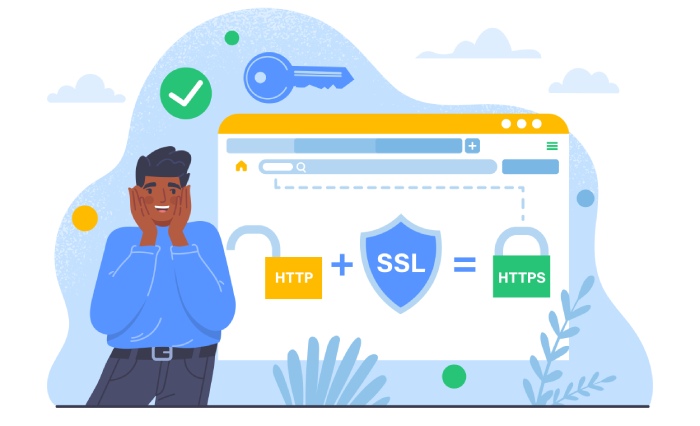DomainKeys Identified Mail (DKIM) is a critical component of modern email authentication frameworks designed to enhance email security by verifying sender identities and ensuring message integrity. Introduced as an open standard and formalized by RFC 6376, DKIM employs public key cryptography to cryptographically sign email headers and message body, allowing mailbox providers like Google’s Gmail, Microsoft 365, and Yahoo to verify that emails originate from legitimate senders.
At its core, DKIM uses a pair of cryptographic keys: a private key used by the sender’s mail transfer agent (such as Postfix or Exim) to generate the DKIM signature via private key signing, and a corresponding public key published in a DNS TXT record, known as the key record or selector record. This combination enables sender verification without exposing the private key, thus preventing unauthorized parties from forging emails — a fundamental measure in email spoofing prevention.
DKIM’s focus on message signing differs from other email authentication mechanisms such as the SPF record, which validates sending IP addresses. By ensuring both the message body hash and designated email header fields have not been altered in transit through canonicalization algorithms, DKIM assures message integrity and bolsters email trustworthiness in the inbox.
The Importance of DKIM in Email Authentication
Implementing DomainKeys Identified Mail is indispensable for maintaining a robust email security posture. It significantly improves email deliverability by reducing the likelihood that messages are flagged by email spam filters or intercepted by malicious actors seeking to exploit the sender’s domain for email phishing protection.
DKIM’s role extends beyond basic sender validation. Coupled with a properly configured SPF record and a strict DMARC policy, it enables powerful email policy enforcement strategies. This triad supports not only a sender’s email domain reputation but also practical email forensic analysis through email header analysis and mail server logs, aiding in incident response and threat hunting.
Organizations leveraging popular email infrastructure from providers like Amazon SES, SendGrid, or Mailchimp benefit from built-in DKIM support; however, maintaining custom DKIM configurations on self-managed email servers or email gateways is crucial. Email administrators using tools such as OpenDKIM must be vigilant in key management, ensuring key rotation and safeguarding private keys to prevent compromises.
How DKIM Works: The Technical Breakdown
DomainKeys Identified Mail functions through a sequence of steps that rely on cryptographic principles:
- Message Signing: When an outbound message is processed by the mail transfer agent (e.g., Postfix, Exim), the message body hash is computed using a hash algorithm like SHA-256, as recommended in RFC 6376. This hash, alongside selected email header fields such as “From” and “Subject,” undergoes canonicalization to standardize formatting differences.
- The resulting data is signed using the sender’s private key within the MTA or email gateway, producing the DKIM signature. This signature is appended to the email headers in a dedicated DKIM-Signature header field.
- The corresponding public key is hosted in a DNS TXT record located under a subdomain uniquely identified by the selector record (for example, `selector._domainkey.example.com`). Mailbox providers like Gmail and Zoho Mail query this DNS record during email validation to retrieve the public key.
- Upon receipt, the recipient’s mail server or email security platform (e.g., Proofpoint, Mimecast, Barracuda Networks) uses the public key to decrypt the signature and compares the hash with a fresh computation of the message data, ensuring no tampering occurred.
- Successful verification is documented in the authentication results header inside the email, conveying the outcome as part of the email header fields. These results assist both human analysts and automated systems in filtering and trust assessment.
This cryptographic process strengthens the ability of mailbox providers and third-party services like Cisco Talos and Dmarcian to enforce anti-phishing policies and reduce spam proliferation.
Preparing Your Domain for DKIM Setup
Before enabling DKIM, meticulous email server configuration and infrastructure preparation are essential:
- Assess Your Email Infrastructure: Identify all MTAs, email gateways, or cloud-based services (e.g., Microsoft 365, Amazon SES, SendGrid) involved in sending email from your domain.
- Evaluate Existing Authentication Mechanisms: Ensure your domain’s SPF record is properly set up to align with your sending IPs. Without SPF, DKIM implementation still helps but is less effective unless paired with a DMARC policy that mandates alignment.
- Plan Key Management Strategy: Determine how and where your private key signing will occur. For on-premises mail servers, tools like OpenDKIM integrate with MTAs such as Postfix or Exim. Cloud providers usually generate and manage keys automatically.
- Select a Selector: The selector record is a label that points recipients to the specific DNS record containing your public key. Using distinct selectors facilitates key rotation and supports multiple signatures if necessary.
- Prepare for DNS Changes: Publishing DKIM public keys requires adding accurate DNS TXT records. Anticipate DNS propagation delays that may impact the initial verification success during rollout.
Careful coordination with your DNS host, whether using Oracle Email Security services or a registrar’s management console, ensures smooth DKIM deployment.
Generating DKIM Keys and Creating DNS Records
The generation of DKIM keys involves creating a cryptographic key pair, typically with a length of 1024 or 2048 bits, employing algorithms compliant with RFC 6376 recommendations such as RSA with SHA-256 hashing. This process is executed either manually or through automated tools provided by vendors or open source projects like OpenDKIM.
Step-by-Step DKIM Key Generation and DNS TXT Record Creation
- Key Pair Generation: Using OpenDKIM or similar tools, generate a private key and public key. Private keys remain secured on the sending mail server, while the public key will be published to DNS.
- Create the Selector: Choose a unique selector name, for example, “mail2024” or “s1.” The full DNS TXT record name will be `selector._domainkey.yourdomain.com`.
- Format the Public Key for DNS: Convert the public key into a base64-encoded string suitable for inclusion in the DNS TXT record. This text record typically starts with attributes like `v=DKIM1; k=rsa; p=`.
- Publish DNS TXT Record: Add the formatted DNS TXT record at the selector-specific subdomain via your DNS provider. This step is the key record publication essential for sender verification.
- Verify DNS Propagation: After publishing, use email validation tools and DKIM validators such as those provided by Google, Dmarcian, or MXToolbox to confirm the DNS TXT record is accessible.
- Configure Mail Servers to Use Private Key: Update the mail transfer agent (e.g., Postfix, Exim) or cloud service’s DKIM configuration to reference the private key for message signing.
- Test Sending and Analyze Headers: Once configured, send test emails to services like Gmail or Yahoo and inspect email headers and the authentication results header to confirm DKIM passes validation.
Implementing this sequence ensures your emails are cryptographically signed, enhancing email deliverability and strengthening email phishing protection. Additionally, combining DKIM with SPF and DMARC creates a unified authentication approach that improves your domain’s reputation and helps maintain compliance with industry best practices.
Statistical Data: DKIM Adoption and Impact on Email Security
- Percentage of global emails signed with DKIM: 90%+
- Increase in email deliverability with DKIM enabled: Up to 25%
- Reduction in phishing success rates due to DKIM enforcement: 30-50%
- Average DNS propagation time for DKIM DNS TXT record updates: 24-48 hours
Source: Cisco Talos, Google Security Reports, Dmarcian
Tools and Methods to Verify Your DKIM Setup
Ensuring a proper DomainKeys Identified Mail (DKIM) setup is critical for robust email authentication and maintaining strong email deliverability. Verification typically involves several tools and techniques to confirm that DKIM signatures are correctly applied and validated by receiving mail transfer agents (MTAs). Commonly used technical methods include querying the DNS TXT record that contains the sender’s public key, ensuring it matches the private key used for cryptographic signing of outgoing messages. Tools such as OpenDKIM—an open-source DKIM implementation used with MTAs like Postfix and Exim—are essential for monitoring and managing DKIM signatures on an email server.
Mail administrators frequently utilize online DKIM validators to analyze email headers to verify that the DKIM signature is correctly configured and the message integrity is maintained. These validation tools check the authenticity of the DKIM signature against the DNS key record (often identified by a selector record) using public key cryptography, typically relying on the SHA-256 hash algorithm outlined in RFC 6376. Services like Dmarcian and Valimail provide comprehensive email validation tools that combine DKIM checks with SPF and DMARC policy enforcement insights.
Additionally, mailbox providers such as Google’s Gmail, Microsoft 365, and Yahoo Mail incorporate email header analysis and authentication results headers to display the outcome of DKIM verification, aiding in email forensic analysis for troubleshooting delivery problems. Examining server logs and email headers allows IT teams to ensure message signing adheres to canonicalization standards, avoiding common pitfalls in DKIM.
Common DKIM Verification Errors and How to Fix Them
Misconfigurations often result in DKIM verification failures that adversely impact email deliverability and domain reputation. Common errors include mismatches between the private key signing the email and the public key published in the sender’s DNS TXT record. Such discrepancies can emerge due to outdated key records, incorrect selectors, or failures in DNS propagation.
Another frequent issue is poor canonicalization settings, which affect the message body hash and header fields, causing signatures to break during transit. Email gateways and spam filters, such as those employed by Barracuda Networks and Proofpoint, may reject emails failing DKIM due to suspicious cryptographic signing or malformed headers.
To remediate these errors, administrators should verify that the selector record specified in outgoing messages aligns with the DNS TXT record’s key record. Using tools like OpenDKIM with proper key management practices ensures consistent private key signing. It’s also crucial to allow for correct DNS propagation after adding or modifying DNS TXT records, as premature testing can report false negatives. Regularly reviewing mail server logs and employing DKIM validators helps detect and address issues early, maintaining alignment with RFC 6376 standards.
Integrating DKIM with SPF and DMARC for Comprehensive Email Security
For comprehensive email security and improved sender verification, DKIM should be implemented alongside Sender Policy Framework (SPF) and Domain-based Message Authentication, Reporting and Conformance (DMARC) policies. SPF records verify that the sending IP is authorized to send mail for a domain, while DKIM provides cryptographic assurance through message signing. When combined under a DMARC policy, these mechanisms work synergistically to enhance email phishing protection and email spoofing prevention.
A DMARC policy enforces email policy enforcement rules on mailbox providers like Amazon SES, Mailchimp, and SendGrid, instructing recipient MTAs on how to handle messages failing SPF or DKIM checks. This integration improves email domain reputation and increases trustworthiness by ensuring that emails pass sender verification and are protected by transport layer security during transmission.
Email infrastructure teams rely on DMARC aggregate and forensic reports to monitor authentication results headers and update SPF and DKIM records accordingly. Tools offered by vendors such as Agari, Mimecast, and Oracle Email Security facilitate automated enforcement, making it easier to handle complex email environments while shielding against fraudulent emails.
Monitoring DKIM Results and Maintaining Your Configuration
Ongoing monitoring of DKIM implementation is vital to maintain effective email security and preserve email deliverability over time. Email header fields should be routinely scrutinized via email header analysis and email validation tools to confirm that DKIM signatures remain intact, especially following changes in email infrastructure or server configurations.
Automated monitoring solutions, including those from Cisco Talos, Dmarcian, and Valimail, analyze mail server logs for authentication results and alert administrators to anomalies signaling potential configuration drift or key compromise. Likewise, mailbox providers like Zoho Mail and Microsoft 365 report on DKIM failures within their security dashboards, facilitating prompt remediation.
Key management best practices—such as regular rotation of DKIM keys and secure storage of private keys—help maintain message integrity and reduce risks of key exposure. Administrator vigilance during DNS record updates and propagation ensures the public key in DNS TXT records remains synchronized with private key signing in email gateways and mail transfer agents.
Best Practices for Ensuring Long-Term DKIM Effectiveness
To ensure long-term effectiveness of your DKIM deployment, adhere to these critical best practices:
- Secure Private Key Storage: Protect private key signing material from unauthorized access within your email server configuration or email gateway to maintain cryptographic security.
- Consistent DNS Record Management: Regularly audit and update selector and key records in DNS TXT records, accommodating necessary changes while minimizing DNS propagation disruptions.
- Enforce Strong Hash Algorithms: Utilize the SHA-256 hash algorithm as specified in RFC 6376 for signing messages to maximize cryptographic strength and interoperability.
- Integrate with SPF and DMARC: Implement SPF and enforce DMARC policies to complement DKIM’s message signing, delivering robust sender verification and phishing protection.
- Continuous Monitoring and Reporting: Employ email forensic analysis tools and review authentication results headers to detect anomalies and sustain a strong email domain reputation.
- Update Email Infrastructure Regularly: Keep mail transfer agents such as Postfix and Exim, as well as email security platforms, up to date to leverage improvements in email validation and policy enforcement mechanisms.
Adhering to these practices fosters email trustworthiness and resilience against email spoofing—ensuring your email infrastructure remains secure and your communications reliably reach intended recipients.
FAQs
What is the primary purpose of DomainKeys Identified Mail (DKIM)?
DKIM provides an email authentication mechanism using cryptographic signing to verify the sender’s domain, ensuring message integrity and preventing email spoofing. It helps improve email trustworthiness and domain reputation.
How do I check if my DKIM is correctly configured?
You can verify DKIM using online DKIM validators or email validation tools by inspecting the DNS TXT record that holds the public key and analyzing email headers for a valid DKIM signature. Tools like OpenDKIM and services from Dmarcian facilitate this process.
Why does my DKIM signature fail verification sometimes?
Failures typically arise from mismatches between the private key signature and the public DNS record, incorrect selector usage, DNS propagation delays, or improper canonicalization affecting the message body hash.
How does DKIM work with SPF and DMARC?
DKIM, SPF, and DMARC work together to enhance email security; SPF authorizes sending IPs, DKIM ensures cryptographic message integrity, and DMARC enforces policy rules at recipient mail servers to prevent spoofing and phishing attacks.
Can rotating DKIM keys improve security?
Yes, regular rotation of DKIM private keys reduces the risk of key compromise. Proper key management and DNS record updates ensure sustained email security and compliance with best practices.
Which email servers commonly support DKIM?
Popular mail transfer agents such as Postfix, Exim, and email gateways like OpenDKIM support DKIM implementation. Many mailbox providers, including Google, Microsoft 365, and Yahoo, verify DKIM during email receipt.
Key Takeaways
- DKIM uses public key cryptography and DNS TXT records to provide cryptographic signing and ensure message integrity.
- Verifying DKIM setup requires careful management of selectors, keys, and email header analysis using tools like OpenDKIM and DKIM validators.
- Combining DKIM with SPF and enforcing a DMARC policy offers comprehensive defenses against email spoofing and phishing.
- Continuous monitoring through mail server logs, authentication results headers, and email forensic analysis is essential to detect configuration issues and maintain email domain reputation.
- Best practices include secure private key storage, strong hash algorithms like SHA-256, and routine key rotation to sustain DKIM effectiveness and email security.