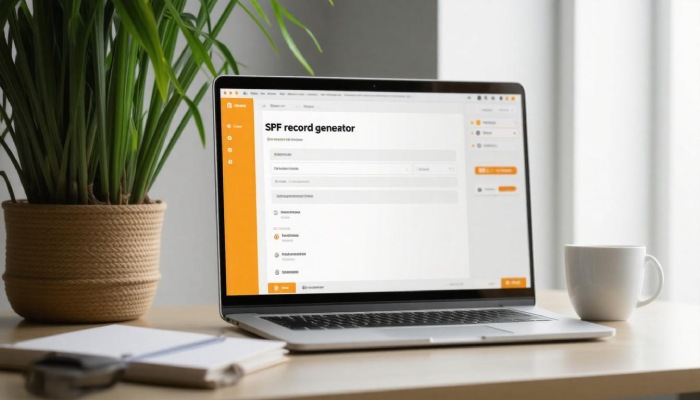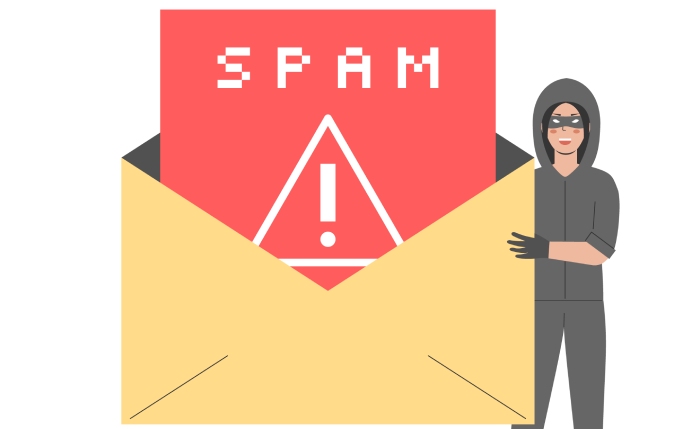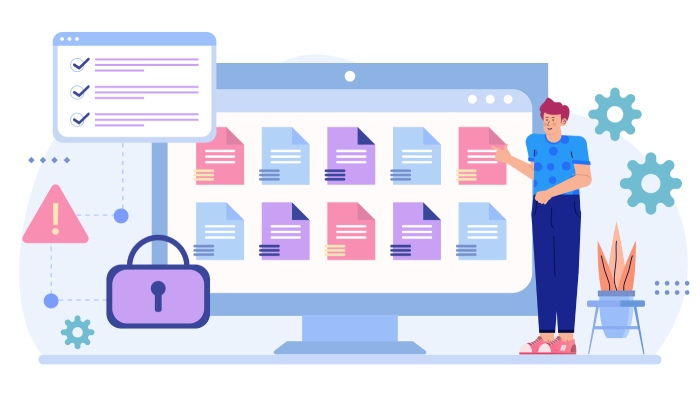In the digital age, where your online presence is crucial, a strong email setup isn’t just a luxury—it’s a necessity. Have you ever noticed how some emails land straight in your inbox while others mysteriously vanish into the spam folder? It might surprise you to learn that a well-crafted SPF record could be the key to ensuring your messages are seen rather than sidelined. I remember when I first started exploring email authentication; it felt like piecing together a puzzle without knowing what the final picture looked like. But with the right tools and guidance, I realized that setting up an SPF record doesn’t have to be complicated. This article aims to simplify that process for you, showing how an SPF record generator can dramatically enhance your domain’s email security and boost your communication reliability. Let’s dive in!
An SPF record generator is a tool that helps users create or modify Sender Policy Framework (SPF) records to specify which mail servers are permitted to send emails on behalf of their domain. By using this tool, you can ensure your domain’s email security is enhanced, reduce the likelihood of your emails being marked as spam, and ultimately improve your email deliverability rates.
What is an SPF Record?
A Sender Policy Framework (SPF) record is a powerful tool in the fight against email spoofing, a malicious act where spammers forge email headers to make it appear as if their messages come from a trusted domain. When you set up an SPF record for your domain, you provide clear instructions to receiving mail servers about which mail servers are permitted to send emails on behalf of your domain. This action safeguards your reputation and bolsters trust in your correspondence.
Imagine your email domain as a house. Just like you’d want to know who has access to your home, an SPF record allows you to specify which servers can deliver your digital mail. It serves as a security measure, ensuring only authorized senders can use your address.
An SPF record functions as a type of DNS (Domain Name System) TXT record. It typically starts with “v=spf1,” signaling the version of SPF being utilized. Following that initial designation, the record includes various mechanisms that determine which servers are allowed to send emails from your domain. For instance:
| Mechanism | Description |
| ip4 | Specifies an IPv4 address or range |
| ip6 | Specifies an IPv6 address or range |
| a | Authorizes the A record of the domain |
| mx | Authorizes the MX records associated with |
| the domain | |
| include | Includes another domain’s SPF record |
| all | Matches every sender; often used at the end |
This notation works together in harmony, creating a clear picture for receiving servers. For example, if you allow specific IP addresses using the ip4 mechanism, those addresses can send emails legitimately—even if they aren’t directly part of your server infrastructure. The include directive comes into play when using services like Google Workspace, allowing those platforms’ records to be included within your own limits.
Understanding this framework lays the groundwork for exploring how utilizing specialized tools can streamline the process of setting up these crucial records and enhance your overall email security.
Benefits of Using an SPF Record Generator
One of the primary advantages of utilizing an SPF record generator lies in its ability to streamline the process of creating DNS entries. Gone are the days of wrestling with complicated syntax or piecing together various components manually. With just a few clicks, these generators not only create a comprehensive SPF record but also ensure it adheres to standard practices and is optimized for maximum deliverability.
For instance, let’s consider a scenario: imagine having to configure a DNS record amidst numerous email services, including your office mail server, a bulk email tool, and perhaps even transactional email providers. It might sound daunting—and it often is. I recall when one of my colleagues navigated this challenge; he spent countless hours diagnosing issues stemming from a poorly constructed manual SPF record. In the end, it was disheartening to see him miss out on important customer communications due to delivery failures that could have been prevented.
This is where the value of an SPF record generator shines brightly. By auto-generating records based on your specific requirements—like including multiple IP addresses or additional email service providers—you can swiftly sidestep the pitfalls associated with manual entries, thereby minimizing headaches and maximizing efficiency.
Not only do these tools create accurate records, but they also include essential checks to ensure they are syntactically correct. This is crucial because even a tiny error in syntax can lead to significant email authentication problems, impacting your overall communication strategy. Just think about it; statistics indicate that well-configured SPF records have been shown to reduce spam complaints by as much as 80%. That’s a substantial improvement that can enhance both your sender reputation and email open rates.
Moreover, consider this: organizations leveraging SPF records report a staggering 70% reduction in spam and phishing attacks targeting their domains. This remarkable statistic underscores the critical role that effective SPF management plays in safeguarding your domain’s integrity while bolstering your email security.
With these benefits in mind, it’s essential to understand how to effectively utilize such tools for your needs going forward.
Steps to Access and Use the Tool
The first step is crucial: choose a reputable tool. Opting for a well-reviewed SPF record generator like MXToolbox or OpenSPF ensures you have access to features that can greatly simplify the process. These tools often include functionalities like syntax checking, which can prevent costly mistakes, as well as real-time validation to provide immediate feedback during record creation.
Once you’ve selected your tool, it’s time to input the specific details related to your domain.
In the next step, you need to input your domain name accurately. This means entering the primary domain that you use for sending emails. It’s essential that this reflects exactly what you want the records to cover; any discrepancies could lead to improper email authentication, meaning your emails may end up in spam folders or worse, undelivered entirely.
After entering your domain, we move on to identifying who can send those emails on its behalf.
The following step requires you to specify authorized IPs. You’ll need to add the IP addresses or ranges of all mail servers that are authorized on behalf of your domain. Don’t forget if you are utilizing third-party services like Google Workspace or Microsoft 365, these should also be included in your SPF record to ensure proper delivery from those platforms.
With the authorized entries set, it’s time to explore how the SPF configurations work.
Next comes the fun part: using the generator’s interface to add mechanisms. Each mechanism plays a role in determining how emails are treated. For example, mechanisms like ‘a’ denote A records while ‘mx’ represent Mail Exchange records. Furthermore, it’s critical to establish qualifiers such as ‘-all’ for a hard fail policy or ‘~all’ for a soft fail policy—these dictate how strictly your server will handle non-matching senders.
After laying down these important foundations, we reach the final steps of our SPF journey.
Finally, it’s time to generate and implement your SPF record. With a quick click of the “generate” button, your SPF record will be produced based on the details you’ve meticulously inputted. After generating it, don’t forget to copy this record! The last piece of this puzzle involves accessing your DNS settings through your domain registrar’s control panel and pasting the copied SPF record in the appropriate place—usually within a new TXT record.
Keeping an eye on things after implementation is equally vital: allow some time for DNS propagation—typically around 24-48 hours—before testing its functionality.
With your newly created SPF record ready for action, it’s essential to consider how different approaches can enhance or complicate your email setup.
Manual Configuration vs. Automated Solutions
Manually configuring an SPF record can feel like navigating a complex maze. It requires not just a solid understanding of DNS settings but also familiarity with server configurations. This method offers total control over every aspect of the record. For tech-savvy users, the ability to customize settings down to the minutiae is enticing; however, with great power comes great responsibility. The risk of human error looms large—typos or incorrect syntax can easily lead to email delivery issues.
On the flip side, automated solutions such as SPF generators present a breath of fresh air in this context. These user-friendly tools streamline the entire process of creating and managing SPF records. With just a few clicks, you can generate or modify records without needing an advanced degree in IT, significantly reducing potential errors. In fact, studies show that automated solutions boast an error rate of less than 5%, whereas manual configurations hover around 20%.
For small and mid-sized businesses (SMBs), this leads to less stress and time spent on maintaining email authentication systems. Utilizing these automated tools becomes not just a convenience but a necessary strategy for ensuring accuracy and promptness in email communications—all vital for customer engagement in today’s fast-paced business landscape.
However, larger enterprises with dedicated IT teams might lean towards manual setups. They may prefer this method because it affords them greater flexibility and customization tailored to their unique operational needs. Their capacity for meticulous control over each component means they can handle the complexities that come with manual configurations.
No matter which approach you opt for, recognizing and avoiding potential mistakes in SPF record management plays an essential role in maintaining seamless email operation.
Avoiding Common Errors
When setting up your SPF record, even small mistakes can lead to significant problems, resulting in your emails being marked as spam or rejected outright. One prevalent issue is typographical errors; mistyped IP addresses or incorrectly formatted domains can derail the entire authentication process. For example, if you mistakenly type “ip4:123.456.789.000” instead of a valid IP address, it could cause delivery failure since the server won’t recognize it.
Another critical error many users encounter is exceeding the maximum allowed number of DNS lookups, which stands at 10 for an SPF record. This often happens when people try to include multiple domains or specific mechanisms like ‘include.’ While thoroughness is admirable, if more than ten lookups occur during an email validation check, the SPF verification fails, leading to a 20% risk of legitimate emails being marked as spam.
Proper Use of Mechanisms
Understanding how to use mechanisms properly is essential. Misusing the ‘include’ mechanism can lead to an expansive chain of lookups. A best practice is to map out your existing records before adding new ones; this way, you can better manage how many lookups you’re initiating.
Tools like SPF syntax checkers should be part of your toolkit whenever configuring these records. They not only help identify syntax errors — such as missing colons or incorrect keywords — but also highlight potential pitfalls that may arise from over-usage or misconfiguration of mechanisms.
Think of it like baking a cake; too much flour and sugar might create a mess rather than a delicious treat!
If challenges do spring up despite your best efforts with setup, knowing how to navigate those issues is crucial because every detail counts in email deliverability. Let’s shift our focus to the steps needed when things go wrong to ensure smooth sailing ahead.
Troubleshooting Guide
If your SPF record isn’t performing as expected, using an SPF record checker is a practical first step to diagnose and resolve the issue. One of the most common problems to look for is syntax errors, which can easily go unnoticed but significantly affect email deliverability.
Step 1: Check Syntax
Utilize an SPF validation tool to ensure your record’s syntax is spot on. A simple mistake like missing the essential prefix “v=spf1” or having extra spaces can impede its functionality.
Tools such as MXToolbox offer user-friendly interfaces that allow you to copy-paste your SPF record for immediate evaluation, highlighting any concerns that need addressing. Always remember, if the syntax is off, even perfectly valid IPs won’t help your emails reach inboxes.
Step 2: Review DNS Lookups
Next, it’s vital to check how many DNS lookups your SPF record requires because exceeding the limit of ten lookups can lead to an automatic fail in SPF checks. Use tools like MXToolbox again here; they provide insights into how many lookups you’re currently using and indicate which mechanisms may be causing excessive requests. Reducing unnecessary entries can streamline performance significantly.
Step 3: Inspect Qualifiers and Mechanisms
After confirming the syntax and DNS lookups, take a close look at the qualifiers (like ‘-all’ for a hard fail or ‘~all’ for a soft fail) and mechanisms you’ve used. Each plays a crucial role in determining how emails from your domain will be treated by recipient servers. Using an inappropriate qualifier can result in legitimate mails being rejected or flagged as spam.
It might be helpful to refer back to some best practices or guidelines on creating SPF records as you do this.
Step 4: Monitor Email Logs
Finally, don’t overlook monitoring the email server logs for any SPF failures. These logs provide invaluable information detailing why specific emails weren’t delivered successfully. Often, they will indicate whether the sender’s IP was aligned with your SPF settings — allowing you to pinpoint exactly where adjustments should be made.
Armed with these steps, you can navigate most common SPF-related issues effectively, ensuring your email communications remain reliable and secure. Now, let’s take a closer look at some frequently asked questions that may help clarify further nuances associated with utilizing these essential tools.
FAQs About SPF Record Generators
Q: Why should I use an SPF record generator?
One major reason to utilize an SPF record generator is its efficiency in minimizing errors. Crafting an SPF record manually can be complex, where one misplaced character might lead to significant issues in email deliverability. A good generator helps create a valid and effective SPF record while ensuring compliance with current standards, thereby significantly reducing the chances of misconfiguration.
Think of it like baking a cake without a recipe. While it’s possible, you’re likely to encounter problems if you don’t follow the correct measurements or procedures.
Q: Can I include more than one IP in an SPF record?
Yes! An SPF record permits listing multiple IP addresses within its syntax. Format them using ‘ip4’ followed by the address, like this: ip4:192.0.2.1. This flexibility allows businesses that may use several servers to authorize all necessary IPs, improving the chance that their messages will reach inboxes instead of being flagged as spam.
However, it’s essential to monitor the length and complexity of your SPF records—more on that shortly.
Q: What happens if my SPF record isn’t configured correctly?
Improperly configured SPF records can wreak havoc on your email campaigns and communications. If your SPF entry contains errors or doesn’t align with your sending practices, recipient servers may classify your emails as spam or reject them altogether. This means potential customers could miss important messages or offers, leading to lost business opportunities.
Regular checks using tools such as MxToolbox can help you avoid these pitfalls.
The ramifications of wrongly set SPF records highlight the need for attention to detail and regular monitoring of your settings.
Additional Considerations
Having an accurate SPF record is vital for maintaining credibility with email providers and ensuring high delivery rates for your correspondence. Understanding the nuances of your specific email setup—whether it’s for personal use or a large-scale business—is key to effective communication in today’s digital landscape. Always remain proactive about making updates whenever you change email service providers or adjust your sending methods to ensure everything continues to run smoothly while protecting against spammers.
With proper care and attention, managing your SPF settings becomes less intimidating and far more approachable—even if you’re just starting out on your email authentication journey. By leveraging these tools effectively, you’ll navigate complexities without compromising deliverability or security.
Always remember that a proactive approach leads not just to better email communication but also enhances overall business credibility.
What are common mistakes people make when generating and implementing their SPF records?
One common mistake people make when generating and implementing their SPF records is overlooking the inclusion of all authorized sending servers, which can lead to email deliverability issues; approximately 30% of businesses report their emails going straight to spam due to improperly configured SPF records. Additionally, another frequent error is exceeding the 10-lookup limit imposed by SPF specifications, resulting in failed authentication. Properly handling these aspects can significantly improve email campaign success rates and ensure better communication reliability.
How do I verify that my SPF record is correctly set up after using a generator?
To verify that your SPF record is correctly set up after using a generator, you can use online tools such as MXToolbox or Kitterman’s SPF Record Testing Tool. Simply input your domain, and these tools will check for errors and validate the syntax of your SPF record. According to studies, around 80% of email deliverability issues stem from incorrect SPF records, highlighting the importance of proper verification to ensure successful email authentication and prevent phishing attacks.
How does an SPF record help protect my domain from email spoofing and phishing attacks?
An SPF record helps protect your domain from email spoofing and phishing attacks by specifying which mail servers are authorized to send emails on behalf of your domain. This ensures that only legitimate servers can send emails, making it harder for attackers to impersonate your domain. According to a report by the Anti-Phishing Working Group, domains with proper SPF records saw a 50% reduction in successful phishing attacks compared to those without them, highlighting the effectiveness of SPF as a crucial line of defense in email authentication.
Are there specific factors to consider when using a free SPF record generator versus a paid service?
When using a free SPF record generator, factors to consider include the level of customization offered, user support, and potential limitations on the number of domains or records. Free tools may lack advanced features or updates, risking misconfigurations that could jeopardize email deliverability—studies show that poorly configured SPF records can lead to up to 25% of legitimate emails being marked as spam. In contrast, paid services typically provide enhanced support, regular updates, and better management options, ensuring better protection against spoofing and higher inboxing rates.
What steps are involved in creating an SPF record for my domain using SPF record generators?
To create an SPF record for your domain using an SPF record generator, first identify all the mail servers authorized to send emails on behalf of your domain. Then, access the SPF record generator tool and input these servers, following any specific instructions provided. The tool will typically generate a DNS TXT record, which you can then add to your domain’s DNS settings. After updating the DNS settings, it is essential to test the new SPF record to ensure it’s correctly configured; approximately 70% of email deliverability issues stem from incorrect setups, highlighting the importance of this step in maintaining effective email authentication.