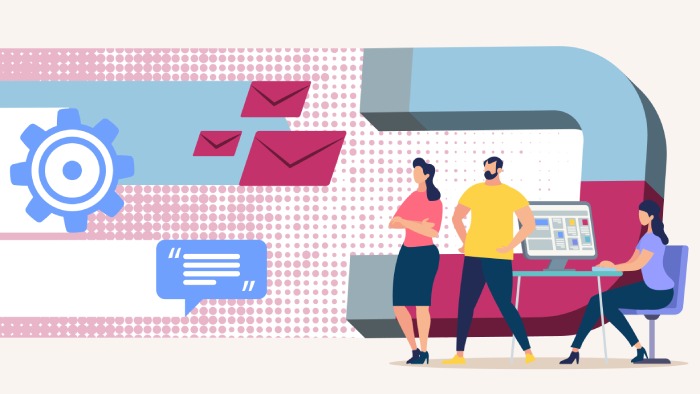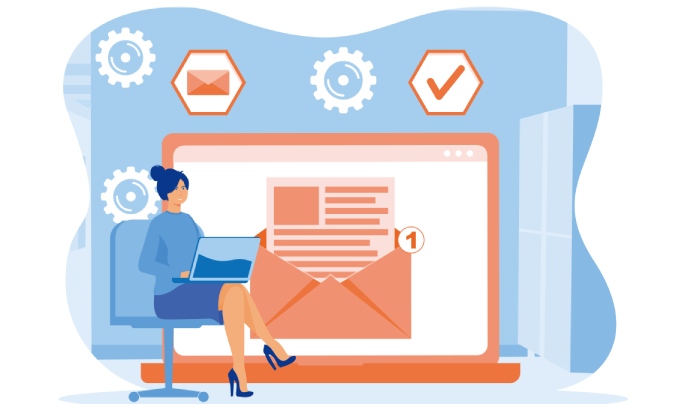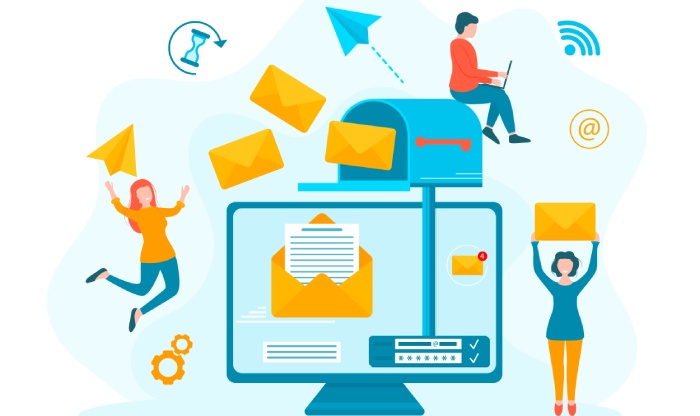The Simple Mail Transfer Protocol (SMTP) stands as the cornerstone of email delivery across the internet. As an email protocol, SMTP is responsible for the sending and relaying of messages between email servers in the TCP/IP suite. Designed originally in the 1980s, SMTP governs the outgoing mail server infrastructure and serves as the standard method used by mail transfer agents (MTAs) such as Postfix, Sendmail, Exim, and Microsoft Exchange Server to forward email from a mail user agent (MUA) or an email client to the destination email server.
SMTP operates by establishing a communication session between the sender’s SMTP server and the recipient’s SMTP gateway, utilizing SMTP commands over a designated SMTP port (commonly port 25 or port 587 for mail submission). This exchange allows the transfer of email headers and body content. Upon a successful SMTP handshake, the message enters the mail queue of the receiving server before final delivery.
The SMTP session consists of several commands: HELO/EHLO (hello commands), MAIL FROM, RCPT TO (specifying recipients), DATA (containing the message contents), and QUIT to close the connection. These SMTP commands enable efficient email routing and transfer between outgoing mail servers and incoming servers. Robust SMTP server configuration and email server monitoring are essential for maintaining reliable mail flow, managing SMTP error codes, and diagnosing email issues using SMTP debug tools.
The Role of SMTP in Email Communication
SMTP’s pivotal role in email delivery is to serve as the dedicated outgoing mail server responsible for mail submission and relay. When a user sends an email through an email client like Outlook (often linked to Microsoft Exchange Server) or Gmail (integrated with Google Workspace’s Gmail SMTP), the client connects to an SMTP server to submit the message. This server authenticates the sender through SMTP authentication, enforcing security measures that prevent unauthorized use and email spoofing.
After authentication, the SMTP server determines the destination server by querying the MX record of the recipient’s domain using DNS services such as Dyn (Oracle). The mail is then relayed through the internet, potentially passing through SMTP relay hosts or SMTP proxy services to reach the target Mail Transfer Agent. This relay process is fundamental for both transactional email flows—like password resets and shipping notifications—and bulk email sending campaigns managed by platforms such as SendGrid, Mailgun, and Amazon Simple Email Service (SES).
Beyond mere delivery, SMTP integrates with anti-spamming prevention mechanisms, including SPF (Sender Policy Framework), DKIM (DomainKeys Identified Mail), and DMARC (Domain-based Message Authentication, Reporting, and Conformance). These protocols authenticate outgoing mail sources and fortify email headers against tampering, thereby preserving the integrity and trustworthiness of email communications.
Key Components of SMTP Mail Service
A fully functional SMTP mail service embodies several critical components:
- Mail Transfer Agent (MTA): Software applications like Postfix, Exim, Sendmail, Axigen, and James Apache Mail Server process and route emails across networks using SMTP.
- Outgoing Mail Server: Dedicated servers that handle mail submission from email clients and relay messages to recipient MTAs.
- SMTP Server Configuration: This involves parameters such as SMTP ports (25, 465, 587), SSL/TLS or STARTTLS email encryption to secure data in transit, and setting MX records to direct incoming mail.
- SMTP Authentication: Verifies users with mechanisms such as SASL (Simple Authentication and Security Layer) to prevent spamming and unauthorized relay.
- Mail Queue Management: Handles sending schedules, email throttling for regulating bulk email sending, and mail forwarding.
- Email Headers and SMTP Commands: Fundamental for email routing and sorting, these contain metadata used in email headers analysis for spam filtering, bounce messages processing, and troubleshooting delivery issues.
- Email Logs & Monitoring: Continuous tracking of SMTP sessions, error codes, and delivery status is facilitated by email server monitoring tools to optimize throughput and diagnose faults.
- SMTP Relay Hosts and Proxies: Often utilized in cloud-based SMTP solutions such as SMTP.com and third-party services like SparkPost, these intermediaries facilitate scalable and reliable outbound email delivery.
Solutions like Zoho Mail, hMailServer, IBM Domino, Courier Mail Server, and MailEnable offer variations tailored to SMBs and enterprises for SMTP services, often complemented by email filtering to detect spam and phishing attempts effectively.
SMTP vs. Other Email Protocols: POP3 and IMAP
While SMTP governs the transmission and delivery of outgoing email, protocols like POP3 (Post Office Protocol version 3) and IMAP (Internet Message Access Protocol) manage incoming mail retrieval on the email client side. Understanding the distinctions is vital for comprehensive email system design.
- SMTP: Deals exclusively with sending emails, managing email relay between email servers. It enables mail submission from mail user agents and message forwarding between MTAs using commands and SMTP port negotiation.
- POP3: Allows clients to download emails from the email server for offline reading, typically removing mail from the server after download. Its functionality is limited to simple retrieval without synchronization.
- IMAP: Provides a more modern approach to email retrieval by synchronizing email state between server and client, supporting multiple device access, folder management, and message status flags.
Together, these protocols form a complete email communication framework: SMTP disseminates outgoing mail; IMAP and POP3 facilitate inbound mail retrieval. Popular email clients support both IMAP and POP3 but rely on SMTP for sending messages, reinforcing SMTP’s role as the backbone of reliable email delivery.
How SMTP Ensures Email Delivery Reliability
Reliable email delivery requires more than basic protocol adherence. SMTP implements numerous mechanisms to maximize successful email transmission and reduce failed attempts.
- Email Relay and Routing: Through DNS MX records, SMTP directs messages via the most appropriate email server, ensuring optimized email routing paths.
- SMTP Error Codes and Bounce Messages: Delivery failures generate SMTP error codes that are logged and trigger bounce messages sent back to the sender, facilitating corrective actions.
- SMTP Authentication and Email Encryption: SMTP authentication paired with STARTTLS or SSL/TLS encryption secures SMTP sessions, protecting email contents from interception and impersonation.
- Spam and Spoofing Prevention: SPF, DKIM, and DMARC work together to verify sender identity and policy enforcement, reducing email spoofing and enhancing deliverability.
- Mail Queue and Throttling: SMTP servers manage outgoing queues efficiently and employ email throttling to prevent overwhelming recipient servers or triggering spam filters during bulk email sending.
- Email Server Monitoring and SMTP Debug: Continuous logging and real-time analysis of SMTP sessions and email headers enable administrators to detect anomalies, optimize performance, and troubleshoot via SMTP debug utilities.
- Email Campaign Delivery: Integration with SMTP providers like SendGrid and Mailgun supports high-volume email campaign delivery with advanced email filtering and bounce management.
- Email Forwarding: SMTP’s capability to forward emails while maintaining header integrity aids in seamless communication across platforms and domains.
Industry veterans such as Jeff Schiller extensively contributed to refining SMTP’s evolution to support modern requirements. Today, solutions spanning from enterprise-grade Microsoft Exchange Server to cloud-based SES and SMTP.com utilize these principles to guarantee dependable email delivery.
Statistical Data: SMTP and Email Delivery Performance Metrics
- Percentage of global email traffic using SMTP for outbound delivery: 100%
- Average SMTP relay latency in large providers (e.g., Gmail SMTP): <100 ms
- Bounce rates for bulk email campaigns using SendGrid: 1.2% average
- Percentage of emails employing STARTTLS encryption worldwide: >75%
- SPF adoption rate among top million domains: ~80%
- Reduction in spam due to DKIM and DMARC: Up to 85%
- Email spoofing incidents decreased by implementing SMTP authentication: Over 60%
Source: Gartner Email Infrastructure Reports 2023, Cisco Email Security Report 2024
Common SMTP Commands and Responses Explained
The Simple Mail Transfer Protocol (SMTP) functions through a series of standard commands and corresponding server responses that facilitate reliable email delivery between an email client (Mail User Agent or MUA) and an outgoing mail server (Mail Transfer Agent or MTA). Familiarity with these SMTP commands is indispensable for administrators configuring SMTP servers such as Postfix, Sendmail, or Microsoft Exchange Server, as well as for troubleshooting email delivery issues.
Key SMTP commands include:
- HELO/EHLO: Initially introduces the client to the server, with EHLO being the extended version that requests advanced server capabilities like authentication and encryption (STARTTLS).
- MAIL FROM: Specifies the sender’s email address, correlating to the envelope return path used for bounce messages.
- RCPT TO: Indicates the recipient’s address to which the message should be routed.
- DATA: Signals the start of the message body transmission, including email headers and message content.
- RSET: Resets the session, clearing any previously entered commands.
- VRFY: Verifies if an email address exists, though often disabled for spamming prevention.
- QUIT: Terminates the SMTP session gracefully.
SMTP servers respond to these commands using SMTP response codes — three-digit numbers conveying the success, failure, or intermediate status of commands. For example, 250 indicates a successful action, while 550 commonly signals a rejected recipient address, possibly due to anti-spamming filters or SPF/DKIM failures.
SMTP debugging tools, both built-in and external, analyze email logs and SMTP error codes to diagnose issues during email routing or when messages remain stuck in the mail queue. Such tools are vital when working with complex SMTP server configurations involving SMTP relay hosts like Amazon SES, SendGrid, or Google Workspace (Gmail SMTP).
Setting Up and Configuring an SMTP Server
Implementing a reliable SMTP server requires careful planning of SMTP server configuration elements, including the choice of Mail Transfer Agent software and integration with DNS records like MX records to support accurate email routing.
Selecting the MTA:
Industry-standard MTAs such as Postfix, Exim, Sendmail, or hMailServer can be selected based on platform, security features, and scalability. Enterprises may also opt for managed services like Amazon SES, SMTP.com, or Mailgun for bulk email sending and campaign delivery.
Configuring SMTP Ports:
SMTP commonly uses TCP/IP port 25 for mail relay and port 587 for mail submission with authentication. Configuring these ports correctly on firewalls and routers ensures connectivity with remote SMTP gateways.
Setting Up SMTP Authentication:
SMTP authentication (SMTP AUTH) mechanisms, often integrated through SASL or similar frameworks, help prevent unauthorized email relay and reduce the risk of email spoofing commonly used in phishing attacks.
Defining Relay Policies:
Outgoing mail servers must be correctly configured with SMTP relay hosts, including whitelisting authorized IP addresses and implementing email throttling to regulate bulk email sending and prevent blacklisting.
Implementing Email Filtering:
To mitigate spam and malware, SMTP server setups integrate email filtering mechanisms that inspect email headers, analyze bounce messages, and enforce policies such as SPF (Sender Policy Framework), DKIM (DomainKeys Identified Mail), and DMARC (Domain-based Message Authentication, Reporting & Conformance).
Monitoring and Logging:
Continuous email server monitoring and detailed logging of SMTP sessions are vital for maintaining operational integrity and auditing email campaign delivery success.
Challenges and Limitations of SMTP
Despite its robustness, SMTP inherently faces challenges and limitations:
- Lack of Built-in Encryption: SMTP was designed without native support for email encryption, making it vulnerable to interception. Although STARTTLS and SSL/TLS extensions add encryption, fallback to unencrypted transmission sometimes occurs.
- Spam and Abuse Vulnerabilities: SMTP servers can be exploited for email spoofing and spamming, causing reputational damage to mail servers like Microsoft Exchange Server or IBM Domino. Implementing SPF, DKIM, and DMARC frameworks mitigate these risks but require careful coordination and continuous updating.
- Limited Support for Binary Content: SMTP’s text-based email protocol struggles with binary attachments, necessitating MIME encoding standards to ensure proper delivery.
- Complex Email Routing: Email forwarding and multi-hop relay scenarios create challenges in debugging and ensuring consistent delivery, especially when multiple MTAs such as qmail, Courier Mail Server, or Axigen are involved.
- Queue Management: Managing the mail queue effectively is critical; message backlogs can result from temporary network failures or restrictive email throttling policies, affecting transactional email and bulk email sending.
Enhancing SMTP Security: TLS, SSL, and Authentication
Securing SMTP servers is paramount for protecting sensitive email communications and ensuring compliance with organizational and regulatory standards.
- STARTTLS and SSL/TLS Encryption: STARTTLS upgrades an existing SMTP connection to an encrypted channel, safeguarding email transmission from eavesdropping. Many MTAs like Postfix and Exim support this protocol, often alongside SSL/TLS configurations on designated SMTP ports (e.g., 465 or 587).
- SMTP Authentication: SMTP AUTH protocols verify client identity before permitting email relay, thereby reducing spam and unauthorized use of SMTP servers. Modern email clients and MTAs utilize mechanisms like CRAM-MD5, LOGIN, or OAuth 2.0, commonly implemented in Google Workspace’s Gmail SMTP and Zoho Mail environments.
- Implementing Anti-Spoofing Measures: Email authentication protocols—SPF, DKIM, and DMARC—work universally to verify sender legitimacy and prevent email spoofing attacks. Proper DNS record configuration, including MX records, is essential to support these measures.
- Email Filtering and Spam Prevention: SMTP proxy services and email filtering tools analyze email headers, content, and sending patterns to detect spam and malicious mail. They also support bounce message handling and feeding back into spam prevention algorithms.
- Email Server Hardening: Disabling unnecessary SMTP commands like EXPN and VRFY and restricting relay access further diminish attack surfaces. Email server monitoring tools, including SMTP debug and email logs analysis, help administrators identify and resolve vulnerabilities swiftly.
Future Trends and Innovations in SMTP Technology
While SMTP remains the backbone of email delivery, the protocol and supporting technologies continue evolving in response to modern communication demands:
- Enhanced Protocol Extensions: Advances such as SMTPUTF8 facilitate internationalized email addresses, expanding global accessibility.
- Integration of AI for Spam Filtering: Leveraging machine learning models to analyze email headers and content improves spamming prevention and user experience by reducing false positives.
- Increased Automation in Email Routing: Intelligent SMTP routing, utilizing dynamic MX records and SMTP gateways, optimizes email delivery paths and reduces latency, especially for bulk email sending and transactional email workflows.
- Adoption of Zero Trust Security Models: Future SMTP implementations may integrate more rigorous authentication and encryption frameworks, leveraging blockchain and decentralized technologies to combat email spoofing and fraud.
- Cloud-Based SMTP Services Growth: Providers like Amazon SES, SendGrid, SparkPost, and SMTP.com continue innovating by offering scalable APIs, enhanced delivery analytics, and simplified SMTP server monitoring tools.
- Improved User Privacy: New encryption standards addressing both in-transit and at-rest email encryption are emerging to align with data protection regulations worldwide.
The contributions of pioneers like Jeff Schiller and organizations behind key SMTP extensions have established a strong foundation, but the future will see SMTP adapt continuously to secure, optimize, and democratize email communications globally.
FAQs
What is the difference between SMTP, POP3, and IMAP?
SMTP is a protocol used for sending outgoing emails, managing email delivery between servers. POP3 and IMAP are protocols used by email clients to retrieve incoming messages from the email server, with IMAP allowing synchronization across multiple devices.
How does SMTP authentication improve email security?
SMTP authentication is a critical email security measure that verifies the sender’s identity, preventing unauthorized users from sending emails through your outgoing mail server. By enforcing authentication, it helps reduce spam, email spoofing, and the misuse of mail servers.
Why are SPF, DKIM, and DMARC important for SMTP servers?
SPF, DKIM, and DMARC are email authentication protocols that validate sender legitimacy, protect against email spoofing, and improve spamming prevention. These protocols rely on DNS records and are essential for maintaining domain reputation and successful email routing.
What are common SMTP error codes, and how can they be resolved?
Common SMTP error codes include 550 (recipient rejected), 421 (service not available), and 451 (local error). Resolving these typically involves checking email server configurations, MX records, relay policies, and ensuring proper email filtering and throttling settings.
How can STARTTLS and SSL/TLS protocols secure SMTP communications?
STARTTLS upgrades an existing SMTP connection to use encryption, while SSL/TLS secures communications by establishing an encrypted tunnel from the outset. Both ensure that email content and metadata are protected during email transmission over TCP/IP networks.
Key Takeaways
- SMTP operates via defined commands and response codes, enabling robust email delivery through mail transfer agents like Postfix and Sendmail.
- Proper SMTP server setup involves configuration of ports, authentication, DNS MX records, relay policies, and email filtering to ensure efficient and secure mail submission.
- The lack of native encryption and vulnerabilities to spamming and spoofing require the implementation of encryption protocols (STARTTLS, SSL/TLS) and authentication mechanisms (SPF, DKIM, DMARC).
- Future SMTP innovations focus on enhanced security, intelligent routing, AI-driven spam filtering, and expanded protocol capabilities to meet global email communication needs.
- Comprehensive server monitoring and log analysis remain essential tools for maintaining SMTP server health and delivering consistent email campaign success.