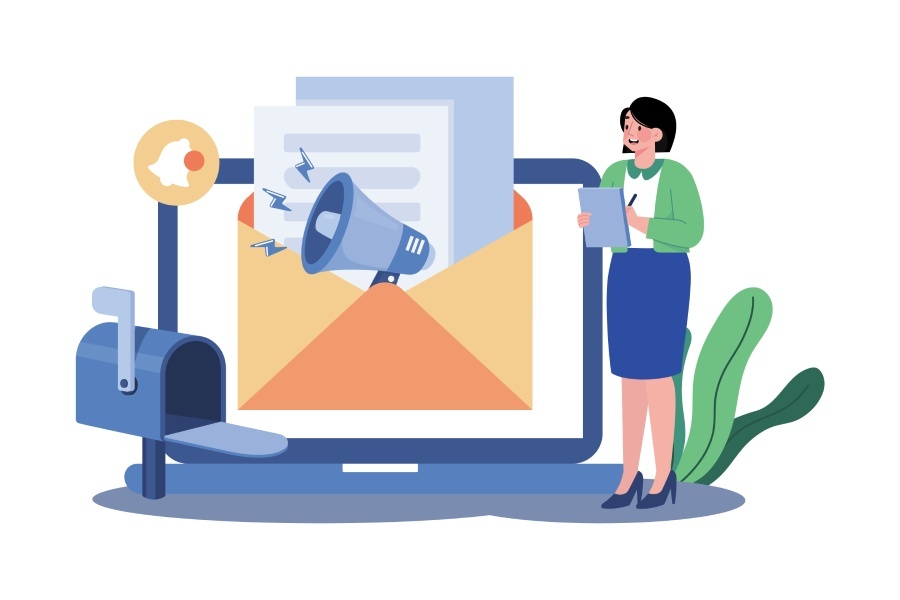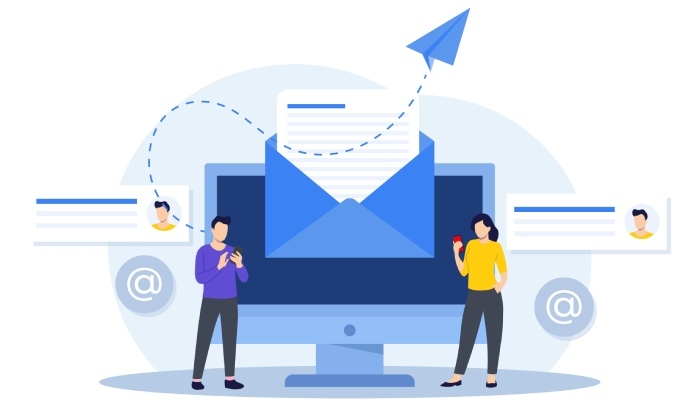Affiliate email marketing is one of the most stable income channels for affiliates – open rates reach 50% and even more in some industries – but there are still quite a few obstacles to overcome, from spam filters to phishing attacks to fake sign-ups. As an advertiser, you’d like to nullify or at least mitigate all those risks, so you can get purchase-prone leads that match your demographics.
Even as an affiliate, you’re prone to certain email security risks, like email spoofing, brand impersonation, data breaches, non-compliance, and sometimes even false affiliate fraud accusations. You might have the best content, but it might all be useless unless you have robust fraud prevention protocols that protect your email marketing at all times.
Read on to learn to recognize and prevent email security risks in affiliate marketing.
How Big Are Email Security Risks in 2025?
With advertisers losing billions of dollars due to invalid traffic, and the number of low-quality and fraudulent emails growing at breakneck speed – in the United States alone, around 8 billion spammy emails are sent monthly – email security risks are increasing.
But it’s also a battle of sword and shield, with new anti-fraud solutions appearing to counter ever more elaborate affiliate fraudsters. So it’s quite possible to prevent affiliate fraud continuously as long as you’re continuously updating your safety protocols and cherry-picking affiliate partners.
Email Security Risks in Affiliate Marketing for Advertisers
Advertisers generally face more risks than affiliates, and email marketing is no exception, because they rely on affiliates to promote their products and services. To some extent, advertisers can mitigate email affiliate marketing risks by acquiring traffic through affiliate networks rather than directly from affiliates, but even then, fraud prevention software and protocols are a must.
The good news is that, as an advertiser, you can set up the most elaborate lead qualification conditions – what leads are qualified for a payout: location, traffic source, gender, purchase history, and other parameters (for call leads, you can set the minimum conversation time). This may become a double-edged sword, though: the tougher it is to generate qualified leads for your affiliates, the fewer of them you’ll get, not to mention some affiliates may not even want to commit.
Email Spoofing
Email spoofing is when an impostor forges the “From” address or the email header by exploiting vulnerabilities in email protocols that lack inherent sender verification (for example, SMTP). In practice, the attacker registers domains resembling the advertiser’s, forges an email header to bypass simple spam filters, and sends a fraudulent affiliate email that appears legitimate.
Like many of the affiliate marketing fraud risks advertisers face, email spoofing risks increase proportionally to the number of affiliates you work with. Bigger advertisers may generate traffic with thousands of affiliates, each using a different email service provider, creating a large attack surface.
The worst thing is that most customers who receive spoofed emails associate fraud with the legitimate brand, which not only costs money but also erodes trust. In spoofed emails, embedded links are usually replaced to redirect traffic to a malicious website (cloaked URLs) or steal sensitive data and commissions.
Here’s how advertisers can prevent email spoofing:
Verify Partner Affiliates
First of all, you should verify the affiliates you’re working with. The easiest way to do it is by specifying all the fraud prevention requirements in the affiliate agreement: Require affiliates to comply with your email authentication policies (SPF, DKIM, and DMARC, along with proper records aligned with your brand) and use approved domains for sending affiliate marketing emails.
Likewise, you can use domain reputation monitoring tools like Barracuda Sentinel or Proofpoint to check affiliates’ domain reputations for prior abuse. To ensure long-term safety, track affiliate links beyond mere attribution, conduct regular audits of affiliates’ email practices, and integrate affiliate verification software in your tech stack.
Set up SPF and DKIM Authentication
Sender Policy Framework (SPF) and DomainKeys Identified Mail (DKIM) are email authentication protocols that verify the sender’s identity.
- SPF specifies which IP addresses are authorized to send emails for a domain, while DKIM adds a cryptographic signature to email headers so the recipient can verify the sender’s domain. Together, SPF and DKIM form the basic protection layer and allow building the DMARC protocol on top.
Practical use case: If you’ve noticed spoofed emails impersonating your brand – for example, someone is offering fake discounts to steal user data – SPF and DKIM authentication can help prevent this fraud.
Here’s how you can set up the SPF protocol to prevent fraud:
- Identify legitimate email sources – the IP address of your email server (for example, 192.168.1.10) and the ESPs (and possibly also the CRMs) of your affiliates.
- Create an SPF record. It may look like this: website.com TXT v=spf1 ip4:192.168.1.10 include:spf.mailchimp.com include:spf.sendgrid.com -all, where
- ip4:192.168.1.10 authorizes your server,
- include:spf.mailchimp.com and include:spf.sendgrid.com authorize affiliates’ ESPs,
- -all rejects all emails coming from unauthorized IPs.
Here’s how you can set up the DKIM protocol to prevent fraud:
- Generate a 2048-bit RSA key pair for your domain using OpenDKIM, an ESP’s built-in DKIM generator, or any other DKIM tool. The private key will be stored on your server and shared with the affiliates’ ESPs (MailChimp and SendGrid). The public key published in your DNS will allow recipients to verify signatures.
- Choose a unique selector to identify this newly created key pair – for example, campaign2025.
- Configure your email server to sign outgoing emails with the selector campaign2025. Add the DKIM signature to the email header: DKIM-Signature: v=1; a=rsa-sha256; d=website.com; s=campaign2025; h=from:to:subject:date; bh=…; b=…, where
- d=website.com is your domain (signing domain)
- s=campaign2025 is the selector
- bh= is the hash of the email body
- b= is the signature generated with the private key.
- Provide the selector – campaign2025 – to Mailchimp and SendGrid via their DKIM configuration dashboards, so they sign affiliate emails with it.
- Add a DNS TXT record for the DKIM public key under the selector subdomain: campaign2025._domainkey.website.com TXT v=DKIM1; k=rsa; p=…, where
- v=DKIM1 is the DKIM version
- k=rsa is the key type
- p= is your public key
With SPF already in place, DKIM adds a second layer of authentication.
Implement DMARC Policies
Implementing SPF and DKIM does provide partial protection against email fraud, but there are still significant gaps, like the lack of policy enforcement, the absence of domain alignment, inconsistencies in email provider behavior, and the inability to identify bad actors.
Here’s how you can set up the DMARC protocol to prevent fraud:
- Publish a DNS TXT record under _dmarc.website.com: _dmarc.website.com TXT v=DMARC1; p=none; rua=mailto:dmarc-reports@website.com; ruf=mailto:dmarc-forensic@website.com; adkim=s; aspf=s; where
- v=DMARC1 is the DMARC version
- p=none is the monitoring mode that logs SPF/DKIM failures without affecting email delivery
- rua=mailto:dmarc-reports@website.com and ruf=mailto:dmarc-forensic@website.com send aggregate and forensic reports to your email addresses (make sure to create them)
- adkim=s and aspf=s are strict DKIM and SPF alignments.
- Add the DMARC record to your DNS provider (for example, if you’re using Cloudflare, navigate to DNS settings and add a TXT record for dmarc.website.com: v=DMARC1; p=none; rua=mailto:dmarc-reports@website.com; ruf=mailto:dmarc-forensic@website.com; adkim=s; aspf=s).
Note that while starting with p=none is necessary to collect data on email sources without risking blocking legitimate emails – for example, affiliates with misconfigured ESPs – in a few weeks, once you’ve collected enough reports, you can change it to stricter enforcements: p=quarantine first to send failed emails to spam and then p=reject to block failed emails altogether.
Click Fraud & Cookie Stuffing
Click fraud is when an unscrupulous affiliate generates low-quality clicks on affiliate links and ads in order to get a commission. As an advertiser, though, you’re only interested in clicks from genuinely interested leads who are likely to convert into paying customers.
In affiliate marketing campaigns, click fraud is usually executed through automated scripts and bots, which simulate browser activity, IP location, and click patterns. Likewise, fraudsters may embed email scripts that drop a tracking cookie on a user’s device – cookie stuffing – claiming credit for conversions even if the user didn’t interact with the affiliate’s link.
To prevent click fraud in email affiliate marketing campaigns, you need robust fraud prevention software that can analyze user activity thoroughly – click frequencies and timing, session duration, device attributes, etc. – detect anomalies, and flag suspicious leads so you can verify them manually. For example, by tracking IP consistency, you can identify proxies, VPNs, or data center IPs commonly used in fake traffic and block traffic from these sources.
Other Email Security Risks
Most advertiser-side risks in email affiliate marketing stem from overreliance on affiliates and have to do with data breaches. Unsecured email communication can be intercepted, exposing sensitive data like affiliate marketing email lists, and then used to distribute malware, take over the advertiser’s email account, or damage their reputation.
Unfortunately, basic email security measures like using a strong password and multi-factor authentication may not be enough to protect yourself from spoofing, phishing, and click fraud. But you can take it to the next level by employing real-time validation of all inbound web and call leads, comparing the collected data against internal and external data sources.
With advanced real-time validation software, you can check every lead at an atomic level, including their origin, domain, device, browser, input methods, and other essential details. For example, if you’re acquiring auto insurance leads, you can check their driving and claim history and evaluate how likely this lead is to convert into a customer and whether you want to purchase them at all.
Email Security Risks in Affiliate Marketing for Affiliates
Spam Filters
Even if an affiliate is fully compliant with their program’s terms and conditions, spam filters are one of the risks they face, especially if they misjudge audiences or ramp up email volumes too quickly, let alone if they’re sending downright spammy emails.
Both ESPs and ISPs can trigger spam filters, so the email in question lands in the spam folder or is blocked from reaching the recipient. Repeated flagging lowers delivery rates (when the email comes through to the recipient), deliverability rate (when the email lands in the inbox, not the spam folder), and damages the affiliate’s sender reputation, making it even harder to send emails.
Here’s how you can avoid spam filters:
- Ensure CAN-SPAM Act compliance:
- Use a legitimate “From” name and email address
- Include a physical postal address in the email footer
- Include an easy-to-find unsubscribe button
- Make sure the subject line and the content resonate with the recipient
- Notify the recipient that the email is sponsored
- Build a high-quality email list:
- Use double opt-in to confirm subscribers’ interest
- Collect email addresses from legitimate sources (don’t buy email lists)
- Segment your subscribers and customize your email content
- Configure your SPF, DKIM, and DMARC protocols to authenticate your email domain and prove to the ISPs that it’s legitimate, and use a reputable ESP.
Spoofing & Phishing
Unfortunately, spoofing and phishing work both ways: affiliates may receive phishing emails posing as advertisers or affiliate networks in order to steal their accounts. Security-wise, the same measures apply: strong email authentication protocols (SPF, DKIM, and DMARC), multi-factor authentication, and additional layers like anti-fraud software and email security gateways.
Risks That May Come from Advertisers
Advertisers rely not only on affiliates but also vice versa, and tools like an affiliate analytics dashboard make this partnership more transparent. For example, if the advertiser’s fraud detection system flags legitimate leads as fraudulent, you may not receive the commission and may sustain reputational damage. So again, it works both ways: advertisers face financial losses from low-quality traffic, while affiliates depend on advertisers’ decisions and software.
At the same time, as an affiliate, you have full control over the quality of content, targeting, and posting timing and frequency, as well as choosing advertisers and affiliate networks—and this alone can help mitigate the majority of affiliate marketing risks, including email outreach risks.
Last but not least, whether you’re an affiliate or advertiser, protecting your email affiliate marketing campaigns from fraud boils down to whether you’ve implemented basic safety protocols and integrated robust fraud protection software solutions with your tech stack.