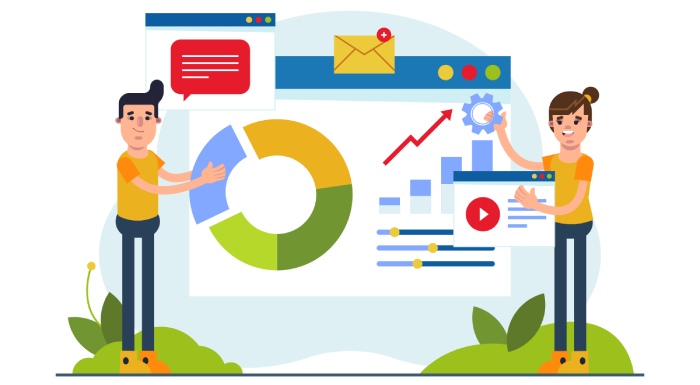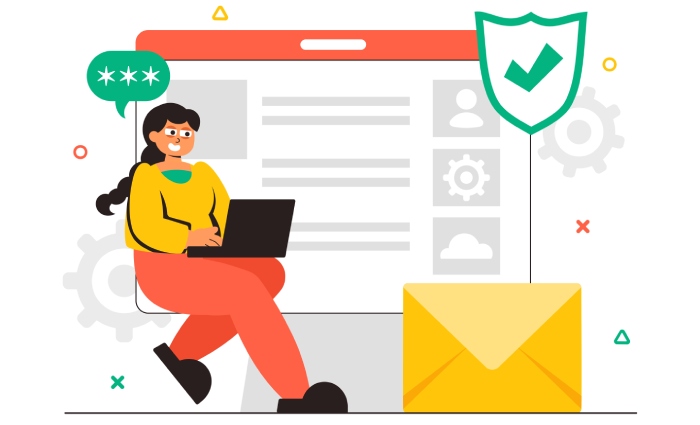In the fast-paced world of digital communication, ensuring your emails are secure can feel like a daunting task. With cyber threats constantly evolving, it’s more crucial than ever for organizations to protect their identities and maintain trust with their audience. This is where DMARC, or Domain-based Message Authentication, Reporting & Conformance, comes into play. Think of it as a security guard for your email domain, helping to prevent unauthorized use and keep your communications safe.
Setting up DMARC may seem complicated at first, but with the right guidance, you can create an effective configuration that not only boosts your email security but also enhances brand trust. In this article, we’ll break down what a DMARC record is, why it matters, and how you can implement one for your organization.
An example of a DMARC record is: `v=DMARC1; p=none; rua=mailto:dmarc@yourdomain.com`, where “v” specifies the version, “p” indicates the policy (in this case, ‘none’), and “rua” provides an email address for receiving aggregate reports. This configuration helps domain owners begin monitoring their email authentication without imposing strict actions on failing messages.
What is a DMARC Record?
A DMARC record serves as a crucial part of your email security infrastructure. It comprises a standardized set of instructions implemented via a DNS (Domain Name System) text entry.
Think of the DMARC record as a rulebook for your email traffic, directing how receiving mail servers should handle messages that fail authentication checks like SPF or DKIM.
Key Features of a DMARC Record
When setting up a DMARC record, it’s important to understand its main components. The record includes key tags such as “v” for version (designating the protocol version), and “p” for policy, which can dictate actions like quarantining or rejecting suspicious emails.
Moreover, the “rua” and “ruf” tags can be instrumental in designating reporting email addresses where you want to receive aggregate and forensic reports. This feedback is invaluable, allowing you to fine-tune your email practices based on real-world insights about who’s attempting to impersonate your domain.
To illustrate further, consider this sample of what a typical DMARC configuration might look like:
v=DMARC1; p=none; rua=mailto:dmarc-reports@example.com; ruf=mailto:dmarc-forensics@example.com
In this example:
- v=DMARC1 indicates that it’s utilizing the first version of the DMARC protocol.
- The p=none policy means that no action will be taken on emails failing authentication—ideal for testing purposes.
- The rua and ruf tags direct reports to specified email addresses for further review.
The Importance of Customization
Customizing your DMARC policy is key to adapting it to your organization’s unique needs. Whether you start with a non-intrusive policy like “none” or choose to impose stricter measures such as “quarantine” or “reject,” it is advisable to incrementally strengthen these measures.
Doing so allows you to monitor legitimate emails while tightening security against potential phishing threats.
Adopting different percentages while implementing these policies through the pct tag can also be wise. For instance, if set to pct=50, it would mean that 50% of suspicious traffic is processed according to the defined policy, enabling smoother transitions toward more rigorous settings without impacting legitimate communications drastically.
Reflecting on these elements not only clarifies what a DMARC record entails but also sets the stage for understanding why adopting this essential security measure is paramount for any organization invested in safeguarding its email communications.
Why Implement DMARC?
Email spoofing and phishing attacks have evolved to be more cunning than ever, putting both personal and corporate security at risk. As highlighted in a 2024 report from Cybersecurity Ventures, these attacks were responsible for an alarming 65% of all data breaches. By adopting DMARC—a powerful email authentication protocol—you can significantly diminish these risks and protect your organization.
Enhancing Brand Trust
At the core of DMARC’s advantages is its ability to enhance your brand’s reputation. When you set up DMARC correctly, you ensure that only legitimate emails are sent from your domain. This means that recipients will receive messages with improved authenticity and reliability.
Imagine a customer receiving one of your emails marked as spam or, even worse, a phishing attempt dressed up to look like it’s from you; it not only disrupts their experience but can erode trust in your brand dramatically.
By implementing DMARC, receivers are far more inclined to trust emails coming from verified domains, creating a safer communication environment that reflects positively on your organization.
Yet brand trust isn’t the only feather in DMARC’s cap; let’s explore how it enhances deliverability as well.
Improving Email Deliverability
One of the most beneficial aspects of implementing DMARC is the notable improvement in email deliverability rates. For instance, a case study involving a mid-sized company illustrated that they experienced a remarkable 15% increase in their email deliverability within six months after deploying DMARC. This boost occurs because email receivers—such as Gmail or Outlook—can confidently validate the source of the communication. Such verification minimizes the likelihood of legitimate emails being mistakenly identified as spam.
Moreover, reputed email service providers emphasize the importance of DMARC when determining whether to accept incoming messages or categorize them as harmful. This means having a well-crafted DMARC policy not only enhances security but opens doors for smoother, uninterrupted communication with clients and partners.
As we explore the practical steps necessary to implement this important protocol, it becomes clear that understanding its configuration is key to maximizing these benefits effectively.
Step-by-Step Setup for DMARC
The first step in configuring DMARC is knowing exactly which domain you are working with. You need to be clear on your domain name, as this sets the foundation for the entire process. Having a firm grasp of your domain’s structure will prevent errors down the line and help you track your email effectively.
Once you’ve pinpointed your domain, it’s time to make an important decision regarding your DMARC policy.
Step 1: Choose Your Policy
When it comes to DMARC policies, you are presented with three options: none, quarantine, and reject.
If you’re just starting, opting for the none policy allows you to monitor how emails are handled without enforcing actions against unauthorized emails. This gives you valuable insights into your current email practices while keeping your communication lines open.
In contrast, selecting quarantine means that any suspicious emails will be directed to spam or junk folders, allowing recipients to review them later. It strikes a balance between vigilance and flexibility.
However, if you’re ready to take a firmer stance against spoofing and phishing attacks, reject is the strictest option. With this policy, any unauthorized emails failing both SPF and DKIM checks will be completely blocked from reaching inboxes.
Now that you’ve chosen a policy, it’s time to craft your DMARC record.
Step 2: Create the DMARC Record
Crafting your DMARC record is straightforward yet crucial. It generally follows a specific syntax that looks like this:
v=DMARC1; p=quarantine; rua=mailto:dmarc.reports@yourdomain.com
Here, v=DMARC1 declares that you are using DMARC version 1. The p= tag indicates the policy you’ve chosen—this example uses quarantine. Lastly, the rua= defines where aggregate reports will be sent, allowing you to analyze email performance and threats.
While it may seem simple, remember that every character matters in a DNS record and any misstep could lead to delivery issues or vulnerabilities in your email systems.
After creating the record, it’s time to move on to actually implementing it within your DNS settings.
Step 3: Publish the DMARC Record
The next step is publishing your DMARC record in your DNS settings. While this sounds simple enough, it’s essential to understand that the steps can differ depending on your DNS provider.
Generally, you’ll want to log into your DNS management interface and look for options related to adding a TXT record. Once there, input the full DMARC configuration you previously created into the designated field before saving changes.
It’s critical also to double-check that everything appears correctly; even minor mistakes can leave your domain exposed.
With that done, don’t forget about ongoing tasks like monitoring reports and analyzing them for unauthorized activity or problems with legitimate emails as they come through.
As you implement these measures, understanding their practical impact will further sharpen your approach in enhancing email security measures.
Example of a DMARC Record
Examining a DMARC record example can help illustrate how to structure it effectively. A DMARC record acts like a set of instructions for email servers, telling them how to handle messages claiming to come from your domain. It’s similar to giving your mail carrier clear guidance on what to do if they come across a suspicious package at your doorstep.
Sample Record
v=DMARC1; p=reject; rua=mailto:dmarc.reports@yourdomain.com; ruf=mailto:dmarc.forensics@yourdomain.com; pct=100
In this sample configuration, each element plays a critical role in bolstering your email security framework. Let’s break down this example to understand its structure and implications better:
The first part, v=DMARC1, specifies the version of the DMARC protocol being used. It’s like stating what edition of a manual you’re following—essential for any updates or changes made to the guidelines.
Next, we see p=reject. This instruction tells email receivers that they should reject any incoming messages from your domain that fail the DMARC checks. You might think of it as setting a no-entry sign at your driveway; if it doesn’t meet the requirements, it’s not allowed through.
Moving on, rua=mailto:dmarc.reports@yourdomain.com indicates where aggregated reports about email authentication are to be sent. These reports provide valuable insights into how well your emails are performing and whether any are being flagged as suspicious.
Following that, ruf=mailto:dmarc.forensics@yourdomain.com specifies the address for forensic reports, which deliver detailed information about individual emails that failed DMARC checks. This assists you in diagnosing potential issues effectively, much like a detective’s report on what went wrong during an investigation.
Finally, pct=100 sets the percentage of emails subjected to the policy enforcement. By specifying 100%, you’re instructing email receivers to apply this policy to all emails coming from your domain.
Understanding this configuration is vital, but equally important is knowing how to establish SPF and DKIM records. These protocols serve as the building blocks for a robust email authentication system, enhancing both security and deliverability.
Configuring SPF and DKIM
Both SPF (Sender Policy Framework) and DKIM (DomainKeys Identified Mail) play crucial roles in authenticating your emails and protecting your domain from malicious activities. To leverage DMARC effectively, you must first ensure that these protocols are properly configured.
SPF Configuration
Setting up SPF includes creating a DNS TXT record that specifies which mail servers are authorized to send emails on behalf of your domain. This serves as a security measure against spammers impersonating your identity.
For example, a typical SPF record might be written as:
v=spf1 include:_spf.google.com ~all
In this case, you’re indicating that emails sent through Google’s servers are legitimate. The ~all part means that if an email doesn’t match the specified servers, it will not necessarily be rejected but marked as suspicious instead.
It’s worth noting that an inefficient or incorrectly configured SPF could allow unauthorized access, ultimately jeopardizing your brand reputation and leading to phishing attacks.
DKIM Configuration
Following the setup of SPF, you need to turn your attention to DKIM. This process involves adding a public key to your domain’s DNS records, while your outgoing emails are signed with a private key stored securely on your mail server. This way, recipients can verify the authenticity of the emails they receive by checking the signature against the public key in your DNS.
To set this up, you need to generate a DKIM key pair, which usually comprises a public and a private key. Once generated, add the public key as another DNS TXT record for your domain. A sample DKIM record might look something like:
v=DKIM1; p=MIGfMA0GCSqGSIb3DQEBAQUAA4GNADCBiQKBgQD4HkgKj…
Always remember that keeping your private key secure is paramount; if it is exposed, malicious actors can send fraudulent emails that seem trustworthy.
With both SPF and DKIM configured correctly, you’re setting a sound foundation for implementing DMARC effectively. This creates improved email security measures while preventing untrustworthy correspondence from slipping through.
Common DMARC Configuration Errors
DMARC, while a powerful tool for email authentication, isn’t without its complexities. Even the smallest oversight can lead to significant complications, such as undelivered emails or security vulnerabilities. One of the most frequent mishaps arises from incorrect syntax. It’s surprisingly easy to make a typo; a misplaced comma or an extra semicolon might seem trivial, but these mistakes can invalidate your entire DMARC record. For instance, a simple misspelling in a tag can prevent your settings from being recognized by mail servers, effectively leaving your domain unprotected.
I often liken configuring DMARC to crafting a fine dish; one unexpected ingredient can throw off the balance and result in a meal that no one wants to digest!
Another error many users encounter is related to unmatched parentheses. These incredibly small details often have outsized consequences. If your SPF or DKIM records are missing a closing parenthesis or contain an unmatched one, it can cause DMARC validations to fail altogether. This means that legitimate emails could end up rejected simply because of formatting issues.
Think about the frustration of seeing “No policy applied” in your DMARC reports; it’s like preparing everything for a party only to realize you’ve forgotten to send invitations.
Such messages typically indicate configuration errors that need immediate attention. To avoid these snafus, regularly use online DMARC validators—they serve as invaluable tools for examining your syntax and ensuring everything is set correctly before you hit publish on your records.
Additionally, don’t overlook the importance of conducting routine checks on both SPF and DKIM settings as well. Often there may be cascading errors stemming from alterations made either record, which further complicates the functionality of your DMARC policy.
As you navigate through these potential errors, remember that meticulous attention pays off. A well-configured DMARC not only safeguards your domain against spoofing and phishing attempts but also boosts your overall email deliverability—helping ensure that your important communications consistently reach their intended recipients.
Recognizing these common pitfalls allows you to strengthen your email security posture more effectively. With that foundation laid, we can now explore further dimensions of this essential topic.
Benefits and Challenges of DMARC
Implementing a DMARC policy can feel daunting, yet the rewards far outweigh the initial hurdles. One of the major benefits is enhanced email security. By putting DMARC into action, you protect your domain from malicious actors attempting to send spoofed emails that appear to come from your organization. This security measure is particularly vital as cybercrime rates continue to rise; organizations leveraging DMARC deter phishing attempts and illegitimate use of their brand’s identity, benefiting both them and their users.
Furthermore, beyond safety, there lies another significant advantage: brand trust.
With stronger email authentication protocols in place, your audience will start to view your communications as more credible. When customers see that their emails land directly in their inbox rather than in the spam folder, it reinforces a sense of reliability. Trust breeds loyalty; in today’s world, where online interactions often dictate purchasing decisions, it’s crucial for brands to establish themselves as trustworthy entities.
Speaking of deliverability, let’s move to how a solid DMARC setup can optimize this aspect further.
Better email deliverability is indeed one of the shining perks of using DMARC. Verified emails have a greater chance of reaching recipients’ inboxes instead of being caught up in spam filters. Imagine sending a marketing campaign to thousands of subscribers only to be met with dismal engagement rates because they never saw your email. By ensuring that all outgoing emails are legitimate and properly authenticated through a DMARC policy, businesses can improve their open rates and overall effectiveness of email communications.
However, while these benefits are substantial, it’s important not to overlook the challenges that may arise during the implementation process.
One key challenge is the complex setup involved with DMARC. Configuring not just DMARC itself but also SPF (Sender Policy Framework) and DKIM (DomainKeys Identified Mail) can be technically challenging for many organizations. Each layer requires careful attention to detail; any misconfiguration could expose vulnerabilities or cause legitimate emails to bounce back. For many businesses, this means investing time and potentially consulting experts who understand these protocols inside out.
Alongside setup issues comes another ongoing challenge: monitoring reports.
The reports generated by DMARC are invaluable—they provide insights into email streams that fail SPF or DKIM checks—but they require constant monitoring and interpretation. It’s not enough to set up DMARC once and forget about it; teams need to regularly analyze the reports to identify anomalies such as potential spoofing attempts or issues with legitimate email configurations. Understanding what all the data means demands both time and expertise, making active management a necessity rather than an option.
Therefore, recognizing both the advantages and challenges inherent in DMARC implementation equips organizations with a roadmap for success. With diligence and strategic planning, companies can navigate these complexities effectively while reaping substantial benefits for their business’s email security landscape.
In sum, adopting a DMARC policy not only enhances security but also builds customer trust while maximizing email deliverability—key components in today’s digital communication landscape.
How does the reporting feature of a DMARC record help improve email deliverability?
The reporting feature of a DMARC record enhances email deliverability by enabling organizations to monitor and analyze email authentication results, allowing them to identify potential spoofing attacks or misconfigurations. With actionable insights from comprehensive reports, businesses can fine-tune their authentication practices, resulting in an approximate 8-10% increase in legitimate email delivery rates as they mitigate phishing risks and enhance their sender reputation with ISPs.
What are common mistakes to avoid when setting up a DMARC record?
Common mistakes to avoid when setting up a DMARC record include neglecting to start with a “p=none” policy for testing, which can leave your domain vulnerable without proper monitoring; failing to correctly configure SPF and DKIM records, which are critical for DMARC validation; and not regularly reviewing reports to adjust policies based on the feedback received. According to recent statistics, around 70% of organizations that implement DMARC without proper configuration face email delivery issues, highlighting the importance of careful setup and ongoing management.
What components make up a DMARC record, and what do they signify?
A DMARC record is primarily composed of four key components: “v” (version), which indicates the DMARC version being used; “p” (policy), which specifies how to handle emails that fail authentication (none, quarantine, or reject); “rua” (reporting URI for aggregate reports), which provides a location for receiving aggregate feedback about email activity; and “ruf” (reporting URI for forensic reports), which designates where to send detailed failure reports. These components ensure not only improved email security by mitigating spoofing and phishing attacks but also enhance visibility into email performance—over 80% of organizations implementing DMARC report enhanced trust in their email communication.
How do I create and implement a DMARC record for my domain?
To create and implement a DMARC record for your domain, start by determining your desired policy level (none, quarantine, or reject) based on how strictly you want to handle email that fails authentication checks. Use a DNS TXT record for your domain, formatted like this: `v=DMARC1; p=quarantine; rua=mailto:dmarc-reports@yourdomain.com; ruf=mailto:dmarc-failures@yourdomain.com;`. Studies show that implementing DMARC can reduce phishing attacks by over 90%, making it an essential step in email security. Don’t forget to monitor reports to continually refine your settings!
Can you provide examples of different DMARC policies (e.g., none, quarantine, reject) and their implications?
DMARC (Domain-based Message Authentication, Reporting & Conformance) has three main policies: none, quarantine, and reject. The “none” policy allows all emails to be delivered while collecting reports about their authentication status, ideal for monitoring. The “quarantine” policy sends suspicious emails to the spam folder, potentially protecting users from phishing attempts—studies show that 90% of phishing attempts can be mitigated through such practices. Lastly, the “reject” policy outright blocks unauthenticated emails, delivering the strongest email security and reducing the risk of domain spoofing by an estimated 80%. Each increasing level of enforcement provides better protection but may require adjustments in legitimate email configurations.