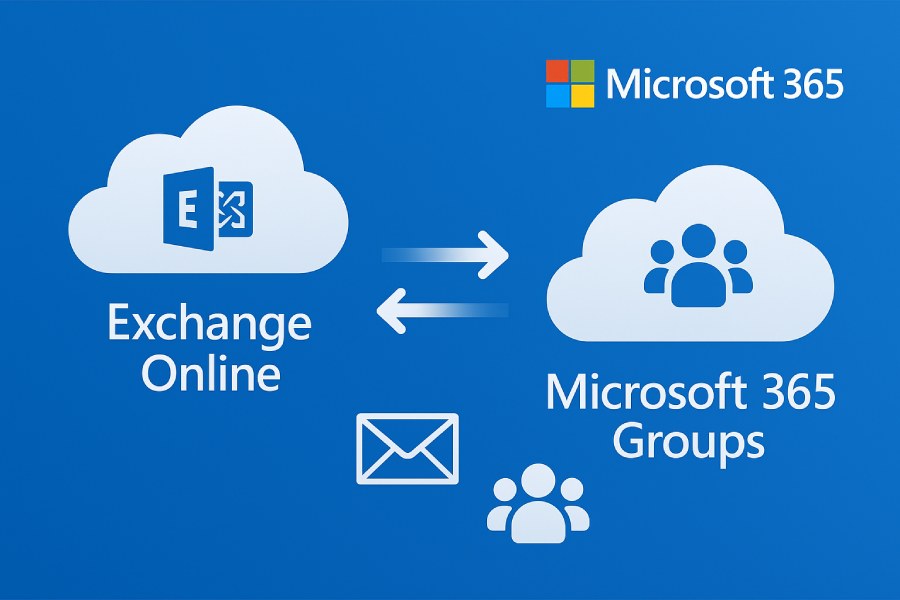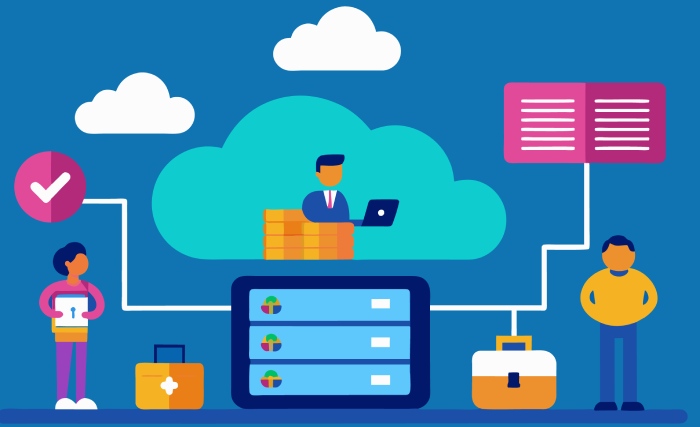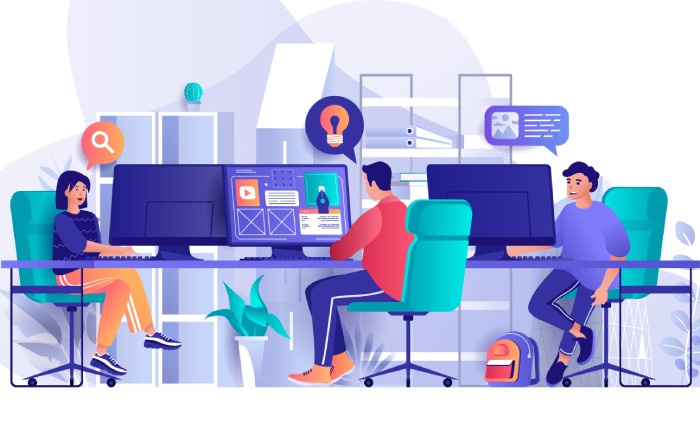365 to 365 migration refers to the process of transferring data, resources, and user identities from one Microsoft 365 tenant to another. This often occurs during corporate mergers, acquisitions, divestitures, or tenant restructuring, necessitating a comprehensive Microsoft 365 tenant migration strategy. Unlike simpler data migrations, a 365 tenant-to-tenant migration encompasses complex components such as Office 365 email migration, SharePoint Online migration, OneDrive migration, and Microsoft Teams migration, relying on robust tenant-to-tenant migration tools and best practices to ensure seamless data relocation.
In today’s cloud-centric environments, organizations increasingly recognize the benefits of migrating workloads from legacy platforms like Exchange Online to more collaborative frameworks such as Microsoft 365 Groups. This evolution taps into Microsoft’s continuous innovation, driven in part by product leaders like Jeff Teper (Microsoft CVP for Office) and Mark Kashman (Microsoft 365 product manager), who advocate for improved cloud collaboration migration techniques leveraging integrated Microsoft services.
A successful Office 365 tenant migration requires meticulous data migration planning, awareness of security contingencies like Office 365 migration security, and execution that embraces automation tools to reduce human error and minimize downtime. Organizations deploy strategies involving Azure AD migration, Office 365 PowerShell migration, and Microsoft Graph API migration to navigate challenges around email archiving migration, user identity migration, and data integrity in migration.
Understanding Exchange Online and Microsoft 365 Groups
Microsoft Exchange Online is a cornerstone of Office 365, hosting email services, calendars, and contacts in the cloud. Its infrastructure offers enterprise-grade email communication through 365 mailbox migration and Office 365 email migration functionality. However, Exchange Online traditionally focuses on individual mailboxes and shared mailboxes, lacking the collaborative depth that Microsoft 365 Groups provide.
Microsoft 365 Groups extend the collaboration capabilities by integrating tools including Outlook, SharePoint, OneDrive, and Microsoft Teams. Migrating users from Exchange Online mailboxes to Microsoft 365 Groups fosters a more dynamic, interactive workspace that supports unified conversations, shared files, calendars, and cross-application workflows essential for agile teams. This shift embodies a natural progression within Office 365 migration strategies, facilitating Office 365 tenant consolidation or tenant separation projects by enabling decentralized yet connected collaboration environments.
The migration itself often involves transitioning data from mailbox-centric Exchange Online to group-enabled ecosystems — a sophisticated form of 365 to 365 data transfer that demands synchronization across multiple services with minimal user disruption. Tools and solutions from vendors like AvePoint, BitTitan, and Quest Software’s Binary Tree help automate and streamline this transition, providing interfaces that support cloud tenant migration while maintaining regulatory compliance through Microsoft 365 compliance migration capabilities.
Key Benefits of Migrating from Exchange Online to Microsoft 365 Groups
Embracing migration from Exchange Online to Microsoft 365 Groups unlocks several strategic benefits:
- Enhanced Cloud Collaboration: By integrating Microsoft Teams, SharePoint Online, and OneDrive, Microsoft 365 Groups promote real-time teamwork, file sharing, and persistent chat, advancing collaboration far beyond traditional email.
- Streamlined User Identity and Access Management: Leveraging Azure AD migration capabilities during migration ensures smooth continuity of authentication, access policies, and license assignments, enabling consolidated user identities.
- Improved Data Governance and Compliance: Microsoft 365 Groups come with enhanced governance controls, audit capabilities, and retention policies, enabling enterprises to meet compliance standards effectively as part of the Microsoft 365 compliance migration process.
- Reduced Email Overload Through Integrated Communication: Shifting from isolated mailboxes to group conversations reduces the burden of excessive emails, supporting productivity enhancements.
- Facilitation of Office 365 Tenant Consolidation or Separation: Migrating to groups simplifies complex scenarios like Office 365 tenant restructuring and cross-tenant consolidations by centralizing collaboration hubs while preserving organizational boundaries.
- Minimized Downtime and Disruption: Utilizing 365 migration automation and intelligent 365 migration workflow tools — including offerings from SkyKick, Cloudiway, CodeTwo, and TransVault — helps organizations achieve near-zero downtime, ensuring business continuity.
Pre-Migration Planning and Assessment
Effective planning is critical to any Office 365 migration success. Organizations embarking on Exchange Online to Microsoft 365 Groups migration must conduct comprehensive assessments, considering:
- Inventory and Analysis of Current Exchange Online Data: Understanding mailbox sizes, shared mailbox usage, distribution lists, and public folders is essential. Proper evaluation aids in mapping which mailboxes or data sets transition into Microsoft 365 Groups and which remain legacy.
- Assessment of Compliance and Security Requirements: Evaluating the organization’s regulatory constraints guides migration security configurations and informs migration tool selections supporting Office 365 migration security.
- Determination of Business Impact and Downtime Tolerance: Quantifying acceptable 365 migration downtime minimization parameters influences migration scheduling and strategy formulation.
- Evaluation of User Readiness and Training Needs: Preparing end-users for changes in communication platforms is vital, particularly as workflows move toward Cloud collaboration migration with Microsoft Teams and associated apps.
- Identification of Licenses and Resource Allocation: Conducting an audit of existing Office 365 licenses helps plan for necessary Office 365 licenses migration, avoiding service interruptions post-migration.
This phase also integrates the selection of appropriate 365 migration support services. Companies such as CoreView and Cloudficient offer migration consulting and monitoring services that augment in-house teams, easing challenges inherent in 365 migration challenges like mailbox data synchronization and compliance adherence.
Preparing Your Environment for Migration
Preparation encompasses both technical and organizational steps to ensure a seamless transition:
Update the Directory and Sync Tools:
Ensuring Azure AD migration readiness involves synchronizing identities and attributes, including configuring user identity migration processes properly and testing synchronization mechanisms.
Optimize the Source Environment:
Cleaning up mailboxes, decommissioning obsolete distribution lists, and ensuring Exchange Online migration endpoints are configured correctly help prevent migration bottlenecks.
Establish Migration Infrastructure:
Choosing between native Microsoft options such as PowerShell scripts, Office 365 PowerShell migration routines, or third-party tools from providers including BitTitan, ShareGate, Metalogix, and MetaGeek can greatly improve automation and reliability.
Implement Security and Compliance Controls:
Pre-migration audits should verify encryption, data loss prevention policies, and adherence to organizational access controls to support Office 365 migration security.
Conduct Pilot Migrations:
An essential best practice in Microsoft 365 migration is conducting small-scale pilot migrations before the full rollout. These pilots help uncover potential issues, validate data integrity, and refine the overall migration strategy for smoother execution.
Coordinate Cross-Team Communication:
Effective cloud migration requires close collaboration among IT, security, compliance, and business teams. This teamwork helps align expectations, ensure regulatory adherence, and streamline the entire migration process.
Throughout this preparation, leveraging tools and APIs — notably the Microsoft Graph API migration framework — allows automation of migration tasks, error handling, and reporting. Additionally, engaging third-party vendors such as Duocircle, a known provider specializing in cloud and tenant-to-tenant migration solutions, significantly aids enterprises in efficient project execution. For more details on comprehensive support, visit Duocircle.
By following these preparatory steps integrated with well-defined Office 365 migration strategies, organizations can mitigate risks, ensure compliance, and maintain business continuity while advancing collaboration capabilities by moving from Exchange Online to Microsoft 365 Groups.
Migration Tools and Methods for 365 to 365 Migration
In the realm of Office 365 migration, selecting the right tenant-to-tenant migration tools is paramount. Microsoft 365 tenant migration often entails complex processes that require robust solutions to ensure seamless Office 365 data migration between tenants.
Native Microsoft 365 Migration Tools
Microsoft provides a few native tools and scripts to facilitate tenant-to-tenant migration. These built-in options are suitable for smaller or less complex migration scenarios.
Microsoft Graph API Migration Capabilities
The Microsoft Graph API supports basic migration operations, enabling the transfer of user identities, mailbox data, and licenses between tenants. It provides a programmable interface for automating migration workflows but may lack the advanced features required for large-scale or multi-service migrations.
Office 365 PowerShell Migration Scripts
PowerShell scripts offer another native method for Office 365 migration. They are useful for administrators who prefer command-line control and scripting flexibility to handle mailboxes, user permissions, and group data. However, these scripts often require manual setup and maintenance, making them less efficient for enterprise-level migrations.
Third-Party Migration Tools
For more complex Exchange Online, SharePoint Online, OneDrive, and Microsoft Teams migrations, many organizations rely on third-party solutions that provide enhanced functionality, automation, and scalability.
Leading Migration Tool Providers
Several vendors have established themselves as leaders in the Microsoft 365 migration ecosystem, offering comprehensive tenant-to-tenant migration solutions:
- AvePoint: Known for automation and detailed reporting features.
- BitTitan: Offers MigrationWiz, a popular cloud-based migration service.
- Quest Software (Binary Tree): Provides powerful tools for large-scale tenant consolidation.
- SkyKick: Streamlines migration and ensures minimal downtime.
- Cloudiway: Supports multi-platform migrations across email and collaboration tools.
- CodeTwo: Focused on secure and compliant mailbox migrations.
- ShareGate: Specializes in SharePoint and Teams migration management.
- Metalogix: Delivers robust SharePoint and OneDrive data transfer capabilities.
- Cloudficient: Automates and optimizes tenant migration workflows for enterprise environments.
These tools facilitate comprehensive Office 365 email migration, mailbox data synchronization, and multi-service migrations, ensuring data integrity and minimal disruption during transition.
Choosing Between Cloud and Hybrid Migration Approaches
A critical decision in any Office 365 migration strategy involves selecting the right approach based on business needs and infrastructure readiness.
Cloud Migration Tools
Comprehensive cloud-based migration tools handle all data transfers online, reducing the need for on-premise infrastructure. This approach is ideal for modern, cloud-first organizations seeking speed, simplicity, and scalability.
Hybrid Migration Approach
In a hybrid migration, some components remain on-premise while others migrate to the cloud (Exchange Online, SharePoint Online, or OneDrive). This method is particularly effective for organizations with:
- Complex compliance or regulatory requirements
- Legacy systems that cannot immediately transition to the cloud
- Gradual migration plans to minimize risk and disruption
- Hybrid migrations allow organizations to maintain business continuity while modernizing their IT environment at a controlled pace.
Step-by-Step Migration Process
Executing an effective Microsoft 365 migration requires meticulous data migration planning and a well-structured 365 migration workflow. Below is a streamlined step-by-step process for Office 365 cross-tenant migration:
1. Pre-Migration Assessment and Planning
Begin with a detailed audit of the source and destination tenants. Evaluate the volume of data, the number of mailboxes, SharePoint sites, OneDrive accounts, and Teams channels involved. Identify dependencies, customizations, and compliance needs, especially if Microsoft 365 compliance migration is necessary.
2. User Identity and Azure AD Migration
Migrate user identities using Azure AD migration tools to maintain seamless authentication. Techniques vary depending on whether the environment uses cloud-only or hybrid identity. This stage is essential for preserving user permissions and mailbox access.
3. License and Resource Allocation
Perform Office 365 licenses migration to properly assign licenses in the destination tenant. Map mailboxes, SharePoint sites, and Teams channels to corresponding licenses to avoid service disruption.
4. Data Migration Execution
Use chosen tenant-to-tenant migration tools to perform Office 365 email migration, SharePoint Online migration, OneDrive migration, and Microsoft Teams migration. Employ mailbox data synchronization to minimize 365 migration downtime by allowing concurrent access during transfer.
5. Email Relocation and Archiving
Plan for email relocation and email archiving migration to ensure historical email data is accessible post-migration without data loss.
6. Post-Migration Verification and Cleanup
Conduct thorough testing and validation of migrated data, user access, and permissions. Leverage 365 migration support services for troubleshooting and ensure compliance with Microsoft 365 compliance migration standards.
7. Decommissioning and Tenant Restructuring
Once migration is complete, proceed with Office 365 tenant restructuring or tenant consolidation efforts for optimized cloud collaboration migration environment.
Post-Migration Configuration and Best Practices
Post-migration, it’s crucial to implement several best practices to guarantee a stable and secure Microsoft 365 environment:
- Security and Compliance Review: Reassess Office 365 migration security settings, including conditional access policies and data loss prevention rules. Leverage Microsoft Compliance Manager and audit logs to validate compliance post-migration.
- User Training and Adoption: Engage with users on new collaboration tools such as Microsoft Teams and OneDrive, leveraging insights from leaders like Jeff Teper and Mark Kashman, to promote productivity and reduce adoption friction.
- Optimize Cloud Collaboration: Reconfigure Microsoft Teams migration components, SharePoint Online sites, and OneDrive shares to support ongoing team collaboration and document management workflows.
- Automate Post-Migration Tasks: Utilize Office 365 PowerShell migration scripts and automation tools provided by third-party vendors like CoreView and MetaGeek to handle license reports, mailbox optimizations, and permissions management efficiently.
- Monitor Performance and Usage: Use Microsoft 365 Admin Center analytics and third-party monitoring tools to track system performance and user activity.
Common Challenges and How to Overcome Them
365 migration challenges can significantly impact project timelines and success:
- Data Integrity in Migration: Potential for data corruption or loss during 365 to 365 data transfer is mitigated by selecting tenant-to-tenant migration tools that offer robust error handling and verification.
- Mailbox Data Synchronization Delays: Synchronization issues may arise due to throttling limits within Exchange Online. Utilizing 365 migration automation and scheduling migration waves can reduce impact.
- License and User Identity Conflicts: Conflicts during Office 365 tenant migration, especially with overlapping user accounts or license assignments, necessitate thorough Azure AD migration planning and validation.
- Office 365 Migration Downtime Minimization: Strategic scheduling of mail flow cutovers and the use of hybrid migration strategies reduce downtime.
- Cross-Tenant Permissions and Security Settings Migration: Carefully plan role and permission assignments to maintain security posture post-migration.
Collaboration with experienced 365 migration support services and careful pre-migration analysis can preempt most of these issues.
Future Outlook: Leveraging Microsoft 365 Groups After Migration
Following a successful Office 365 tenant-to-tenant migration, Microsoft 365 Groups play a pivotal role in sustaining collaboration and optimizing productivity within the digital workspace.
Unified Collaboration Through Microsoft 365 Groups
Post-migration, Microsoft 365 Groups offer a unified framework that connects communication, scheduling, and file sharing across multiple Microsoft services.
Seamless Integration with Teams and SharePoint
By integrating Teams migration with Office 365 Groups, organizations can achieve a cohesive collaboration environment. Users gain access to:
- Shared calendars for coordinated scheduling via Outlook
- Unified document libraries hosted on SharePoint Online
- Persistent chat and meetings through Microsoft Teams
This integration ensures consistent group membership and synchronized permissions across all collaboration tools, allowing users to collaborate efficiently without repeated configuration.
Advancements and Governance in Microsoft 365 Groups
Microsoft continues to enhance the functionality and governance of Microsoft 365 Groups, driven by its leadership in modern workplace innovation.
Enhanced Integration and Compliance Features
According to senior Microsoft leaders such as Jeff Teper and Mark Kashman, the roadmap for Microsoft 365 Groups includes:
- Tighter integration across Outlook, Teams, and SharePoint
- Advanced governance capabilities to manage group policies and retention
- Improved compliance controls for regulated industries
These advancements aim to simplify group lifecycle management and strengthen data protection in multi-tenant environments.
Automation with Graph API and Azure AD
Organizations can leverage the Microsoft Graph API migration endpoints and Azure AD migration techniques to automate group creation, membership synchronization, and lifecycle management. This ensures smoother transitions during tenant restructuring and ongoing operations.
Building a Future-Ready Collaboration Ecosystem
Embracing Microsoft 365 Groups as part of Office 365 tenant restructuring or tenant consolidation projects enables businesses to create a secure, agile, and integrated cloud collaboration ecosystem.
Key Benefits for the Digital Workplace
- Scalable collaboration infrastructure supporting growth and mergers
- Enhanced security through centralized identity and access management
- Future-proof integration with evolving Microsoft 365 services
By leveraging the evolving capabilities of Microsoft 365 Groups, organizations can sustain productivity, maintain compliance, and drive innovation in the modern digital workplace.
FAQs
What are the most commonly used tools for Office 365 tenant-to-tenant migration?
Commonly used tenant-to-tenant migration tools include BitTitan, AvePoint, Quest Software’s Binary Tree, SkyKick, Cloudiway, CodeTwo, and ShareGate. These tools facilitate complex Office 365 data migration including mailbox, SharePoint Online, OneDrive, and Teams migrations.
How can downtime be minimized during a Microsoft 365 migration?
Downtime can be minimized by employing hybrid migration strategies, using mailbox data synchronization, scheduling phased migrations, and leveraging automation tools that allow end users to access their mailboxes during migration.
What challenges exist with migrating user identities in Office 365 migrations?
User identity migration requires careful Azure AD migration planning to avoid conflicts and ensure all permissions and licenses are maintained. Hybrid identity setups often complicate this step, necessitating robust synchronization tools.
Is it necessary to migrate email archives during Office 365 tenant migration?
Yes, email archiving migration is often essential to comply with legal and regulatory requirements. Partners like TransVault provide specialized solutions for Office 365 email archiving migration to ensure data retention policies are preserved.
How does Microsoft Teams migration fit into an overall 365 migration workflow?
Microsoft Teams migration is critical in cloud collaboration migration and often requires specific tools to handle chat histories, channel content, and permissions. It should be carefully scheduled in coordination with mailbox and SharePoint migrations to maintain user collaboration.
What post-migration steps improve Microsoft 365 compliance?
Post-migration, organizations should validate compliance configurations using Microsoft 365 compliance migration checks, review security policies, update retention labels, and audit user activity logs to ensure regulatory adherence.
Key Takeaways
- Selecting the right tenant-to-tenant migration tools is crucial for successful Office 365 migration and Microsoft 365 tenant consolidation projects.
- Detailed data migration planning and a structured 365 migration workflow help minimize downtime and preserve data integrity.
- Post-migration best practices include security auditing, user training, automation, and monitoring to ensure optimal cloud collaboration.
- Common migration challenges such as user identity conflicts, data synchronization, and license allocation require thorough planning and support services.
- Leveraging Microsoft 365 Groups post-migration enhances team collaboration and governance, positioning organizations for future cloud workspace innovation.