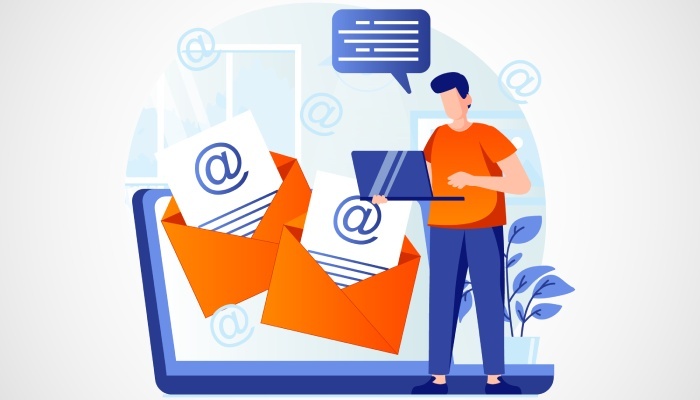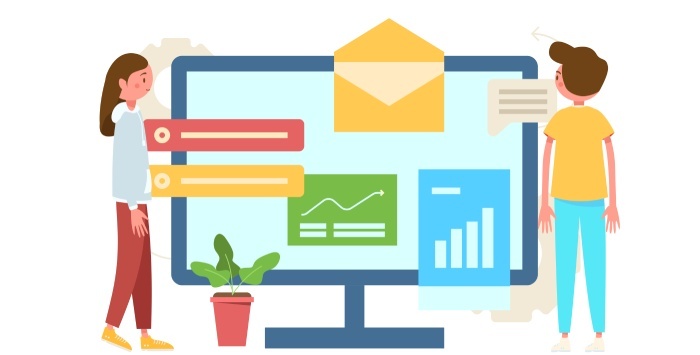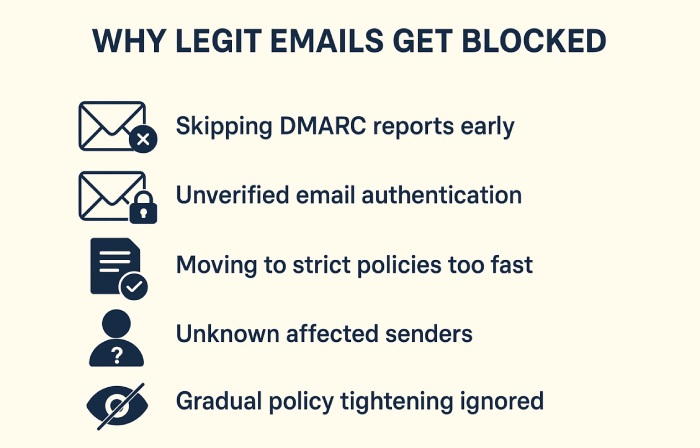DMARC reporting: When to enable it and how to address privacy concerns
DMARC reports are an essential aspect of your email authentication setup. Unlike what most organizations think, DMARC is not a one-time stint that you can implement and forget about. To get the most out of the authentication protocol and properly protect your domain, you must stay on top of things and monitor what’s going on in your domain.
By analyzing DMARC reports, you can gain insights into your domain’s email activity, learn everything about who is sending emails on your behalf, and catch unauthorized usage before it escalates into a full-blown attack. But just as with the entire DMARC configuration, DMARC reporting is not something you can enable blindly.
Yes, you might need insights to fine-tune your authentication setup, but you can’t go about enabling every type of report without understanding its nuances, or else your well-intentioned security strategy will backfire.
Without that understanding, you could end up exposing more information than you should, like details about your users, your email systems, or your partners. If these reports fall into the wrong hands, or if you’re not careful about where and how they’re stored, you could run into serious privacy risks.
In this article, we will talk in-depth about DMARC reports, when to enable them, and how to tackle the privacy concerns that come with them.
What are DMARC reports, and why do you need them?
DMARC reports are a compilation of all that is going on with your email-sending domain. All the important information about how your domain is being used across the email ecosystem, who is sending emails on your behalf, or whether they are passing or failing other authentication tests, you will get from these reports. Apart from this, they also tell you about any unauthorized senders trying to use your domain, either to spoof your brand or carry out phishing attacks. This is important information that you need to identify and act on early because if you don’t, your domain could be misused without your knowledge.
There are two kinds of DMARC reports that you receive when you enable reporting: aggregate reports (RUA) and forensic reports (RUF).
Aggregate reports or RUA reports are basically the ones that give overall summaries, tell you which servers are sending emails using your domain, and whether those emails passed or failed SPF and DKIM checks. They help you track overall email activity and identify potential issues or abuse patterns.
As for the RUF reports, they are more detailed and are triggered in real-time whenever an email fails DMARC checks. These reports provide specific information about each failed email, including portions of the header and sometimes the message content itself.
When should you enable DMARC reports?
You should enable DMARC reports right from the moment you implement DMARC, even if your policy is set to “none”. Most people think that there’s no point in enabling reports when the policy is at “none,” but that’s when you need these reports the most.
The thing is, “p=none” policy is not meant for actively blocking emails, it’s meant for monitoring. At this stage, when you aren’t enforcing any action on failing emails, DMARC reports are the only way to keep track of how your domain is being used to send emails.
Based on these reports, you can identify all the sources sending emails on your behalf and check if they are passing SPF and DKIM. If any of your legitimate sources are failing, this is the time to fix them in your authentication setup.
But if you skip reports during this phase, you’re essentially operating without any visibility. That means you will not know what’s going on with your domain and when to move to stricter policies like “quarantine” or “reject. This way, you might just end up blocking legitimate emails because you never reviewed the authentication status beforehand. So, enabling reports from the start helps you gradually tighten your DMARC policy with full awareness of who might be affected.
What are the privacy risks associated with DMARC reports?
Privacy concerns around DMARC reports are particularly associated with forensic (RUF) reports, as they include critical parts of your email, like the email header and message body. If your email contains sensitive information, this could be a major problem. That’s because these reports are sent to the email address you’ve set in your DMARC policy. If that address is managed by a third party or isn’t secured properly, there is a risk that sensitive information in the reports could be exposed.
That’s not all!
Even the aggregate reports raise a lot of privacy concerns among organizations. Although these reports don’t contain any message content, they include metadata such as IP addresses, sending domains, and authentication results. So, if someone gets access to these reports, they can get to know practically everything about your email ecosystem and leverage it against you.
Moreover, if your organization operates in a region that follows strict privacy norms like GDPR or CCPA, you need to be very careful while handling these reports, or else you might have to face compliance issues. Laws like these expect you to protect any data that could indirectly reveal personal information or sensitive operational details. Even if the reports don’t contain direct personal data, the combination of metadata over time can build a clear picture of your email flows, partners, and systems.
So, if you’re not careful about handling your DMARC reports, they could be easily used against you. That’s why it’s recommended to have proper controls in place before enabling DMARC reports, like secure mailboxes, limited access, and clear data retention policies.
How can you mitigate privacy risks while using DMARC reports?
Privacy risks are a legitimate concern with DMARC reports, but that does not mean you should skip these reports altogether. That’d be very risky!
When it comes to using DMARC reports, it’s all about striking a balance between security and privacy.
Here are some steps you can take to mitigate those risks without losing visibility into your domain’s email activity.
Use secure and controlled mailboxes
One of the most common mistakes that organizations make while signing up for DMARC reports is that they use any random or shared mailbox to receive the reports, without thinking about the consequences. This is risky because if the mailbox is not secured, or even worse, is accessible by multiple users who don’t need to see these reports, the chances of sensitive data being exposed become significantly higher. Anyone could access this mailbox and misuse the sensitive information contained in the RUA and RUF reports.
To avoid this, always use a dedicated and secure mailbox for DMARC reports. Also, make sure to limit access to only the relevant people, like your IT security or compliance teams.
Limit forensic reports
While these reports give you in-depth insights about each failing email, they also carry the highest privacy risk because they can include parts of the email content and recipient details. You don’t necessarily need this level of detail to manage your DMARC policy effectively. For gradual DMARC enforcement and monitoring your domain activity, aggregate (RUA) reports are usually enough, as they provide a summary of activity without exposing any message content. As for the forensic (RUF) reports, you should only enable them if you have a clear and specific need, such as when you’re investigating a particular security incident or tracking targeted phishing attempts against your domain. Otherwise, they may expose more information than necessary.
Limit who can access the reports
If your DMARC reports are accessible to everyone across the organization, even if they have nothing to do with them, you’re increasing the risk of sensitive information being seen or misused by the wrong people.
As we established earlier, DMARC reports contain technical data about your domain’s email activity, and in some cases, they can reveal information about your infrastructure, partners, or even recipients. That’s why we suggest that not everyone should have access to these reports. Make sure only a few authorized individuals within your organization can view or handle the reports.
Set a data retention limit
It’s good to keep a tab on your email activity with DMARC reports, but if you keep them for too long, you’re holding on to data that could become a liability. The longer you store these reports, the higher the risk if there’s ever a data breach or unauthorized access. So, make sure that you only retain these reports for a certain time, let’s say, a few months, to track patterns or fix issues, and delete them afterward.
DMARC reports are a very important tool in your email security arsenal, provided you know how to use them wisely. They give you the visibility to protect your domain, but this visibility comes with a responsibility to handle the data carefully, especially when it involves sensitive information.
If you’re unsure about managing your DMARC reports properly or are still on the fence about even enabling them, reach out to us!