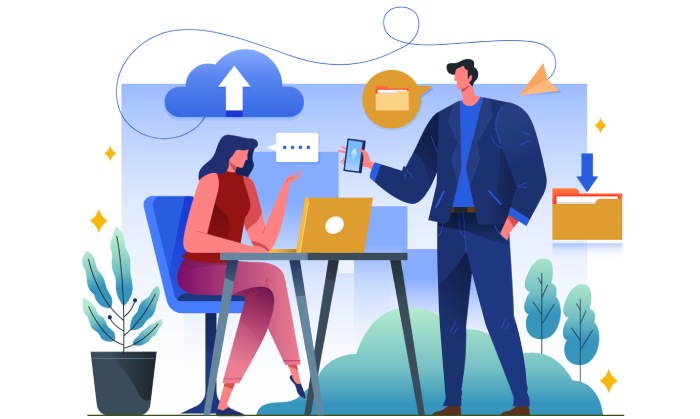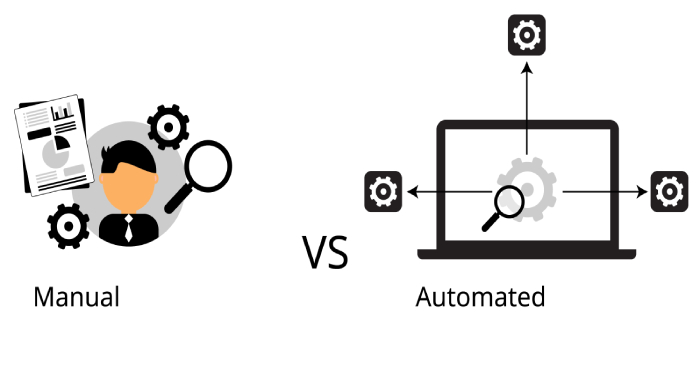Office 365 migration, particularly tenant-to-tenant migration within Microsoft 365 environments, is a critical process that organizations undertake during mergers, acquisitions, or restructuring. This cloud migration involves the complex movement of data, identities, and permissions from one Office 365 tenant to another, ensuring retention of data integrity and continuity in cloud collaboration.
The scope of migration typically covers Exchange Online migration for email and user mailbox migration, SharePoint migration for team sites and document libraries, OneDrive migration for personal files, and Teams migration to maintain communication and collaboration channels.
Given the increasing reliance on Microsoft Azure and Azure Active Directory for identity management, Azure AD migration becomes paramount to preserve authentication and access control during tenant-to-tenant migrations. Microsoft FastTrack services often assist organizations in designing tailored migration strategies, streamlining migration planning while adhering to compliance during migration and data security mandates.
Key Challenges in Migrating Between Office 365 Tenants
Navigating the inherent challenges of Office 365 tenant-to-tenant migration requires a thorough understanding of potential pitfalls. Migration challenges commonly include data synchronization issues, the complexity of permissions migration across various workloads, and the risk of data loss during transfer. Tenant consolidation can exacerbate these challenges by increasing the volume of user mailbox migration and public folder migration workload.
Hybrid migration scenarios — where some resources remain on-premises while others move to the cloud — add further complexity in ensuring seamless coexistence and minimizing downtime. Identity migration and license reassignment must be handled carefully to avoid service disruption.
Additionally, maintaining compliance during migration and ensuring data governance standards are met requires robust migration tools and scripting capabilities, often leveraging PowerShell migration scripts for automation and precision. Migration automation facilitated by third-party migration tools such as BitTitan, Quest Software, AvePoint, SkyKick, ShareGate, and Cloudiway helps mitigate the risk of human error and accelerate cutover migration or staged migration processes.
Preparing for Migration: Pre-Migration Assessment and Planning
Comprehensive Infrastructure Assessment and Migration Planning
Effective migration begins with a thorough infrastructure assessment and a strategically designed migration plan. This phase involves auditing existing Office 365 tenants to create a detailed inventory of mailboxes, SharePoint sites, OneDrive accounts, Teams channels, and public folders. Understanding data volumes, data types, and user roles is essential for designing a migration strategy that aligns with organizational needs and identifies critical dependencies.
Data Security and Compliance Evaluation
Organizations must assess data security measures and compliance obligations, particularly when handling sensitive or regulated information. This evaluation ensures adherence to industry standards and reduces the risk of breaches during migration.
Downtime Management and Business Continuity
Recognizing potential downtime windows is key to minimizing service interruptions. Proper scheduling helps maintain business continuity while allowing IT teams to conduct migration tasks with minimal disruption.
Post-Migration Safeguards and Support
A well-defined rollback plan is crucial in case post-migration testing exposes any issues. Establishing clear backup and restoration procedures ensures data integrity and quick recovery.
Collaboration with Microsoft FastTrack Center
For large-scale migrations, engaging with Microsoft FastTrack Center offers expert support and guidance. Their resources assist in optimizing migration workflows and ensuring smooth coordination across teams.
User Training and Change Management
Comprehensive user training and change management initiatives promote smooth adoption of new systems post-migration. By preparing end-users through proper guidance and communication, organizations can reduce disruption, boost productivity, and enhance cloud collaboration across the enterprise.
Choosing the Right Migration Approach: Manual vs. Automated Tools
Choosing between manual migration methods and automated migration tools significantly influences migration success. Manual Office 365 migration might involve migrating emails using IMAP migration for supported accounts, manually exporting and importing PST files, or hand-configuring permissions migration and mailbox setups. This approach can be suitable for small organizations or partial migrations but is time-consuming and error-prone.
In contrast, automated migration solutions provided by industry leaders such as BitTitan MigrationWiz, Quest Software’s Migration Manager, AvePoint, and SkyKick streamline tenant-to-tenant migration by offering seamless Exchange Online migration, SharePoint migration, OneDrive migration, and Teams migration capabilities. These tools support migration scripting, data synchronization, and license reassignment while adhering to migration best practices.
Cloud migration automation also enhances data governance and compliance, automating audit trails and ensuring consistent security postures during migration. Furthermore, vendor tools often provide integration with Microsoft FastTrack resources and Azure AD migration workflows.
For complex tenant restructuring or tenant consolidation projects, third-party migration tools help execute staged migration or cutover migration methodologies, reducing migration challenges and downtime.
Step-by-Step Guide to Manual Office 365 to Office 365 Migration
While automated tools simplify the process, understanding the manual migration process is valuable for unique scenarios or troubleshooting.
1. Infrastructure Assessment and Identity Synchronization
- Conduct an infrastructure assessment to inventory all Exchange Online mailboxes, SharePoint sites, OneDrive accounts, Teams configurations, and public folders.
- Plan Azure AD migration by synchronizing users and groups using Microsoft Azure AD Connect or leveraging Microsoft FastTrack guidance.
- Develop identity migration scripts using PowerShell migration techniques to export and import user attributes and permissions.
2. Configuring Target Tenant and Licenses
- Set up the target Office 365 tenant, including domain verification, user account creation, and proper license assignment.
- Prepare for license reassignment to ensure migrated users have access to necessary Microsoft 365 services.
3. Email and Mailbox Migration
- For email migration, utilize IMAP migration where possible or perform Exchange Online migration via PowerShell scripting, ensuring data integrity.
- Migrate user mailboxes and public folders carefully, maintaining folder hierarchy and permissions.
- Address data security and compliance during migration by encrypting mail data and maintaining audit logs.
4. SharePoint and OneDrive Migration
- Utilize migration scripting or manual export/import for SharePoint migration, paying attention to site structure and permissions migration.
- For OneDrive migration, use manual data copy methods or upload utilities, considering user training to adapt to any changes post-migration.
5. Teams Migration
- Since Teams migration is relatively new and complex, manually recreate teams, channels, and tabs in the new tenant.
- Export Teams data where possible and migrate files linked to SharePoint or OneDrive locations.
6. Post-Migration Testing and Validation
- Conduct thorough post-migration testing to validate data synchronization, user access, and functionality.
- Establish a rollback plan if critical issues arise.
7. Training and Support
- Provide user training to facilitate adaptation to the new environment, fostering effective cloud collaboration.
- Continue post-migration support and monitoring to ensure smooth functioning and resolve migration challenges promptly.
For enterprises looking for comprehensive assistance, engaging professional Office 365 Migration Services like those offered by DuoCircle can deliver expertly managed cloud migration strategies that prioritize data security, regulatory compliance, and minimizing downtime.
This comprehensive approach to Office 365 migration ensures data integrity, secure identity migration, and minimal service disruption, enabling organizations to leverage their Microsoft 365 investment effectively under the inspired leadership of Satya Nadella and the ongoing innovations championed by Jeff Teper in Microsoft’s cloud collaboration ecosystem.
Utilizing Third-Party Migration Tools to Ensure Data Integrity
1.Ensuring Data Integrity in Microsoft 365 Migration
A successful Microsoft 365 migration relies heavily on maintaining data integrity at every stage of the process. Leveraging third-party migration tools is essential for organizations executing complex tenant-to-tenant or hybrid migration scenarios. These tools ensure seamless data synchronization, minimize data loss, and streamline migration workflows for critical workloads.
Leading Third-Party Migration Tools
Industry leaders such as BitTitan, Quest Software, AvePoint, SkyKick, TransVault, CodeTwo, Metalogix, ShareGate, Binary Tree, and Cloudiway provide specialized migration solutions that simplify and automate the movement of data across:
- Email migration
- Exchange Online migration
- SharePoint migration
- OneDrive migration
- Microsoft Teams migration
2. Advanced Features for Seamless Migration
These third-party tools offer advanced functionalities that enhance efficiency and maintain consistency throughout the migration.
Automated Assessment and Permissions Management
Key features include pre-migration infrastructure assessments, automated migration scripting, and robust permissions migration capabilities that preserve existing data governance and user mailbox configurations. Integration with Microsoft FastTrack processes and Azure Active Directory (Azure AD) ensures identity migration aligns with corporate security and compliance policies, simplifying user authentication after migration.
Staged and Cutover Migration Planning
Third-party tools also support staged and cutover migration planning, providing comprehensive rollback mechanisms to minimize business disruption. Automated handling of license reassignment and public folder migration addresses some of the most challenging aspects of cloud transitions.
4. Optimizing the Migration Strategy
By automating repetitive tasks and standardizing migration procedures, these solutions help organizations protect data integrity, reduce human error, and enhance overall migration efficiency. As a result, IT teams can focus on strategic alignment and user experience, ensuring a smoother transition to Microsoft 365’s collaborative cloud environment.
Best Practices for Migrating Emails, OneDrive, and SharePoint Content
- Critical Role of Email Migration: Email migration is a vital element in Office 365 or Microsoft 365 tenant restructuring, requiring careful planning and execution to ensure data integrity and minimal disruption.
- Selecting the Right Migration Approach: Choosing between IMAP migration for non-Exchange systems or Exchange Online migration for Microsoft environments depends on organizational needs and existing infrastructure.
- Preserving OneDrive and SharePoint Data Integrity: During OneDrive and SharePoint migration, maintaining data structure, metadata, version history, and permissions is crucial to uphold collaboration and compliance within Teams and SharePoint Online.
- Leveraging Migration Tools: Tools such as ShareGate and Metalogix streamline complex migration tasks, automate data transfer processes, and significantly reduce human error.
- Adopting a Phased Migration Strategy: Implementing a phased or staged migration—starting with pilot migrations—helps identify issues early, manage network loads efficiently, and improve overall user adoption. Additionally, leveraging Microsoft
- FastTrack Center provides expert guidance and best practices to optimize migration success.
Ensuring Data Security and Compliance During Migration
In today’s digital landscape, data security and compliance during migration are non-negotiable. Every tenant consolidation or cross-tenant migration project must integrate stringent data governance policies to protect sensitive information from unauthorized access or loss.
Safeguarding Sensitive Data
When migrating data from on-premises environments or third-party clouds such as Google Workspace, organizations must ensure end-to-end encryption and strict adherence to regulatory frameworks like GDPR or HIPAA. This approach minimizes exposure risks while maintaining compliance throughout the migration lifecycle.
Identity and Access Management
Identity migration through Azure AD must be synchronized meticulously to preserve user roles, group memberships, and multifactor authentication (MFA) settings. Leveraging PowerShell migration scripts in conjunction with automation tools allows administrators to enforce consistent data security policies during and after the migration process, reducing manual errors and ensuring continuity.
Compliance and Audit Readiness
Maintaining compliance also requires rigorous audit logging, permissions validation, and correct license reassignment across Microsoft 365 collaboration tools. These steps ensure that migrated environments align with both organizational policies and external compliance standards.
Backup and Recovery Assurance
To further safeguard critical data, organizations should employ robust backup and recovery solutions such as Veeam and Dell EMC. These tools provide a safety net against accidental data loss, corruption, or interruption, ensuring a seamless and secure migration experience.
Post-Migration Validation and Troubleshooting Common Issues
Following the data migration phase, comprehensive post-migration testing is crucial to verify data integrity and system functionality. Post-migration validation involves confirming the successful migration of user mailboxes, emails, SharePoint sites, OneDrive content, and Teams channels. Utilizing PowerShell migration commands and migration reporting tools provides granular visibility into migration status and any discrepancies.
Common issues encountered during this phase include incomplete data synchronization, missing permissions, or inconsistent metadata. Migration tools like BitTitan’s MigrationWiz and Cloudiway offer in-depth troubleshooting modules that help IT teams swiftly identify root causes and implement corrective actions.
Failure to validate user access and perform license reassignment can lead to organizational change management challenges, impacting end-user productivity. Establishing a rollback plan during migration planning allows rapid remediation if critical issues surface, minimizing service interruptions.
Tips to Avoid Data Loss and Minimize Downtime Throughout the Process
- Mitigate risks effectively: Reducing data loss and minimizing downtime are crucial for a seamless Microsoft 365 migration experience.
- Conduct pre-migration infrastructure assessment: Evaluate existing systems to accurately size migration workloads and determine optimal cutover windows—preferably during off-peak business hours.
- Adopt a staged migration approach: Migrate data incrementally to minimize disruption to daily business operations.
- Leverage automation and scripting: Utilize migration automation tools and PowerShell scripts to reduce human error and speed up repetitive migration processes.
- Provide user training and communication: Educate end-users on post-migration changes to ensure smooth adaptation, improved collaboration, and sustained productivity.
- Use Microsoft FastTrack support: Gain expert guidance on reducing downtime and addressing migration challenges efficiently.
- Implement post-migration monitoring and backup: Employ monitoring solutions and maintain reliable backups through vendors such as Veeam and TransVault to guarantee data recoverability and business continuity.
FAQs
What are the key benefits of using third-party migration tools in Microsoft 365 migration?
Third-party migration tools provide automation, data synchronization, and advanced permissions migration features that preserve data integrity and simplify complex cross-tenant or hybrid migrations. They help reduce downtime and minimize data loss during email, SharePoint, and OneDrive migrations.
How can organizations ensure compliance during a cloud migration?
Ensuring compliance involves maintaining strict data governance policies, enabling end-to-end encryption, synchronizing Azure AD identities carefully, and leveraging audit trails during migration. Partnering with certified tools and experts like Microsoft FastTrack or Veeam adds an extra layer of security and compliance assurance.
What is the difference between cutover migration and staged migration models?
Cutover migration involves moving all users and data at once, ideal for smaller organizations or simple migrations. Staged migration migrates users in phases, suitable for larger enterprises to minimize downtime and mitigate migration challenges through incremental data transfers.
How important is post-migration validation?
Post-migration validation is critical to verify that all data, permissions, and configurations have migrated correctly. It helps identify issues early, allowing teams to troubleshoot and remediate potential disruptions before normal operations resume.
What role does user training play in a successful Microsoft 365 migration?
User training ensures smooth organizational change management, enabling users to adapt to new tools like Teams, SharePoint, and OneDrive quickly. It reduces support requests and fosters effective cloud collaboration post-migration.
Key Takeaways
- Leveraging third-party migration tools enhances data integrity and streamlines complex Microsoft 365 and tenant-to-tenant migrations.
- A robust migration strategy includes migration planning, permissions migration, and tailored best practices for email, SharePoint, and OneDrive migration.
- Data security and regulatory compliance must be embedded throughout the migration lifecycle using Azure AD migration and migration automation.
- Post-migration testing and validation help detect and troubleshoot issues early, supported by rollback plans to minimize risks.
- Minimizing downtime relies on staged migration approaches, migration scripting, user training, and expert support from Microsoft FastTrack and specialized vendors.