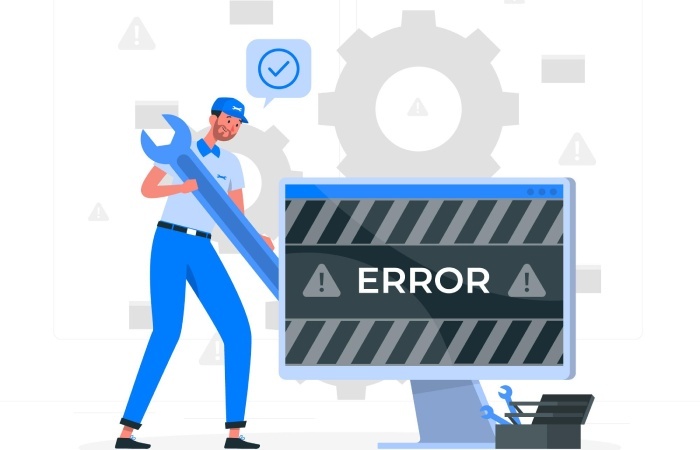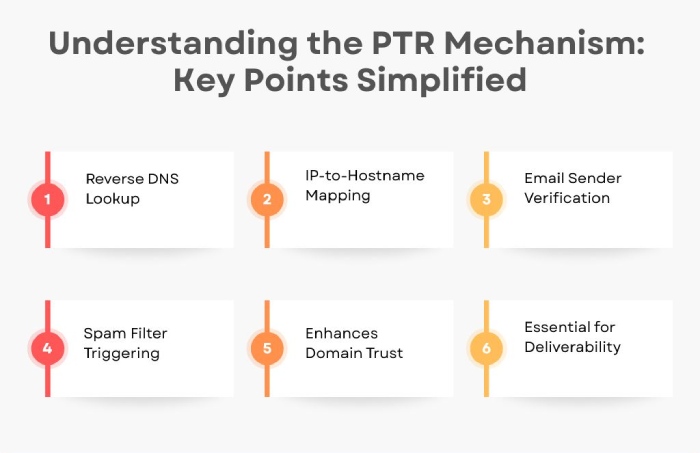Tackling common SPF errors: A cheatsheet for safer email authentication
SPF, or Sender Policy Framework, is the foundational authentication protocol that tells receiving servers which sources are allowed to send emails on behalf of your domain. Now, if something goes wrong with your SPF setup, it may not only have a direct impact on your email deliverability and security, but also have a ripple effect across other authentication checks, such as DKIM and DMARC. Emails may land in spam, get rejected outright, or leave your domain vulnerable to spoofing attacks—all because of a misconfigured SPF protocol.
But what do we mean when we say SPF is ‘misconfigured ’? It could be something as simple as missing the ‘all’ mechanism at the end of your record, or as subtle as going over the allowed limit of DNS lookups. You might not even notice these errors at first, but eventually they show up in the form of emails landing in spam folders, delivery failures, or warnings from email security tools. So, it’s a clear sign that you cannot leave these errors as is. Not treating them right can damage your reputation or even impact your business.
However, on the bright side, there are ways to address them, and in this guide, we will give you a rundown of them all!
What are the common SPF errors?
The first step to fixing the SPF errors is knowing what they look like and understanding what’s causing them.
Here are some of the reasons why you might see SPF failures, even if everything seems fine on the surface.
Too many DNS lookups
SPF allows you to add only 10 DNS lookups in a single SPF record, so that the entire process of verifying and validating the email is fast and lightweight. But every time you use certain mechanisms like include, a, mx, ptr, or exists, each of them gets counted as one lookup. If your record uses more than 10, the SPF check fails, even if everything else is correctly set up.
Why this happens is because many domains rely on multiple third-party services to send email, like marketing platforms, CRMs, ticketing tools, and cloud providers. And each of them adds their own ‘include’ mechanism to the record. And here’s the tricky part: some of those ‘include:’ entries can have more ‘include:’ entries inside them. So even if your SPF record looks short, it could still be making too many lookups in the background. That’s how you end up crossing the DNS lookup limit without realizing it.
How can you fix this?
- Remove anything you don’t use- Go through your SPF record and delete entries for services you no longer send emails from.
- Add IP addresses instead of ‘include’– If a service gives you fixed IPs, list them directly using ip4: or ip6:.
- Use an SPF flattening tool- These tools help you turn long records with many includes into a shorter version with fewer lookups.
- Use subdomains– If you send a lot of email from different services, move some of them to a subdomain (like service.yourdomain.com) and give that subdomain its own SPF record.
Multiple SPF records
Your domain should have only one SPF record; anything more than that will prompt an error message. If you have more than one SPF record, the email servers won’t know which one to trust and may reject the SPF check completely. This might create a problem, and SPF might fail, even if both the records are valid with correct information. The reason why most organizations end up creating multiple records is that they don’t cross-check their existing records and let different teams and tools add their own entries to the record.
How can you fix this?
To avoid this error, make sure that you keep an eye on your SPF record and combine all the entries into one single TXT record. This way, you won’t miss out on any sending sources, and you’ll stay within SPF rules.
Incorrect macros
SPF macros are small codes that help the receiving server check details about the email sender. SPF only supports a few macros, like %{s}, %{l}, %{o}, %{d}, %{i}, and %{p}. If you use a macro that isn’t supported, or type one incorrect character, the SPF record will be deemed invalid.
How can you fix this?
Stick to using only the macros that SPF officially allows. In case you’re taking them from somewhere, make sure it’s correct and spelled properly. Although you don’t necessarily need to use macros in most cases, it’s best that you avoid them altogether unless you know exactly what they do and how they should be used.
Inclusion of the PTR mechanism
The PTR mechanism lets your SPF record do a reverse DNS lookup. This means it checks which domain name is linked to a given IP address. But this process is slow and not always reliable, which can cause SPF checks to fail or delay email delivery.
How can you fix this?
Remove the PTR mechanism from your SPF record to avoid errors. Use safer and more trusted options like a, mx, ip4, ip6, or include to list your sending sources. These are faster and work better with modern email systems. Keeping your SPF record clean helps improve deliverability.
Forgot to add a sending source
If you forget to add a service that sends emails for you, SPF will fail for those emails. This can happen when you start using a new tool like a newsletter service or support system, but don’t update your SPF record. As a result, genuine emails may be directed to spam or not be delivered at all.
How can you fix this?
Make a list of all tools and platforms that send email using your domain. Check that each one is added to your SPF record correctly. Update the record every time you add a new sending service. This helps your emails land where they should.
Wrapping up
If you do not get your SPF configuration right, you’re essentially setting a weak foundation for your entire authentication framework. But the good news is, most SPF issues are easy to fix once you know what to look for.
So, if you’re facing any issues while setting up SPF, make sure you fix them before it’s too late! Get in touch with us, and our team at DuoCircle is here to help you set up SPF the right way.