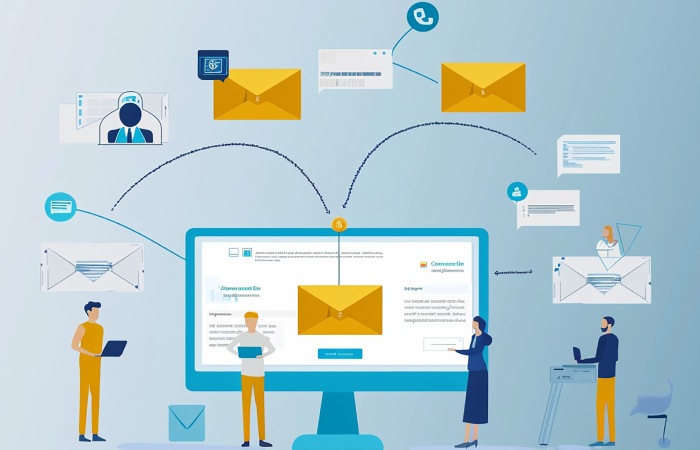The X-Google-DKIM-Signature is a specialized email header inserted by Gmail’s email servers during the process of message transmission within Google’s ecosystem. It is a variant of the standard DKIM (DomainKeys Identified Mail) signature, tailored to Google’s email authentication processes. This header serves as a cryptographic token that verifies the message’s authenticity and integrity using public key cryptography techniques. By generating and appending the X-Google-DKIM-Signature, Gmail ensures that outbound messages are protected against malicious practices like email spoofing and tampering.
The X-Google-DKIM-Signature is designed to complement existing email protocols such as SMTP and bolster email security frameworks by allowing receiving email providers to conduct advanced DKIM verification and enhance phishing prevention efforts. This mechanism significantly influences how emails are treated by sophisticated email filtering and anti-spam systems across various platforms, including Microsoft, Yahoo Mail, and Zoho Mail.
Understanding DKIM: DomainKeys Identified Mail Basics
DKIM, or DomainKeys Identified Mail, is a vital standard in modern email authentication. It allows senders to attach a cryptographic signature to outbound emails, embedded directly in the email header. This system ensures the message hasn’t been altered during transit and verifies that it genuinely originated from an authorized source.
How DKIM Works
DKIM relies on a pair of cryptographic keys:
- A private key securely stored on the sender’s mail server.
- A public key published as a DNS TXT record under the sender’s domain.
When sending an email, the server uses the private key to generate a message hash—commonly via the SHA-256 algorithm—which is then encrypted using RSA encryption. The resulting digital signature is inserted into the email header as a DKIM token.
The Verification Process
When the recipient’s email service (such as Gmail, Amazon SES, or SendGrid) receives the message, it looks up the public key from the DNS based on the selector value in the DKIM signature. The receiving server then decrypts the signature and compares it with a freshly computed hash of the received message.
This process takes into account canonicalization rules to maintain consistency in formatting. If the values match, it confirms that:
- The message has not been tampered with.
- The sender is authorized to send on behalf of that domain.
Strengthening Email Security with SPF and DMARC
While DKIM is a strong standalone protocol, it’s often used alongside SPF (Sender Policy Framework) and DMARC (Domain-based Message Authentication, Reporting, and Conformance). Together, these three standards:
- Authenticate legitimate senders
- Prevent spoofed and phishing emails
- Enhance domain reputation and deliverability
By implementing DKIM, SPF, and DMARC, organizations establish a comprehensive email authentication framework that builds trust and significantly improves overall email security posture.
How Gmail Uses the X-Google-DKIM-Signature for Email Authentication
Google leverages the X-Google-DKIM-Signature to strengthen its existing DomainKeys Identified Mail (DKIM) framework, introducing enhanced features that improve email deliverability, trust, and authentication within its ecosystem — including Gmail and Google Workspace.
When an email is sent from a Gmail or Google Workspace account, Google’s outbound email server automatically generates this additional signature header. It applies Google’s private cryptographic key to sign the outgoing message, creating a secure link between the sender’s domain and the message content.
How the X-Google-DKIM-Signature Works
Advanced Cryptographic Encoding
The X-Google-DKIM-Signature incorporates multiple encoded attributes, typically produced through base64 encoding, ensuring that message integrity remains intact during transmission. This process follows rigorous security practices, including:
- Key rotation to minimize exposure risk.
- Centralized key management via the Google Admin Console.
Integration with Google’s Security Framework
Unlike standard DKIM implementations, Google’s signature accounts for advanced email header analysis. It examines not only traditional DKIM tokens such as the domain (d=) and selector (s=) but also:
- Routing and metadata information.
- Sender compliance with Google’s internal email policies.
Validation and Trust by Receiving Servers
Receiving email providers validate this header in the same way they process traditional DKIM signatures. However, messages containing the X-Google-DKIM-Signature are often granted higher trust levels due to Google’s extensive anti-abuse and authentication infrastructure.
This dual-layered DKIM validation significantly enhances sender reputation, ensuring Gmail and Google Workspace emails are less likely to be marked as spam or rejected.
Boosting Email Deliverability Across Networks
The X-Google-DKIM-Signature plays a crucial role in ensuring reliable email delivery across corporate and security-managed environments, including:
- Cisco Email Security
- Barracuda Networks
- Proofpoint
- Mimecast
By combining Google’s cryptographic integrity with its anti-spam intelligence, this system helps maintain high deliverability rates and email authenticity, protecting both senders and recipients across the global email ecosystem.
The Role of X-Google-DKIM-Signature in Enhancing Email Trustworthiness
- Enhanced Authentication Layer: The presence of the X-Google-DKIM-Signature in an email indicates a rigorous authentication process that goes beyond standard DKIM practices.
- Internal Google Signing: This signature represents Google’s internal signing process, applied after the original sender’s DKIM signature, ensuring that the message has passed through Gmail’s infrastructure without alteration.
- Fortified Email Trust: By adding this layer of validation, Google enhances trust and helps combat phishing attacks and reduce email spoofing, which are persistent threats in both personal and enterprise environments.
- Compatibility with Security Solutions: In enterprise setups, the signature aids email security tools—such as Valimail, Agari, and Twelve Security—that analyze email headers to enforce filtering and authentication policies aligned with email security best practices.
- Complementary to External Tools: The X-Google-DKIM-Signature works alongside tools like DMARC Analyzer, providing additional telemetry and validation for domain-level authentication.
- Effective in Complex Delivery Scenarios: It ensures reliable domain authentication even when messages are forwarded or sent via third-party mailing services such as SparkPost or Postmark, maintaining integrity across different mail transfer paths.
- Support for Brand Reputation and Deliverability: Organizations focused on protecting their brand reputation and improving email deliverability benefit from understanding and leveraging this signature as part of a comprehensive email security strategy.
- Best Practices in Cryptography: The interplay between Google’s private signing key and the public key published in the domain’s DNS TXT record demonstrates effective public key cryptography, reducing risks of impersonation and message tampering.
Impact on Email Deliverability: Why the Signature Matters
The integration of the X-Google-DKIM-Signature significantly influences email deliverability, which is the ability of a legitimate message to successfully reach recipients’ inboxes rather than their spam or junk folders. Google’s inclusion of this signature serves as a reference point for other email providers and security platforms to assess the legitimacy and integrity of inbound messages.
When combined with SPF and DMARC policies, email messages signed with the X-Google-DKIM-Signature garner higher reputation scores. This enhances the sender’s standing with major email clients such as Gmail itself, Microsoft Outlook, Yahoo Mail, and third-party services utilizing SMTP relay providers such as Cloudflare or SendGrid.
Beyond mere acceptance, the presence of the X-Google-DKIM-Signature supports advanced email headers analysis and contributes to the accuracy of automated email filtering decisions. Products like Proofpoint and Symantec leverage these signals to differentiate benign emails from potentially malicious ones, thus reinforcing user confidence and safety.
For senders of bulk email or transactional communications, including organizations using services like Amazon SES or Mimecast, proper DKIM implementation augmented by Google’s signature mechanism directly correlates with fewer delivery failures and elevated recipient engagement. Moreover, routine key rotation and robust key management reduce the risk of private key compromise, ensuring long-term domain authentication reliability.
Incorporating the X-Google-DKIM-Signature into Gmail’s DKIM policy ultimately exemplifies a commitment to fortified email security, safeguarding users’ ecosystems from phishing and advancing the collective effort toward trustworthy, authenticated email exchanges.
For professionals committed to bolstering enterprise email security, comprehensive knowledge of such mechanisms, including Google’s unique signatures, is critical. This understanding supports the deployment of advanced protection layers, enabling sustained email deliverability and fostering the crucial trust that modern email communications demand. For additional strategies and solutions on email security, organizations can leverage specialized services to further enhance their defenses and maintain email system integrity.
Step-by-Step Process of How Gmail Verifies the X-Google-DKIM-Signature
- Email arrives at Gmail: Gmail’s SMTP front-end receives the incoming message and hands it to its verification pipeline.
- Find the DKIM signature header: The verifier locates the DKIM header (DKIM-Signature) — and may also see Google’s internal header X-Google-DKIM-Signature (Google sometimes adds its own post-processing signature). The verifier reads the DKIM fields to get the signing selector and domain.
- Retrieve the public key from DNS: Using the selector and domain (selector._domainkey.domain), Gmail queries DNS for the TXT record that contains the signer’s DKIM public key.
- Canonicalize headers and body: Gmail applies the canonicalization rules named in the signature to normalize the signed headers and the message body (this prevents minor, benign changes from breaking the signature).
- Generate the message hash: The verifier hashes the canonicalized body and the canonicalized header set using the algorithm named in the signature (commonly SHA-256), producing the expected hash value.
- Decrypt the signature / verify with public key: The verifier uses the public key from DNS to verify the signature value in the header (the signature was created with the sender’s private key). This effectively checks whether the signature matches the hash produced from the canonicalized message.
- Compare results and determine outcome: If the decrypted signature matches the computed hash, DKIM verification passes (the message integrity and signer domain are confirmed). If it does not match, verification fails.
- Record the result in the message headers: Gmail annotates the message with the verification result (pass/fail) so downstream systems and clients can see the outcome.
- Apply DMARC and other policies: If the domain publishes a DMARC policy, Gmail checks alignment between the DKIM-authenticated domain and the message “From:” domain and then applies DMARC (e.g., none/quarantine/reject) together with SPF results and local spam signals.
- Effect on delivery and trust: A DKIM pass (and DMARC alignment when present) raises the message’s trustworthiness and improves deliverability; a failure can increase spam scoring or trigger policy actions.
Common Issues and Troubleshooting with X-Google-DKIM-Signature
Despite the robustness of DKIM, certain common issues can disrupt verification within Gmail:
- Improper DNS TXT Record Configuration: The public key must be correctly published in the DNS TXT record under the specified selector. Tools like DMARC Analyzer or OpenDKIM can help validate DNS records.
- Mismatched Selectors: The selector used in the DKIM header must exactly correspond to the one published in DNS. Misalignment causes failures in DKIM verification.
- Incorrect Hash Algorithms: The hash algorithm declared in the DKIM signature (e.g., SHA-256) must be supported and correctly implemented. Using deprecated or mismatched algorithms can cause Gmail to reject the signature.
- Key Management Errors: Failure to perform timely key rotation or improper private key safeguarding may lead to compromised email authentication integrity.
- Email Header Modifications: If intermediate email servers or forwarding services alter header lines or the email body, canonicalization may fail, causing DKIM tokens to invalidate.
- Email Formatting Issues: Inline images, attachments, or MIME boundary alterations might disrupt the header signing process.
Effective troubleshooting involves analyzing email headers, verifying DNS records, and ensuring that SMTP relays maintain message integrity without tampering. Google Workspace administrators can use the Google Admin Console for monitoring DKIM status and triggering key rotation when needed.
Best Practices to Optimize DKIM for Gmail and Improve Deliverability
Optimizing DomainKeys Identified Mail (DKIM) for Gmail requires more than just enabling it — it involves strategic setup, consistent monitoring, and regular updates to ensure maximum email deliverability and authentication integrity. Below are key best practices to enhance your DKIM configuration for Gmail:
Use Strong Cryptographic Keys
Employ RSA encryption with at least 1024-bit private keys, though both Google and leading cybersecurity vendors recommend 2048-bit keys for optimal protection. Stronger keys minimize the risk of cryptographic attacks and ensure your email signatures remain secure and trustworthy.
Adopt the SHA-256 Hash Algorithm
Why It Matters
Using the SHA-256 hash algorithm — now the industry standard — enhances resistance to hash collisions and aligns with Google’s and Gmail’s DKIM verification expectations. This ensures consistent authentication performance and greater data integrity.
Set Up Proper DKIM Selectors and Rotate Keys Regularly
Implement Secure Key Management
Use clear, structured DKIM selectors to organize and manage keys efficiently. Establish a key rotation policy to minimize exposure in case of a key compromise. Tools such as OpenDKIM, the Google Admin Console, or Valimail’s key management solutions can automate and streamline this process.
Publish Accurate DNS TXT Records
Maintain DNS Integrity
Verify that DNS TXT records for DKIM selectors are properly configured and fully propagated across DNS providers such as Cloudflare, Amazon Route 53, or GoDaddy. Even minor DNS misconfigurations can cause Gmail’s verification process to fail, affecting message trust and deliverability.
Integrate SPF and DMARC Records
Create a Unified Email Authentication Framework
DKIM works best when combined with SPF (Sender Policy Framework) and DMARC (Domain-based Message Authentication, Reporting & Conformance). This layered defense strategy significantly enhances your domain reputation and strengthens protection against phishing, spoofing, and spam attacks.
Monitor Email Headers and Use Anti-Spam Filters
Strengthen Your Email Security Posture
Regularly analyze email headers to confirm DKIM verification status. Pair this with anti-spam and threat detection solutions from trusted vendors like Proofpoint, Barracuda Networks, or Mimecast. These tools help detect spoofed or fraudulent emails that might otherwise pass basic authentication checks.
Leverage Google Workspace Reporting
Gain Actionable Insights
Take advantage of Google Workspace’s DKIM and email authentication reports to monitor anomalies and identify failed verifications. These insights empower administrators to make proactive adjustments and strengthen domain security continuously.
Test Compatibility Across Email Providers
Ensure Consistent Deliverability
Since most organizations communicate beyond Gmail, validate your DKIM, SPF, and DMARC configurations with other major email providers like Microsoft Outlook, Yahoo Mail, Zoho Mail, and SparkPost. Ensuring multi-provider compatibility preserves consistent authentication and optimal inbox placement across platforms.
By following these DKIM optimization practices, Gmail administrators and domain owners can maximize deliverability, protect domain reputation, and maintain high trust scores across all major email ecosystems.
Tools and Resources to Monitor and Analyze DKIM Signatures
Several specialized tools aid organizations in deploying, monitoring, and troubleshooting DKIM and overall email authentication:
- Google Admin Console: Provides direct DKIM management for Google Workspace domains, including enabling DKIM signing and initiating key rotation.
- DMARC Analyzer and Valimail: Offer comprehensive dashboards to visualize DKIM, SPF, and DMARC statuses across all email sources, focusing on anti-spam and phishing prevention.
- OpenDKIM: An open-source DKIM milter utilized by many email servers for signing and verification; useful to simulate Gmail’s verification process.
- Twelve Security and Agari: Provide predictive analytics and threat intelligence related to email trust based on DKIM and other authentication mechanisms.
- SMTP Testers and Email Header Analyzers: Utilities from Cisco, Postmark, and SparkPost parse incoming email headers to confirm proper tag placement and integrity of DKIM tokens.
- Cloudflare and DNS Monitoring Tools: DNS TXT records hosting public keys can be monitored for accidental changes or propagation delays affecting DKIM verification.
- Anti-Spam Gateways: Vendors such as Symantec and Mimecast include DKIM-based spoofed email detection within broader message authentication frameworks, reinforcing email security.
Using a combination of these resources enhances the administrator’s ability to enforce strong email policies, prevent spoofing, and optimize DKIM’s role in message delivery pipelines.
Future Trends: The Evolution of Email Authentication and Google’s Role
Email authentication continues to evolve in response to increasingly sophisticated email phishing attacks and spoofing techniques. Google, through Gmail and Google Workspace initiatives, has been a pioneer in advancing DKIM and complementary protocols such as SPF and DMARC to foster enhanced domain authentication standards.
Emerging trends emphasize stronger cryptographic signature algorithms beyond RSA and SHA-256 towards elliptic curve cryptography for higher efficiency and security. Additionally, Google’s investment in more granular header signing and canonicalization refinements aims to reduce false negatives in DKIM verification, especially when email is routed through complex forwarding chains.
AI-driven analysis for email filtering and email headers analysis integrated with DKIM verification bolsters phishing prevention and email trust at scale. Google is also advancing automation in key rotation and email policy enforcement, easing key management hassles for administrators across its Google Admin Console.
Moreover, Google’s collaboration with industry leaders like Microsoft, Cisco, and Valimail informs broader standardization efforts, ensuring multi-provider interoperability. The convergence of email protocol enhancements with cloud email security platforms such as Proofpoint and Agari reflects a collective movement toward a safer, more trustworthy digital communication landscape.
FAQs
What is the role of the X-Google-DKIM-Signature in Gmail?
The X-Google-DKIM-Signature is an additional header added by Google to indicate the status and details of the DKIM verification process for emails processed by Gmail. It helps monitor email authentication and message integrity within Google’s email infrastructure.
How does Gmail perform DKIM verification using public key cryptography?
Gmail extracts the selector from the DKIM signature to retrieve the public key from DNS TXT records. It then uses this public key to decrypt the cryptographic signature and compares it against a freshly calculated hash of the email data using the SHA-256 hash algorithm to verify message integrity.
Why does DKIM verification sometimes fail in Gmail?
DKIM verification failures often result from mismatched selectors, incorrect DNS TXT public key records, changes in email headers after signing, or expired/private key management issues. Proper configuration in DNS and consistent message handling prevent failures.
How can Google Workspace administrators manage DKIM keys?
Administrators can configure and rotate DKIM keys directly within the Google Admin Console, publishing associated public keys to DNS, thereby maintaining robust email authentication and improving deliverability for all domain emails.
What tools can help monitor DKIM signatures for better email security?
Platforms like DMARC Analyzer, Valimail, OpenDKIM, and Google Admin Console provide monitoring and analytics capabilities for DKIM signatures, helping to identify issues proactively and prevent phishing and spoofed email attacks.
How does DKIM improve email deliverability in Gmail?
Properly implemented DKIM enhances email trust by verifying the sending domain and protecting message integrity, which reduces the likelihood of legitimate emails landing in spam folders, resulting in improved deliverability.
Key Takeaways
- Gmail verifies DKIM signatures by retrieving public keys via DNS and validating cryptographic signatures to ensure message integrity and domain authentication.
- Common DKIM issues include DNS misconfigurations, selector mismatches, and header modifications; effective troubleshooting relies on email headers analysis and DNS validation.
- Combining DKIM with SPF and DMARC strengthens email security and phishing prevention, boosting overall email deliverability.
- Tools such as Google Admin Console, DMARC Analyzer, Valimail, and OpenDKIM aid in monitoring, key management, and proactive email filtering strategies.
- Google continues to innovate in email authentication protocols and collaborates across the industry to promote enhanced email trust and reduce phishing attacks globally.