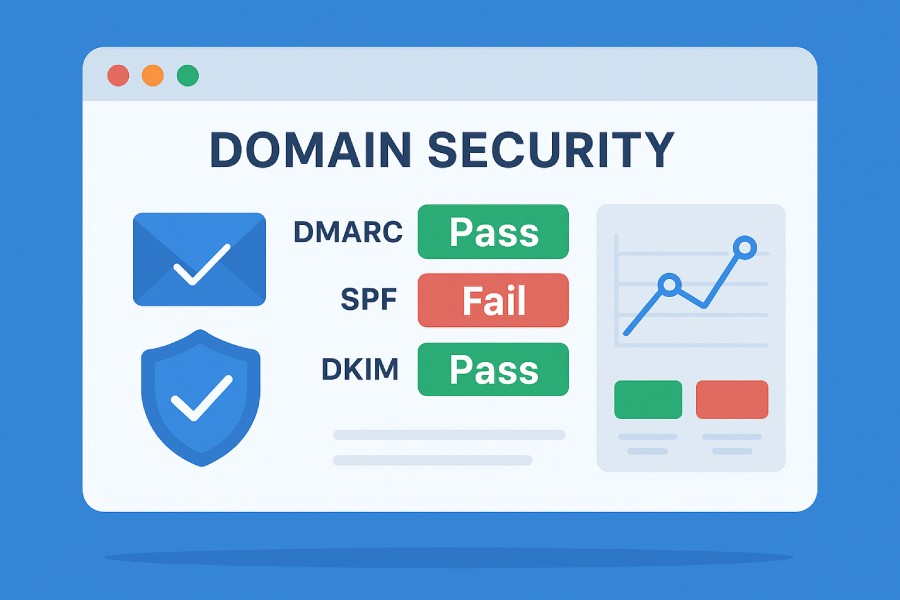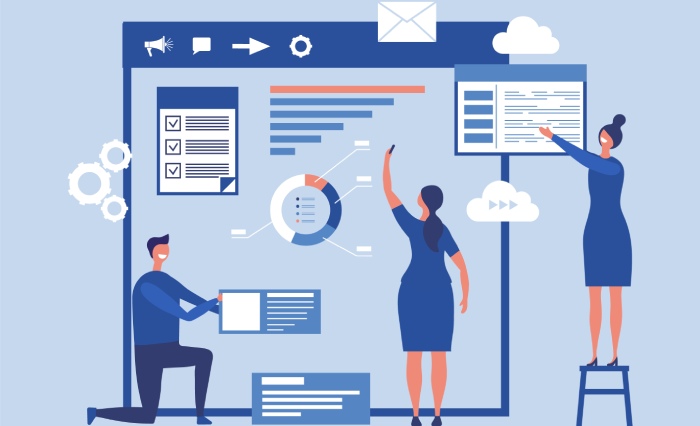Ensuring robust email security has become a pivotal concern for domain owners and organizations worldwide. Email threats such as phishing, spoofing attacks, and fraud are increasingly sophisticated, making proper email authentication protocols critical. Domain-based Message Authentication, Reporting & Conformance (DMARC) stands as a frontline defense mechanism, empowering organizations to protect their domains from email spoofing and improve overall email deliverability.
This article delves into the essentials of DMARC, the anatomy of DMARC records, the significance of regular DMARC checks, the operational principles of instant DMARC test online tools, and the key features to seek in these diagnostic utilities.
Understanding DMARC: Purpose and Importance in Email Security
DMARC serves as an email authentication protocol designed to mitigate widespread issues like email phishing and fraudulent emails sent from spoofed domains. Established under the specifications of RFC 7489, DMARC builds upon two foundational email authentication methods: SPF (Sender Policy Framework) and DKIM (DomainKeys Identified Mail). While SPF validates the authorized sending IP addresses for a domain, DKIM provides cryptographic assurance by verifying the email’s signature using the domain’s private key.
DMARC integrates SPF and DKIM through policy enforcement and reporting mechanisms, enhancing email security and enabling domain owners to specify how receivers should handle unauthenticated messages. By publishing a DMARC record—a specialized TXT record in the DNS—the domain owner communicates their preferred DMARC policy for email validation, which may range from no policy (`p=none`) to enforcement policies like `quarantine` or `reject`.
This arrangement not only bolsters email fraud prevention but also fosters improved email deliverability because major Email Service Providers (ESPs) such as Google, Microsoft, and Yahoo actively check for DMARC compliance before accepting emails. Moreover, DMARC provides a reporting format that enables domain owners to receive aggregate reports (rua tag) and forensic reports (ruf tag), giving detailed insights into message disposition, email sending sources, and potential attempts at email spoofing detection.
The overarching goal of DMARC is to enhance email threat protection and promote email security compliance, ensuring that legitimate email infrastructure can operate with reduced risk of interception or impersonation.
Key Components of a DMARC Record Explained
A DMARC record is a DNS TXT record that encapsulates various DMARC tags and directives dictating how email receivers should process messages claiming to originate from the domain name. Understanding these components is vital for domain owners aspiring to implement precise and effective DMARC policies.
Essential DMARC Tags:
- v=Denotes the DMARC version; currently, `DMARC1` is the accepted standard per RFC 7489.
- p= (Policy Disposition)
Defines the action to be taken when an email fails DMARC validation:
- `none` (monitoring only)
- `quarantine` (treat suspicious emails as spam)
- `reject` (deny delivery entirely)
- rua= (Aggregate Report URI)
Specifies one or more email addresses or web services where aggregate reports should be sent.
- ruf= (Forensic Report URI)
Indicates destination(s) for forensic (detailed failure) reports.
- pct= (Percentage)
The percentage of messages subjected to the policy; allows gradual DMARC enforcement.
- adkim= (DKIM Alignment Mode)
Defines how strict DKIM alignment must be:
- `r` (relaxed)
- `s` (strict)
- aspf= (SPF Alignment Mode)Specifies SPF alignment strictness, similar to adkim.
- fo= (Failure Options)
Determines when forensic reports should be sent on failure.
- ri= (Report Interval)
Indicates the requested time interval for aggregate reports in seconds. - rf= (Report Format)
Specifies the format of forensic reports.
Mastering these DMARC tags within the TXT record stored in the Domain Name System ensures that the domain’s DMARC policy is accurately communicated to receiving mail servers. Errors in formatting or misconfiguration of the DMARC record can lead to ineffective email authentication or unintended blocking of legitimate emails. Therefore, regular DMARC record validation via specialized tools is indispensable.
Why Regular DMARC Testing is Crucial for Domain Owners
Maintenance and ongoing evaluation of DMARC records and policies transcend mere initial deployment. Regular DMARC testing enables domain owners to:
- Detect DMARC record errors or misconfigurations that could impair email authentication or harm email deliverability.
- Monitor alignment modes for SPF and DKIM to ensure correct email authorization and email validation, minimizing false positives.
- Adjust the p policy for appropriate DMARC enforcement, balancing security with the potential impact on legitimate email sending volume.
- Analyze aggregate reports to identify unauthorized senders or malicious activity, thereby enhancing defenses against email spoofing and other threats.
- Ensure adherence to emerging email sending best practices and evolving email security compliance mandates.
- Validate the integration with major Email Service Providers (ESPs) and check compatibility with proprietary email infrastructures.
Without regular DMARC checks, domain owners risk unnoticed vulnerabilities that attackers could exploit via phishing or spoofing attacks, ultimately undermining brand reputation and customer trust.
How Instant DMARC Test Online Tools Work
Instant DMARC test online tools provide domain owners and security professionals the convenience and accuracy needed to assess their domain’s DMARC setup in real time. These tools generally operate by querying the domain’s DNS for the presence and configuration of the DMARC TXT record.
Workflow of a Typical DMARC Diagnostic Tool:
DNS Lookup
The tool executes a DNS TXT record query specifically targeting the `_dmarc.domainname.com` subdomain to retrieve the DMARC record.
Syntax Validation
It parses the DMARC record, checking compliance with RFC 7489 standards; this includes scrutiny of DMARC tags and flags for syntax errors.
Policy Interpretation
The tool interprets the DMARC policy and evaluates the alignment modes for SPF and DKIM, providing clarity on the current email message disposition expectations.
SPF and DKIM Cross-Check
Some advanced tools integrate SPF and DKIM record lookups, verifying that these essential protocols are correctly configured and aligned with DMARC.
Report and Recommendations
The findings are displayed, often with actionable insights to correct DMARC record errors, optimize policy enforcement, and enhance overall email authentication.
Optional Reporting Analysis
Certain tools also provide or parse aggregate reports and forensic reports (if accessible), thus giving domain owners a comprehensive perspective on their email environments.
By performing a DMARC check or DMARC lookup, domain owners reduce risk exposure and maintain high standards of email domain protection.
Top Features to Look for in a DMARC Test Tool
Selecting the right DMARC diagnostic utility can significantly influence the effectiveness of domain-level email authentication management. Here are essential features to consider:
1. Comprehensive DMARC Record Analysis
The tool should perform in-depth validation of DMARC tags including `p`, `rua`, `ruf`, `adkim`, `aspf`, and others, ensuring adherence to the DMARC specification and detecting any DMARC record errors.
2. Integrated SPF and DKIM Validation
Given that DMARC leverages SPF and DKIM, the diagnostic tool should offer simultaneous verification of these DNS records. This holistic view aids in assessing whether the domain’s SPF and DKIM setups complement the DMARC policy, ensuring effective SPF alignment and DKIM alignment.
3. User-Friendly Interpretation and Guidance
A quality DMARC test tool translates complex technical jargon into clear, actionable feedback. It should guide domain owners through configuring proper DMARC enforcement policies, interpret the policy disposition, and provide recommendations for correcting DNS records.
4. Support for DMARC Reporting Analysis
Top-tier tools integrate the ability to parse aggregate reports and forensic reports, showing insights on email sending email infrastructure, volume, unauthorized sources, and security incidents.
5. Real-Time DMARC Testing and Lookup
Instantaneous results from DMARC checks empower swift troubleshooting. Tools like MXToolbox, dmarcian, EasyDMARC, and DMARC Inspector provide quick DNS lookups combined with policy analysis.
6. Compatibility with Major Email Ecosystems and ESPs
Alignment with prevalent platforms such as Google Workspace, Microsoft 365, and Yahoo Mail ensures the DMARC policy behaves as expected across diverse email ecosystems.
7. Historical Data Tracking and Monitoring
Some advanced tools offer email deliverability monitoring and historical DMARC record tracking to spot trends and changes over time, crucial for maintaining robust email sender policies.
8. Accessibility and Integration
An ideal DMARC diagnostic tool is web-based, requires minimal setup, and integrates with existing security workflows. Features such as a DMARC Record Wizard or DMARC Record Lookup Tool help streamline policy implementation.
Employing these DMARC test utilities enables domain owners to maintain a resilient, transparent email security posture. Proactive utilization of instant DMARC test online tools reduces the risk of email spoofing, supports email fraud prevention, and ensures optimal performance of essential email authentication frameworks. For enhanced protection, pairing these assessment tools with ongoing email security strategies remains a best practice in today’s dynamic threat landscape. For further insights into securing your email infrastructure, consider exploring resources on email security.
Step-by-Step Guide to Using an Instant DMARC Test Tool
Instant DMARC test tools have become indispensable for domain owners and IT administrators aiming to verify the effectiveness of their Domain-based Message Authentication, Reporting & Conformance (DMARC) records swiftly. A DMARC check aids in identifying potential misconfigurations and enhances email security by protecting against email spoofing and phishing attacks.
Step 1: Access a Reliable DMARC Diagnostic Tool
Begin by navigating to a reputable DMARC test service such as MXToolbox, dmarcian, EasyDMARC, or Google’s DMARC Record Lookup Tool. These platforms specialize in performing comprehensive DMARC tests by querying the DNS for your domain’s TXT record containing the DMARC policy.
Step 2: Enter Your Domain Name
In the provided field of the tool, input your email domain name (e.g., example.com). It is essential to use the precise DNS-registered domain to avoid inaccurate results. The tool will then perform a DNS lookup to retrieve the DMARC record published under the subdomain ‘_dmarc’ (i.e., _dmarc.example.com).
Step 3: Initiate the DMARC Test
Click the “Check” or “Lookup” button to launch the DMARC test. The diagnostic tool queries DNS records for your DMARC TXT record, examining critical elements such as the DMARC version, DMARC policy (p policy), alignment modes (adkim and aspf tags), reporting URIs (rua and ruf tags), and percentage of messages subject to enforcement (pct tOnce the tool has completed its DMARC check, detailed diagnostic information will be displayed. This includes whether the DMARC record is present, compliant with specifications outlined in RFC 7489, and correctly formatted as a TXT record in DNS. The tool also verifies SPF and DKIM records’ presence and alignment to your domain’s email header-from domain.
Step 5: Take Action Based on Results
Based on the DMARC lookup outcomes, identify any configuration issues or potential vulnerabilities. If the DMARC record is absent, incorrectly formatted, or enforcing ineffective policies (such as ‘none’), plan to update your DNS accordingly. Integrate recommended best practices for email authentication protocol to enhance email deliverability and prevent email fraud.
Interpreting DMARC Test Results: What to Look For
Understanding your DMARC test results is crucial for maintaining high standards of email authentication and robust email security compliance.
DMARC Record Presence and Syntax
Ensure that the DMARC record exists as a valid DNS TXT record. The DMARC version (v=DMARC1) tag must be present, as this is fundamental to the email authentication protocol. Look for common DMARC record errors, such as missing tags or incorrect separators.
Policy (p policy) Inspection
The p policy tag indicates how email receivers should handle messages that fail DMARC evaluation. Typical values include none, quarantine, or reject. While a “none” policy is useful for monitoring during setup, higher enforcement such as “quarantine” or “reject” enhances email threat protection by reducing spoofing attacks.
Alignment Modes: adkim and aspf Tags
Check the DKIM alignment (adkim) and SPF alignment (aspf) tags to determine if your policy uses strict or relaxed alignment mode. Strict alignment (s) requires the domain in the DKIM signature or SPF to exactly match the email domain, increasing protection against forgery.
Reporting URIs: rua and ruf Tags
The rua (aggregate reports) and ruf (forensic reports) tags specify email addresses where domain owners receive DMARC feedback reports. These reports are essential for DMARC enforcement monitoring and email deliverability analysis.
Optional Tags and Flags (fo, pct, ri, rf)
Evaluate optional tags such as fo (failure reporting options), pct (percentage of messages to apply the policy), ri (report interval), and rf (report format). Fine-tuning these can improve alignment between security needs and operational risks.
Common Issues Detected by DMARC Testing and How to Fix Them
DMARC diagnostic tools uncover a range of potential issues that can undermine the effectiveness of DMARC adoption.
Missing or Incorrect DMARC Record
The absence of a DMARC record or syntax errors in the TXT record are the most common issues. Utilize a DMARC Record Wizard or checker offered by providers such as dmarcian to generate correct DNS entries. Always publish the DMARC record under the DNS subdomain ‘_dmarc’ and verify via DMARC lookup tools.
Misaligned SPF or DKIM Records
Email spoofing can persist if SPF and DKIM signatures do not align with your DMARC record’s domain alignment settings. Resolve by updating your SPF record to include all legitimate email senders and ensuring DKIM keys are being correctly applied by your email service provider (ESP). Confirm alignment mode compatibility between your DMARC policy and the SPF/DKIM records.
Inadequate Policy Enforcement
Some domains maintain a ‘none’ policy for too long, which does not instruct receivers to quarantine or reject unauthorized mail. After monitoring aggregate reports for several weeks to confirm legitimate email sources, progressively move to ‘quarantine’ and then ‘reject’ to maximize email domain protection.
Absence of Aggregate and Forensic Report Addresses
Lack of reporting addresses (rua and ruf tags) inhibits gaining crucial insight into domain-based message authentication failures and spoofing attempts. Add valid and monitored email addresses for these tags to receive comprehensive feedback and improve email delivery consistency.
DNS Propagation Delays and TTL Misconfiguration
Incorrect DNS Time-To-Live (TTL) settings can delay the application of updated DMARC records. Ensure DNS records reflect proper TTL values to balance timely update propagation and DNS query load.
Comparing Popular Instant DMARC Test Online Tools
Several online tools simplify the process of DMARC testing, each offering distinct features and usability.
MXToolbox DMARC Lookup
MXToolbox offers a comprehensive DMARC lookup tool that performs an in-depth DMARC record validation alongside DNS and email infrastructure diagnostics. It provides easy-to-understand reports and highlights potential DMARC record errors, making it ideal for administrators monitoring email authentication health.
dmarcian’s DMARC Record Checker
dmarcian specializes in detailed DMARC diagnostic tools, providing guidance on DMARC tags, SPF and DKIM alignment, and mailbox provider support (including Google, Yahoo, and Microsoft). It also facilitates DMARC record creation via its DMARC Record Wizard.
EasyDMARC Checker
EasyDMARC Checker offers user-friendly DMARC test utilities built for both novices and experts. It integrates DMARC test results with email authentication compliance assessments and provides tools for ongoing email deliverability monitoring.
Google’s DMARC Record Lookup Tool
Google provides a straightforward, fast DMARC lookup that helps domain owners verify their DMARC records against Gmail’s security standards. It helps align the domain’s email authentication with the email ecosystems supported by Gmail and other major ESPs.
Best Practices for Maintaining and Updating Your DMARC Policy
Managing an effective DMARC policy is a continuous process that involves regular reviews, optimizations, and adaptation to evolving email ecosystems.
Regular DMARC Checks and Aggregate Report Analysis
Frequent DMARC tests using diagnostic tools ensure records remain intact and effective over time. Aggregate reports (rua) should be examined regularly to monitor email sending volume, detect unauthorized sender behavior, and adjust policies accordingly.
Transition Gradually to Stronger Enforcement
Most domain owners start with a none policy to gather data and verify email streams. Over weeks or months, evolve your DMARC policy to quarantine and eventually to reject, progressively enhancing protection from email spoofing and phishing attacks, thereby securing your email domain protection.
Maintain Accurate SPF and DKIM Configurations
Keep DNS records for SPF and DKIM updated to reflect changes in authorized email senders, including third-party ESPs used for marketing campaigns or transactional emails. Verify SPF includes mechanisms preventing unauthorized relay and DKIM keys rotate as recommended.
Use DMARC Tags Effectively
Customize additional tags such as pct to test policies on subsets of your email traffic or for to get forensic reports on specific failures. Proper use of these tags optimizes email fraud prevention while minimizing disruption to legitimate email delivery.
Automate DMARC Monitoring with Tools
Leverage DMARC diagnostic tools like DMARC Inspector or EasyDMARC for continuous monitoring. Automation helps maintain email security compliance, early detection of spoofing attempts, and comprehensive insight into policy enforcement outcomes.
Collaborate With Your Email Providers
Coordinate with ESPs and mailbox providers (such as Microsoft, Google, Yahoo) for aligned email authentication strategies contributing to improved email deliverability and vendor-specific compliance recommendations.
FAQs
What is the purpose of a DMARC check?
A DMARC check verifies whether a domain’s DMARC TXT record is correctly published in DNS, ensuring email authentication protocols align with security policies to prevent spoofing and phishing.
How often should I perform a DMARC test?
It is advisable to perform regular DMARC tests, especially after changes to email infrastructure or DNS records, and to continuously monitor aggregate reports to promptly address new email spoofing threats.
Can I enforce DMARC without SPF and DKIM?
While DMARC relies on SPF and/or DKIM for validation, enforcement without proper SPF and DKIM alignment can result in legitimate emails being rejected. Therefore, configure SPF and DKIM correctly before applying strict DMARC policies.
What do the p policy values in DMARC mean?
The p policy instructs receivers on handling emails failing DMARC: none for monitoring only, quarantine to treat suspicious mail as spam, and reject to block unauthorized messages outright.
How do I fix DMARC record errors detected in a DMARC test?
Identify syntax or tag errors via a diagnostic tool and use a DMARC Record Wizard to regenerate the correct TXT record. Update your DNS accordingly and verify publication with subsequent DMARC lookups.
What is the significance of aggregate (rua) and forensic (ruf) reports?
Aggregate reports provide summary data on DMARC alignment and email message disposition, while forensic reports offer detailed failure analysis, both essential for maintaining email validation and combating email fraud.
Key Takeaways
- Performing a regular DMARC test via instant lookup tools is critical for verifying the presence and correctness of your DMARC record in DNS.
- Understanding DMARC test results, including policy disposition and alignment modes, helps prevent email spoofing and improves overall email security.
- Common DMARC record errors often involve missing or misconfigured SPF/DKIM and misplaced DMARC tags; diagnostic tools facilitate swift resolution.
- Popular DMARC test platforms such as MXToolbox, dmarcian, and EasyDMARC provide varied features for efficient DMARC diagnostic and monitoring.
- Maintaining and gradually enforcing DMARC policies, combined with accurate SPF and DKIM records, enhances email deliverability and defends against phishing attacks effectively.