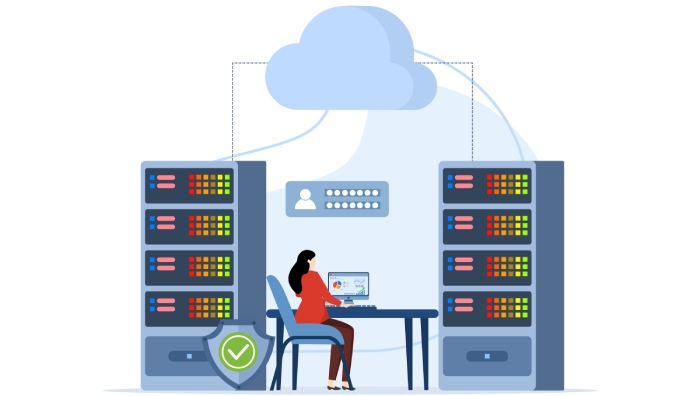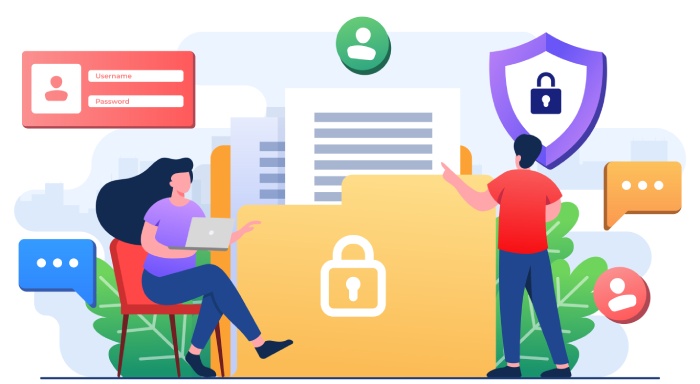When you hit “send” on that important email, do you ever wonder what happens behind the scenes? Just like a well-secured front door keeps your home safe from unwanted visitors, the SPF (Sender Policy Framework) record does the same for your email domain. It helps verify that the email is really from you, not someone pretending to be you. Setting up an SPF record might seem tricky at first, but it’s an essential step for protecting your reputation and ensuring your messages reach their intended recipients. In this guide, we’ll unravel the basics of SPF records, showing you how to create one that works effectively for your business and helps avoid common pitfalls along the way. Let’s dive in!
The correct format for an SPF record begins with “v=spf1” followed by mechanisms that specify which servers are authorized to send emails on behalf of your domain, such as IP addresses or include statements, and ends with a qualifier like “-all” or “~all.” For example, a correctly formatted SPF record might look like this: “v=spf1 ip4:192.0.2.0/24 include:_spf.example.com -all,” indicating that mail can be sent from specified IPs and domains while rejecting all others.
SPF Record Basics
An SPF record is essentially a roadmap for email servers, guiding them on how to handle emails purporting to originate from your domain. Think of it as a signature on a letter; it tells recipients that the sender is indeed who they claim to be. When a mail server receives an email, it checks the SPF record to verify whether the sending server’s IP address is authorized. A valid SPF record significantly reduces the chances of falling victim to phishing attacks and improves email deliverability.
The structure of an SPF record begins with v=spf1, which specifies the version of the protocol in use. Following this are mechanisms that determine which IP addresses or domains are permitted to send mail on behalf of your domain.
Example:
ip4:192.168.0.1
identifies a specific IPv4 address that’s authorized to send emails, while
include:_spf.example.com
allows another domain’s SPF policy to be incorporated.
Each mechanism plays a vital role in determining how flexible or restrictive your domain’s email policy will be.
At the heart of an effective SPF record are its mechanisms, such as mx, a, and all. The mx mechanism signifies that any server listed in your domain’s MX records can send emails, whereas a denotes that sending mail is permitted from IP addresses resolved by the specified A record.
Additionally, the ultimate clause of any SPF record typically concludes with an “all” mechanism, which can be configured in several ways: -all, ~all, or ?all. The most stringent option, -all, instructs servers to outright reject all emails from IPs not explicitly authorized in the record. This helps minimize spam but may also block legitimate emails if not carefully managed. More lenient options like ~all may mark unauthorized emails as suspicious instead of rejecting them outright.
Regularly reviewing your SPF record is meaningful because changes in service providers or infrastructure can necessitate updates to reflect current sending practices accurately. Failing to keep your SPF record up-to-date could lead to legitimate emails being flagged as spam or blocked entirely.
With a solid understanding of these fundamental aspects, you set the stage for exploring specific components that enhance email protection and deliverability.
Key Components Overview
Each part of an SPF record serves a distinct function, contributing to the overall security and efficacy of email delivery.
Vocabulary Breakdown
The prefix v=spf1 is crucial since it designates the version of the SPF protocol being employed. This marker informs receiving servers that they’re looking at a valid SPF record conforming to the specifications outlined in SPF version 1. Without this, the entire record could be disregarded.
Next, we have include:example.com, a powerful tool in your SPF arsenal. This command allows you to incorporate policies from another domain’s SPF record, which is especially valuable when leveraging third-party email services such as Mailchimp or Google Workspace. However, caution is necessary; if example.com lacks a proper SPF setup, it could lead to a PermError, undermining email deliverability.
Another significant component is ip4:192.168.0.1/24. This specifies which IPv4 addresses are allowed to send mail for your domain. By placing a range here, you ensure that only authorized IP addresses can send emails on your behalf. This measure prevents unauthorized users from masquerading as your domain and enhances your reputation with recipient servers.
Furthermore, the qualifier ~all signifies that any IP address not explicitly listed should be treated with caution—a soft fail approach. This means if an email comes from an unapproved IP, the receiving server may still accept it but flag it as suspicious. It’s a balanced way to allow some flexibility while maintaining a level of scrutiny.
With these components clearly detailed, it’s essential now to explore the practical steps for setting up your SPF record effectively and securely.
Step-by-Step Setup Guide
Properly setting up an SPF record involves a series of careful steps that may seem daunting at first but are manageable with organization and attention to detail.
The initial stage is to identify all outbound mail servers. This means listing every server that sends emails on behalf of your domain. You should consider both in-house servers and third-party services you may use, like email marketing platforms or CRM systems. This comprehensive approach ensures that no necessary components are overlooked when configuring your SPF record.
Once you’ve compiled a complete list of those servers, it’s time to create the SPF record itself.
This begins with the version identifier, v=spf1, signaling to DNS servers which version of SPF you’re using. Following this, you’ll incorporate mechanisms such as ip4 and include. For instance, specifying ip4:192.168.0.10 authorizes that specific IP address to send emails for your domain. You can also include other authorized domains using include:_spf.google.com, allowing Gmail services authorized access.
The record concludes with either -all, indicating a hard fail for unauthorized senders, or ~all, which suggests a soft fail, providing some leniency for filters.
Constructing an SPF record might look complicated at first glance, but it becomes intuitive once you’ve become familiar with the components.
After constructing your record, the next crucial step is to publish the record in your DNS settings.
To do this effectively, access your domain registrar’s DNS management panel. It’s here that you will input your newly created SPF TXT record. Ensure that you double-check for any typographical errors before saving—these small mistakes can lead to larger issues such as undelivered emails.
Having set it up successfully, it’s crucial now to authorize specific mail servers.
This refinement in your SPF setup can involve conducting tests. Using SPF check tools can help verify whether your newly published SPF record is functional and ensure it works as intended without any conflicts across various email sending services linked to your domain.
Setting up an SPF record isn’t just about ticking boxes; it’s part of a proactive strategy against phishing and spoofing attacks that threaten many organizations today. Following these steps diligently not only protects your domain’s reputation but strengthens its overall security infrastructure as well.
As we navigate through these intricate layers of email security configurations, let’s shift our focus toward refining how we specifically authorize mail servers responsible for sending messages on our behalf.
Authorizing Mail Servers
Authorization in the context of SPF (Sender Policy Framework) is crucial as it lays the groundwork for ensuring that your email communication maintains its integrity and credibility. Think of this as setting up a guest list for an exclusive event—you want only the right people to have access, which is similar to who gets to send emails on behalf of your domain. When you include authorized mail servers in your SPF record, you are essentially saying, “Only these trusted sources can send emails for me.”
Imagine you use a service like Mailchimp for marketing emails while relying on Google Workspace for your daily correspondence. Your SPF record would need to accommodate both services to ensure smooth deliverability. This might look something like v=spf1 include:servers.mcsv.net include:_spf.google.com -all. This string clearly defines that Mailchimp’s servers and Google’s infrastructure are allowed to send emails on your behalf.
It’s essential, however, not to just throw together these entries blindly.
Always check the SPF records of any third-party service you wish to incorporate. Why? Because if a service hasn’t configured its own SPF properly, incorporating it into yours can cause significant issues, potentially blocking legitimate emails. For instance, if Mailchimp updates its backend servers or modifies its SPF records without notifying you, those emails might start bouncing back—much like a poorly configured guest list at an event where invited guests still can’t get in due to mistakes.
Validating your SPF configuration is equally important; it ensures that everything aligns correctly within your DNS settings. Tools such as dmarcian can help query and monitor your SPF records effectively, showing whether they are functioning as intended.
Here are a few tips to keep your SPF configurations optimized:
- Regular Updates: As both your services and needs evolve, regularly review and update your SPF record.
- Limit Lookups: Remember that SPF records can trigger up to 10 DNS lookups; exceeding this limit can lead to configuration errors.
- Correct Syntax: Ensure your syntax is accurate with terms like ip4, include, and the appropriate qualifiers like -all or ~all.
Taking the necessary steps not only reinforces your reputability but also enhances email deliverability—a win-win for maintaining effective communication. As we progress, ensuring that every detail of your setup aligns perfectly is vital for long-term success.
Validating Your Configuration
Validation tools are indispensable when it comes to ensuring that your SPF record operates as intended. Without proper validation, you run the risk of sending emails that get rejected or land in spam folders, undermining all your hard work in setting up email authentication. Utilizing reliable tools allows you to confirm that your configurations don’t just exist but are also effective.
Tools for Validation
It’s wise to leverage validation tools like MXToolbox or SPF Surveyor. These tools not only simplify the process but provide detailed insights into your SPF record. When using these platforms, all you have to do is enter your domain name, and they’ll quickly analyze the setup. The appeal lies in their ability to spot errors or warnings if any component of the record is misconfigured, giving you the chance to rectify issues before they affect email delivery.
Let me walk you through a quick procedure: After entering your domain name into a validation tool, it processes the information and presents a clear report. This report highlights any discrepancies such as misconfigured IP addresses or failed mechanisms. Such transparency allows you to directly address potential pitfalls that could hinder deliverability.
Let’s put this into perspective with a story: A client of mine was facing unexplained email rejections despite following best practices for setting up their SPF record. They decided to run a validation check through MXToolbox only to discover a minor error — an outdated IP address listed that had long since been replaced but not updated in their DNS settings. Catching this error early prevented countless frustrating iterations of emails bouncing back and ultimately ensured smoother communication with clients.
With effective validation processes underway, we can shift our focus to identify and rectify frequent missteps encountered during SPF record setup.
Avoiding Common Errors
Being aware of frequent mistakes can save both time and headaches when it comes to managing SPF records. One major pitfall is exceeding the limit of 10 DNS lookups. Each domain referenced in your SPF record counts as a lookup, and exceeding this limit results in a PermError, meaning your emails might go unverified and could be rejected by receiving servers. Many organizations face this issue without realizing it. For instance, an SPF record like
v=spf1 ip4:192.168.0.1 include:_spf.google.com include:_spf.mailchimp.com ~all
could inadvertently call for more lookups than allowed.
Another mistake revolves around syntax issues—something that can usually be avoided with careful attention. If your SPF record has incorrect formatting, such as missing colons or spaces inappropriately placed, the entire record may become invalid. Even simple typos can render your configurations useless, so it’s essential to check these details meticulously.
Remember, even in the digital world, clarity is vital.
Further complicating matters is the tendency to omit key IP addresses within the SPF record. Forgetting to include all outbound IPs means legitimate emails sent from those IP addresses could be rejected outright, disrupting communications. This oversight often stems from changes in infrastructure—like adding new email services—but neglecting them leads to negative consequences during critical communication periods.
Recommended Practices
To steer clear of these pitfalls:
- Implement regular audits of your SPF records to ensure compliance with lookup limits.
- Use online validation tools that check for syntax issues before finalizing changes.
- Keep your records updated whenever you make changes to your email sending infrastructure.
By maintaining a proactive approach and following these practices, you enhance email deliverability across the board. The stakes are high; ensuring your emails reach their intended recipients hinges significantly on avoiding these common errors.
With an understanding of common pitfalls and best practices in place, we now explore how these records play a crucial role in fortifying email communications against potential threats.
SPF’s Role in Email Security
An SPF record generator plays a vital role in email security by helping create accurate Sender Policy Framework (SPF) records—your first line of defense against common threats like email spoofing and phishing. With the internet teeming with malicious actors attempting to impersonate legitimate organizations, implementing SPF can considerably mitigate these risks. By verifying the sending server’s IP address, SPF ensures that only authorized machines can send emails on behalf of your domain.
This means that if a fraudulent source tries to send an email pretending to be you, SPF will fail to validate it, effectively stopping it in its tracks.
The importance of mitigating phishing attempts cannot be overstated; according to Verizon’s 2023 Data Breach Investigations Report, a startling 22% of data breaches involved phishing attacks. This statistic serves as a wake-up call for businesses and individuals alike, emphasizing that ignoring email security can lead to devastating consequences.
A strong case for SPF can be found in the experiences of IT professionals who have witnessed firsthand its effectiveness. An IT manager from a major retail chain shared, “Implementing SPF significantly reduced our phishing incidents by verifying the authenticity of emails from our domain.” Such testimonials illustrate that SPF is not merely a checkbox on your IT compliance list but rather an integral component of any robust email security strategy. It provides peace of mind to both users and administrators alike.
However, configuring SPF correctly is just as important as recognizing its significance.
Setting up an SPF record involves defining which mail servers are authorized to send emails for your domain—a task that may seem complex at first glance but is quite manageable with proper guidance. When you publish your SPF record in DNS (Domain Name System), you specify the exact IP addresses or ranges that are permitted to send emails. The goal here is precision; every authorized sender must be accurately listed to avoid accidental rejections of legitimate emails.
Moreover, not only does proper implementation increase the likelihood of successful deliveries, but compliant senders often see tangible benefits like improved deliverability rates and reduced bounce rates through better reputation management. This reinforces the importance of maintaining best practices surrounding SPF records, especially if you’re part of the growing group of domains sending over 5,000 emails per day.
Misconfigured settings can harm credibility and user trust. Why take chances with email security when a proactive stance involving SPF could effectively safeguard your communications? Properly implementing SPF not only protects your organization but also fosters confidence among your clients and partners.
In summary, taking the necessary steps to set up and maintain an effective SPF record is essential for any organization looking to enhance their email security posture and decrease vulnerabilities against potential threats.
How can I check if my SPF record is correctly configured?
To check if your SPF record is correctly configured, use online SPF validation tools like MXToolbox or Kitterman SPF Record Testing. These tools analyze your DNS settings and ensure that your SPF record syntax is correct and that all intended sending IP addresses are included. According to recent statistics, nearly 90% of email delivery issues stem from improper DNS configurations, highlighting the importance of validating your SPF record to improve email deliverability and reduce the chances of being marked as spam.
How do I update an existing SPF record for my domain?
To update an existing SPF record for your domain, access your DNS hosting provider’s control panel, locate the TXT record that contains the current SPF entry, and modify it to include any new IP addresses or domains you wish to authorize. Ensure you adhere to the 10 DNS lookup limit to avoid exceeding the maximum allowed lookups during verification. After making changes, save the record and allow some propagation time (usually up to 48 hours) before testing your new configuration. Keeping your SPF records updated is crucial; studies show misconfigured SPF records can lead to up to 70% increase in phishing susceptibility for domains.
What impact does a properly configured SPF record have on email deliverability?
A properly configured SPF (Sender Policy Framework) record significantly enhances email deliverability by verifying that the sender’s mail server is authorized to send emails on behalf of a domain. This helps reduce the likelihood of emails being marked as spam or phishing attempts. According to studies, domains with correctly implemented SPF records can experience up to a 30% increase in inbox placement rates, as major email providers leverage SPF checks to protect users from fraudulent emails. Thus, an accurate SPF configuration not only boosts credibility but also increases overall email engagement.
What are the components of a valid SPF record?
A valid SPF record consists of several key components: the version identifier (typically “v=spf1”), a list of authorized sending hosts or IP addresses, and mechanisms such as “include,” “a,” “mx,” and qualifiers like “+” (pass), “-” (fail), “~” (soft fail), and “?” (neutral). For optimal effectiveness, it is recommended to keep the combined DNS lookup limit under 10 to ensure that email servers can efficiently verify the source. As email spoofing incidents rise, with a 30% increase reported in 2023 alone, having a properly configured SPF record can significantly enhance email security and deliverability.
What common mistakes should I avoid when creating an SPF record?
When creating an SPF record, avoid common mistakes such as neglecting to include all sending domains and IP addresses, which can lead to email deliverability issues. Improper syntax or exceeding the 10 DNS lookup limit can also render your SPF ineffective. Research indicates that nearly 20% of emails are marked as spam due to incorrect SPF configurations, highlighting the importance of thorough testing and verification in your DNS setu