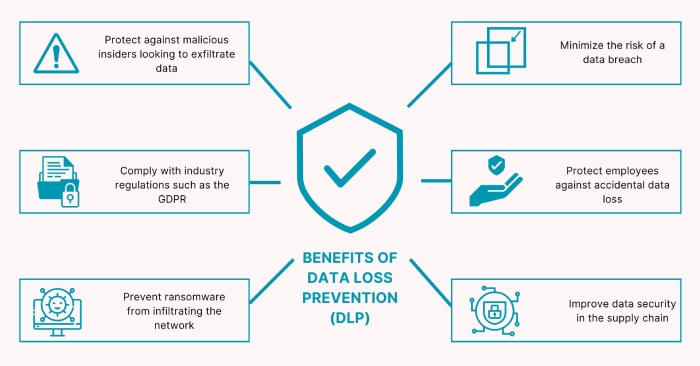Building a zero-trust security model for emails
According to Verizon’s 2023 Data Breach Investigations Report, somewhere between 75% and 91% of targeted cyberattacks start with an email. Considering that such statistics surface in the news every day, organizations are trying to keep up with the growing number of sophisticated cyberattacks. Email is one of the most exploited vectors for phishing and ransomware attacks. Traditional security measures and technologies are evidently failing to ward off new-age cyberattacks; that’s why the latest solutions, like zero-trust security models, are emerging as robust alternatives.
What is a zero-trust security model for emails?
Zero-trust security is a new-age cybersecurity concept that is basically the opposite of the ‘trust but verify’ approach. In simpler words, the zero-trust model focuses on allowing legitimate emails rather than trying to identify and block illegitimate ones. This cybersecurity approach assumes no email or sender is inherently trustworthy, regardless of origin. That’s why it continuously verifies all the aspects of email interactions, including sender identity, attachments, and links. All this is done using advanced authentication, encryption, and monitoring technologies.
Why zero-trust security model for emails?
Recent research shows that 86.5% of organizations have implemented some aspects of zero-trust security, yet only 2% have reached full maturity. This disparity speaks volumes about how many organizations still do not focus on shielding email systems and lack the funds and experts to work on this.
By adopting the zero-trust model, email systems are no longer assumed to be secure based solely on their location within a network. Instead, every interaction—whether a login, message, or attachment—is scrutinized, authenticated, and monitored in real-time.
Four critical features of a robust zero-trust security model for emails
An efficient email security system inherits these four important features–
Email authentication
The foremost step is to provide a way to verify the authenticity of the email sender. This helps to determine whether a malicious, unauthorized sender sent the email. This is done using SPF, DKIM, and DMARC.
Two-factor authentication
Two-factor authentication (2FA) makes your email more secure by adding extra protection beyond just a password. This additional layer makes it harder for hackers to access your email, even if they manage to guess your password.
2FA works using three types of checks:
- Knowledge: Something you know, like an additional password.
- Possession: Something you have, such as your phone or a security device that generates a code (like an One time password).
- Inherence: Something unique to you, like your fingerprint, face, or eye patterns, verified using biometric scanners or facial recognition.
Password management
Password management tools are essential for securely storing and organizing your passwords. These tools generate strong, unique passwords for each account, reducing the risk of reuse and vulnerability. They encrypt your credentials, keeping them safe from hackers, and automatically fill in login details, saving time and effort. By using a single master password to access all stored passwords, a password manager simplifies account management while enhancing security.
Email encryption
Email encryption stops unauthorized people from reading your email while it’s being sent. It works by turning the message into unreadable text using special characters so only the intended recipient can read it. Even if a hacker intercepts the email, they won’t be able to understand it.
Building a zero-trust security model for your organization’s email infrastructure
Zero-trust is built on three authentication protocols– SPF, DKIM, and DMARC. Here’s how each of these works-
SPF
SPF is the primitive email authentication protocol in which the domain owner has to specify email servers officially authorized to send emails on behalf of the organization. Emails sent from servers not listed in the SPF record fail authentication checks. In the same record, you must specify how recipients’ mailboxes should handle emails that fail the check. You can choose between ‘SoftFail’ or ‘HardFail.’ With SoftFail, unauthorized emails sent from your domain are marked as spam by the recipients’ mailboxes. With HardFail, these emails are outright rejected and bounced back to the sender.
DKIM
DKIM is a security protocol that uses cryptography to confirm that emails from your domain remain unchanged during transmission. It attaches a digital signature to the email header, which is generated with your private key. The matching public key, stored in your domain’s DNS, allows receiving servers to verify the email’s legitimacy and ensure its content hasn’t been tampered with.
DMARC
DMARC ensures that SPF and DKIM authentication results match the sender’s domain in the email’s ‘From’ header. Domain owners set up a DMARC record in their DNS, defining one of three actions: none (monitor email activity without intervention), quarantine (send suspicious emails to spam), or reject (block unauthorized emails). DMARC also generates reports to help domain owners track and enhance their email security.
Once you are done implementing SPF, DKIM, and DMARC, start incorporating the following-
Establish a baseline of security measures
Establishing a strong foundation of security measures involves implementing essential technologies to protect emails and their contents at every stage.
- Encryption ensures that email data remains private and unreadable to unauthorized parties during transmission.
- Malware detection helps identify and block malicious attachments or links before they can harm the system.
- Data Loss Prevention (DLP) tools monitor and prevent sensitive information from being accidentally or intentionally leaked through email.
- Lastly, Secure Email Gateways (SEGs) act as a barrier, scanning incoming and outgoing emails for threats, spam, and compliance violations.
Together, these technologies provide a robust starting point for building a Zero Trust email security framework, minimizing vulnerabilities while supporting safe and reliable communication.
Map the transaction flow
The next thing you need to do is map all the transaction flows between internal and external users so that you can determine what types of access users require and which ones to restrict them from.
Architect a zero-trust network
Architecting a zero-trust network starts with an assumption that threat actors might already have access to the network and requires strict verification for every request. It’s suggested that you mindfully divide the entire email infrastructure into isolated zones or segments to enhance security by limiting the scope of access and containing potential breaches.
You can segment it based on internal and external traffic zones, zones for high-value systems, or by segmenting email gateways and security tools.
Final thoughts
Implementing a zero-trust security model for emails isn’t a one-time job. Once you have built it, you have to constantly monitor it for maintenance. If you want to get started with this model but don’t have DMARC in place, then allow us to help you out.