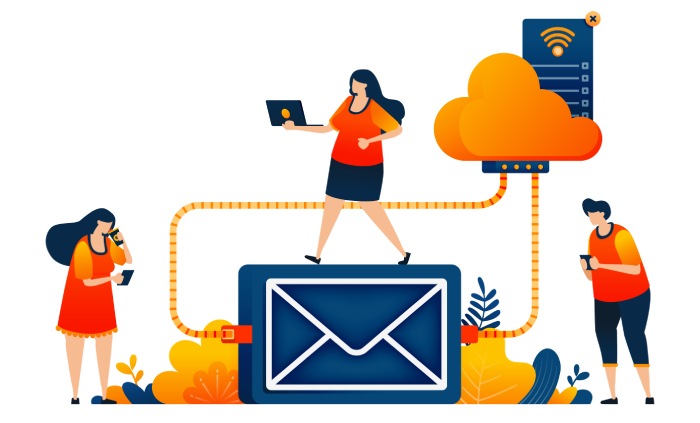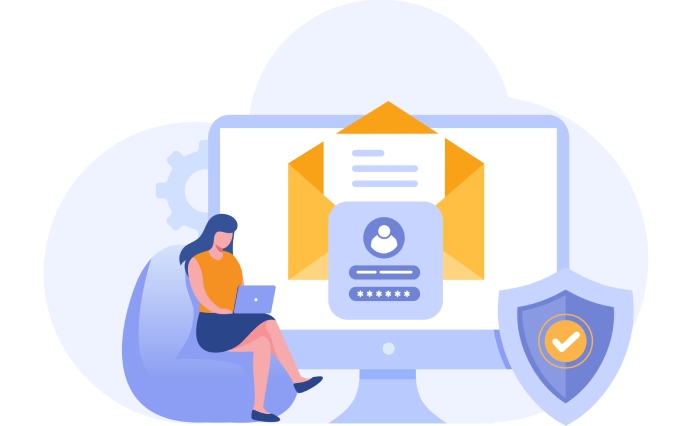Email communications may seem like things of the past due to the emergence of team communication apps. However, recent studies reveal that four billion of the earth’s population will be using emails for communication by 2024. And with more businesses opting for cloud-hosted email services, SMEs face a massive challenge in choosing the right cloud-based platform to boost productivity, communication, and email security.
A mammoth 59.41% of organizations in the United States work on Google Workspace, while Microsoft Office 365 Suite commands a market share of 40.39%. These email service-providing giants have distinct advantages, and disadvantages, and below is a detailed assessment of such factors.
What Is Microsoft Office 365 Suite?
Office 365 Suite is a cloud-based collection of applications designed for collaboration and communication to boost business productivity. It is essentially the web-hosted version of the installable Microsoft Office software. As an SME adopts the Office 365 Suite, it cuts high costs on IT operations and maintenance, email system infrastructure, and corporate IT structures. The SME will also increase email security and get excellent email hosting services as they choose Office 365 Suite. The user can access the downloadable Office Suite software anywhere, even without an internet connection.
The Office 365 offering includes the following features:
- Office Suite
- Word
- Excel
- PowerPoint
- OneNote
- Outlook
- Skype
- Access
- Video Communication & Conferencing: Teams
- Email & Scheduling: Exchange
- Web Collaboration: SharePoint
- Social Networking: Yammer
- Cloud storage: OneDrive
- Newsletters & Reports: Sway
All the above services can be accessed as SaaS (Software as a Service). However, it may also be hard to distinguish them from PaaS (Platform as a service).
What Is Google Workspace?
Formerly known as Google Apps, G-Suite has been rebranded to Google Workspace with the growing interest of businesses in Google’s cloud-based productivity tools. The enterprise-level tools provide unlimited storage, advanced controls for admins, free data migration, email security, data protection, and custom domain names.
Google Workspace is an excellent offer for businesses that need collaboration and communication platforms to share files and ideas seamlessly. The highly versatile and user-friendly nature of Google Workspace makes it easier for organizations to work remotely out of the cloud.
Google Workspace offers the following tools:
- Office Suite
- Docs
- Sheets
- Slides
- Keep
- Chat
- Video Communication & Conferencing: Meet
- Email & Scheduling: Gmail, Calendar
- Web Collaboration: Jamboard
- Social Networking: Currents
- Cloud storage: Drive
- Surveys: Forms
The above tools are cloud-based and can be accessed on the internet.
Google Workspace Vs. Microsoft Office 365 Suite
An SME must look out for the essential features of email security service, anti-phishing methods, and data protection. The distinct differences between Google Workspace and Microsoft Office 365 Suite are listed below for a clear understanding of how SMEs can leverage them to boost their productivity.
Security
It is not uncommon to share sensitive information over the internet with business associates and others. The security of such sensitive information is always under significant cybersecurity threats. Both platforms offer anti-phishing and anti-ransomware features to fight against phishing and ransomware threats. And they both flag malicious emails. Google Workspace moves such emails directly to the spam folder, allowing administrators to deal with cybersecurity threats.
The Google Workspace platform offers preventive measures through 2-factor authentication to restrict unauthorized access to a particular account. The user has to authenticate his/her identity through two layers of verification to protect the information asset and the resource. Microsoft Office 365 Suite also offers similar 2-factor authentication as a standard practice to protect the administrators’ credentials and resources.
Google Workspace and Microsoft Office 365 Suite offer Email Security as a Service. Both are highly competitive platforms and are similar in terms of storage and ads. They also provide email hosting services. However, the difference is in the details.
The system of organization is very different in both cloud-based platforms’ email services. Microsoft Outlook allows users to categorize email by creating folders and sub-folders to store them, a very Microsoft-driven operation method. Gmail, however, offers users the idea of creating labels rather than allowing creators to create folders. Microsoft Outlook provides professional categorization features, while Gmail provides versatility and flexibility. Both services have excellent email security and email hosting features. They also offer solutions for tenant-to-tenant migration without any hassle.
Storage
Business owners get a considerable amount of storage on both platforms on subscription. The entry-level Business Essentials plan offered by Microsoft Office 365 Suite includes 1TB file storage by default. However, the Google alternative only provides 30GB on subscribing to their entry-level ‘Basic Plan.’
A G-Suite Business plan that requires a minimum of five users offers unlimited storage capacity for a minimum. Office 365 restricts the cap to 1TB per user even as you opt for higher plan offerings. A stark difference is that Google Workspace counts email towards the storage it offers and Office 365 does not. Both tools have excellent cloud storage security.
Offline Potential
The Office 365 Suite has an edge in this aspect as it has a cloud-based platform and offers downloadable software that organizations can use offline to create documents and reports. Google Workspace requires an exclusive Internet connection to use the productivity tools of Google as it is solely cloud-based. Users who want to create files locally and manage them offline will love Microsoft Office 365 Suite.
Collaboration
The cloud storage frameworks of both platforms are robustly designed for collaboration and communication. The creation and management of files while editing them is a breeze on both platforms. They allow multiple users to edit the same document online while maintaining data protection.
G Suite, the Google Workspace’s predecessor, was designed for online collaboration originally, while its Microsoft counterpart was intended for local and offline use. However, the Microsoft Office 365 Suite has become highly collaborative since then.
Final Words
Google Workspace and Microsoft Office 365 Suite have many similar characteristics and stand neck and neck in terms of features and versatility. The professional environment of the Office 365 Suite is above par. However, businesses that require live collaboration capabilities will like the features that Google Workspace has to offer. The unlimited storage provided by Google Workspace is hard to ignore, while Microsoft Office 365 Suite has a limited storage cap.
Both of them incorporate preventive measures like 2-factor authentication. Microsoft Office 365 Suite is superior in terms of tenant-to-tenant migration, and email security is a significant aspect of both cloud-based platforms’ operation methods. Considering all these factors, SMEs can opt for the choice which suits them best.