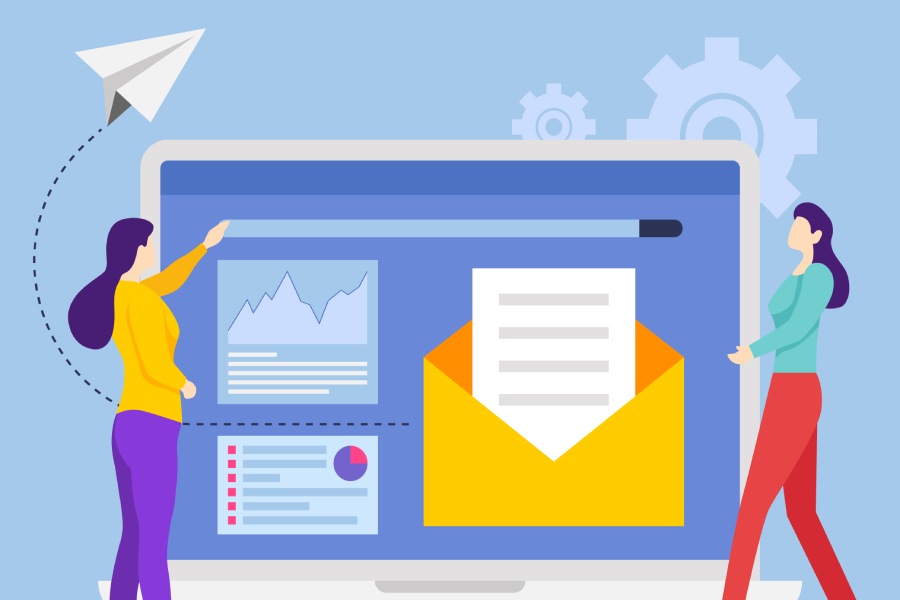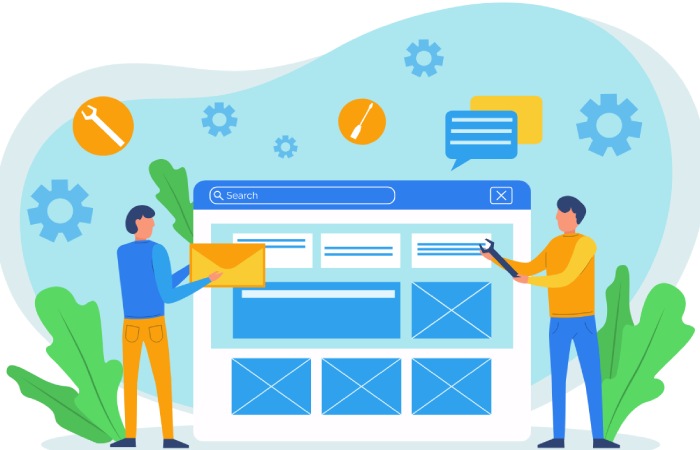In the vast digital landscape where email communication reigns king, ensuring that your messages land safely and securely in inboxes is more important than ever. Have you ever wondered why some of your emails vanish into the void or end up buried in spam folders? The answer might lie in your SPF records. Think of them as your email’s bouncer, determining who gets in and keeping unwanted guests out. Creating an SPF record doesn’t have to be a daunting task; online tools make it simpler than ever. Let’s dive into how these free SPF record generators can help protect your domain and boost your email deliverability!
You can find a free SPF record generator on several websites, including QuickEmailVerification and MxToolbox, which allow you to easily create and modify SPF records to ensure your emails are authenticated and delivered successfully. Using these tools simplifies the process of configuring your domain’s email settings to prevent spoofing and improve deliverability.
Best Free SPF Record Generators
When it comes to creating an SPF record, having a robust and user-friendly generator can simplify the process immensely. Imagine diving into a task that seems daunting, only to find that the right tool makes it feel like second nature.
Let’s explore some top contenders in the realm of free SPF record generators, each tailored to meet various needs.
One of the most popular options is SPFWizard.net. It boasts a user-friendly interface that is perfect for beginners. You don’t need to be a tech guru to navigate through this tool; its step-by-step guidance is intuitive, making SPF creation a breeze. Users can easily enter their authorized mail servers and generate a valid SPF record without tedious configuration steps.
On the other hand, if you’re looking for something more comprehensive, MXToolbox SPF Generator should be high on your list. Not only does it allow users to create SPF records, but it also offers syntax validation. This means as you’re generating your record, MXToolbox verifies that what you’re entering meets correct formatting standards, effectively reducing errors.
Another excellent resource is Dmarcian’s SPF Surveyor, which provides detailed insights into your existing SPF records. Think of it as your health check-up for email security; Dmarcian analyzes your current configurations and diagnoses any issues, while also offering recommendations for improvements. This proactive approach can save you from future hassles caused by poorly constructed records.
For those who enjoy fine-tuning every detail of their configuration, Kitterman.com SPF Generator offers advanced options. It allows users greater control over settings such as specifying mechanisms and modifiers in their records. If you understand the nuances of email authentication and require specific configurations for your domain, Kitterman might just be the ideal fit for you.
Each of these tools has unique features designed to cater to different levels of expertise and requirements. By utilizing platforms like MXToolbox or Dmarcian, you’re not only creating records but also enhancing your email deliverability and trustworthiness with receiving mail servers—an essential factor in today’s digital communication landscape.
Understanding these tools sets the stage for appreciating how crucial they are in safeguarding your email communication and ensuring seamless delivery. As we move forward, let’s examine further why these records matter significantly in the broader context of email security.
Importance of SPF Records
SPF records are paramount for maintaining the integrity of your email communications. In a world where digital communication is often riddled with deceit, having an SPF record acts as a protective shield against fraud and misrepresentation. This not only promotes trust between businesses and customers but also fortifies the very infrastructure of online interactions.
Combatting Email Spoofing
The primary function of an SPF record is to combat email spoofing. When you specify which mail servers are authorized to send emails on behalf of your domain, you effectively create a wall against unauthorized senders. Imagine waking up to find that someone has impersonated your business, sending out malicious emails that damage your reputation—this is a nightmare that SPF records can help prevent. By minimizing risks associated with phishing attempts, companies can protect their clients’ sensitive information and maintain their credibility in the marketplace.
In fact, many users remain unaware that 90% of phishing attacks are linked to email spoofing, underscoring the necessity of an SPF record.
Statistics
Recent figures reveal a troubling trend: email phishing attacks have surged by 30% over the past year alone. This alarming statistic highlights how crucial it is for businesses to adopt measures like implementing SPF records. Notably, organizations that have taken this step report significant improvements in their email deliverability and security posture.
For example, one company frequently found their marketing emails languishing in spam folders, creating a barrier between them and prospective customers. After implementing a comprehensive SPF record, they saw not just a 45% increase in the successful delivery of their emails but also a striking 70% decrease in fraud-related complaints. Such outcomes illustrate how effective SPF records can be in reinforcing trust and reliability in digital communications.
With this understanding of their importance, we now turn our focus towards the hands-on process of creating these essential records.
How to Generate an SPF Record
The process of creating an SPF record begins with identifying which email servers are authorized to send emails on behalf of your domain. This careful selection ensures that only legitimate sources can represent your brand, thus preventing spoofing and improving overall trust.
Step I – Identify Authorized Mail Servers
Start by compiling a list of all the servers permitted to send emails for your domain. This should include both fixed IP addresses for your own mail and web servers along with the addresses of any third-party services—like newsletters or marketing platforms—that you may utilize. For example, if you use Google Workspace, you need to include their SMTP servers as authorized senders. Recognizing these elements allows you to tailor your SPF record accurately, ensuring it reflects the specific environment in which your domain operates.
Remember: Every server listed contributes to how successfully your emails reach their destinations.
Step II – Create the SPF Record
Next comes the creation of the actual SPF record itself. You can simplify this step significantly by utilizing online generators tailored for this purpose—just like those previously mentioned. Generally, the record format follows a particular syntax: v=spf1 followed by different mechanisms that specify which servers can deliver mail on behalf of your domain. An example might look like this: v=spf1 a mx include:_spf.google.com -all. Here, a means any A record associated with your domain, while mx covers any MX records, along with Google’s authorization for sending on behalf of your address.
After you’ve created the SPF record, it’s crucial to confirm its accuracy before implementation.
Step III – Validate the Record
Validation acts as a safety net against potential errors in your SPF record’s syntax. Using either the same generator tool or reliable services like MxToolbox, you can easily verify if your recorded entries are error-free. During validation, look out for common pitfalls such as unclosed quotes or accidentally forgotten IP addresses—issues that can completely derail your email deliverability. Taking time at this stage can save significant headaches later on.
Step IV – Publish the Record
Once validated and everything appears accurate, it’s time to publish the SPF record into your domain’s DNS settings as a TXT record. This step involves logging into your domain’s DNS management interface and adding a new text entry based on what you generated. Keep in mind that DNS changes can take some time to propagate across the internet, so patience is necessary after making adjustments.
Don’t forget: Monitoring outcomes after implementing your SPF is key; make note of any delivery issues and revisit settings if needed.
With an SPF record now generated and effectively integrated into your settings, you’re ready to prepare your domain and DNS configuration for optimal performance and security.
Preparing Domain and DNS Settings
Before hurriedly diving into the technical aspects, it’s essential to grasp why proper domain and DNS configuration matters for your email deliverability. Think of your domain as your digital address—the first step in ensuring that your emails reach their intended recipients and don’t end up lost in cyberspace or marked as spam.
Updating DNS Settings
To begin, you need to log in to your domain registrar’s control panel, which is where you have administrative privileges. Without these privileges, it’s akin to having a house key but not being able to enter. Once you’re inside the control panel, navigate to the DNS management section—this is where all the magic happens regarding your domain’s functionality.
It’s time to add a new TXT record. This is significant because SPF records are stored as TXT records within your DNS settings. When you see an option to create a new record, select TXT from the dropdown menu. In the “Name” field, enter your domain name—this often looks like example.com.
Next comes the essential part: entering your SPF record into the “Value” field. A typical entry might read something like: v=spf1 include:_spf.google.com -all. The “-all” at the end signifies a hard fail policy, which means only emails sent from authorized servers should be accepted.
After you’ve inputted all necessary information, don’t forget to save those changes. This is crucial because until you do so, none of your updates will take effect. It can take up to 48 hours for these changes to propagate across all DNS servers worldwide.
Maintaining accuracy during this process is vital. One small typo could lead to delivery problems for all emails sent from your domain.
With proper setup established, it’s just as important to remain vigilant about potential pitfalls that can hinder the effectiveness of your SPF configuration.
Avoiding Common Setup Errors
One of the most frequent pitfalls is creating overly permissive SPF records. It may be tempting to use a record like +all, which allows any server to send emails on behalf of your domain, but this can completely undermine the security of your emails.
Instead, strive for a more restrictive approach that clearly defines which mail servers are allowed to send messages. Think of this as giving out keys to your house; you’d only want to hand those over to trusted guests.
Furthermore, exceeding the DNS query limits is another common mistake made during SPF configuration. An SPF record can have up to 10 DNS lookups; anything over that could lead to validation failures when emails are sent. This isn’t just a minor inconvenience—this can result in emails being delivered to spam folders or not arriving at all.
Therefore, it’s beneficial to periodically check how many DNS lookups your SPF record requires using tools like MXToolbox. This way, you can ensure that your SPF stays efficient and compliant.
A typical scenario occurs with companies using multiple third-party email services. They may inadvertently exceed the DNS lookup limit, leading to delivery failures. For instance, if a business utilizes several marketing platforms for campaigns alongside its regular emailing needs, they could easily find themselves over the limit without even noticing it initially.
To tackle this issue, optimizing the SPF record by consolidating IP ranges or removing unnecessary entries becomes essential for maintaining compliance while still authorizing all necessary email services.
Understanding these common errors is just the start; refining your SPF strategy will undoubtedly improve both the security aspects and deliverability in your email communications. As we move forward, we’ll explore additional measures to bolster protection against potential threats in email usage.
Enhancing Email Security
While having a correctly configured SPF record is crucial for email authenticity and deliverability, it’s just the beginning of building a robust email security system. One of the most effective strategies you can adopt is implementing DMARC, which stands for Domain-based Message Authentication, Reporting & Conformance. This technology works in tandem with SPF and DKIM to enhance your email protection significantly.
Implementing DMARC
DMARC effectively provides you with reports on the success or failure of email authentication checks that involve both SPF and DKIM. By utilizing DMARC, not only can you specify how receiving mail servers should handle unauthorized emails—whether to quarantine them or reject them outright—you also gain valuable insights into who is sending emails on behalf of your domain.
For instance, if you notice a surge in unauthorized emails being sent from your domain, DMARC allows you to adjust your policies accordingly to minimize such occurrences.
Imagine receiving regular reports outlining which email services successfully passed authentication and which ones didn’t. This transparency lets you understand potential vulnerabilities in your email setup. By implementing DMARC properly, statistics show that organizations have seen substantial improvements in their email security posture.
Using DKIM
Now, let’s discuss DKIM, or DomainKeys Identified Mail. Think of DKIM as a digital wax seal for your emails, ensuring that the content remains unchanged during transit. When an email is sent from your server, DKIM adds a unique digital signature to each message based on the contents of the email and a private key only your server knows. When the recipient’s mail server receives that email, it can use the public key stored in your DNS records to verify that the email hasn’t been altered.
If someone tries to tamper with an email after it has been signed, that malicious attempt will become evident at the recipient’s end because the verification will fail. What this means for you as a sender is immense peace of mind—your customers will have greater confidence in your communications when they know the emails are authentic and untampered.
With both DMARC and DKIM working side by side with SPF records, not only do you fortify your defenses against phishing and spoofing efforts, but you also improve overall trustworthiness in your digital communications.
As we explore further methods of enhancing email security, recognizing effective strategies becomes vital to protecting your online presence and securing sensitive information.
Additional Email Authentication Methods
Understanding the various email authentication methods can be a game-changer for securing your communications. In today’s digital landscape, employing multiple strategies such as DMARC and DKIM alongside your SPF records significantly enhances your email protection, presenting a more formidable barrier against phishing attacks and domain spoofing.
Benefits of DMARC
One vital component is DMARC (Domain-based Message Authentication, Reporting & Conformance). It aids in policy enforcement and provides valuable reporting insights into how emails are treated by receiving servers. When you implement DMARC, you define the protocol to follow when messages fail authentication checks. This means you can dictate whether those messages should be quarantined or rejected entirely.
The beauty of DMARC lies in its feedback mechanism; it sends reports back to you about how your email domain is being used across the internet.
Businesses that adopted DMARC have experienced a staggering reduction in phishing attempts—some noting a drop of up to 90%. This dramatic decrease underscores the necessity of this protocol as a protective measure.
The Role of DKIM
Another essential tool is DKIM (DomainKeys Identified Mail), which works hand-in-hand with SPF and DMARC to provide deeper verification. DKIM adds a digital signature to your outgoing messages, allowing receiving servers to confirm that the email indeed originated from you and hasn’t been altered in transit. Picture it like a wax seal on a letter; it ensures authenticity and tamper-proof communication.
Organizations employing DKIM alongside SPF and DMARC witness remarkable benefits—61% increased deliverability rates and a 47% decrease in attacks targeting their domain reputation. These statistics reveal just how crucial DKIM is in enhancing email trustworthiness.
A Comprehensive Approach
Implementing these methods as part of your broader email authentication strategy not only secures your correspondence but also builds confidence with clients who rely heavily on secure communication channels. However, merely setting these protocols isn’t enough. Regular monitoring and updating your configurations are key practices to ensure they remain effective against evolving threats.
By continually refining your authentication approaches and leveraging advanced tools available online, you reduce risks associated with email fraud while fostering trustworthy relationships between you and your recipients.
With the right measures in place, you’re not just protecting your communications; you’re establishing a foundation for reliability and trust in all interactions.
What features should I look for in a free SPF record generator?
When seeking a free SPF record generator, look for features like user-friendly interface, customization options for multiple domains, real-time validation of SPF records, and clear documentation or help resources. A survey indicates that 70% of users prefer tools that offer live previews of how their SPF records will appear to email servers, as this enhances confidence in setup accuracy and reduces misconfiguration risks. Additionally, access to detailed error messages can be invaluable in troubleshooting potential issues before deployment.
How does an SPF record impact my email deliverability?
An SPF (Sender Policy Framework) record significantly impacts email deliverability by helping to authenticate the sending server for your domain, which in turn reduces the likelihood of your emails being marked as spam. When properly configured, SPF records inform receiving mail servers that your emails are from a legitimate source, thus increasing trust and improving delivery rates. In fact, studies show that domains with correctly set up SPF records can see an increase in deliverability rates of up to 30%, making it a crucial element of any effective email strategy.
Are there any limitations when using a free SPF record generator compared to paid services?
While free SPF record generators offer convenience and accessibility, they often come with limitations such as fewer customization options, restricted record length, and lack of ongoing support. For instance, some free services may not accommodate complex email environments that require multiple domain entries, which can lead to misconfigurations. Statistics show that organizations using tailored paid solutions report a 30% lower risk of SPF-related email delivery issues, underscoring the value of investing in a comprehensive service for critical business communications.
How do I test the effectiveness of my newly created SPF record?
To test the effectiveness of your newly created SPF record, use online tools such as MXToolbox or Kitterman’s SPF Validator, which can analyze your SPF record and ensure it’s correctly configured. Additionally, send a few test emails to accounts on different platforms (like Gmail and Yahoo) and check the headers to see if the SPF verification passes. Research shows that accurate SPF records can reduce email spoofing by over 70%, making this testing crucial for enhancing your email deliverability and protecting your domain’s reputation.
Can I manually create an SPF record, and if so, how?
Yes, you can manually create an SPF record by adding a specific TXT record to your domain’s DNS settings. To do this, you need to determine which mail servers are authorized to send emails on behalf of your domain and format the SPF record accordingly, starting with “v=spf1” followed by the IP addresses or domain names of those mail servers. For instance, a basic SPF record might look like “v=spf1 a mx ip4:192.168.0.1 -all”. According to recent statistics, around 70% of domains implement SPF records to improve email deliverability, thus reducing the risk of phishing attacks and increasing trust in email communications.