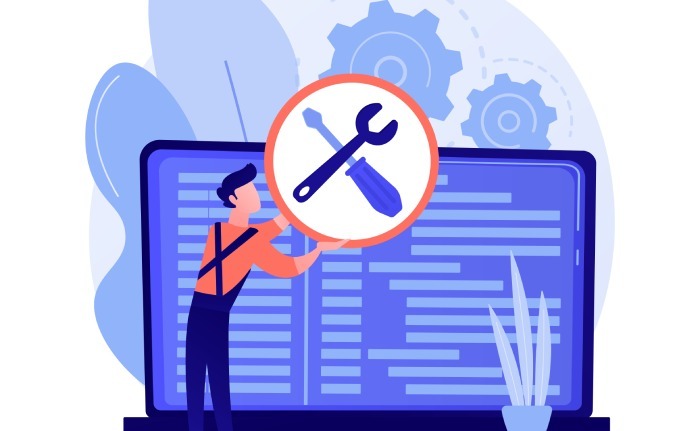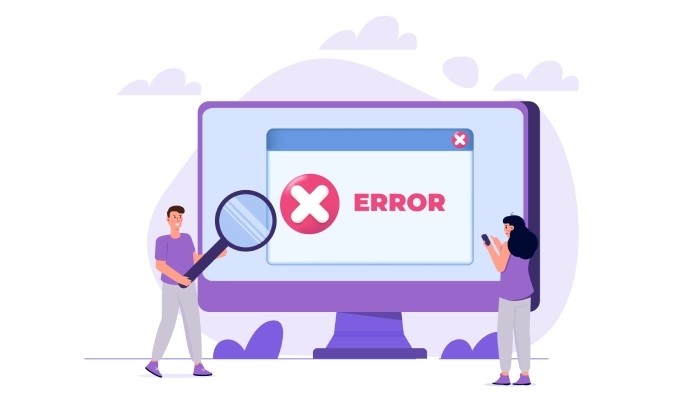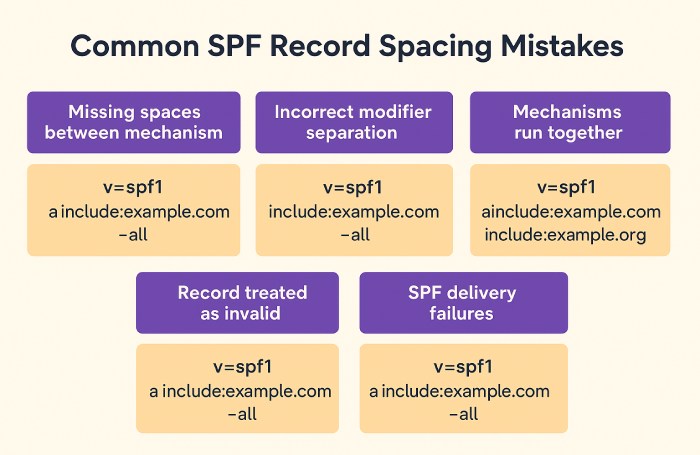Troubleshooting SPF syntax errors: Tips for fixing the most common mistakes
That’s why even a minor syntax error in your SPF record can be really problematic for your domain’s email deliverability and your organization’s security posture.
So, it’s important that you are mindful of these syntax errors and know exactly how to catch and correct them before they cause any damage.
We get it, setting up an SPF record might seem simple on the surface, but every minute detail matters, and if done incorrectly, it can leave your domain vulnerable. This is why, in this article, we will learn about common SPF syntax mistakes and how to fix them.
Why does SPF syntax matter?
When you configure an SPF record, you don’t just list all the sending servers in one place; you do it in a way that the receiving servers understand. If there is the slightest discrepancy in the record or you miswrite even one part, like missing a space, using the wrong mechanism, or putting things in the wrong order, the entire record can fail.
And when that happens, it doesn’t matter if your list of servers is otherwise correct; the SPF check will fail altogether. What this essentially means is that your emails could get rejected or sent straight to the spam folder. Or even worse, your domain would become susceptible to spoofing, because you’ve essentially lost one layer of defense. That’s why every part of the syntax matters, and getting it wrong can break your email authentication without you even realizing it.
What are common SPF syntax errors, and how can you fix them?
We now know that even the slightest mistakes in your SPF record can throw off your entire setup, but what are those errors? How can you fix them? Let’s take a look:
Missing ‘v=spf1’
One of the prerequisites of a valid SPF record is that it should start with “v=spf1”. In the record, “v” is the version tag, and SPF1 is the version number. Since there is only one version available at present, it is non-negotiable that you must include it in your SPF record.
Here’s what your SPF record looks like if you skip it:
-
‘include:_spf.yourdomain.com ~all’
A valid record should look something like this:
-
‘v=spf1 include:_spf.yourdomain.com ~all’
Wrong syntax mechanism
The syntax mechanism in your SPF record tells the receiving email servers which sources are authorized to send emails on your behalf. You can use mechanisms like “ip4”, “ip6”, “a”, “mx”, and “include” to define these sources. Each of them serves a different purpose, but if you mix them up, you miss necessary colons or prefixes, or misspell them, your SPF record won’t function as it is supposed to.
To fix this, make sure that you’re carefully reviewing the syntax of each mechanism in your SPF record, double-check for typos, missing colons, or misplaced spaces. You can also validate your record using SPF checking tools that will highlight any mistakes before you publish the record.
Missing Spaces
This is another common mistake that most people make while creating their record. Each mechanism and modifier in the SPF record should be separated by a single space. If you forget to add a space between mechanisms, the receiving server won’t be able to parse the record correctly, and it might treat the entire record as invalid.
Your record should look like “v=spf1 include:_spf.yourdomain.com ~all” and not like “v=spf1include:_spf.yourdomain.com~all”
Incorrect qualifiers
A qualifier in SPF is a symbol that tells email servers what to do when a sender isn’t on your approved list. But if you use the wrong qualifier, that is, “+all” or “?all” instead of “-all” or “~all”, you’re basically allowing anyone to send emails from your domain. This leaves your domain wide open to spoofing.
To stay protected, always end your SPF record with “-all” to reject unauthorized senders or “~all” to flag them as suspicious.
Too many DNS lookups
SPF records have a limit of 10 DNS lookups. If your record exceeds this, the SPF check automatically fails, even if the rest of the record is correct. This usually happens when you use various third-party services that send emails on your behalf. But there’s a way to resolve this.
Make sure to use the ‘include’ mechanisms carefully; only add the services you actually use to send emails or use a SPF flattening tool.
Are you also struggling to maintain your SPF record? Reach out to DuoCircle and we can help you audit, optimize, and fix your SPF setup so your domain stays secure and your emails land where they should.