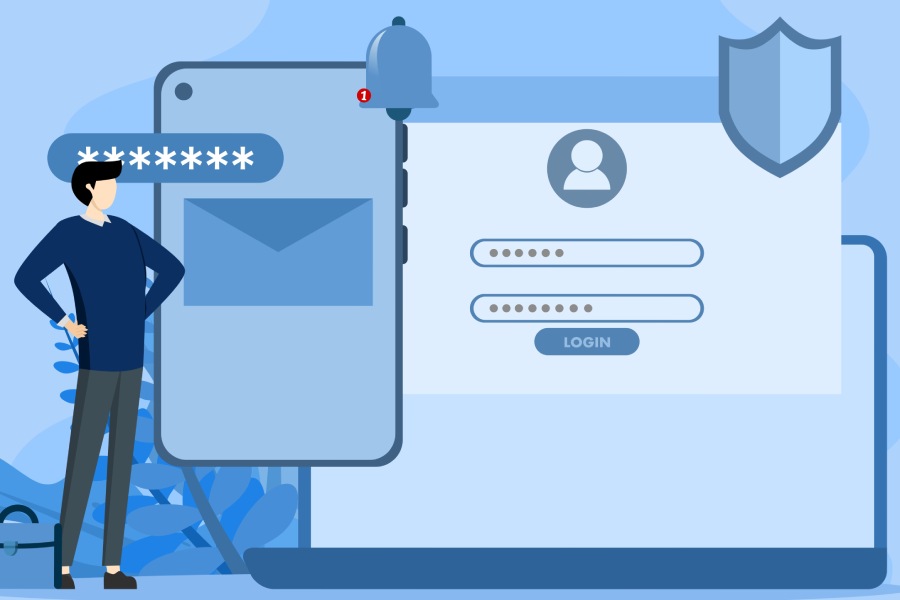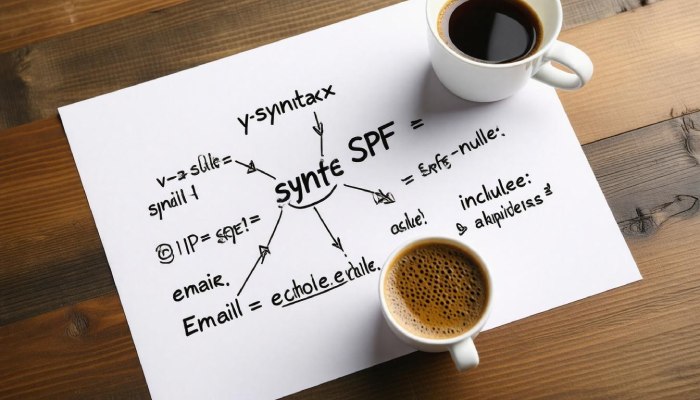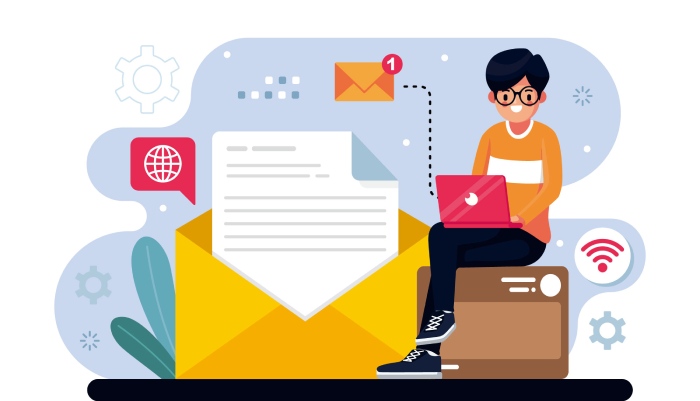Email communication is a cornerstone of our personal and professional lives, but navigating the complexities of email security can feel overwhelming. Have you ever wondered why some emails land straight in your inbox while others get lost in the spam folder? This is often the result of that little-known hero called SPF, or Sender Policy Framework. Setting up your domain’s SPF record might seem like a daunting task, but it is essential for safeguarding your reputation and ensuring that your messages reach their intended audience. In this article, we’ll break down what SPF records are, why they matter, and how to create one that fortifies your email communications without adding unnecessary stress. Let’s dive in!
A well-structured SPF record example is: “v=spf1 include:_spf.google.com -all”. This configuration allows emails sent from Google’s servers on behalf of your domain while explicitly denying all other servers.
What Are SPF Records?
SPF (Sender Policy Framework) records function as a security protocol within the realm of email communication. They are DNS (Domain Name System) records specifically designed to designate which mail servers are authorized to send emails on behalf of your domain. When a recipient’s email server receives an incoming message, it checks the SPF record to verify whether the sending server is legitimate or potentially fake. This built-in layer of verification is crucial in preventing issues such as phishing attacks and email spoofing.
Key Components of SPF Records
An SPF record typically begins with “v=spf1”, indicating the version of the protocol. Following this, various mechanisms can specify authorized hosts for sending emails from that domain. These mechanisms might include terms like ‘a’ (the domain’s A record), ‘mx’ (identifying mail exchange servers), or specific IP addresses denoted by ‘ip4’ or ‘ip6’.
Furthermore, there are several qualifiers that alter how these mechanisms behave. For example, a ‘+’ qualifier allows an action, while a ‘-‘ qualifier outright denies it. Opting for a softly regulated approach using ‘~’ allows for some latitude—the server may not be listed but is still treated with caution.
The right configuration bolsters your domain’s safety and enhances email deliverability, ensuring messages reach their intended recipients’ inboxes instead of landing in spam folders.
Importance of Accurate SPF Records
A verified SPF record is critical in fostering trust; organizations utilizing secure and validated records typically experience a 30% reduction in chances of having their emails marked as spam compared to those without. Consider how we navigate our digital lives: if an email appears to be from a known sender but gets diverted to spam, it could disrupt communication or impact business operations. An accurate SPF setup can mitigate such risks effectively.
Common Pitfalls in SPF Configuration
Despite their necessity, many users encounter issues with their SPF configurations. If a domain lacks an SPF record completely, the result could be flagged as “None,” raising red flags for mail servers examining incoming messages. Additionally, temporary DNS processing errors can yield a “TempError,” while syntax mistakes lead to “PermErrors,” indicating permanent failures in verifying mail sender legitimacy.
Understanding these components and pitfalls plays a crucial role in setting up effective email authentication strategies that protect organizations from the repercussions of unsecured email channels. As we move forward, let’s examine how implementing these mechanisms offers significant benefits for your communications.
Advantages of Using SPF
Utilizing SPF records brings a host of valuable benefits to any domain. One of the most significant is improved email deliverability. When you set up an SPF record, you essentially create a trustworthy line of communication with email servers by verifying that emails sent from your domain come from authorized servers. This means that legitimate emails are less likely to land in a recipient’s spam folder, providing a smoother path for communications and ensuring that important messages are received without unnecessary hindrance.
But the advantages don’t stop there. Another critical benefit is the protection against phishing attacks. By clearly indicating which servers have permission to send emails on behalf of your domain, SPF significantly reduces the risk of someone spoofing your domain to send out malicious or misleading emails. This not only safeguards your recipients but also protects your brand’s reputation, maintaining trust with your audience. Imagine the reassurance customers feel knowing a brand takes its communications seriously, actively implementing measures to guard against fraud.
Moving beyond security, we also find that having an SPF record enhances greater trust within the digital landscape. Email services like Gmail and Outlook are quick to identify domains equipped with SPF records as more credible. By viewing such domains as reliable sources for communication, these services often prioritize them in their filtering algorithms, further improving the chances of successful email delivery.
Setting up SPF records is particularly crucial in today’s rapidly evolving cybersecurity landscape, where threats are ever-present and growing more sophisticated. By investing time into implementing this simple yet effective protocol, you’re taking a proactive stance in protecting not just individual communications but also fostering confidence among your clientele—a cornerstone of any successful digital interaction.
The statistics tell the story as well: domains with properly configured SPF records can reduce spoofing risks by up to 90%, increase email deliverability rates by about 20%, and improve open rates due to enhanced reputation by approximately 15%. It’s clear: integrating SPF into your email strategy isn’t just a good practice; it’s an essential step towards solidifying your communication efforts in a trusted manner.
Understanding these advantages lays the groundwork for grasping how to effectively implement this protocol, leading us to explore its essential syntax and structure.
Basic SPF Syntax
Understanding the syntax of an SPF record might seem daunting at first, but it’s more straightforward than it appears. At its core, an SPF record is simply a DNS TXT record that allows domain owners to specify which mail servers are authorized to send emails on their behalf. Properly setting up this record can significantly reduce email spoofing and improve deliverability, making it an essential tool for maintaining control over your domain’s email reputation.
Components of an SPF Record
When you look at an SPF record, you’ll notice certain key components that form a coherent authorization statement. Let’s break down those components using practical examples:
- v=spf1: This initial section tells the DNS server which version of the Sender Policy Framework protocol you’re using. It stands as the foundation for everything that follows, and every valid SPF record begins with this tag.
- a: This mechanism specifies that any A records listed in your domain should be permitted to send emails. If someone were to look up the IP address associated with your domain name and use one of those addresses to send an email, it would be considered legitimate.
- mx: Similar to the a mechanism, this component asserts that any mail exchange (MX) servers associated with your domain are also authorized to send email. Think of MX servers as the post offices of your email; if they are identified correctly, you won’t lose important communications.
- -all: Positioned at the end of your SPF record, this qualifier states that no servers other than those specified earlier in the record are allowed to send emails on behalf of your domain. This serves as a fail-safe, ensuring that unauthorized mail won’t be mistakenly delivered or trusted.
Now, let’s consider how these components come together in a complete example such as v=spf1 a mx -all. This indicates that only the defined A records and MX servers for that domain are permitted to send emails while rejecting all others. It’s this clarity of instruction that ensures effective email delivery without leaving room for ambiguity.
As you implement your SPF record, it’s vital to remember that accurate syntax is crucial for functionality. Transitioning from understanding components, we can now look at a concrete illustration to see how these elements fit into practice.
Example of an SPF Record
Let’s take a closer look at a practical scenario that demonstrates the power and versatility of SPF records. Imagine you own a domain that utilizes its own mail servers and partners with a third-party service like Google Workspace to manage email communications. In this case, your SPF record serves as a crucial line of defense against spoofing while ensuring smooth email delivery from both sources.
To set this up properly, an appropriate SPF record might look like this:
v=spf1 include:_spf.google.com ip4:192.168.1.0/24 -all
This string may seem technical at first glance, but let’s break it down piece by piece to highlight its significance.
The first component, include:_spf.google.com, allows Google’s mail servers to send emails on behalf of your domain. This means that when you send an email through Google Workspace, it will be verified as legitimate and trusted—a key factor in avoiding spam filters.
The second portion, ip4:192.168.1.0/24, designates a specific range of IP addresses authorized to send emails for your domain. By specifying this range from 192.168.1.0 to 192.168.1.255, you’re allowing any server within that range to dispatch messages without triggering warnings or blocks.
Finally, -all indicates that any servers not included in this SPF record are strictly forbidden from sending emails for your domain. This coverage minimizes the risk of readers receiving spam or fraudulent emails that appear to come from your address.
By employing such precise configurations, domains can significantly improve their credibility and maintain the integrity of their email communications.
This example highlights how tailored SPF records can enhance email security and deliverability, setting the stage for understanding the finer details in configuring these essential records effectively.
How to Configure Your SPF Record
Configuring an SPF record may seem daunting at first, but by following a few simple steps, you’ll find it quite manageable. The first step is to identify all the servers and third-party services that send emails from your domain. This includes not just your own mail server but potentially other platforms you use for marketing campaigns or newsletters. For instance, if you’re sending emails through a service like Mailchimp or Gem, make sure to include their servers in your list.
Once you’ve compiled this important list of sending servers and services, you’re ready to move on to the next step: creating your SPF record.
Step I – Identify Your Sending Servers
Think of this process as building a permissions list for your mailbox. If you don’t know who is allowed to send emails on your behalf, you risk unauthorized sources gaining access. You can start by checking the IP addresses of your own server and any third-party services you utilize. Many email services provide documentation listing their sending servers.
After gathering this information, you can write your very own SPF record using the syntax learned previously.
Step II – Create The SPF Record
With the hosts identified, it’s time to create the actual SPF record. The syntax goes something like this: v=spf1 [mechanisms] ~all. For example, if you identify two sending servers—your own server and Google Workspace—you would construct it like this:
v=spf1 ip4:192.0.2.0/24 include:_spf.google.com ~all
Remember, each mechanism plays an integral role; using include: incorporates another domain’s SPF settings while ip4: specifies IP ranges that are authorized. Be mindful to carefully craft an accurate and comprehensive line that captures all necessary permissions.
After crafting your record, it’s imperative to publish it in your DNS settings so that it starts functioning effectively.
Step III – Publish Your Record
To publish your newly created SPF record, log into your domain registrar’s account—this is typically the place where you registered your domain name. Navigate to the DNS management section; here is where you’ll find the option to add a new TXT record. Paste in your SPF value that you prepared earlier and ensure everything looks correct before hitting save.
Remember: It might take some time for these changes to propagate across the internet, so don’t be alarmed if you don’t see results immediately.
Publishing your SPF record not only protects your domain from being spoofed but also improves email deliverability by signaling trust to recipient servers. From here, we can further explore how this authentication integrates into your overall email strategy.
Integrating SPF into Your Domain
The integration of SPF into your domain isn’t just a matter of throwing numbers and letters into a text field; it’s about ensuring that your emails are properly authenticated for maximum deliverability. While the procedure may differ based on your hosting service, the fundamental principles remain consistent. Each provider generally offers a manageable interface that guides you through the process, making it easier than ever to secure your email communications.
Let’s consider GoDaddy as an example. After logging into your account, you’ll navigate to the DNS management area where you can add or update your TXT records—a task that might initially seem daunting but is quite straightforward. Simply find where to modify existing records or create new ones, and insert your SPF entry. This adjustment signals to mail servers around the globe which servers are authorized to send emails on behalf of your domain.
Other platforms, like Namecheap or Bluehost, will have similar menus in their dashboards where you can implement SPF records. Importantly, user interfaces across these services are designed with simplicity in mind—often accompanied by helpful tooltips or support articles that guide even the greenest of users through the steps involved.
The key takeaway here is that regardless of what platform you use, establishing a clear understanding of its DNS management tools is vital for success.
Now that you’ve set up your SPF record, it’s not time to sit back and relax just yet; using an SPF record checker is a crucial next step to validate that everything is correctly configured.
Validation serves as a confirmation that your SPF setup is effective and operational. Once you have entered your SPF details, using tools like MX Toolbox can help you verify that your configuration works correctly. When these validation tools check your domain, they will provide results showing whether the SPF record is active and how mail servers interpret it. If the output indicates “Effective SPF Address Ranges,” then congratulations—your setup is functioning correctly! However, if issues arise, such as temporary errors or misconfigurations, troubleshooting further would be necessary to refine and solidify your setup.
By taking care in this process and ensuring accurate implementation, you’re not just complying with email standards; you’re proactively protecting your domain’s reputation and enhancing communication reliability. The effort spent in understanding and setting up SPF will significantly reduce instances of phishing attempts utilizing your domain name while improving overall email deliverability rates across various inboxes.
With this foundational understanding well established, let’s explore how to confirm that everything is performing as intended.
Validating Your SPF Setup
After you’ve taken the time to craft and implement your SPF record, it’s crucial to validate it. This is similar to double-checking an important appointment on your calendar; you want to ensure that everything is correct and that your emails are properly authenticated. If misconfigured, you risk your emails being flagged as spam or worse, not delivered at all. Validation not only confirms that the SPF record exists but also checks if it is correctly set up and will effectively protect your domain from email spoofing.
Tools for Validation
There are several valuable tools available that can help you in this process. These tools act like a digital detective, diving into the details of your SPF configuration and providing feedback on any potential issues. Utilizing them guarantees that your email deliverability remains high. Here are some trusted tools:
- MX Toolbox: This widely used tool allows you to enter your domain name and receive a comprehensive report regarding your SPF setup. It will illuminate both the strengths and vulnerabilities present within your record.
- SPF Toolbox: Tailored specifically for SPF, this tool digs deeper into any discrepancies or errors in your SPF configuration—helpful for pinpointing exactly what needs attention.
- dmarcian: This platform provides insights not only concerning SPF but also incorporates DKIM and DMARC checks, giving a holistic view of your email authentication status.
Think of these tools as essential partners in safeguarding your email communications.
After using these tools, interpreting their results can be guiding lights towards ensuring an effective SPF record.
| Validation Tool | Features | Website |
| MX Toolbox | Comprehensive SPF check, error detection | mxtoolbox.com |
| SPF Toolbox | Detailed SPF analysis, error pinpointing | spftoolbox.com |
| dmarcian | Multilayered checks (SPF, DKIM, DMARC) | dmarcian.com |
Upon reviewing the results offered by these tools, you may notice indicators like “Pass,” “Fail,” or “SoftFail.” A “Pass” means everything is configured correctly, while a “Fail” indicates there are issues that need addressing. A “SoftFail” often suggests that while the sending IP isn’t wholly authorized, it may still be accepted under certain conditions, allowing room for adjustments in how strictly you enforce your policies.
With continued validation—at least every three to six months or after making changes to email sources—you can ensure a consistently robust email authentication strategy. This ultimately protects your brand reputation while improving engagement with your audience and communication partners.
Taking these steps ensures that not only is your SPF record set up correctly but is also maintained as a strong line of defense against malicious activities targeting your domain’s email integrity.
In conclusion, proper validation of your SPF setup not only enhances email deliverability but also fortifies your defenses against phishing and spoofing threats. By regularly monitoring and updating your configurations, you maintain control over your domain’s reputation in the digital landscape.
What are common mistakes made when creating or implementing an SPF record?
Common mistakes when creating or implementing an SPF record include using an incorrect syntax, failing to account for all sending domains, and exceeding the DNS lookup limit of 10. According to studies, about 30% of SPF records are misconfigured, which can lead to email deliverability issues and increased chances of spam filtering. Additionally, forgetting to update SPF records after changing email service providers can cause legitimate emails to be rejected, impacting communication and business operations.
What components are necessary to include in an SPF record?
An SPF (Sender Policy Framework) record requires several key components: the version of SPF being used (typically “v=spf1”), a list of authorized mail servers (using mechanisms like “ip4” or “include”), and an end qualifier indicating how to handle unauthorized senders, usually set as “~all” for soft fail or “-all” for hard fail. Including specific IP addresses and domains in your SPF record is crucial for effective email authentication, as studies show that 90% of phishing attacks could be mitigated by proper SPF setup, helping to protect your domain’s reputation.
How do I check if my SPF record is correctly configured?
To check if your SPF record is correctly configured, you can use online SPF validation tools such as MXToolbox or Kitterman. Simply enter your domain name to see the results of the SPF record lookup. These tools not only confirm the existence and syntax of your SPF record but also identify any potential issues that could affect email deliverability. Statistics show that proper email authentication, including SPF configuration, can improve delivery rates by up to 95%, ensuring your emails reach their intended recipients effectively.
How does having an SPF record affect deliverability and spam filtering of emails?
An SPF (Sender Policy Framework) record significantly enhances email deliverability by verifying that the sending server is authorized to send emails on behalf of your domain, which helps prevent spoofing and phishing attacks. With the implementation of SPF, studies have shown that up to 95% of legitimate emails may pass through spam filters more effectively, reducing the likelihood of being marked as spam. Consequently, having a properly configured SPF record is crucial for maintaining a positive sender reputation and ensuring that your emails reach their intended recipients’ inboxes.
What does SPF stand for, and how does it function in email security?
SPF stands for Sender Policy Framework, a vital email authentication protocol that helps prevent spam and phishing by allowing domain owners to specify which mail servers are authorized to send emails on their behalf. By checking the SPF record in the DNS when an email is received, the recipient’s server can verify whether the sending server is legitimate or not. Statistics have shown that implementing SPF can reduce spam and phishing attacks significantly—up to 75% in some cases—by ensuring that unauthorized senders cannot impersonate a domain.