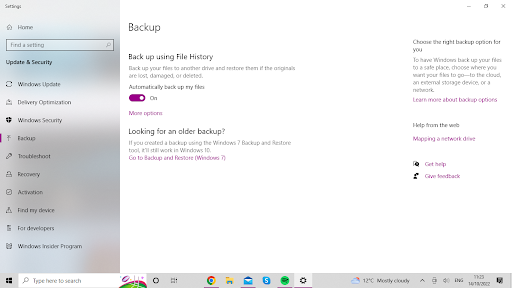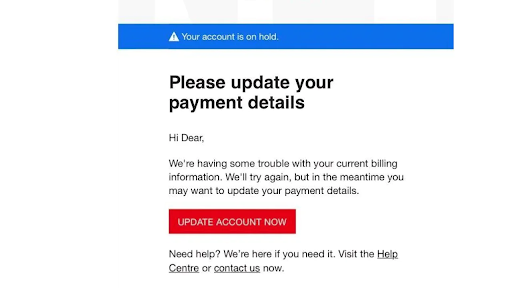Many businesses rely on their email communications for everything from keeping teams updated on each other’s progress, to contacting clients and scheduling meetings. They can’t get by with their voip phone services alone. Without the use of emails, businesses would quickly come unstuck, causing delays to projects and preventing effective customer support. To avoid this, businesses need to invest in email security, protecting this channel of communication and the information that is shared within.
Hopefully, your business already has some security measures in place to protect your emails at a basic level. However, email scams continue to evolve as they learn more about the current security strategies in place, working to overcome these and take advantage of your email account. This means your business needs to update its security methods, continually reviewing them and introducing new ways of reinforcing your email security. So before you draft an epic email that contains sensitive information, it’s important to look into business email security.
What is Business Email Security?
By using various strategies to protect your data and accounts, business email security prevents hackers from accessing your server or messages. It also reviews your incoming emails to ensure they’re not spam or scammers, helping you to avoid sharing key information that can be used against your business. This is often required by security regulations and recommendations for businesses, particularly when storing confidential customer information.
Email security threats come in multiple forms, so you need a combination of security measures in place. Threats include viruses, phishing attacks, and malware that steals data and damages computer functionality. These attacks can use multiple platforms, including calls to your cloud contact center or online messaging, to get information to use against you. When email accounts are compromised, this undermines the security of your business server.
7 Tips to Reinforce Your Business Email Security
It can be hard to know where to start when updating your business email security measures. The more strategies you have in place, the better your chances of stopping any malicious attacks on your server and emails before they can cause damage. Yet, some methods are more effective and have a bigger impact than others. We’ve collated seven methods you should review and start implementing to reinforce your email security today.
1. Use spam filters
Your first defense against phishing and potentially malicious emails is setting up spam filters on the inboxes throughout your business. Often, this can be done through your email application, finding options in your settings to set the specifications of what should be filtered out. Some applications already have active spam filters that are set to identify suspicious content, unknown sender addresses, or unusual links, and they will get blacklisted and these emails will be moved out of your inbox.
If your business email is particularly susceptible to a certain type of spam email, adapting the filter settings or using cybersecurity automation can identify and remove these. This involves inputting known phishing email addresses or specifying words and phrases that they use into your filter, so relevant emails are moved into a junk or spam folder. You may need to review your settings and spam folder occasionally, as some emails may be incorrectly classified.
2. Install anti-virus protection
If your business already has anti-virus protection software, make sure this is updated and running the latest version. Anti-virus software scans incoming and outgoing emails from your business, searching for malicious content or dangerous attachments. Where it finds these, the software blocks the email from finding you through an email finder to reaching the inbox. This prevents viruses from spreading through your business email network, helping to stop the problem instantly.
Updating your software ensures that it has the latest information about current viruses being spread, highlighting the key signs of malicious emails. If you’re not using the latest updates for email security, new viruses could slip through your anti-virus protection as the software doesn’t recognize anything wrong. Sending regular reminders to your employees to update the anti-virus software on their email can prevent virus risks to the wider business.
3. Encrypt your data
Should hackers manage to reach your emails, data encryption scrambles the messages so that they can’t be read. Only the recipient of your email can open it from their inbox and read your message. This protects any sensitive information within your emails from being intercepted, increasing your data security throughout your business. Especially when communicating regarding specific customer details, encryption is essential to protect them.
This can also extend to encrypting any attachments or files you send using emails too. For example, when sending an indemnity agreement sample to a business partner, adding encryption gives the data within the sample another layer of protection from hackers. Again, this protects customer information from being leaked. Depending on your industry, encrypting documents and emails may be required as a part of secure practices.
4. Back up regularly
In the case that a hacker or virus does manage to get through your security, you need to be prepared for what to do next. Often, the damage they cause will affect your files, applications, and potentially your computer system. For businesses of any size, this can create significant disruption and require resetting your system. By having a recent backup of your files and system settings, you can get your business back up and running more efficiently.
Creating a backup on Windows
Backing up your emails is a good practice generally, as anyone can accidentally delete an important email chain or lose the file they were looking for. This also means you have a second copy of emergency procedures and processes informing you what actions need to be taken next. These may include a contact center definition and how to use yours as a backup communications network, should you need to shut down parts of your email system.
5. Require authentication
Cyber attacks can try to replicate emails that you expect to receive – whether as delivery updates or bank transfers with links for the recipient to click to confirm or deny. Requiring authentication means that all emails sent to your inbox have to prove they are who they claim to be. Often this is done by checking the domain of the sender or using digital signature technology, which verifies that the sender’s email is legitimate.
Other ways of getting authentication include using passwords to access private files or authenticating the sender yourself. Particularly if you know the sender as someone within your business, check with them about suspicious-looking emails before opening and interacting with them. Passwords can work well for project groups, managing sensitive data and only allowing specific individuals to open and edit attachments within emails.
6. Look out for fraudulent content
Business email security software can only go so far in recognizing the patterns of spam emails or noticing fake email addresses . Although they remove the majority of malicious emails, there may be some that slip through the net. In this case, you and your employees should be able to spot the difference between automated email marketing and fraudulent email attempts. Should you find any, you should report these and avoid further interaction with the email.
Image Sourced from Norton
Some key giveaways should alert you and your business to potentially harmful emails. Start by looking at the sender’s address. If they claim to be a representative of another company, check if their email is a company address. Also, look out for persuasive language, particularly where the sender wants you to follow a link or asks for personal information. If you’re unsure, check with others in your team and avoid interacting with it until you’re certain it’s safe.
7. Train your employees
If everyone in your business is on the lookout for harmful emails and putting security measures into place, there’s less chance of something getting through. Training your employees to be aware of and recognize cyber attacks is every bit as important as training them to use the Voice over Internet Protocol phone system. Hosting regular training sessions for employees can keep them informed of the best ways to reinforce their email security and update them on any new threats. It also gives them a chance to ask questions, ensuring they know what to look out for and avoid.
Your training should include how to install, use, and update any business email security software you have. This can also help your employees with their email security outside of the workplace, as well as explain how to notice and manage scam calls through your virtual business company phone system.
Employees who understand the security measures in place across your systems are better placed to reinforce security for their inbox and the overall business.
Reinforce Your Business Email Security Now
When it comes to business email security, there’s no time like the present to reinforce the measures you’re already taking and add to them. The more layers of protection and security you have, the less chance cyber attacks have of making an impact on your business. Although no single practice can stop all hackers, using them together protects different areas of your email server and inbox.
Introducing every security method at once can be overwhelming. Yet, by creating a realistic timeline of when each security element should be ready alongside using AI to filter your emails, building a business email security plan becomes less intimidating. To prepare, it’s worth speaking to your IT security team as well as taking next steps such as learning how TensorFlow works. The more knowledge you have, the better you can protect your emails.
Bio:
John Allen – Director, SEO, 8×8
John Allen is a driven marketing professional with over 14 years of experience, an extensive background in building and optimizing digital marketing programs across SEM, SEO, paid media, mobile, social, and email, with an eye to new customer acquisition and increasing revenue