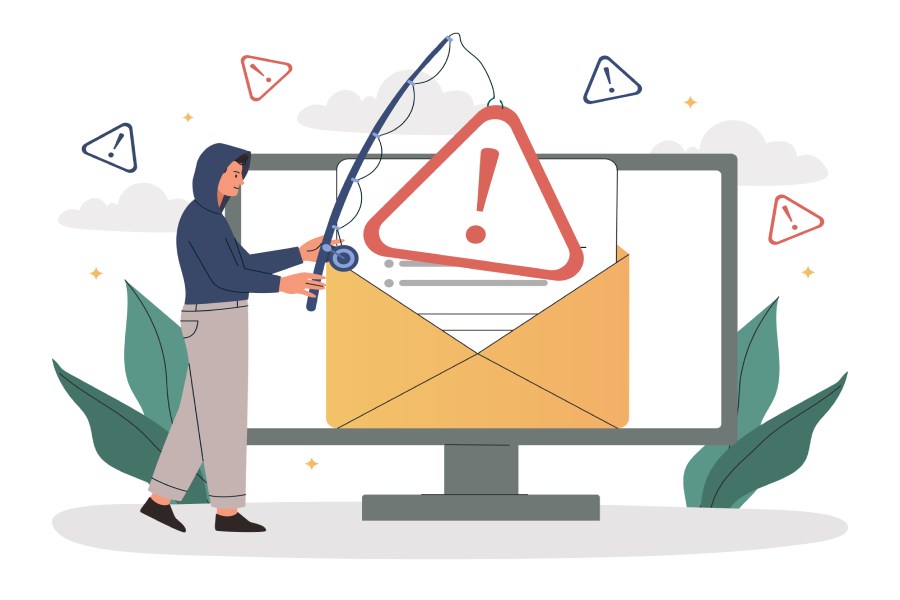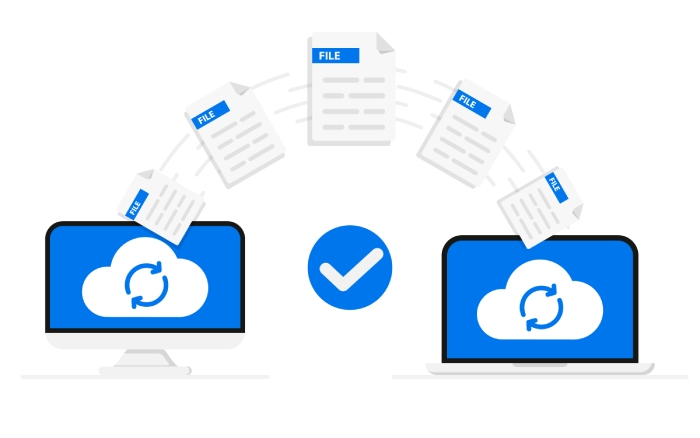Microsoft forms a natural base of the computer world. Almost every big or small organization makes use of the tools provided by Microsoft for their daily operations. Initially, Microsoft Office had a few tools. But because they have the basics done right, the enterprise has now expanded to a lot of other utilities. Outlook 365 is such a tool from Microsoft that has above 150 million users in the corporate sector. The platform combines every facility that one would ever need for the smooth functioning of their business, such as storage of files, exchange of emails, etc. It also features seamless integration of OneDrive as well as SharePoint into one platform.
This efficiency, which is what makes it such a valuable tool to users, means that organizations have a bulk of their online resources in one place. Unfortunately, this is precisely what also makes Office 365 a mouthwatering target to phishing scams.
Reasons For Phishing Scams On Office 365
Office 365 has features that make it a very tempting target to hackers. Let’s see how that is so.
A Treasure Trove of Valuable Information
Due to the efficiency and comprehensive features and the seamless integration of other tools like SharePoint with Office 365, users store more than 50 percent of their data on this platform. This makes Office 365 a platform where one can find information related to enterprise finances, client details, reports and statistics, budgeting data, etc. When you respond to a phishing email that targets your Office 365 account, you open the gates to the treasure trove of information for attackers. Apart from your sensitive data and credentials, the attackers are most likely to find vital data for spreading their phishing scams to other people.
Makes Impersonation Easy for Chains of Attacks
Cybersecurity advisors at CellTrackingApps.com warn that, once a phishing attack is successful, the attackers use spear-phishing attacks to impersonate the people they’ve already attacked. Once a phishing attack is successful, the attackers use spear-phishing attacks to impersonate the people they’ve already attacked. Since they already have access to official emails, they send phishing emails to other targets in that name. The formal façade makes them look credible to the recipients. The latter then respond to or quickly release even confidential information to the emails, leading to a successful chain of attacks.
Access to Personal Data
Although OneDrive is a cloud platform and its integration with Office 365 makes many office processes streamlined, we should understand its vulnerabilities to phishing attacks. Generally, people store all personal data, such as bank account details, credit card details, pictures, etc., on OneDrive. A successful attempt on an Office 365 account would mean access to all these data for the hacker. Wouldn’t you like to kill two birds with one stone and get access to the business as well as personal data of your targets through Office 365? Phishers do.
Methods Of Phishing Attacks On Office 365 Accounts
The attacks made on platforms such as Office 365 aren’t as ordinary as a fake email about winning a lottery. These attackers target specifically and apply intelligent methods.
Beware the Voice Email
Even voice messages can be a part of a purposeful phishing scam. These messages look and sound legitimate and have very similar numbers and bodies as any other email from Microsoft. When a recipient downloads the message, the embedded phishing programs go to work on all the personal information that the recipients have in their system.
Emails Consisting of “Buzz-Words”
There are common buzz-words in the world of phishing scams, such as ‘urgent,’ ‘action required,’ ‘final notice,’ etc. People tend to open the link on such an email immediately because of the critical nature of the subject line. This action is a common mistake that we often make. In the case of emails, be it urgent or not, every recipient should conduct the required checks and verifications, especially in case of emails from an unknown source.
Attacks via File Sharing
Due to the seamless integration of SharePoint and OneDrive with Office 365, and their popularity as efficient tools for sharing of files amongst users, phishers have often tried spreading their software this way. It is usually a phishing scam when one receives an unknown file from senders with ubiquitous, generic names like Bruce, Joe, Smith, etc. One must always be careful to check if it is a valid sender before receiving or sharing any files with anyone.
How to Avoid Falling Prey to Such Phishing Scams
It can be difficult to thwart a targeted attack by sophisticated phishers. However, there are some simple measures you can deploy to keep your data to yourself and away from attackers.
Keep the Software Updated
Microsoft keeps on releasing the newest updates on existing software so that they can make it more convenient and safer for its users. The latest version of Office 365 is equipped with algorithms and programs that detect such emails sent by phishing attackers. The software is embedded with ATP anti-phishing capabilities that have various models that help in successful detection of any impersonated users.
Disable all Hyperlinks in the Emails that you Receive
To get rid of many threats that reach you as links to phishing sites, you can use the inbuilt security features on the platform. Use the Office 365’s Group Policy in the Action Center to disable all the hyperlinks received via emails. Once you do that, there will not be an option for the viewer to open any link that they receive, which in turn accords the organization better protection. In case you need to send any links to your colleagues or employees, you can do that via SharePoint as well as One Drive. Do so after letting the recipient know that you are sending it.
Training and Awareness About the Phishing Scams
In big companies, it is vital to ensure that all employees are aware of the latest happenings and the phishing attacks on Office 365. Even if one employee makes the mistake of opening an unidentified link, it can make the entire organization vulnerable to the attack. Training programs should be set up to educate all the staff about such phishing scams and the countermeasures. The strength of a chain is equal to that of its weakest link; to safeguard your organization against phishing threats, make sure there are no weak links in it.
Do Not Open any Link in the Junk Folder
It is pertinent to trust the system. Software such as Office 365 seldom makes a mistake while identifying threats. If the platform’s algorithm decides on putting a particular email in the junk folder, then the best thing to do is to delete the email permanently without opening it.
Conclusion
Phishing scams are no longer small, random attacks; they are now well-organized, targeted attempts that employ sophisticated technology and psychological understanding. Everyone should be extra-cautious while dealing with platforms like Office 365, where we store large volumes of confidential information, I recommend using phishing protection service from the best email security service provider. Understand the security system and anti-phishing capabilities of Office 365 and keep yourself updated to the latest anti-phishing news and trends.