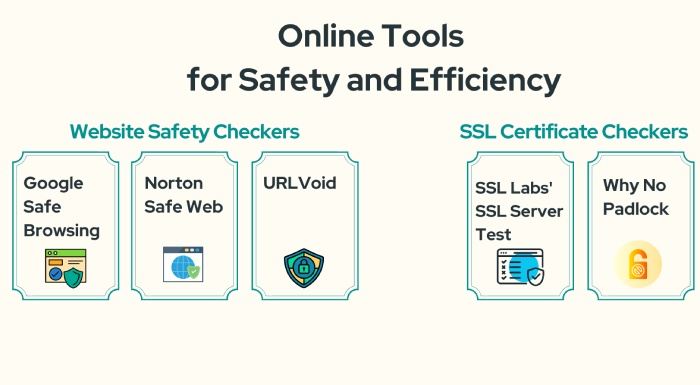What is your first instinct when you receive an email with a link embedded in it? To click on it, right? Well, what if we told you that clicking on unsolicited links might do you more harm than good? As tempting as it is to click on the “Get flat 80% off” link, doing so is like opening a can of worms.
Cybercriminals are now devising more sophisticated techniques to trespass security perimeter, one of them being disguising harmful links within seemingly harmless emails. In fact, a cybersecurity assessment conducted by CISA revealed that out of all the employees who were sent phishing emails by CISA assessors, 84% of them interacted with the spoofed links within 10 minutes of receiving the email. Opening such links can have far-reaching and grave impacts on the future of your organization, which include potential data breaches, identity theft, or the installation of malware.
So, how do you protect your organization or prevent your employees from falling prey to such links? In this guide, we will delve into the essential strategies to help you determine whether the links in your emails are safe or if they conceal lurking cybersecurity risks.
How to Check if a Link in Email is Safe?
Checking the safety of a link in an email is a crucial step in protecting yourself from phishing attempts and maintaining a healthy cybersecurity posture. The good news is now you can confirm the legitimacy of the link without opening it by incorporating a few protective measures into your email hygiene routine.
Here’s how you can determine if a link in an email is safe:
Know the Anatomy of a Malicious Link
The first giveaway of a malicious link is misspelled or spoofed domain names that closely resemble reputable sources. Cybercriminals often leverage tactics like adding extra characters, swapping letters, or adding special characters in an attempt to deceive the user and evade initial detection. So, the next time you find something fishy with the link, look for these telltale signs to avoid any cyber pitfalls.
Antivirus to the Rescue
Gone are the days when an antivirus was simply a shield against conventional viruses. Today’s complex threats demand comprehensive solutions, and an antivirus remains a classic force to defend against potentially hostile links. This is why it is crucial to invest in a reputable antivirus solution that employs real-time scanning, threat detection algorithms, and URL filtering capabilities to identify and block malicious links before they can compromise your system.
Hover over the Link
Before you go on to click on any link embedded in an email, stop! You can scrutinize the destination of the link without clicking it but by simply hovering over it. This simple yet significant step helps you to identify any potential phishing attempts or malicious websites, thereby empowering you to make informed decisions before engaging the link.
Check for HTTPS
It should come as no surprise that legitimate websites prioritize safety to safeguard user information, and illegitimate ones leverage every opportunity to do the exact opposite— steal sensitive information. To verify the credibility of a link, look for “https://” in a website’s URL. The “s” in “https” signifies a secure connection, which means that every data exchange between you and the website is encrypted and less prone to interception.
Check Domain Information
When it comes to verifying the authenticity of a link, analyzing the domain ownership information, which includes details like the registration date and the registrant’s contact information, can be helpful. If a domain hides this critical information, chances are it is an untrustworthy link, and you shouldn’t open it.
See What Others Have to Say
Other people’s experiences can tell you a lot about the trustworthiness of a link. So make sure you check the Google reviews, look for testimonials and other informative blogs on the users’ experiences with the particular website. If you find that most reviews are positive and from diverse sources, you’re good to go! But if most people have complained about being duped or have encountered problems with the website, you’re better off not opening it! While this might be a foolproof strategy, it can add perspective to your decision-making process, helping you make more informed choices and avoid potential pitfalls.
Use a Link Checker Tool
A simple and effective way to check the authenticity of a link is by using a link checker tool. All you have to do is enter the URL in the tool’s search bar, and it will analyze URLs for potential threats, scan them for malicious content, and give you insights into their history of nefarious activities. By using a link checker before clicking on unfamiliar links, you can receive real-time assessments, ensuring that the destination is secure.
What are the Dangers of Clicking on a Suspicious Link?
Wondering what would happen if you clicked on an untrustworthy link? Let’s consider the worst-case scenario here!
Clicking on a suspicious link can expose you to a wide range of dangers, ranging from privacy breaches to serious cyber threats. Such links often lead to phishing websites designed to deceive you into divulging sensitive information like passwords or financial details. Malicious links may also trigger the download of malware onto your device, compromising its security and potentially leading to data theft or ransomware attacks. Additionally, clicking on these links can expose users to scams, identity theft, and fraudulent activities.
Conclusion
Owing to the evolving threat landscape, opening any link you receive is no longer inconsequential; it can not only lead to financial and data loss but also taint your brand’s reputation. Fortunately, there are comprehensive strategies, including incorporating robust phishing protection measures, that you can implement to navigate through such pitfalls. These strategies will ensure a safe and secure digital ecosystem for your organization. At DuoCircle, we recognize the serious threats looming in the email ecosystem.
This is why we’ve curated an Advanced Threat Defense suite that helps against phishing attacks with Link Click Protection. By simply incorporating this comprehensive solution into your email infrastructure, you can get end-to-end protection from all types of threats.
Want to know more about our Advanced Threat Defense suite? Get in touch with our experts today!