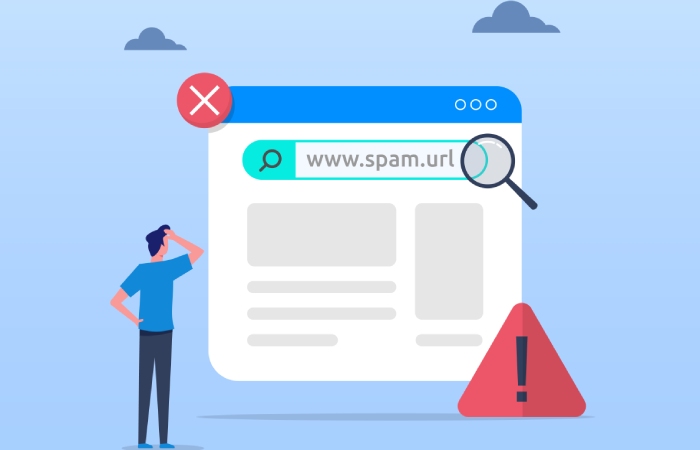WebRTC powers your everyday video calls, chats, and real-time data sharing. By eliminating the need for central servers, it reduces response times for communication. However, these direct connections can expose your actual IP address, even if you use a VPN or proxy. WebRTC leaks can reveal your identity and location, undermining your privacy and security online.
How WebRTC Leaks Compromise Your Privacy
WebRTC’s STUN or TURN server is the culprit of bridging your identity and web privacy gap. In an attempt to better locate other devices, web browsers fracture web standards, exposing your private and, in some cases, internal IP addresses via JavaScript. This means WebRTC can go out of its way to connect with VPNs and proxies placed for privacy maintenance only to reveal your concealed identity in the process.
Malicious or poorly configured web pages containing numerous links can plug in these connections and gain access to the verifiable IP addresses. This degree of access illuminates the extent of your browsing habits, obliterating any hope for private security. Hackers, advertisers, or even surveillance systems now have full freedom to track you while you surf the web, resulting in the ubiquitous availability of your personal data that’s purportedly private.
The Mechanics of a WebRTC Leak
WebRTC connections start when a site requests peer-to-peer data. The browser contacts the STUN servers to discover your public and local IP addresses. These addresses, crucial for establishing direct connections, become accessible to any JavaScript running on the page. Unlike normal HTTP requests, these connections occur outside standard browser controls, so even privacy extensions may miss them.
This means your real IP address can slip through, regardless of your VPN or proxy settings. The leak is invisible in browser developer tools and hard to block with standard ad blockers, making it a persistent threat.
Tools and Methods for Detecting WebRTC Leaks
You need reliable ways to check if your browser exposes your IP address through WebRTC. Several online tools make this process straightforward and accessible.
1. Browser-Based Testing Tools
Several sites offer free instant checks for WebRTC leaks. These platforms run scripts that simulate WebRTC connections and report any exposed IP addresses. With them, you can see a clear display of your public and local IPs, letting you verify if your VPN or proxy is truly hiding your identity.
2. Manual Testing With Developer Tools
For a more hands-on approach, open your browser’s developer tools (F12 or right-click and “Inspect”). Navigate to the “Network” tab. Visit a site that uses WebRTC or run a test connection with JavaScript. Watch for network requests that reveal your real IP address. You can also complement this with DAST tools (Dynamic Application Security Testing tools), which simulate real-world attacks to uncover vulnerabilities in applications while they’re running. This method gives you direct insight into what data your browser shares — a valuable step often recommended by professionals offering software development services who prioritize secure and transparent web practices.
3. Browser Extensions
Extensions such as “WebRTC Leak Prevent” or “Disable WebRTC” add an extra layer of control. They monitor and block WebRTC connections that could leak your IP. These tools are especially useful if you cannot disable WebRTC entirely in your browser settings.
Why Regular Testing Matters
WebRTC leaks can resurface at any time due to browser updates or changes made to your privacy settings, and privacy threats are constantly evolving. Making use of privacy testing will allow you to find vulnerabilities before your anonymity is compromised. A combination of WebRTC leak tests, DNS, and IP check tests will provide robust privacy protection. This multi-angled approach reduces the chances of unwanted monitoring, hacking, or tracking.
Steps to Perform a Reliable WebRTC Leak Test
Looking for instructions on how to perform a check yourself? Follow these steps to verify your browser’s privacy:
- Start Without a Proxy or VPN: Note your public IP address using a standard IP checker.
- Connect to Your Proxy: Ensure your proxy or VPN is active and your IP appears to change.
- Run a WebRTC Leak Test: Use a trusted tool to check your current IP.
- Check Results: If the test shows your original IP address, you have a leak. If only your VPN IP appears, your privacy is intact.
- Repeat Regularly: Test after browser updates or changes to your privacy tools.
How to Prevent WebRTC Leaks
Preventing WebRTC leaks requires a mix of browser configuration and third-party tools. Consider employing the following approach for maximum safety:
- Use Browser Extensions: Extensions like “Disable WebRTC” for Chrome and Firefox offer simple toggles to block WebRTC. These are especially useful in browsers where native disabling is not available.
- Update Your Privacy Tools: Ensure your VPN and privacy extensions are up to date. Some VPNs include built-in WebRTC leak protection in their browser extensions.
- Choose Privacy-Focused Browsers: Some browsers, like Brave, offer enhanced privacy controls and disable WebRTC by default or make it easy to manage.
Bottom Line
WebRTC leaks are an underlying threat that endangers the anonymity of an individual’s online activities. In a world where privacy is increasingly becoming difficult to maintain, regular testing and vigilant configuration keep you ahead with proactive privacy risk management. The proper understanding of the tools alongside how WebRTC works enables one to be in control of their digital identity. Set it and forget it is not how privacy should work — thus, ensure to update and refine it as per your needs.