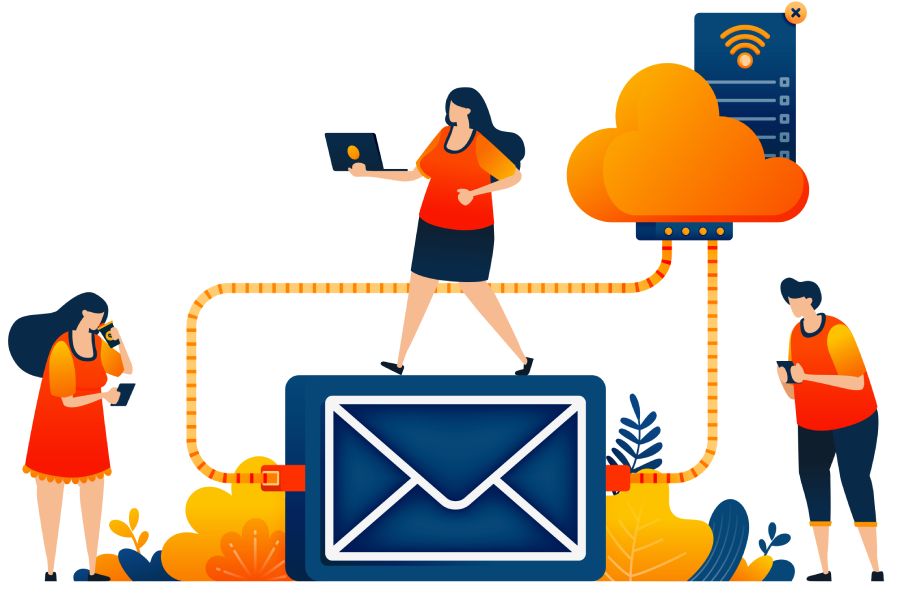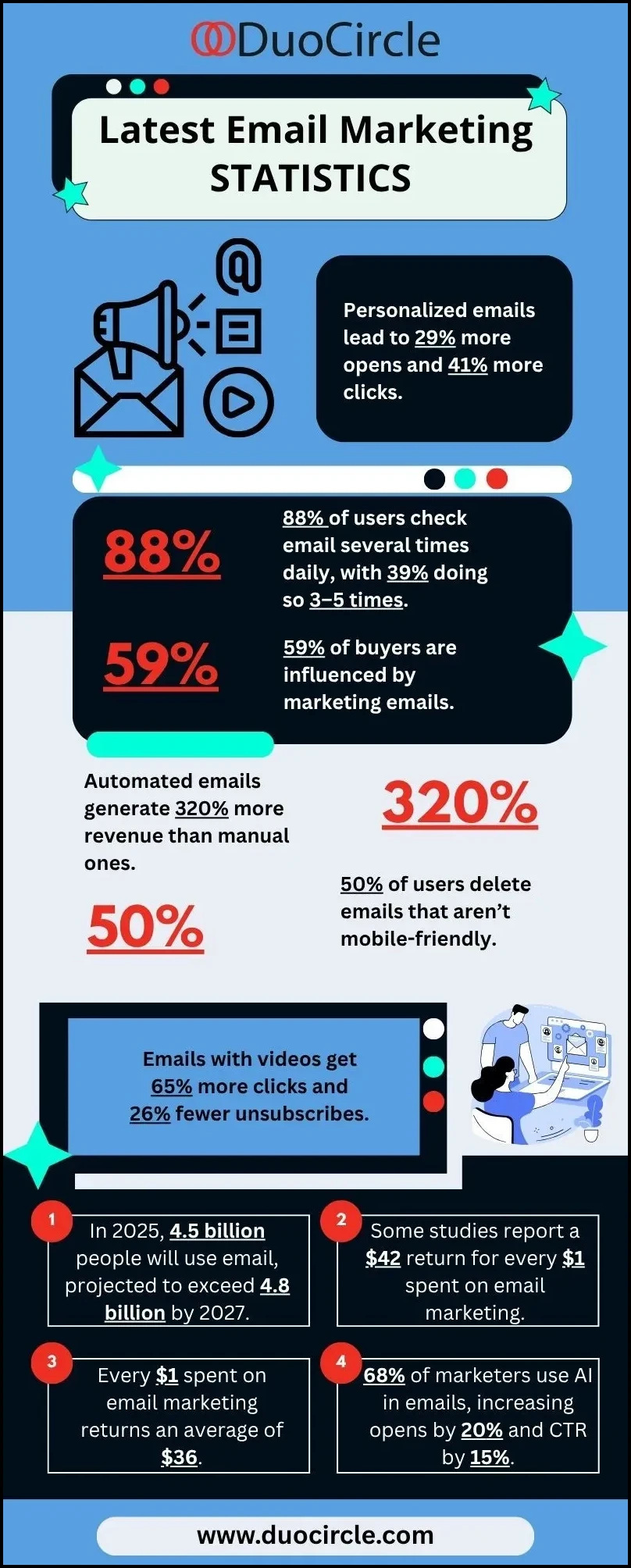Emails were and still are a crucial tool for business communication and marketing.
A report by Statista revealed that in 2023, about 347 billion emails were sent and received globally daily. That figure is projected to increase to about 392 billion daily emails by 2026.
Selecting the right email service provider (ESP) can significantly impact your business’s efficiency, deliverability rates, and overall success.
However, as your business grows and evolves, you may find that your current ESP no longer meets your needs.
Whether you’re looking for better features, lower costs, or improved email deliverability, migrating to a new email service provider can significantly enhance your email management.
In this guide, I will walk you through the steps to successfully migrate your business to a new email service provider and ensure a seamless transition.
Ready?
Let’s get started.
Why You Might Need a New ESP
Migrating to a new email service provider is a significant move for your business. First, you will need to move a lot of data—contact lists, email subscription forms, integrations, campaign history, and other critical information.
Second, switching to a new email service provider means your business gets a new IP address. An IP address is a unique number that identifies every device or network that connects to the internet. When you change ESPs, the internet takes note of your new IP address and uses it to make decisions about your sender’s reputation (how reliable and trustworthy your emails are).
Given the massive changes involved, be sure that your business needs to migrate to a new ESP before taking that leap.
Here are some reasons for migration that you should consider before making a decision.
Poor Deliverability
Imagine this: you have spent hours crafting the perfect email for your latest marketing campaign. You have hundreds, maybe thousands of subscribers and you can’t wait for them to read your email…only, they don’t get to read it!
Your emails bounced or were flagged as spam because of your ESP’s flailing sender’s reputation.
If your emails are not being delivered to recipients’ inboxes, your email marketing efforts will be futile, hurting your ROI.
Switching to a better email service provider that boasts high deliverability rates would help.
Lack of Features
Excellent email service providers usually offer advanced features like automation, segmentation, and analytics that enable users to provide more personalized and targeted email campaigns.
This can increase audience engagement and open rate significantly, boosting revenue, followership, and brand loyalty.
You might have started with a provider that offers basic services. As such, if your business has reached a stage where you need more advanced features, it may be the right time to switch.
Scalability Issues
If your business is growing rapidly and your current email service provider can’t keep up, it’s time for a change.
As your business grows, your ESP should be able to handle increased volume.
You may want to migrate to another email service provider if the current one can no longer cater to your growing customer base or puts a cap on the reach of your email marketing campaigns.
High Costs
As your email volume grows, some ESPs require you to pay additional fees or upgrade to higher-tier plans that are expensive.
A review of other ESP options and their pricing may reveal that you can get similar features at a better price without sacrificing quality.
Lack of Adequate Customer Support
Prompt and efficient customer support is crucial for ESPs worth their salt. Inadequate support can lead to unresolved issues and downtime, negatively affecting workflow and communication.
It is important to evaluate your current ESP’s performance against these criteria and set clear objectives for what you want from a new provider. This will help you choose an ESP that aligns with your business goals and marketing objectives.
Choosing the Right Email Service Provider
If you thought, “Yes, I’m experiencing this with my current ESP” while reading the points above, then it’s time for a change.
Next comes the hard part—choosing the right ESP. Don’t worry, I’m here to help.
Remember, no two businesses are the same and your choice of ESP will ultimately depend on your business’s unique needs.
For example, Klaviyo email marketing services offers you a robust selection of automation, templates, and workflows based on your current business needs.
Generally, here are some key features you should look out for when choosing a new email service provider.
Deliverability
Deliverability is a crucial factor to consider when migrating to a new email service provider. As mentioned in the Attrock guide, low spamming can key metric of Deliverability. There is no point in writing great emails if no one gets to read them.
The deliverability rate of an ESP is a score that measures the number of sent emails that reach the targeted audience.
Before switching ESPs, ensure that your new ESP has a high deliverability rate and low bounce rate.
Also, evaluate the volume of emails the new ESP can handle and the size of the audience it can cater to. Some ESPs work extremely well for an email list of a few thousand subscribers but face bottlenecks for larger email lists.
So do your due diligence and run test campaigns with your new ESP before migrating.
Security
With the rise in online phishing attacks, email spoofing and impersonation, ransomware, and other cybersecurity threats, securing your emails has become more important than ever.
A good email service provider takes robust security measures to protect your business from such attacks. These include:
- Data security features to safeguard your PII (personally identifiable information) and organizational data from hackers.
- Sophisticated spam filters for identifying unsolicited ads and unverified emails as spam while alerting you to any malicious emails.
- DMARC (Domain-based Message Authentication, Reporting, and Conformance) to safeguard your business against brand forgery/impersonation.
- Email encryption, such as E2EE (end-to-end encryption), to prevent unauthorized access to the contents of your emails.
- Account security features, such as multi-factor authentication, single sign-on, security certificates, and unusual activity reports
Basic features
A good ESP should have all the essential features you need to run successful email campaigns. Here are some crucial features that every ESP must have:
- Tools and templates to set up, segment, and run email campaigns with ease
- Detailed analytics to improve your email campaigns over time.
- Support for integrations and dynamic, interactive content. Confirm that your ESP can handle dynamic and interactive content, as it can significantly enhance email engagement.
Scalability
It is crucial that the ESP you choose can grow alongside your business. As your company expands, so will your email marketing needs, including higher email volumes and more complex campaigns to boost outbound sales for your products and services.
The ESP should be able to accommodate this growth without compromising on performance or deliverability.
According to the HelloBar guide, opt-in email marketing can generate good leads by scaling if your ESP should offer flexible pricing plans and features. This ensures you only pay for what you need but can scale up when necessary.
This will allow your email marketing efforts to remain effective and efficient as your business grows.
Top-Notch Customer Support
It’s an open secret—even the most amazing features can’t compensate for poor customer support.
While we all agree that software issues are inevitable and can disrupt your workflow, reliable customer support is crucial for resolving issues quickly and reducing downtime.
Your ESP’s support team should be prompt, responsive, and genuinely care about your business.
Prefer ESps that provide new clients with a dedicated account manager who can assist with onboarding, address concerns, and offer tailored advice.
Integrations
For a seamless migration experience, you should ensure that the new email service provider you’re migrating to can integrate with your existing tools and platforms.
These include calendar and scheduling tools, payment integrations, content management systems (CMS), and more.
For instance, Mailchimp easily integrates with over 300 platforms, such as WooCommerce, Shopify, Canva, and more. This offers business owners a one-stop solution for their marketing needs.
With these points in mind, compare popular ESPs, such as Mailchimp, SendGrid, ActiveCampaign, HubSpot, Brevo, Microsoft 365, ZohoMail, etc.
Make a final decision by evaluating which ESP best meets your needs and budget.
How to Migrate to a New Email Service Provider
A well-structured plan is vital for a successful migration. Start by creating a detailed migration timeline that outlines each step of the process.
Here are the various stages involved in the migration process.
1. Assessment and Planning
Start with an overview of your current situation and then plan your migration. Follow these steps:
- Evaluate Current Email Environment: Understand your existing email setup, including the number of mailboxes, data volume, and email clients used.
- Choose the Right Service Provider: Select an email service provider (ESP) that fits your organization’s needs.
- Create a Migration Timeline: Develop a timeline with specific milestones, deadlines, and contingencies for delays.
- Assign roles and responsibilities to team members: Communicate the migration plan to all stakeholders and ensure that everyone understands their roles during the process.
If you’re not sure what role different people play, here’s an overview.
- Project Manager: Oversees the entire migration process.
- IT Team: Handles technical aspects, such as data backup, DNS settings, and migration tools.
- Communication Lead: Manages communication with stakeholders and users.
- Support Team: Provides assistance and resolves issues during and after the migration. This includes customer service personnel, email assistants, and every other customer-facing staff in your business.
2. Data Preparation
Data preparation is a critical step in the migration process. Follow these steps to ensure your data is ready for the transition:
- Backup Data: Ensure all current email data is backed up to prevent data loss.
- Clean Up Email List: Remove inactive or invalid email addresses to improve deliverability and engagement rates.
- Organize Data for Import: Segment your email lists and format contacts according to the new ESP’s requirements.
- Prepare DNS Settings: A domain name system (DNS) is used in mapping IP addresses with domain names (think website addresses, email addresses, etc.). To prepare your DNS settings, you need to obtain credentials from your new email service provider to route your emails to them. This part of the migration is technical so most ESPs handle it for new clients.
- Test Migration: Before you migrate, run a test migration with a small batch of email accounts. This will help you spot potential issues before they affect a larger audience.
3. Testing and Verification
Testing is crucial to ensure everything works as expected before switching to a new email service provider. Conduct the following tests:
- Deliverability Tests: Send test emails to various email providers to check email deliverability.
- Functionality Tests: Ensure all links, images, and dynamic content work correctly.
- Data Integrity Checks: Verify that all contacts and data have been accurately imported.
- Conduct internal trials: Do this with a small group of users to gather feedback and identify any issues.
4. Migration to the New Email Service Provider
With your data prepared and the necessary tests carried out, it’s finally time to migrate your business to the new email service provider.
Follow these steps for a seamless transition:
- Export Data from Old ESP: Follow the old ESP’s instructions (usually on-screen prompts) to export your email lists, templates, and other data.
- Import Data to New ESP: Use the new ESP’s import tools to upload your data. Ensure all contacts and templates are correctly imported.
- Configure Settings: Set up your email preferences, authentication settings (such as Sender Policy Framework (SPF), DomainKeys Identified Mail (DKIM), and Domain-based Message Authentication, Reporting, and Conformance (DMARC), and any custom domains.
- Monitor Progress: Continuously monitor the migration process to address any issues promptly.
- Communicate with Stakeholders: Keep all stakeholders(staff, customers, partners, etc.) informed about the progress and any potential issues.
5. Post-Migration Activities
After migrating, monitor the performance of your email campaigns closely. Look for any issues with deliverability, engagement rates, or system functionality.
Here are some things you should do:
- Verify Data Integrity: Check that all emails, contacts, and calendar entries have been migrated.
- Update Email Clients: Ensure all users update their email clients with new settings.
- Training: Once the migration is complete, train your staff on how to use the new ESP. Create documentation and resources to help them navigate the new system.
- Feedback and Support: Gather user feedback to understand their experience and make necessary adjustments. Regularly review your ESP’s performance to ensure it continues to meet your business needs.
It’s Time to Migrate to a New Email Service Provider!
Migrating to a new email service provider doesn’t happen overnight and is a complex process. Despite the challenges and time investment, the rewards of transitioning to a new and improved ESP are worth it.
A better ESP can offer enhanced features, better deliverability rates, improved analytics, and more sophisticated automation capabilities.
By assessing your needs, choosing the right ESP, and following a structured migration plan, you can ensure a smooth transition.
Start your migration with confidence, knowing that a better email service awaits.