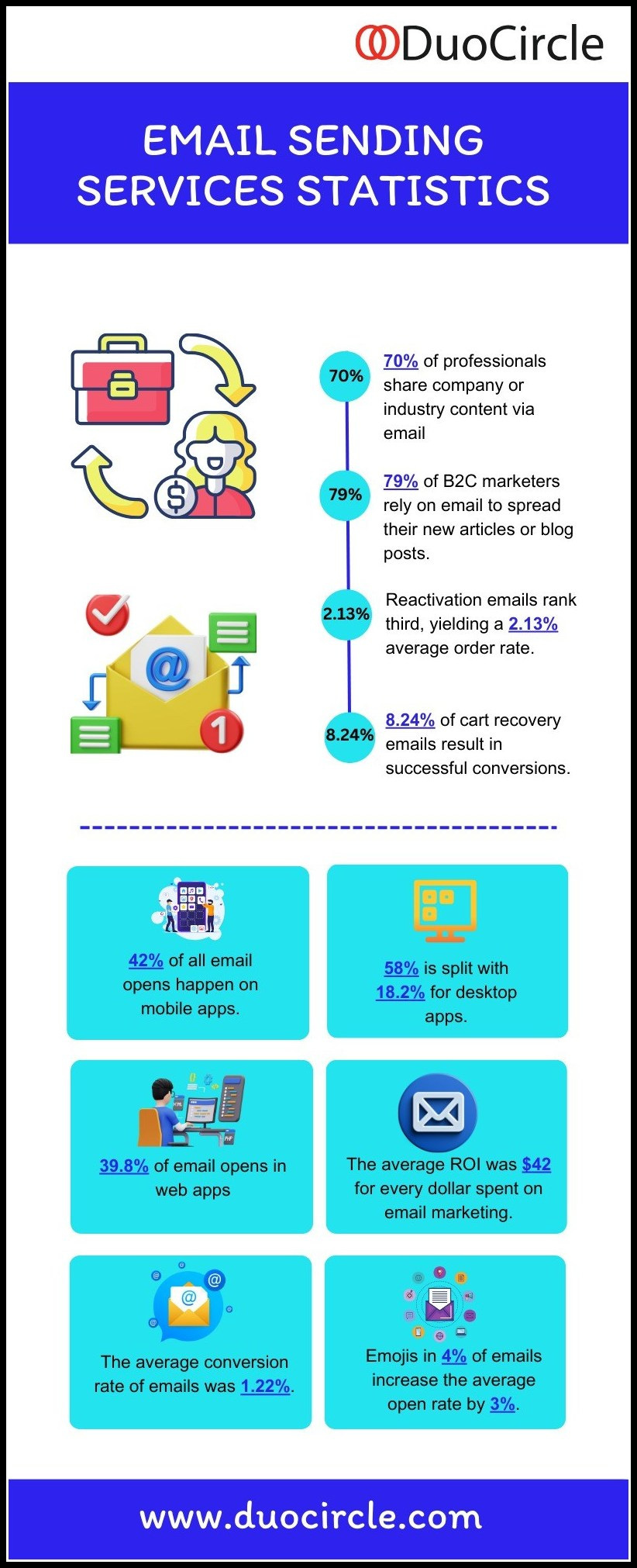Are you having issues with email bounce-backs and returning emails? You probably know just how annoying this can be. We all want to send out emails without having them returned.
Today, we will talk about returning emails to help you understand what causes them, how they work, and what you can do to prevent them.
What are returning emails?
When the email you’ve sent can’t be delivered to the desired address, this is called a returning email or a bounce. In other words, that email is rejected by the server and doesn’t get delivered to the recipient.
How do you know if an email bounced?
In most cases, the email server or service you use will notify you that your email has been returned and tell you why this has happened. Servers will typically send notifications containing this information:
- an error message about SMTP;
- a general error message;
- hostname and IP of your email service provider;
- information about when the email bounced (date & time);
- a message ID for the email that failed to be sent.
What is the difference between a soft and hard bounce?
Email bounces can be soft or hard, and there are several key differences between the two.
Soft bounces
Soft bounces are usually related to temporary delivery issues. These bounces often happen because the email address to which you’re trying to send a message has a full inbox.
They also often happen due to server issues. Given that soft bounces are temporary, you can resend your email several times and likely be successful. But, if you tried sending the email a couple of more times to that same recipient without success, you should consider removing this contact from your email list.
Hard bounces
Hard bounces are emails that can’t be delivered permanently. The most common cause of hard bounces is email addresses you’re sending messages to no longer exist, or you’ve made a mistake when typing in the address.
Sometimes you are provided with emails containing spelling errors or wrong domain names. Hard bounces can present a big problem for large email campaigns as they can damage the sender’s reputation and reduce email deliverability.
What is a return path?
When your email isn’t delivered to the desired email address, the return path is where the returning emails are sent. The return path is also called the bounce address, MAIL FROM, reverse path, etc.
It seems logical for all returning emails to be returned to you directly, but this is not the case. Even if it was, this could create chaos and clutter in your email, especially when doing large email campaigns.
Companies create a specialized return path where all these messages will be stored, analyzed, and fixed if possible.
Reasons for returning emails
Flooded inbox
People often don’t clean their email inboxes. Over time it gets to its maximum capacity due to many attachments and different settings. For example, people often turn on the feature that keeps all the emails stored on the server.
That means that emails aren’t being downloaded and cleared, but instead, they are cluttering up the space on the server. With this feature turned on, someone’s inbox can get flooded fairly quickly.
Undeliverable email
An undeliverable email is a message with an incorrect email address. Whether the recipient gave you a wrong email or you’ve made a typo, the result is the same. Always double-check the address you’re sending to but ask people on your email list (subscribers) to repeat their email address when signing up.
Blocked or suspended email addresses
If you’ve blocked certain emails or the recipient has blocked your email address, you won’t be able to deliver any emails to them. On the other hand, if you’ve repeatedly tried to send emails to non-existing addresses without success, it will automatically get suspended. In other words, you won’t be able to send messages to that address in the future.
Spam filters
Many individuals and companies use programs to detect unsolicited emails, emails with viruses, unwanted messages, etc. You can adjust this program to look for specific criteria within email messages and block them if the requirements have been met.
But these spam filters aren’t perfect, and they can often send legit emails to spam folders. It’s important to include a physical address in your email, include accurate “from” information, have a good subject line, and increase your engagement rates to reduce the chances of your emails being sent to spam.
Typos and spelling mistakes
Typos are the most common reason for returning emails. Individuals often make typos or have the wrong contact information, to begin with. Always check whether you’ve typed in the correct recipient address before doing anything else.
6 tips to effectively deal with returning emails
Test your email results
Certain emails give better results overall—test different aspects of your emails, including CTAs, body copy, and subject lines. A/B test your emails to see what works best for you. Even if you’re not having issues with returning emails, you should be doing this constantly and fine-tune your email efforts until you’ve found the perfect formula.
Avoid inbox clutter
Naturally, you want to avoid a cluttered inbox. However, there’s nothing you can do directly to help people filter out their emails. The only thing you can do is avoid hard bounce addresses and retry sending emails to soft bounce addresses.
In other words, when you determine that an address is a “hard bounce,” remove it from your email list right away. At the same time, go through all soft bounces and follow up with additional messages. With this approach, you will remove most of the cluttered addresses from your email list.
Consider using email verification and automation tools
There are various ways you can verify an email domain, including DKIM, SPF, and DMARC, but you can also use other tools to show that your email is legit. At the same time, you can set up various email automation tools to perform verification actions before sending out messages.
Request an email receipt confirmation
If you’re not sure your email messages are being delivered, consider including an email receipt confirmation. Just remember that some recipients won’t give you any confirmation. Also, the receipt confirmation is them telling you that they’ve received your email, but it doesn’t mean they’ve read or opened your email.
Remove a problem email address from your list
Make sure to clean your email list from hard-bounced emails. Do this regularly because you always want to “filter out” your list and keep high-value contacts only. There’s no point in keeping hard-bounced addresses as they will never be reachable.
Track your bounce rate
Tracking your bounce rate is an essential part of reducing returning emails. Bounce rate is a straightforward metric that tells you the percentage of your emails that have been returned. Tracking this metric can help you learn what you’re doing wrong.
Final thoughts
Growing a large and valuable email list takes time. Until then, do the best you can with your current contacts and reduce the number of bounced emails. Take things slowly, and don’t expect great results overnight. Be patient, follow our tips, and you can expect solid results.