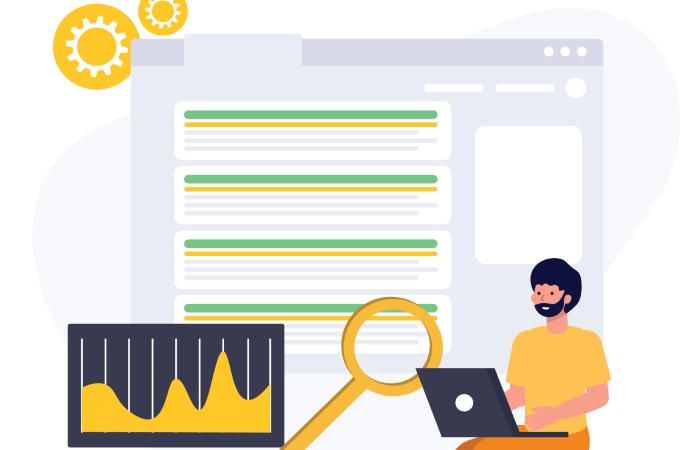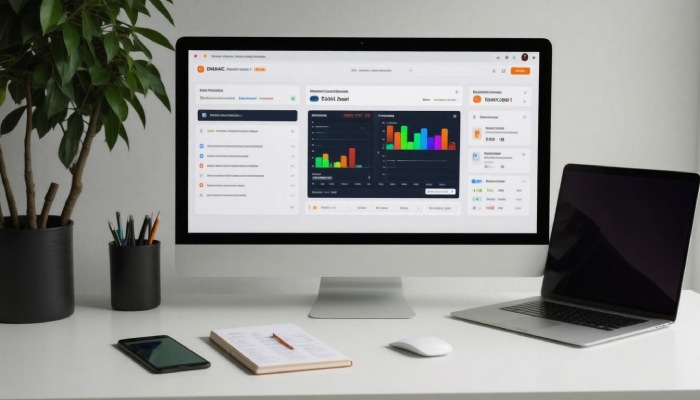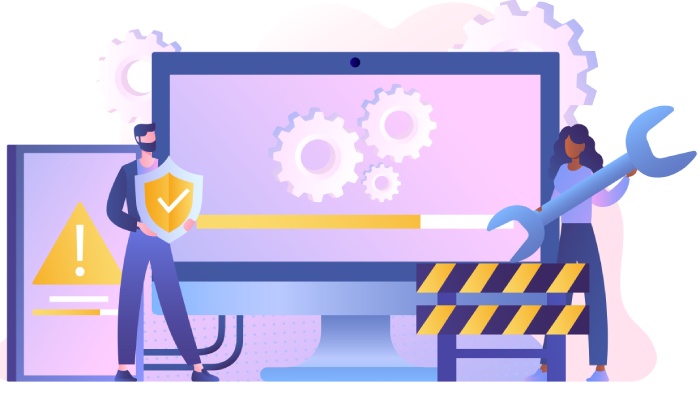Email communication is a lifeline for businesses today, but with that convenience comes significant risk. Every time you hit “send,” there’s a chance that your message could be intercepted or altered by someone with bad intentions. This is where DMARC, or Domain-based Message Authentication, Reporting & Conformance, steps in as a crucial shield against email fraud and phishing attacks.
To effectively navigate the complexities of DMARC and ensure your organization remains secure, you need more than just basic knowledge—you need powerful tools to help simplify everything. In this article, we’ll dive deep into why DMARC Analyzer is essential for monitoring and enhancing your email security, providing you the guidance to protect not only your communications but also your reputation in the digital landscape.
DMARC Analyzer is a specialized tool designed to simplify the interpretation of DMARC (Domain-based Message Authentication, Reporting & Conformance) reports by converting complex XML data into easily understandable formats. By providing insights on SPF and DKIM authentication rates, along with detailed reporting on email delivery outcomes, DMARC Analyzer helps organizations enhance their email security posture and protect against phishing attacks.
Overview of DMARC Protocol
At its heart, DMARC, or Domain-based Message Authentication, Reporting & Conformance, serves as a formidable guardian for your email communication. Imagine your email domain as your home; just like you’d lock the doors to keep intruders out, DMARC locks the doors to your emails by establishing stringent validation mechanisms for messages sent from your domain. It acts as a policy framework that informs receiving mail servers how to handle emails that fail authentication checks, thereby curbing unauthorized use.
How DMARC Works
So how does DMARC achieve this? The protocol builds upon two pre-existing email authentication protocols: SPF (Sender Policy Framework) and DKIM (DomainKeys Identified Mail).
SPF allows domain owners to define which mailing servers are permitted to send emails on behalf of their domains. In essence, when an email is sent from your domain, the receiving server checks if the sending IP address matches what’s outlined in the SPF record. If it doesn’t match, the email may be flagged or rejected outright.
DKIM, on the other hand, adds a layer of security by attaching a digital signature to the emails. This signature can be verified by the recipient’s mail server to ensure that the content hasn’t been tampered with during transit. When combined with DMARC, these protocols provide a comprehensive verification process: first confirming the sender is legitimate through SPF and then ensuring message integrity with DKIM.
The importance of such robust measures cannot be overstated. A staggering 2023 report indicated that over 91% of cyberattacks begin with a phishing email. Such statistics highlight why implementing DMARC is not simply advisable—it’s essential for protecting your organization from malicious attacks and ensuring that genuine correspondence reaches its intended destination without interruption.
As we shift focus, let’s explore how utilizing tools like DMARC Analyzer can streamline this process and enhance your overall email security.
Setting Up DMARC Analyzer
Implementing a DMARC Analyzer is crucial to monitoring your domain’s email security effectively. The first step in this process is to draft an appropriate DMARC record tailored for your organization’s needs. This record plays a vital role, defining policies that dictate how receiving mail servers should handle emails that fail authentication checks.
For instance, when you create a record like
v=DMARC1; p=none; rua=mailto:dmarc-reports@yourdomain.com
you’re not just adding a line to your DNS; you’re laying down the rules that help protect your domain from unauthorized use.
With the DMARC record drafted, we move on to the next step: publishing it.
Step I – Create a DMARC Record
Drafting a DMARC record might seem daunting at first, but it’s quite straightforward once you understand its components. The essential elements to include are the version (v), policy (p), and reporting email addresses. The policy specifies how receiving mail servers should treat emails that don’t pass SPF or DKIM checks. Your options range from none (just monitoring) to quarantine (sending suspicious emails to spam folders) or reject (blocking them outright). Choosing the right policy depends on how confident you are in the setup of SPF and DKIM records for your domain.
Remember, starting with a policy set to none allows you to gather data without impacting email delivery. As you begin monitoring your reports, you’ll gain insights into any problematic areas needing adjustment.
After drafting the DMARC record, you will need to make it official by publishing it on your DNS settings.
Step II – Publish DMARC Record
To publish your newly created DMARC record, log into your DNS provider’s control panel—a process you might be familiar with if you’ve made other changes to your domain settings before. Here, you will add a TXT record under your domain’s DNS settings. Each DNS provider may lay out this process differently, so it’s advisable to consult their specific guidelines for adding a TXT record if you’re unsure how to proceed.
After entering or pasting your DMARC information into the designated fields, ensure that everything looks correct—spelling counts! A missing character can prevent your email from being scanned properly by mail servers. Once saved and propagated across the internet, this record enables you to begin collecting essential email data.
With the DMARC record successfully published in your DNS settings, you’re now ready to harness valuable insights regarding your email deliverability and security status.
By investing time in these foundational steps of setting up a DMARC Analyzer, you’ll position yourself effectively within the realm of email security monitoring. Transitioning from implementation, let’s explore the next critical aspect of setting up DMARC—configuring your DNS properly.
Configuring DNS for DMARC
Configuring DNS correctly is not just a technical formality; it’s an essential foundation for your email security strategy. Picture your domain as a gatekeeper, and the DNS entries as its guard posts. When set correctly, they ensure that every incoming email undergoes scrutiny against your DMARC—a security measure crafted to fend off impersonation and phishing attempts. If these records are not properly configured, you risk your emails being slotted as spam or, worse, outright rejected by recipients’ mail servers.
Step-by-Step Configuration
To navigate this setup, first, log in to your domain’s DNS provider dashboard—where you can manage all the crucial settings associated with your domain. After gaining access, look for the DNS settings section. This interface is where the magic happens; here you’ll add a new TXT record. Your DMARC policy will require specific values to get started.
As you configure this record, keep in mind these pivotal steps:
- Login to your domain’s DNS provider dashboard using your credentials.
- Navigate to the DNS settings section; this is typically labeled clearly on the dashboard.
- Add a new TXT record using the following template, inputting values from your prepared DMARC record.
- Finally, ensure you save and apply the changes, since without saving, they won’t be activated.
Example of a DMARC DNS Entry
An excellent way to visualize this process is through a standard DMARC DNS entry format:
Host: _dmarc.yourdomain.com
Type: TXT
Value: v=DMARC1; p=reject; rua=mailto:dmarc-reports@yourdomain.com
By using this entry as a guide, you’re instructing receiving mail servers exactly how to handle any emails sent from your domain. Make sure to adjust “yourdomain.com” to reflect your actual domain name when setting it up.
Keep in mind that after these adjustments, there may be some propagation time—typically between 24 to 48 hours—before the updates take effect globally across the web. Patience is key while waiting for these essential configurations to kick in.
With your DNS now configured properly, let’s explore how to track emails effectively through essential reporting mechanisms that enhance your email security efforts.
Tracking Email with DMARC Reports
First and foremost, it’s essential to comprehend just how vital DMARC reports are for any organization. They serve as a keen eye into your email practices, detailing which messages succeed in passing authentication checks while exposing attempts made by malicious actors to forge emails on behalf of your domain. This insight is crucial for enhancing your email security posture and fine-tuning your overall email strategy.
Types of DMARC Reports
- Aggregate Reports (RUA): These reports offer an overview of the authentication results for all emails sent from your domain over a specified time frame. You’ll typically receive these daily or weekly, depending on what you’ve set in your DNS record. They provide invaluable statistics such as the volume of emails sent, the percentage that pass SPF and DKIM checks, and any encountered issues.
- Forensic Reports (RUF): Unlike aggregate reports, forensic reports give a detailed account of individual messages that have failed authentication. This real-time feedback includes the sender’s IP address, the recipient’s email address, and specific reasons for failure—making it an essential tool for diagnosing issues swiftly.
Understanding these report types can significantly influence your email strategies and responses to potential threats.
For example, let’s imagine you’ve been receiving aggregate reports indicating that 90% of your emails successfully pass DKIM (DomainKeys Identified Mail), but only 80% pass SPF (Sender Policy Framework). This discrepancy might suggest misalignment or misconfiguration within your SPF settings; perhaps legitimate emails are being flagged incorrectly while phishing attempts slip through. Addressing this can drastically improve both deliverability and security.
A staggering statistic from a 2023 study revealed that organizations implementing DMARC protocols experienced a remarkable 90% reduction in email spoofing incidents within just six months—a clear testament to the effectiveness of monitoring using DMARC reports.
As you track with DMARC reports, consider utilizing an advanced analyzer tool like DMARC Analyzer. Such tools parse complex XML data and transform it into digestible formats, allowing you to visualize report findings easily and take clearer actions based on solid insights. By effectively interpreting these reports, you’ll be better equipped to decide if further authentication configurations are necessary or if you need to investigate a particular domain attempting to misuse your credentials.
Actively tracking and analyzing these crucial DMARC reports not only helps safeguard your email communications but also reassures you that your organization is protected against rising phishing attacks in today’s digital landscape. With the right tools at your disposal, we can now explore some of the more advanced functionalities available for deeper analysis and enhanced email security.
Advanced DMARC Analyzer Features
One of the standout aspects of these sophisticated tools is their Detailed IP Analysis functionality. Imagine being able to pinpoint which specific IP addresses are sending rogue emails that may harm your brand’s reputation. Advanced DMARC analyzers excel in breaking down report data by IP address, effectively helping you spot any suspicious activity. If you discover that a potentially malicious IP is masquerading as one from your domain, immediate action can be taken to safeguard your email integrity. Think of it as having a watchdog constantly alerting you to threats prowling around the digital perimeter of your business.
Beyond just identifying issues, many analyzers come equipped with robust Alert Systems. These features keep a vigilant eye on your inbox, notifying you instantly when something goes awry—say, an email fails authentication checks or comes from an unrecognized source. This real-time alert mechanism empowers organizations to respond quickly to potential threats, often before damage can be done. It’s like having an early warning system that allows you to react fast and protect not just your data but also customer trust in your brand.
Now, transitioning from alerts to visualization, let’s discuss the significance of User-Friendly Dashboards. An effective DMARC analyzer presents data in intuitive dashboards adorned with graphs and charts that transform otherwise complex reports into easily digestible visual stories. Instead of diving into lengthy tables filled with raw data points, you can see trends and patterns at a glance. This ease of interpretation dramatically enhances your ability to analyze email security status and comply with best practices in real time—making decision-making less daunting.
While advanced features enhance the functionality of DMARC analyzers, it’s important to recognize that occasional setup issues may arise. Understanding how to troubleshoot problems will ensure seamless operations in your email security monitoring strategy as we move forward.
Common Setup Issues and Fixes
Even with careful planning, setting up DMARC can sometimes feel like navigating through uncharted territory where obstacles seem to pop up unexpectedly. One of the most frequent hurdles organizations encounter is DNS propagation delays. When you make changes to your DNS records—like adding or updating your DMARC policy—those changes don’t happen instantaneously. In fact, it can take anywhere from a few minutes up to 48 hours for those updates to fully propagate across the internet. During this time, reports may not generate as expected, leaving you in limbo about your email security status.
Acknowledging this delay leads us to another important point: making sure everything is entered correctly.
Many issues arise due to incorrect syntax in the DMARC record itself. Imagine crafting a meticulously written email only for it to fail being sent because of a typo. A misplaced semicolon or an incorrectly formatted email address can render your entire DMARC record ineffective. It’s not just about turning your system on; every detail must be exactly right.
To troubleshoot these prevalent problems effectively, start by double-checking your DMARC record for any syntax errors using online DMARC record checkers. These tools can be invaluable in catching tiny mistakes before they become bigger headaches. Once you’ve verified that your record is accurate, remember to wait at least 48 hours following any DNS update to see the effect before diving into further troubleshooting.
As IT Manager John Doe mentions, “We initially struggled with our DMARC record setup. Using online syntax checkers helped us identify and correct our errors, and now our reports come in smoothly.” Such stories highlight the importance of patience combined with diligence in managing your DMARC settings.
By addressing these common issues head-on, you’re laying the groundwork for enjoying all the advantages that a robust email security tool provides. This sets the stage for understanding how such tools can benefit your domain moving forward.
Benefits of DMARC Analyzer for Your Domain
Implementing a DMARC Analyzer brings numerous benefits for domain security and email deliverability. One of the most notable benefits is improved security. A DMARC Analyzer helps you quickly identify unauthorized use of your domain, enabling measures to block malicious IPs. This is critical because identifying who is trying to impersonate your domain can significantly lower the risk of phishing and spoofing, prevalent threats in today’s digital landscape.
Companies that have implemented DMARC report a staggering 40% reduction in phishing attempts, according to the Email Security Report 2024.
As companies focus not just on preventing attacks but also on their online reputation, the role of a DMARC Analyzer becomes even more pivotal.
Enhanced Reputation
Consistently passing DMARC checks shows email providers and recipients alike that you prioritize your domain’s security. This diligence translates into a stronger reputation; your emails are less likely to be flagged as spam or, worse yet, ignored entirely. Essentially, every time an email from your domain is delivered successfully, it builds your credibility in the eyes of both email services and users.
Firms leveraging DMARC see a 27% increase in email deliverability rates, emphasizing how essential this tool is for businesses wishing to maintain trust with their clientele.
The significance of enhancing reputation dovetails into financial considerations, making a compelling case for investment.
Financial Savings
Reducing phishing attacks doesn’t just fortify your brand; it also leads to substantial financial savings. Recovery from fraudulent activities can be incredibly costly due to lost revenue, damaged relationships, and remediation expenses. By effectively preventing such occurrences with a DMARC Analyzer, organizations can save considerably—potentially up to millions annually.
These savings stem not only from staving off direct losses but also from minimizing costs associated with repairing one’s image after a breach.
For these reasons, investing in a DMARC Analyzer should be a top priority for every organization aiming for robust email security. It’s not just about protection against attacks—it’s about creating a trusted framework for communication that fosters growth and success in the long run.
In today’s digital world, taking proactive steps with tools like DMARC Analyzer is crucial for any organization aiming to safeguard its future and maintain trust with customers.
What common challenges do businesses face when setting up DMARC configurations?
Businesses often face challenges such as lack of understanding of DNS records, incorrect SPF and DKIM implementations, and insufficient monitoring capabilities when setting up DMARC configurations. According to a 2023 report, around 70% of organizations struggle with these technicalities, resulting in misconfigurations that leave them vulnerable to phishing attacks. Additionally, many enterprises underestimate the importance of ongoing monitoring to adapt their DMARC policies effectively, potentially leading to an increase in email spoofing incidents.
What are the main features and benefits of using a DMARC Analyzer?
A DMARC Analyzer provides essential features such as real-time monitoring, reporting, and visualization of email authentication results, which significantly enhance email security by reducing phishing attacks and domain spoofing. By implementing DMARC, organizations can improve their email deliverability by up to 95%, safeguarding their brand’s reputation while ensuring that legitimate emails reach their recipients’ inboxes. Furthermore, with detailed insights into sender alignment and authentication issues, businesses can proactively address security vulnerabilities and optimize their email practices effectively.
How can organizations measure the effectiveness of their DMARC policies over time?
Organizations can measure the effectiveness of their DMARC policies over time by analyzing DMARC aggregate reports, which provide insights into email authentication results and domain usage. Key metrics to monitor include the percentage of emails passing authentication checks, the volume of unauthorized or spoofed emails detected, and any changes in sender reputation. A significant statistic shows that organizations implementing DMARC see a 10-30% reduction in phishing attacks over time, indicating improved email security. Regularly reviewing these reports allows organizations to adjust their policies for optimal protection against email threats.
What steps should an organization take to implement DMARC successfully?
To implement DMARC successfully, an organization should first assess their current email authentication practices by checking SPF and DKIM configurations. Next, they should publish a DMARC record in DNS that defines their policy (none, quarantine, or reject) based on their desired level of enforcement. It’s crucial to monitor the DMARC reports regularly to identify unauthorized use or issues with legitimate emails, allowing for fine-tuning of the settings. According to recent studies, organizations that effectively implement DMARC see up to a 90% reduction in domain spoofing attempts, making this step essential for robust email security.
How does DMARC work in conjunction with SPF and DKIM to improve email deliverability?
DMARC (Domain-based Message Authentication, Reporting & Conformance) enhances email deliverability by working as a protocol that utilizes SPF (Sender Policy Framework) and DKIM (DomainKeys Identified Mail) to authenticate emails. While SPF verifies that the sending server is authorized by the domain’s administrators, DKIM adds a digital signature to ensure message integrity. When both measures pass, DMARC provides policies for how to handle unauthenticated emails, which ultimately reduces spam and phishing attempts—reports suggest that implementing DMARC can improve email deliverability rates by up to 10-15%, significantly bolstering overall email security.