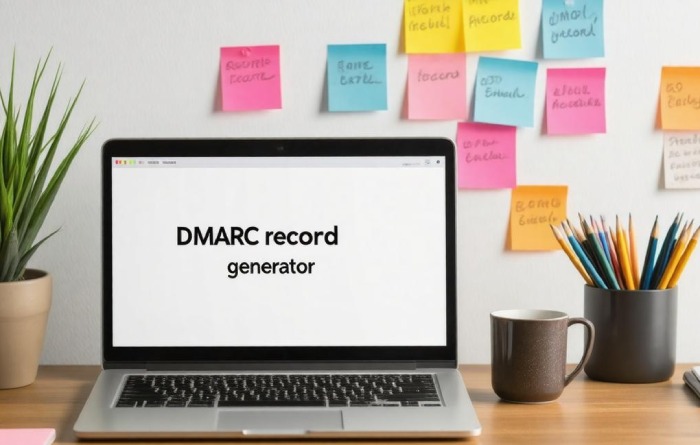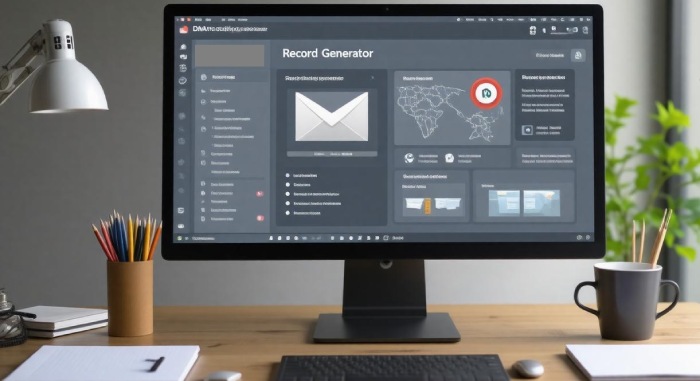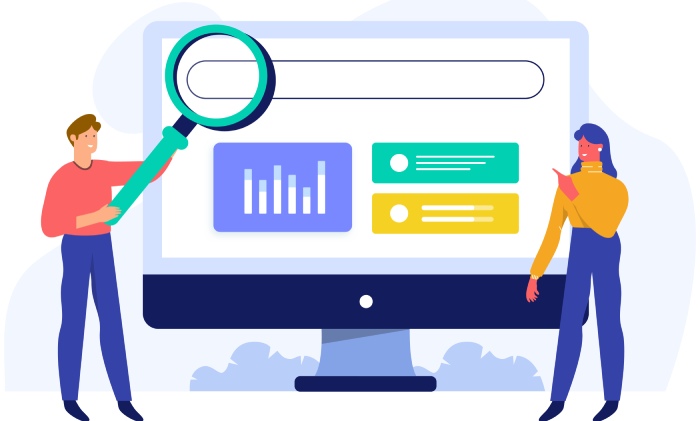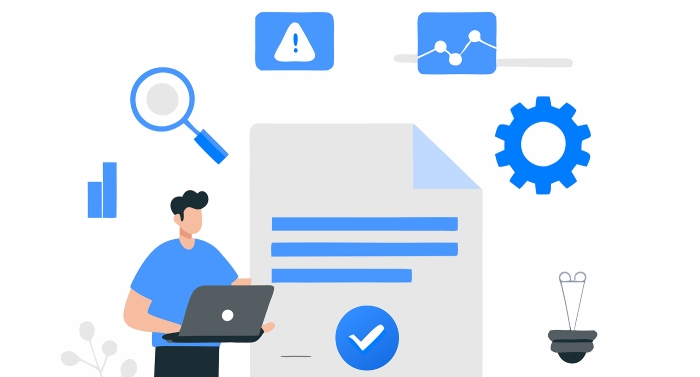In the digital age, ensuring the security of your emails is not just a good idea—it’s essential. Think about it: every day, businesses face sophisticated threats like phishing and spoofing that can undermine their credibility and lead to serious financial damage. Fortunately, there’s a powerful tool that can help you protect your domain’s email communications: DMARC. That’s short for Domain-based Message Authentication, Reporting & Conformance, and it might sound a bit complicated, but setting it up doesn’t have to be!
Just like a sturdy lock on your front door, a DMARC record acts as your first line of defense against fraudsters trying to misuse your domain. So if you want to secure your email and keep potentially harmful messages away from your recipients, using a DMARC record generator could be the right move for you. Let’s dive into what this tool can do and how to set it up easily!
A DMARC record generator is an online tool designed to simplify the process of creating Domain-based Message Authentication, Reporting & Conformance (DMARC) records by guiding users through specific input fields such as policy settings and reporting addresses. By utilizing such a generator, domain owners can effectively protect their email communication from spoofing and phishing attempts, ensuring that only authorized entities send emails on behalf of their domain.
Top DMARC Record Generators
The world of email security can be overwhelming, particularly when you’re trying to set up something as critical as DMARC. Fortunately, there are several DMARC record generators that simplify this process and make it more accessible for everyone, regardless of technical background.
1. MxToolbox
First on our list is MxToolbox, which is highly regarded for its user-friendly interface. It guides you through the creation of DMARC records step-by-step, ensuring even beginners can navigate the process with ease. One remarkable feature is its ability to avoid duplicate records, crucial for maintaining your Domain Name System (DNS) integrity. By doing so, MxToolbox helps mitigate potential errors that could lead to email delivery issues or security vulnerabilities.
Users often appreciate how MxToolbox combines simplicity with effectiveness, making it a go-to choice for many organizations looking to bolster their email security without diving too deep into technical jargon.
| Generator | Pros | Cons |
| MxToolbox | User-friendly, avoids duplicate records | Limited advanced options |
2. DMARCian
Moving on to DMARCian—this platform provides comprehensive reporting capabilities that help you understand your email traffic better. With easy-to-use wizards available to set up DMARC records quickly, users find themselves able to configure and manage their settings efficiently. What’s truly beneficial about DMARCian is its dashboard, which allows for smooth monitoring and adjustments as needed.
This tool doesn’t just help you create a record; it presents a holistic view of your domain’s email health with actionable insights, allowing you to identify issues related to authentication failures effectively. That level of detail can empower businesses to fine-tune their email practices.
3. Agari
Lastly, we have Agari, which caters more towards organizations needing high-end protection and extensive support for their email infrastructures. If you operate in a sector where data security is paramount—such as finance or healthcare—Agari’s robust features provide an extra layer of defense against sophisticated cyber threats. However, it’s important to note that the complexity of the platform may be intimidating for those who are just starting out with DMARC setup.
Despite this hurdle, Agari remains a top pick due to its strong security features and dedicated customer support team ready to assist users in navigating intricate configurations.
As we explore the best methods for establishing effective email policies, let’s move forward into understanding how you can implement these solutions systematically.
Step-by-Step DMARC Setup Guide
Implementing DMARC can seem daunting at first, but when broken down into clear steps, it becomes achievable even for novices. The journey begins with assessing your current DNS settings, which sets the foundation for everything that follows. Check your existing configurations carefully, including any SPF (Sender Policy Framework) or DKIM (DomainKeys Identified Mail) records. Understanding what you already have ensures that your DMARC deployment integrates seamlessly without introducing conflicts.
Once you’ve validated your DNS settings, it’s time to create your very own DMARC record.
Step I – Create a Basic DMARC Record
Generating a DMARC record can be done effortlessly using tools like MxToolbox. As you embark on this step, choose an entry-level policy mode, using ‘none’ for now. This allows you to monitor traffic and gather insights without interrupting email delivery. By simply stating, “I want to observe before acting,” you can gain valuable data on how emails associated with your domain are treated by other mail servers.
Remember, the primary goal is to collect data, not to impose restrictions just yet.
Monitoring is essential, but once you have established a basic record, you’ll need to publish it.
Step II – Publish the DMARC Record
The next task is adding your newly created DMARC record to your DNS settings—a critical step that supersedes all others in securing your email domain. Start by logging into your domain registrar and look for where to manage DNS settings. Here, you’ll input the DMARC record as a TXT entry; it usually resembles something like this: v=DMARC1; p=none; rua=mailto:your-email@example.com.
This may feel administrative and straightforward, but don’t underestimate its power—this step enables email receivers to understand how they should handle messages from your domain.
After publishing the record, you’ll start receiving important reports about your email’s performance.
Step III – Gradual Policy Enforcement
Now comes the iterative part of the process—making informed adjustments based on the reports you receive. Start by gradually changing the policy from ‘none’ to ‘quarantine.’ This action tells recipient servers that while they should still accept emails from your domain, they should treat suspicious ones with caution and potentially reroute them to spam folders. Over time, as confidence in your email legitimacy builds, proceed to ‘reject,’ ensuring that unauthorized senders face consequences while legitimate emails reset back into circulation without fear.
Your policies should be shifts rather than leaps—think of it like turning up the heat on a slow-cooking meal.
Even after making these changes, remember that the work isn’t finished; ongoing monitoring is vital.
Step IV – Continuous Monitoring and Report Analysis
Finally, cultivating successful email practices through consistent monitoring and report analysis cannot be overstated. Regularly examining the reports generated by your DMARC record will help you gauge unauthorized usage attempts and adapt as necessary. These analytics provide powerful insights into both successful deliveries and potential vulnerabilities—well worth investing your time in!
By following these steps diligently, not only do you protect yourself from potential risks but you also enhance overall communication reliability for those who rely on emails sent from your domain—creating a safer online environment for everyone involved.
As we consider the effectiveness of these strategies, let’s explore further how specialized tools can bring even more benefits to this process.
Benefits of Using DMARC Record Generators
Utilizing DMARC record generators significantly simplifies what can often be a daunting technical chore. One of the most notable advantages is the enhancement of email security. By automatically setting up accurate DMARC records, these tools reduce the likelihood of human error, which can sometimes lead to critical vulnerabilities in your email system. When you have correctly configured DMARC settings, you’ll effectively minimize the risk of phishing and spoofing attacks that can jeopardize your business communications.
Enhanced Email Security
A key aspect of enhanced email security is how it fortifies your domain’s trustworthiness. When implemented with precision, a DMARC record allows only authorized senders to use your domain for email communication. This minuscule layer of protection helps prevent malicious entities from misrepresenting themselves as legitimate users. In turn, this fosters greater customer confidence; when recipients know they’re dealing with genuine emails, they’re more likely to engage with your content.
Now consider this: as crucial as security is, time efficiency cannot be overlooked in today’s fast-paced environment.
Time-Efficiency
One of the many benefits noticed by users is the time savings achieved through DMARC record generators. With these accessible tools at your disposal, you can automate configuration tasks that would usually require tedious manual coding. Reports indicate that users save up to 50% less time on initial setup due to this automation. Imagine what you could do with the extra hours—perhaps focus on strategic initiatives that truly drive your business forward instead of drowning in DNS records.
However, beyond just saving time, the user-friendly interface is what keeps customers coming back.
User-Friendly Interface
Feedback from countless users highlights how tools such as MxToolbox and DMARCian provide intuitive dashboards that make ongoing management not just easy but effective. The simplicity of the interface means even those without extensive technical backgrounds can manage their email authentication settings confidently. Clear prompts and guidance throughout the setup ensure that all necessary details, such as policy modes and reporting addresses, are precisely inputted without hassle.
Employing a DMARC record generator brings together robust security measures, considerable time savings, and an easy-to-navigate interface. Each of these benefits feeds into another, creating an environment where secure and efficient email practices thrive. As organizations increasingly recognize the necessity of protecting their digital domains against ever-evolving threats, embracing such advanced tools becomes essential for managing cybersecurity effectively.
With a solid understanding of how these record generators enhance email security and streamline processes, we can now explore some common challenges that arise during deployment.
Common DMARC Deployment Challenges
One significant hurdle organizations often face is the lack of technical expertise. This is particularly true for smaller companies that may not have an IT department or dedicated cybersecurity personnel. The complexity of setting up DMARC—along with understanding the intricate details of SPF and DKIM—can be daunting. Fortunately, using a user-friendly record generator like MxToolbox can alleviate this concern significantly. With built-in guidance and straightforward instructions, even those with limited technical skills can create a proper DMARC record.
As organizations dive into deploying DMARC, they might encounter another obstacle: false positives in email rejection. If DMARC policies are incorrectly configured, there’s a risk that legitimate emails will be mistakenly marked as spam or outright rejected. A startling 15% of new deployments experience such issues, which can disrupt business-critical communications. To avoid these snafus, it’s advisable to start with a none policy. This allows you to monitor what happens with your emails without any immediate repercussions while you familiarize yourself with the system.
Alongside false positives, another common challenge arises from misalignment issues between DMARC, SPF, and DKIM records. When these three components don’t sync properly, it can cause email delivery failures that hinder communication efforts. The good news is that most record generators come equipped with diagnostic features that can regularly audit these settings for you. Staying proactive by testing configurations ensures all records align correctly and function as intended.
It’s crucial to recognize that each of these challenges—technical know-how, false positives, and misalignment—can have significant implications for your email security strategy. Addressing them head-on not only enhances security but also improves overall email deliverability rates.
As we further explore this topic, examining how specific tools can enhance compliance and functionality will shed light on effective solutions available in the market.
Key Features of DMARC Tools
A well-designed DMARC tool goes beyond simple setup; it enhances the overall management of email authentication. One of the most critical features is real-time monitoring. This allows you to keep your finger on the pulse of your email activity, enabling you to identify and address potential authentication issues quickly. Imagine sending out important communications only to discover later that they weren’t delivered due to a minor misconfiguration.
With real-time insights, such as alerts for failed authentication attempts or anomalies in email patterns, you can take immediate action to maintain a seamless email flow.
But monitoring alone isn’t sufficient; comprehensive reporting plays a pivotal role in understanding your email landscape.
Tools like DMARCian not only provide insights but also deliver detailed reports regarding your email performance and any threats that may arise. Interestingly, studies show that 67% of users prefer receiving summarized daily or weekly alerts over intricate reports filled with technical jargon. Concise information allows businesses to grasp their security needs swiftly, making it easier to prioritize actions based on potential risks. Regularly reviewing these reports ensures you’re aware of issues and can analyze trends over time for better decision-making.
To maximize efficiency further, integrated management of SPF, DKIM, and DMARC protocols is another feature that stands out.
A robust DMARC tool enables you to handle all three authentication protocols—DMARC, SPF (Sender Policy Framework), and DKIM (DomainKeys Identified Mail)—in one consolidated location. This comprehensive approach simplifies the management process and ensures everything stays aligned. For example, keeping all protocols integrated helps enhance security by reducing the chances of pairing mismatched records which can leave gaps for impersonation attacks. The result? Higher assurance in your domain’s protection against email spoofing that could otherwise damage your organization’s credibility.
As these capabilities suggest, an efficient DMARC tool streamlines your email processes while bolstering your defense against ever-evolving cyber threats. This sets the stage for advancing your email security strategy even further.
Optimizing Email Security with DMARC
Ongoing optimization of your DMARC setup is crucial to maintain robust email security. Just as you wouldn’t expect a car to run efficiently without regular oil changes and tire rotations, a DMARC record requires continual attention and adjustment to be effective. At the heart of this optimization are three key strategies: consistent monitoring, gradual policy tightening, and user training. Each of these components plays a vital role in fortifying your email communications against unauthorized access and potential data breaches.
Consistent Monitoring
First, let’s talk about consistent monitoring. It’s not enough just to set it and forget it. By continuously reviewing DMARC reports generated for daily, weekly, or monthly intervals, you’ll gain a clearer perspective on any irregular activities surrounding your domain. These reports can highlight unauthorized attempts to use your domain for sending emails or even reveal issues with email delivery. Regular examination allows you to catch potentially harmful activities before they escalate into serious threats. It’s like having a security camera that alerts you when someone is trying to break into your garage—the sooner you know there’s an issue, the faster you can act.
Gradual Policy Tightening
Next, consider the concept of gradual policy tightening. Many organizations start with a “none” policy for their DMARC records, enabling them to monitor and learn without risking legitimate emails being blocked. However, as you gather more data from your monitoring efforts, a phased approach—first moving to “quarantine” and then eventually to “reject”—is strategic. Reports suggest that such methods can reduce business email compromise incidents by up to 30%. By incrementally enforcing stricter policies, you create better defenses against phishing attacks while ensuring that genuine emails are still delivered successfully.
User Training
Finally, one cannot underestimate the importance of user training in your email security strategy. Employees play a critical role in sustaining secure email operations since they are often the first line of defense against phishing attacks and other security threats. Implementing regular training sessions focused on email security best practices will empower your team with the knowledge they need to recognize suspicious emails and act accordingly. Just as in a fire drill where everyone learns how to exit safely, training ensures that all staff members understand what to look out for in their inboxes—thus enhancing overall organizational security.
By employing these strategies—consistent monitoring, gradual policy tightening, and effective user training—you’ll enhance email deliverability while significantly strengthening defenses against increasingly sophisticated phishing schemes.
Keeping this proactive approach in mind will serve you well as we move forward to explore the analysis of important insights derived from DMARC reports.
Analyzing DMARC Reports
DMARC reports are the backbone of understanding your domain’s email authentication health. They provide essential insights into how your email is being treated by receiving servers, which is vital for protecting against spoofing and phishing attempts. Without analyzing these reports, you’re essentially turning a blind eye to potential threats that could compromise your business communications.
Types of Reports
To begin with, you’ll encounter two primary types of DMARC reports: aggregate and forensic.
- Aggregate Reports: These offer a big-picture view; they summarize the authentication results over a specific period, showing you how many emails passed or failed authentication checks. Think of them as highlights—providing trends and overall performance metrics without diving too deep into specifics.
- Forensic Reports: In contrast, forensic reports provide detailed logs for individual failing messages. This includes information like the original IP address from which the email was sent and whether it passed DKIM or SPF checks. Having access to both report types allows for a comprehensive evaluation of your email security efforts.
Understanding what these various reports encompass empowers users to implement proactive security measures successfully.
Key Metrics
When analyzing these reports, focusing on certain key metrics is vital for gauging your email system’s performance. One major metric is the percentage of passing versus failing emails. If many of your emails are failing authentication, it’s not just an annoying statistic—it could indicate deeper misconfigurations within your DNS settings or an ongoing spoofing attempt against your domain.
Another important aspect is the policy_published section in the report, reflecting your DMARC policy settings (whether it’s set to none, quarantine, or reject). These decision points are essential in shaping your approach to future configurations.
Knowing these key metrics isn’t enough; acting on them is where real improvements come in.
Report Analysis Tools
Analyzing raw DMARC data doesn’t have to be daunting anymore. Tools like DMARCian or MxToolbox simplify this process significantly. They convert convoluted XML data from your DMARC reports into easily digestible visualizations, enabling quick understanding of passing rates, sources of failures, and more.
With their intuitive dashboards, insights about potential threats become apparent at a glance. Automated analysis reduces interpretation time remarkably—while manual analysis can take around 30 minutes on average, using tools cuts this down to under five minutes.
These methodologies facilitate effective management of your email security through DMARC, ensuring that your online communications remain protected against unauthorized use and risks associated with email spoofing. By continually monitoring and analyzing DMARC reports, you fortify not just your domain’s integrity but also build trust with those you communicate with through email.
In summary, embracing DMARC reporting tools and metrics leads to safer business communications while enhancing overall email security posture.
What are the implications of not implementing a DMARC record for my domain?
Failing to implement a DMARC record for your domain can lead to increased vulnerability to phishing attacks and email spoofing, which can damage your brand’s reputation and result in financial loss. According to a report by the Anti-Phishing Working Group, phishing attacks targeting businesses increased by 62% in 2020 alone, emphasizing the importance of email authentication protocols like DMARC. Without it, you not only risk losing customer trust but may also face legal repercussions due to compromised data security.
What are the common mistakes to avoid when creating a DMARC record with a generator?
Common mistakes to avoid when creating a DMARC record with a generator include neglecting to set the correct policy (none, quarantine, or reject), which can lead to unintentional email delivery issues. Failing to align SPF and DKIM with your DMARC settings can also diminish the effectiveness of your email authentication; statistics show that 70% of successful phishing attacks could be prevented with proper DMARC implementation. Additionally, overlooking subdomain policies may expose vulnerabilities you didn’t intend to disclose, so ensure all potential paths are covered.
How can using a DMARC record improve my email deliverability?
Implementing a DMARC record can significantly enhance your email deliverability by establishing your domain’s authenticity and reducing the chances of spoofing. A well-configured DMARC policy not only helps protect your brand’s reputation but also increases the likelihood that your legitimate emails will be recognized and trusted by recipient servers. Studies have shown that domains with DMARC enabled experience up to a 10-20% increase in inbox placement rates, which underscores its effectiveness in ensuring that your communications reach their intended audience.
What information do I need to provide to use a DMARC record generator effectively?
To effectively use a DMARC record generator, you need to provide information such as your domain name, the desired policy for handling emails (none, quarantine, or reject), and the email address where reports should be sent. Additionally, it’s beneficial to include alignment settings for SPF and DKIM, which help improve email deliverability. According to recent studies, domains implementing DMARC can reduce phishing attempts by up to 75%, making this information crucial for enhancing your email security strategy.
Are there specific DMARC policies suited for different types of businesses or domains?
Yes, specific DMARC policies can be tailored to suit different types of businesses or domains. For instance, stricter policies like “reject” are typically more suitable for financial institutions that require higher levels of security given their susceptibility to phishing attacks, while smaller businesses might start with a “quarantine” policy to analyze potential threats without immediate repercussions. According to a report from the Anti-Phishing Working Group, organizations implementing DMARC saw a 50% reduction in phishing incidents, emphasizing the importance of aligning DMARC settings with business needs and risk tolerance.