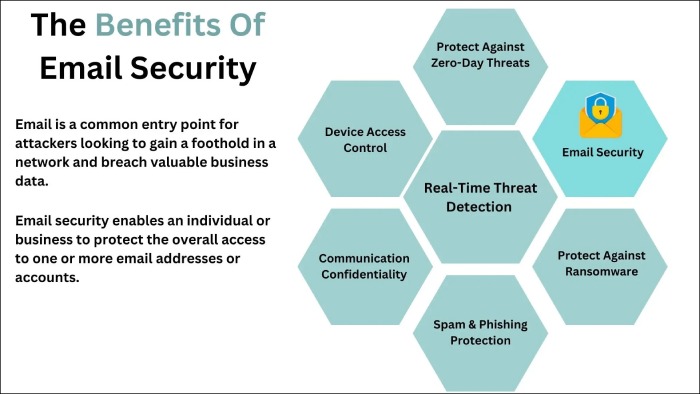Causes and Solutions of DMARC Failures
DMARC failure reports give insights into why emails failed DMARC checks and show where the trouble is to help you fix it. Invalid DMARC records fail to filter out phishing and spoofing emails. So, ensure your SPF and DKIM settings are correct, address alignment issues, and manage subdomains carefully.
Here are 7 Causes and Solutions of DMARC Failure.
Causes of DMARC Failure
1. Improperly Managed DNS Records
DNS records are like address books for DMARC, helping to find the right addresses to verify email senders’ authenticity. Adequately managed DNS records, including SPF and DKIM, work as maps for DMARC, and ensure messages reach the right destination. The absence of a DMARC record causes your emails to fail DMARC checks.
2. DMARC Alignment Failures
DMARC alignment failure prompts when the alignment of email message headers doesn’t match the domain specified in the DKIM signature or SPF record. Alignment in DMARC involves comparing the domain specified in the “From” header of an email with the domain in the DKIM signature and SPF record.
This can happen due to one of the following reasons-
- Email has been forwarded or relayed through intermediate servers that modified the message.
- The DKIM signature is not configured properly.
- The email is spoofed or maliciously created to deceive recipients.
3. Inconsistent Policy Enforcement
If you are gradually moving towards stricter enforcement policies, that is, p=quarantine and p=reject, there could be inconsistency due to this transition period. DMARC policy enforcement also relies on SPF and DKIM alignment, which can sometimes trigger false positives or false negatives.
In some cases, organizations may intentionally override DMARC policies for specific email sources or domains to ensure the delivery of critical emails. These overrides can result in inconsistencies in policy enforcement.
4. Subdomain Misconfigurations
Shadow IT and incomplete SPF and DKIM configurations cause subdomain misconfigurations. Also, during domain migrations or rebranding efforts, subdomains can be modified without updating DMARC policies accordingly. This oversight can lead to misconfigurations and failures as the organization’s email infrastructure evolves.
5. Email Forwarding Challenges
Email forwarding poses a challenge for DMARC as it often modifies the original messages, triggering alignment failures and policy enforcement issues.
SPF alignment issues can occur when an email is forwarded if the ‘Envelope-From’ address is not updated to reflect the forwarding server’s domain. Sometimes, the DKIM signature also becomes invalid on forwarding. This happens if the forwarding server modifies the message content or headers.
Email forwarding involves passing an email through intermediate mail servers before reaching the destination. These intermediate servers may not fully support DMARC authentication mechanisms or may inadvertently break DKIM or SPF alignment during the forwarding process.
6. Dynamic IP Address Usage
DMARC prefers stable IP addresses as dynamic ranges constantly shift and make it difficult to reach the destination. Dynamic IP addresses are more likely to be blocklisted by email reputation services due to their association with residential ISPs.
Moreover, dynamic IP addresses may have inconsistent or generic reverse DNS records, which can cause problems for recipients’ mailboxes when trusting them.
7. Overly Strict DMARC Policy
An overly strict DMARC policy set to “reject” (p=reject) can result in legitimate emails being rejected if they fail DMARC authentication checks. This can include emails sent from legitimate third-party services, automated systems, or individuals using non-standard email setups. Such emails may include important communications, invoices, notifications, or password reset emails, leading to user frustration and potential loss of business opportunities.
This impacts your domain’s deliverability and causes operational disruptions as genuine email conversations don’t get delivered, and you don’t hear back on them either.
Also, sometimes rejected emails fail to generate DMARC reports, making it difficult for you to identify and address the authentication issue.
Solutions to DMARC Failure
1. Properly Managed DNS Records
Use a DNS lookup tool, a command-line utility like ‘dig,’ or online DNS lookup tools to check the presence of a DMARC record. You should look for a TXT record with the name “_dmarc.yourdomain.com” (replace “yourdomain.com” with your actual domain name).
Also, ensure all the syntax of the DMARC record is correct, with each directive properly formatted and separated by semicolons.
2. Consistent Domain Alignment
DMARC works best when your “From” address and SPF and DKIM signatures are consistently aligned. Implement a DMARC policy in your DNS zone and specify alignment settings for SPF (sp) and DKIM (adkim and aspf).
3. Strict Policy Enforcement
p=reject offers the highest protection against email phishing and spoofing; however, the nature of your organization and its risk tolerance capabilities may not allow you to set your DMARC record to p=reject. In such cases, p=quarantine is the second best option you have.
4. Subdomain Management
Proper DMARC deployment involves handling subdomains, configuring SPF, DKIM, and DMARC records for all the subdomains, specifying failure mechanisms and DMARC policies, adding reporting addresses, and constantly monitoring authentication issues. You may also have to coordinate with third parties.
Each subdomain needs its own DMARC record to define policies and reporting settings, which helps ensure email security and alignment with the ‘From’ domain.
5. Addressing Email Forwarding Challenges
DMARC works on the basis of SPF and DKIM results, and emails should pass at least one of these checks to pass DMARC. Since SPF easily breaks on email forwarding, it’s suggested to complement it with DKIM as forwarding doesn’t affect it. If the original email was signed with DKIM, the forwarding server should not modify or strip the DKIM signature. If the forwarding server alters the message in any way, it should re-sign the email with its own DKIM signature.
Alternatively, you can use a DMARC forwarding service that specializes in handling forwarded emails while maintaining SPF and DKIM alignment. These services intercept forwarded emails, re-sign them if necessary, and ensure that they pass DMARC authentication checks.
Ensure that you test your forwarding configurations and verify SPF and DKIM alignments using testing tools and email authentication validators.
6. Static IP Address Usage
Avoid dynamic IP addresses and use static IP addresses for optimized DMARC performance.
7. Policy Adjustments
Start by regularly analyzing DMARC aggregate report to identify sources of failed authentication. Pay attention to the percentage of emails failing DMARC checks. For a few weeks, start with the ‘none’ policy and then move to the ‘quarantine’ policy; don’t rush into applying the strictest policy, ‘reject.’
Adjust the percentage threshold (pct tag) gradually when transitioning from monitoring to enforcement mode. Start with a low percentage threshold (e.g., 10%) to minimize the impact on legitimate email traffic, then gradually increase the threshold as confidence in email authentication improves.
We hope these guidelines help you get rid of ongoing and potential DMARC issues. For more help, please reach out to us.