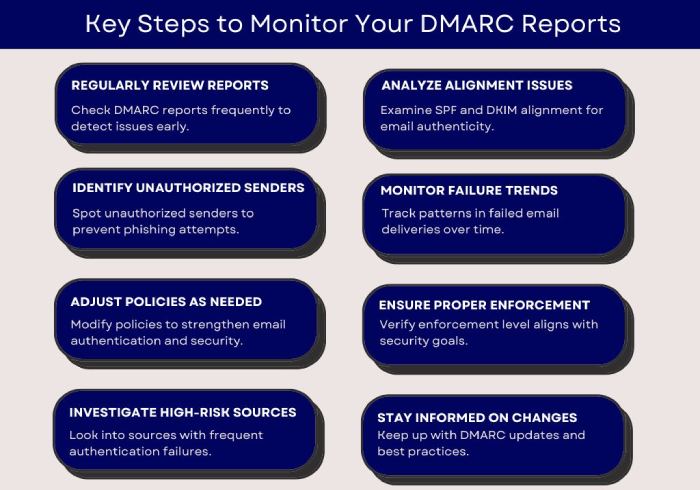The ultimate DMARC monitoring guide you need to keep your domain safe
The emails you send out to your clients have the potential to transform your business. Although you might already know this, what you might not be aware of is that not all your emails reach your recipients’ inboxes. Instead of landing in the inbox where the recipient can read and engage with the email, some emails might get flagged as spam or, worse, fail to deliver altogether. There are many reasons this could happen, but the most common reasons that Email Service Providers (ESPs) flag your emails are improper authentication, suspicious activities, or malicious actors attempting to spoof your domain. These are some of the last things you would want for your emails.
So, to avoid your domain from falling prey to the malicious intentions of attackers, you must implement email authentication protocols like Domain-based Message Authentication, Reporting, and Conformance (DMARC). These protocols are like a gatekeeper for your domain that ensures that only legitimate emails sent by authorized sources make it to your recipients’ inboxes.
When we talk about DMARC, we cannot overlook its monitoring aspect, which is just as important (if not more) as enforcing it. While setting up DMARC creates a protective barrier, monitoring ensures that the barrier remains effective and adaptive to evolving threats. Without proper monitoring, you may miss critical insights about how your domain is being used—or abused—in the email ecosystem.
In this article, we will dig deeper into one of the most important authentication protocols— DMARC, and learn how it works and how DMARC monitoring can help you stay on top of the ever-evolving threat landscape.
What is DMARC?
DMARC is an email authentication protocol that determines what happens to your outgoing emails, particularly when they fail SPF and DKIM authentication checks. What makes DMARC powerful is that it connects these tools by enforcing domain alignment. This means the domain you see in the ‘From’ address of an email must match the domains verified by SPF and DKIM. By doing this, DMARC adds a much-needed layer of protection and makes it harder for attackers to send fraudulent emails pretending to be from your domain.
DMARC also allows you to decide what happens to emails that fail these checks, whether they’re delivered, sent to spam, or blocked completely. On top of that, it gives you reports showing how your domain is being used so you can spot and fix any problems.
It is, thus, safe to say that DMARC acts as the final piece in the email authentication process, bringing everything together to protect your domain and improve email deliverability.
Why do you need DMARC checks for your domain?
Apart from the fact that ESPs now require you to authenticate your domain with DMARC for improved deliverability, they also encourage its implementation to reduce email fraud. But what happens if you do not authenticate your email-sending domain with DMARC?
One thing’s certain: without DMARC, ESPs like Google and Yahoo will not let your emails get through and reach the recipient’s inbox. This can significantly impact the effectiveness of your email campaigns, bring down engagement, and ultimately affect the bottom line of your business.
From a security point of view, the risks of an unauthenticated domain are even higher. If you do not have DMARC in place for your email-sending domains, the chances of cybercriminals impersonating your domain, tricking your clients or partners into revealing sensitive information, or launching phishing attacks increase significantly.
Hackers can take advantage of your domain, send spam emails pretending to come from your company, and thus cause financial losses, data breaches, or damage to your brand reputation. These attacks involve a breach of trust with your customers but also could have legal and regulatory consequences in case sensitive data is exposed by hackers.
Moreover, DMARC gives you detailed reports on how your outgoing emails are being handled by the receiving servers. With these insights, you can gain visibility over those using your domain, identify vulnerabilities, and tighten your DMARC policy accordingly.
All in all, by adopting DMARC, you’re not only safeguarding your email infrastructure and improving deliverability but also maintaining customer trust and upholding your brand’s reputation in this competitive digital landscape.
How does DMARC work?
To put it simply, DMARC works by verifying that every email you send is properly authenticated using SPF and DKIM and that the “From” address in your emails aligns with the DMARC record published in your domain’s DNS server.
Let’s break it down for you:
When you send an email, it does not directly reach the recipient’s inbox. Rather, it passes through the receiving server (think of it as a gateway), which confirms whether the email should be allowed through. To take this call, the server looks at the DMARC record published on your DNS server and compares it to the email’s details.
Here’s how DMARC comes into the picture:
Domain alignment
DMARC makes sure the domain in the “From” address matches the one verified by SPF or DKIM. If they don’t match, the email fails and is either sent to spam or blocked.
SPF and DKIM verification
Besides ensuring domain alignment, DMARC also verifies that the email passes SPF and/or DKIM checks, wherein:
-
- SPF: confirms the email is sent from an authorized server
- DKIM: ensures the email hasn’t been altered during its journey DMARC policy enforcement
If the email fails, the recipient’s server follows the DMARC policy that you have implemented. You can set the policy to p=none (take no action against the email), p=quarantine (send to spam), or p=reject (block the email).
Monitoring with DMARC reports
DMARC gives you reports showing how your emails are treated so you can fix any issues and stop unauthorized use of your domain.
Why is monitoring DMARC crucial?
DMARC is not a protocol that you can implement once and for all and forget about it. With cyberattacks becoming smarter and more frequent by the day, it is clear that you need to outpace the attackers with your security strategies. This is only possible if you have a clear understanding of what is going on in your domain.
One of the most important aspects of DMARC monitoring is how it helps you keep track of the effectiveness of your DMARC policy and fine-tune it to achieve all-around protection against attackers. Let’s say that you start DMARC implementation with p=none (it is the ideal approach) to simply gather data without affecting email delivery. But eventually, you will need to tighten security, which is where monitoring comes into play. It helps you determine when it’s safe to move to stricter policies like “quarantine” or “reject.”, which can block unwanted emails without disrupting legitimate communications.
Additionally, with DMARC monitoring, you can continuously track and analyze how your domain is being used for email communication, whether there are any unauthorized email activities, misconfigurations in your SPF and DKIM setup, or any vulnerabilities that might be exploited by attackers.
The detailed reports from the DMARC monitoring also tell you about which servers are sending emails on your behalf and if those emails pass authentication checks. If any email fails these checks, monitoring will help you understand why the check failed—was it due to an error in configuration or someone attempting to spoof your domain?
How to monitor DMARC effectively?
Unless you don’t know how to monitor your DMARC reports, you won’t be able to make the best of the email authentication protocol. Let us take a look at how you can stay on top of your DMARC reports:
Use DMARC monitoring tools
DMARC reports are not easy to decipher and keep track of, which is why you need tools that can do it all for you. There are plenty of platforms out there that can provide you with clear, actionable insights. With DuoCircle, you can stay on top of your domain’s email activity, ensure your DMARC setup is effective, and protect your domain from misuse, all while improving email deliverability and security.
Review reports regularly
Your DMARC monitoring tool will regularly send DMARC reports, which include everything about your email activity, to your enlisted email. By regularly analyzing these reports, you can identify any issues in authentication, fix these errors, block unauthorized senders, and maintain the integrity of your domain.
Update your policy gradually
Jumping directly from “p=none” to “p=reject” is probably one of the most grave mistakes you can make in your authentication journey. The DMARC enforcement process should be strategic and gradual, which is why you need to regularly monitor DMARC and adjust your policy accordingly.
Stay updated on threats
Enforcing DMARC policies in isolation is also a recipe for failure. Unless you know about the threat landscape and the tactics used by cybercriminals, your domain could still be vulnerable. By examining DMARC reports and keeping up with emerging attack patterns, you can detect unauthorized activities, such as spoofing attempts, and respond rapidly with measures to mitigate risks.