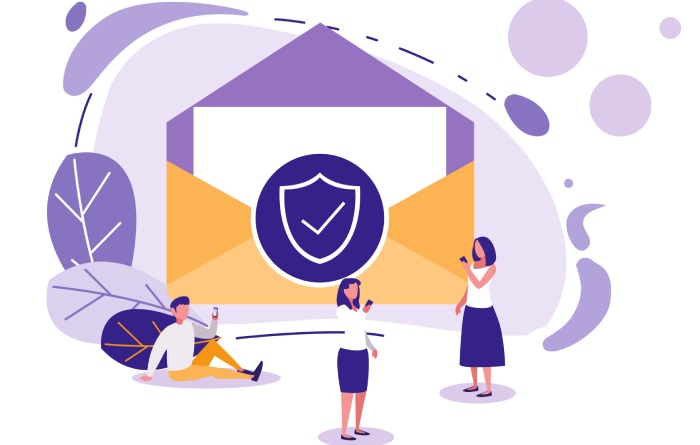Data privacy and protection are probably 2 of your biggest concerns when running a business only.
So we’re going to talk about 11 ways you can do to protect user data, the difference between data privacy and protection, data protection laws, and other important information you should know about online safety.
By the end of this post, you’ll be fully equipped to add data privacy and protection measures for your business.
Data privacy and protection of personal information is a wide-ranging subject matter. It is possible to eliminate the amount of danger posed by a data breach by implementing an effective method for protecting sensitive information from being lost, hacked, or corrupted. Safeguarding the confidentiality of personal information is a top priority for data privacy.
In terms of data protection and privacy, there is a lot more to learn. Continue reading below to find more information on this subject.
What Is Data Protection And Why Is It Important?
Data protection is the process of ensuring that important data is protected from being corrupted, compromised, or otherwise lost. As the quantity of data generated and stored continues to expand at an unprecedented pace, the need for data security grows. There is also a lack of tolerance for downtime, which can make it impossible to access critical information.
In order to keep your data safe, accessible, and uncorrupted, you need a data protection strategy and method in place. It is also referred to as data security in certain circles.
The internet has a unique ability to widen opportunities for any age group, even those that are most vulnerable – the seniors. It’s a good idea to teach them how to protect their personal information online before they become a victim of cybercrime.
If a company collects, processes and/or maintains personally identifiable information (PII), it is imperative that it should have a data protection plan in place. Data loss, theft, or corruption can be prevented or minimized if a well-executed plan is in place.
3 Important Data Protection Principles
In order to keep data safe and accessible under any condition, data protection standards are essential. Among other things, it encompasses operational data backup and disaster recovery (BCDR), as well as features of data management and data availability. Effective data center management plays a crucial role in ensuring seamless data protection and infrastructure resilience.
Here are some of the most important areas of data management for data protection:
- Data availability—protecting data so that it can be accessed and used even if it is corrupted or lost by users.
- Data lifecycle management—the necessity to automate the transfer of vital data to both offline and online data storage.
- Information lifecycle management— protection of information assets from multiple causes such as facility failures and interruptions, application faults by users or machines as well as malware or virus assaults is a part of the process of asset appraisal.
The Importance Of Protecting Personal Information
The level of sensitivity and relevance assigned to data determines how it should be gathered and managed. Personal Health Information (PHI) and Personally Identifiable Information (PII) are the most common examples of data privacy (PII). Financial information, medical data, social security or ID numbers, names, birthdates, and contact information are included in this category.
Customers, stockholders, and development teams all have sensitive information that firms must protect. When it comes to company operations, growth, and financing, this information will be crucial.
Ensuring the confidentiality and integrity of sensitive data is made possible via the use of data privacy. As a result, criminals can’t use data in a way that would harm users and enterprises are better equipped to satisfy their legal obligations.
The modern day offers modern ways to earn, but there are also modern problems that can hinder you from earning. Data protection will help you become protected against these online attacks.
Data Protection Laws: What Are They?
Data protection standards restrict the collection, transmission, and use of certain kinds of data. Personal data covers a wide range of information including their name and picture as well as their email address, bank account information, IP address, and biometric data.
Data protection is essential especially when you are doing online marketing like social media outreach efforts and affiliate email marketing to avoid any email phishing and attacks.
Countries, states, and sectors all have their own unique sets of data privacy laws. While the European Union (EU) General Data Protection Regulation (GDPR) entered into effect in 2018, China’s data privacy legislation went into force on June 1, 2017. According to each rule and regulatory body, non-compliance can result in reputational harm and monetary sanctions.Different websites follow different data protection laws such as Unscramblex that follows California Online Protection Privacy Act and COPPA (Children Online Privacy Protection Act).
There is no certainty that a single set of rules would ensure compliance with all applicable legislation regarding data protection. In addition, there are countless sections in each legislation that are applied in certain situations, and all rules are susceptible to revision. Compliance is challenging to execute consistently and responsibly at this degree of complexity.
Data Privacy Vs Data Protection
Despite the fact that both data protection and privacy are crucial, they are not the same thing. Here are their unique characteristics to each other:
I. One Focuses On Policy And The Other On Mechanisms.
Whereas privacy concerns who has access to personal information (PII), data security concerns how such limits are put in place. Tools and procedures that safeguard data must adhere to a set of rules that are defined by data privacy.
There is no guarantee that unauthorized people will not be able to access the data. Similarly, data safeguards can be used to limit access while keeping sensitive information open. Both are required to maintain the security of data.
II. Privacy Is A Choice That Individuals Make; Corporations Make Sure It Is Protected.
The person in charge of either privacy or protection is a crucial difference to make. Users can typically select how much and with whom their personal information is shared. It is the responsibility of the organizations that handle the data to keep it confidential. This distinction is reflected in compliance requirements which are designed to guarantee that users’ privacy wishes are implemented by businesses.
For example, KURU footwear values their customers’ privacy data. Their cookies were built to not identify their website visitors so customers are at ease from any data privacy violation from their official website.
11 Effective Ways To Protect User Data
There are a wide variety of storage and administration solutions available for safeguarding your data. In order to protect your data and prevent hacking, you need proven solutions. In order to keep user data safe, the following methods are often employed:
1. Backup Your Data
Make frequent copies of your data as a precautionary measure. If at all feasible, keep it away from your primary place of business. You’ll have less to lose in the event of a break-in, fire, or flood.
You’ll need to encrypt the backup device if you’re using an external one. If you have the option, keep it in a secure room or cabinet.
2. Use Strong Passwords
Always use strong passwords on all of your devices, whether they’re for personal or business use, to prevent hackers from gaining access to your data.
The first line of defense against unwanted access to your computer and personal information is password protection. The more secure your password is, the less vulnerable your computer will be to hackers and other dangerous malware. All of your digital accounts should have secure passwords. To add an essential layer of protection beyond passwords, many businesses rely on an otp api to manage and verify secure one-time codes for Multi-Factor Authentication, which makes accounts much harder to breach.
3. Take Extra Caution If You Work Remotely
Remote workers like app developers should utilize gadgets that are just as secure as their on-site counterparts if they want to maintain the same level of privacy and security. Here are some of the things you can do:
- Lock your phone when not in use.
- Protect your account information using strong passwords
- Update the OS on your device.
- Use a secure wifi network.
- Avoid jailbreaking or rooting your phone.
- Protect your information using encryption.
- Install antivirus software.
4. Suspicious Emails Should Be Avoided
Teach yourself and others who work with you how to recognize suspicious emails and how to avoid becoming a victim of them. To prevent getting scammed, look for telltale indications like poor English skills, calls for immediate action, and requests for cash. Don’t put your faith in anything that appears suspect, and tell your employees to do the same.
Additionally, when doing email marketing, only acquire B2B email lists that have a high accuracy from trusted B2B data providers to avoid malware and ransomware.
5. Install Anti-virus And Malware Protection
Maintain it as well. It’s a good idea to consult the National Cyber Security Center for assistance on cyber security. Crypto investors are aware that they are prone to these malware attacks hence they are investing in these data protection services.
Here are the anti-virus/malware software you should install to get protected:
- Antivirus Plus
- Norton 360 With LifeLock
- Webroot SecureAnywhere for Mac
- McAfee Antivirus Plus
- Trend Micro Antivirus+ Security
- Malwarebytes
6. Don’t Leave Documents Or Computers Unattended
Leave your files or computers unattended and you run the risk of a data breach. There are several places where this can happen, leaving confidential documents from the trunk of a vehicle, home and other unsecured places. When you’re not using your personal information, be sure you’re taking precautions to keep it safe:
- Put them in a secured storage (vault, Google Drive, and etc.).
- Only trusted individuals know or have access to your files.
7. Ensure The Safety Of Your Wireless Network
Personal information can be compromised if you connect to the internet over an unsecured connection, such as free public Wi-Fi.
A hacker’s ability to place himself between you and the Wi-Fi access point is the greatest danger to free Wi-Fi security. As a result, rather than communicating directly with the hotspot, you’re entrusting the hacker with your personal data.
8. Lock Your Screen When You Are Away From Your Desk
Your employees or co-workers should ensure they lock their screens if they won’t use it. Their desktops are linked to your company’s motherboard. Exposing one personal data will give a chance to expose other’s data as well as they are linked to each other.
The simple act of locking your screen when you leave your workstation can help keep your computer safe from unauthorized use.
9. Keep An Eye On Who Has Access To Confidential And Important Data
It is essential that you limit the number of people that have access to your IT systems and facilities, since this will put your systems at risk. This will be more secure if only a limited number of individuals have access to it.
Visitors need to be easily recognized at all times. When feasible, restrict IT access to those who work for you. If someone quits your firm or is away for an extended period of time, you should consider suspending their access to your systems.
10. Keep Data Just As Long As You Need It
The time and resources you save by being aware of what personal data you have on hand are priceless. It will also assist you with your data protection duties. Don’t hold on to something that you don’t use.
Data to keep:
- Data being used regularly (To do’s, schedules, etc.)
- Unconfidential data (memorable pictures, browser’s data, etc.)
- Important data (Bank statements, receipts, etc.)
Data to delete:
- Passwords
- Bank account PIN code
11. Eliminate Outdated Computer Hardware And Data In A Safe Procedure
Delete all personal data from computers, laptops, cellphones, and other devices before getting rid of them. Consider employing a deletion software or enlisting the help of a professional to clear the data. When you’re ready to get rid of the equipment, you won’t have to worry about someone getting their hands on information they shouldn’t have.
3 Best Practices For Protecting Personal Information
It might be difficult, but not impossible, to develop data privacy rules. You can make your policies as effective as possible by following the best practices listed below.
a. Organize Your Information
It’s important to know what data you’re dealing with, how it’s being managed, and where it’s being held in order to protect its privacy. It’s important that your policies spell out exactly how and when this data is gathered and used. Definitions such as how often data is scanned and how it is categorized once found are just a few examples.
It is critical that your privacy rules explicitly state what safeguards are required for each of your data privacy tiers. In order to guarantee that safeguards are implemented appropriately, policies should contain procedures for auditing them.
b. Minimize The Gathering Of Information
Make certain that your rules only gather data that is absolutely essential. The more you gather, the greater your risk and the greater the strain on your security staff will be. When you reduce the amount of data you gather, you’ll also save money on bandwidth and storage.
Using “verify, not store” frameworks is one method to do this. Verifying users using these solutions does not need storing or transferring any personal data from the user to your systems.
c. Be Honest With Your Customers
Transparency in data usage and storage is likely to be appreciated by many consumers who are aware of privacy issues. The GDPR has made user permission a central part of data usage and collecting in order to better reflect this.
Designing privacy issues into your interfaces ensures that users and their permission are taken into account in your procedures. Allow users to get alerts that explain when and why their data is being gathered. Data gathering can be modified or opted out of by the user.
Latest Data Security Trends
Some of the most significant developments in data protection are found here:
A. Data Portability And Data Sovereignty
This trending data security measure is to ensure the safety of transferring data from one software to another software. It is important to have these since your data is prone to be corrupted and hacked during the transfer process.
For many contemporary IT firms, data portability is a critical consideration. It refers to the capability of transferring data across various software environments. On-premises and public cloud data portability is often defined as the capacity to transfer information across these two environments.
It is important to note that data portability has legal ramifications as well, as data held in multiple countries is subject to different laws and rules. This is referred to as data sovereignty.
In the past, data was not portable and transferring big datasets took significant work. During the early days of cloud computing, cloud data migration was also a major challenge. Data transfer is becoming simpler thanks to new technological advancements.
Data portability inside clouds is a topic that’s closely connected. It is common for cloud service companies to use proprietary data formats, templates and storage engines. When you can’t easily migrate data from one cloud service provider to another, you have vendor lock in. Increasingly, corporations are searching for standardized methods of storing and managing data, so that it can be transferred across cloud services.
B. Mobile Data Protection
When it comes to current mobile security, this is a must-have feature.
Laptops, cellphones, wearables, tablets, and other portable devices are all considered mobile devices and must be protected from hackers and other threats. Mobile device security includes safeguarding your company network from getting breached by unauthorized users.
In order to safeguard mobile devices and data, a wide variety of data security technologies have been developed. These tools recognize dangers, create backups, and prevent threats from reaching the corporate network from the endpoint. Secure mobile access to networks and systems is made possible by the deployment of mobile data security software by IT professionals.
Among the most common features of mobile data protection systems are:
- Encouraging safe communication channels.
- Ensuring that devices are not hacked by performing a thorough identity verification process.
- Preventing the installation of untrusted third-party applications and visiting potentially dangerous websites.
- Protecting sensitive data on the device by encrypting it.
- Performing frequent audits of endpoints in order to identify potential threats and security vulnerabilities.
- Forewarning against potential risks on the device.
- Allowing distant devices to safely communicate with the network using secure gateways.
C. Ransomware
As a developing danger in cybersecurity, ransomware has become an important issue for almost every company to address. Malware that encrypts user data and then demands a payment in exchange for its decryption is called ransomware. Before encrypting, new varieties of ransomware communicate the data to attackers, enabling the hackers to threaten to release important information about the business until they get their money.
An organization’s best line of protection against ransomware is a current copy of its data, which can be used to recover lost access. Nonetheless, ransomware can propagate throughout a network for a long time before encrypting information. Infected systems, including backups, can now be infected by ransomware. For data security techniques, the loss of encrypted data is “game over” if ransomware spreads to backups.
There are a variety of ways to prevent ransomware from propagating to backups, including:
- Keep three copies of your data on two storage devices, one of them off-site, and you’ll have a safe haven for your data.
- In the worst-case scenario, ransomware can be stopped before it has a chance to encrypt the data on a computer.
- Immutable storage assures that data cannot be changed when it is saved by storage suppliers.
D. Copy Data Management (CDM)
To ensure that your data is still accessible even after being hacked, Copy Data Management ensures the backup system of your important files.
Many of the datasets that large businesses maintain are duplicates of one another, thus it’s not uncommon for data to be maintained in many places.
Duplicate data can lead to a variety of concerns, including increased storage costs, inconsistencies and operational difficulties, as well as security and regulatory compliance issues. Most of the time, the data is not safeguarded uniformly. It is pointless to secure a dataset and make sure it complies with regulations if the data has been replicated elsewhere.
Duplicate data is detected and managed by CDM, which compares comparable data and allows administrators to eliminate duplicates that are no longer needed.
E. Setup Disaster Recovery As A Service
Protecting data also means setting up a Disaster Recovery as a Service (DRaaS).
There are managed services available that provide an organization with access to a remote disaster recovery site hosted in the cloud to ensure data recovery.
In the past, setting up a secondary data center was exceedingly complicated and expensive, and only relevant to big organizations. Now, however, the process is much simpler and less expensive. Disaster Recovery as a Service (DRaaS) allows any company to duplicate its local systems to the cloud and resume operations in the event of a disaster.
Reliability can be improved by using DRaaS services, which make use of public cloud infrastructure to store redundant copies of infrastructure and data across several geographic locations.
Conclusion
This article discusses the notion of data privacy and protection and the many strategies and tools you may use to secure your data and avert a data disaster.
Strong email protection is needed for data security. Using DuoCircle’s email security, you can rest assured that you are protected from any phishing scams, malicious emails and attacks. Full protection against ransomware and malware are provided by DuoCircle.
You can rely on us to keep your data safe and secure. Backup and archive your data using DuoCircle so that you can recover it at a moment’s notice.
DuoCircle stores data behind a firewall, allowing you to set geo-restrictions on who can access it and what devices can sync with it. In an on-premises device, DuoCircle provides you the power of cloud-based file sharing while still giving you control over the security of your data. Check what protection measures we can provide for you.
Author Bio
Burkhard Berger is the founder of Novum™. Follow Burkhard on his journey from $0 to $100,000 per month. He’s sharing everything he learned in his income reports on Novum™ so you can pick up on his mistakes and wins.