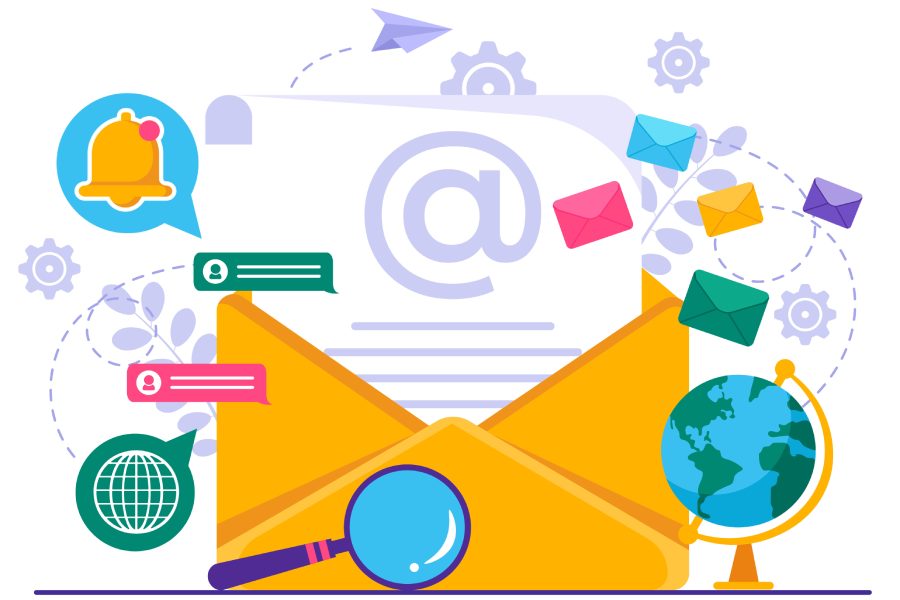Most of us send emails on a daily basis. For personal use, there is no delving further into the world of email than reading, writing, and sending emails. But, if emailing is a large part of your job, it may be worth ensuring you have a firm grasp of email protocols.
Whether you are a lone wolf working on individual projects or part of a big team working for an IVR platform, understanding email protocols will help you get the most out of your email service.
What are Email Protocols?
An email protocol is a set of rules an email client uses to exchange email information between an email sender and its recipient. Email protocols handle different transactions during the sending and receiving processes. Thanks to these protocols, people can receive, access, and download their emails.
According to Statista, 319.6 billion emails were sent and received every day in 2021. This was up from 306.4 billion in 2020. So it’s clear that emailing is becoming increasingly popular.
The email process can be likened to posting a physical letter via a traditional postal service. It goes through various stages; from popping the letter into a mailbox, to being transferred from one distribution center to another. Finally, it’s mailed through the recipient’s door and opened. Each stage is handled by a different set of rules and mechanisms.
While email protocols are not as complex as, for example, SAP Integration with Open Legacy, there are some technical terms you need to familiarize yourself:
- SMTP (Simple Mail Transfer Protocol)
- IMAP (Internet Message Access Protocol)
- POP3 (Post Office Protocol; 3 is the latest version)
Email protocols work in a similar way to sending a physical letter. Think of the journey this way:
- The SMTP is the mailman who transports an email from the sender (the email client) to the email server.
- The SMTP transports the email from the sender’s email server to the recipient’s email server.
- The email arrives in the recipient’s inbox through either POP3 or IMAP, depending on the email server’s configuration.
An Email Client Vs Email Provider
To thoroughly understand the process of email sending and receiving, we need to look at the function of an email client and an email provider.
An email client provides tools and functionalities to enhance its users’ experiences. It is the application that enables you to open, send, and receive your emails.
An email provider, on the other hand, handles the technical aspects of the process. It is responsible for the server side of things and ensures your email cloud network data is secure.
Keep in mind that the email provider and email client are not always the same. Gmail, for example, can be an email client and an email provider. Conversely, Thunderbird and Apple Mail are good examples of email clients but they are not email providers.
When you use a webmail email provider – such as Gmail or Yahoo – you do not normally need to worry about different protocols. This is because it is all carried out online by the provider.
However, when you choose to use an email client for added email functionality, it is useful to understand the different protocols.
3 Types of Email Protocols Explained
Now you have a solid understanding of an email’s journey, let’s take a closer look at the function of email protocols.
What is an SMTP Protocol?
SMTP is the protocol used to move email information from one email server to another. The information is moved from the email client to the email server, and then on to the recipient’s email server. In effect, SMTP sends data, transferring it between servers.
There are two kinds of SMTP protocols: Receivers and Relays.
The Relays accept information from the email sender and transfer it to the appropriate server, i.e. the recipient’s. The Receivers, as the name suggests, are responsible for receiving email information from the Relay.
IMAP Vs POP3: What’s the Difference?
IMAP and POP3 are both email protocols that retrieve information from the SMTP. They both enable the user to download their emails onto a device so that they may read and manage them without an internet connection.
However, there are some crucial differences between the two:
POP3
POP3 is the latest version of POP. POP was originally intended to allow users to download their emails onto one device. Afterwards, the information is deleted automatically from the email server, thus freeing up server space.
Now though, with its latest version, it offers more functionality. With the correct configurations, users can store their emails on the email server for a predetermined length of time. This enables them to access and download their emails as many times as they like and across as many devices as they like before the time runs out.
However, doing this correctly requires some technical know-how. As a result, POP3 is most commonly implemented for its ease-of-use and high rates of success instead. In other words, it does the most important jobs quickly and efficiently, with minimal errors.
Use POP3 for simplicity. It downloads and stores your emails onto your hard drive. You can then access and manage them when you need to, even when you are not connected to the internet. As a result, you can open files quickly. Plus, as the emails are deleted automatically, there is less pressure on the server.
IMAP
IMAP is the more flexible and powerful option. It enables users to access their emails from multiple locations and download them onto multiple devices. What’s more, everything is synchronized in real-time on the email server. This means that a change on one device reflects on all other devices used to access that account.
IMAP doesn’t download emails and attachments automatically. Rather, upon receiving emails, IMAP users will only see the sender, date, and email subject before they open it. The email downloads once it is opened.
IMAP is a more convenient option if you want to download the same email to and from different locations. It is especially useful if, for example, you provide an auto attendant service whereby multiple people have access to the same account.
However, because IMAP stores files on the email server, it makes the whole process slower than POP3. Consequently, you may need a larger inbox to accommodate your emails. Consider this potential additional cost before deciding which email protocol to opt for.
POP3 and IMAP: Advantages and Disadvantages at a Glance
There are advantages and disadvantages of both IMAP and POP3 email protocols. Here is a quick summary of the pros and cons of each.
POP3 Advantages:
- Quick email access
- Not as dependant on internet connection
- Requires less server space
- Easy to use
POP3 Disadvantages:
- Difficult to access emails from different devices
- No backup of emails after it has downloaded
- Files may contain viruses that are automatically downloaded onto your device, so you may need to secure additional email security services
- Limited by the storage capacity of your device
IMAP Advantages:
- Can access emails from multiple locations simultaneously
- Can recover emails if they are accidentally deleted or lost
- Local storage is kept to a minimum
IMAP Disadvantages:
- Slower than POP3
- More reliant on internet connection
A Final Word
Is IMAP or POP3 right for you? Ultimately, the choice is yours. Both email protocols offer advantages and disadvantages. If you are one person working from home on one device, POP3 may be your better option as it provides quicker and simpler email access.
However, if you’re working with multiple people and across multiple devices, IMAP may be the protocol for you. Providing, of course, you have a reliable internet connection.
Bio:
Jenna Bunnell – Senior Manager, Content Marketing, Dialpad
Jenna Bunnell is the Senior Manager for Content Marketing at Dialpad, an AI-incorporated cloud-hosted unified communications system that provides valuable call details for business owners and sales representatives using Dialpad’s free virtual number. She is driven and passionate about communicating a brand’s design sensibility and visualizing how content can be presented in creative and comprehensive ways. Jenna has also written for other domains such as HR Cloud and CIENCE. Check out her LinkedIn profile.