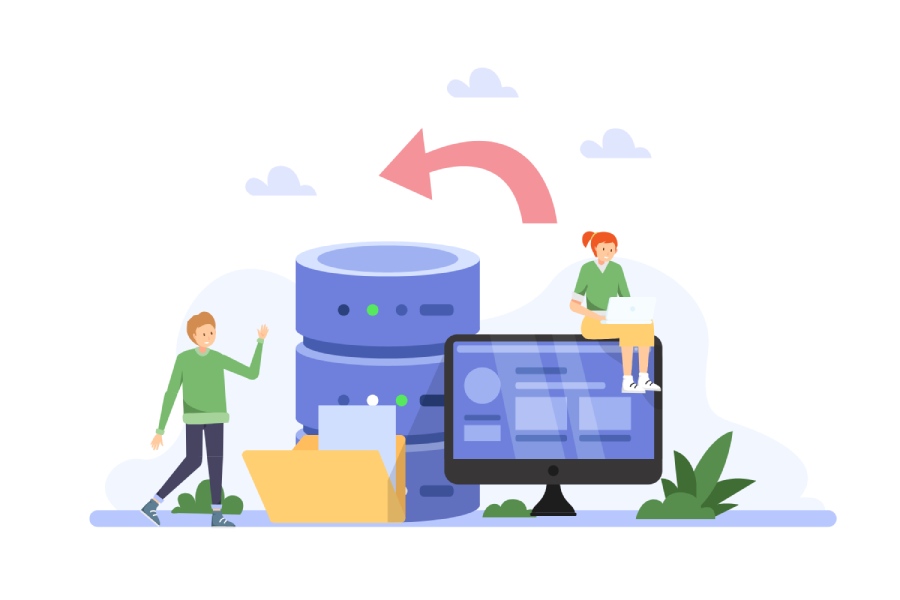Despite the rise of tools like Slack, Skype or Jabber the reality is that nearly all business communication between companies is over email. When your mail server is compromised and goes offline, not only internal communications will be disrupted, but external ones as well. Sales inquiries, customer service requests, and important inter-business communication channels will be cut off, and inbound emails will bounce, causing potentially significant disruption and potential loss of revenue.
There are many reasons that your email server may go offline. But no matter the reason, loss of email access is a major issue. In such times, having a good mail backup solution is critical to maintaining your employees’ and customers’ access to email.
Backup MX systems function as backup mail server solution should your existing email service be disrupted for any reason.
Backup MX relies on the fact that every domain that has email services has one or more “MX” records in its DNS server zone. The MX (Mail Exchange) record specifies the email server responsible for handling the emails in that domain. If there are multiple MX records on the DNS server, each one is assigned a priority. The priority entry in the MX record determines the order in which the mail servers will be chosen, with the lowest priority winning.
If, for example, your primary mail server has a priority of 10 and your backup server has a priority setting of 20, under normal circumstances, mail will be routed to the primary server. If something should happen to the primary server, the server at the next priority will be chosen as the mail server for the domain. It’s a pretty simple idea, really.
Providers of various email related services often offer servers you can configure as backup MX records in your DNS zone. You can even configure an onsite or offsite server on your own for this purpose. Obviously, offsite is the better choice, but actually creating the MX record is a fairly simple task for your IT department. But many companies choose a third party provider for their backup MX email servers, for ease of configuration and ongoing maintenance, as well as other services that provider may provide.
Get Tenant Migration Service
Not all Backup MX services are created equally. Here are some features that you should look for when selecting a Backup MX service for your business:
- Simple configuration – While it’s true that you can create your own MX record to point to a separate email server inside or outside your domain, configuration details such as automatic failover and restoration of email to the main server once service is restored are best left to experts.
- Full thirty day backup – If the main email server is down due to catastrophic failure or a disaster situation, it is vital that you have time to properly recover and rebuild your hardware infrastructure before restoring your email to the main server. Make sure the service you select guarantees a full thirty days of Backup MX service.
- Unlimited volume of mail – It is also vital that there be no cap on the volume of email incoming to the Backup MX server during the 30 day period. Make sure “Thirty Days” doesn’t mean “thirty days of service as long as you don’t go over some arbitrary number of emails.”
- Automatic domain failover – When the unthinkable happens and your primary server goes down, you don’t want to be running around trying to find the switch to send incoming email to the Backup MX server. With automatic domain failover, email just goes to the MX backup when the primary server is down.
- Integration with popular email server solutions – Some providers will offer Backup MX service only if the customer uses that providers’ email service. This is particularly true with hosted email providers. Make sure that the Backup MX service is compatible and can integrate with the service you currently use, be it Microsoft Exchange, Office 365 Outlook, an online hosting provider, or whatever.
- Optionally allow access via webmail – One excellent feature to look for is the ability for your employees to access their email even during the period when the primary server is down. With a webmail portal, such access is made possible.
- 24/7 Customer Service – The best Backup MX service in the world is useless if you can’t get hold of them when you need support. Make sure that your provider is knowledgeable, dependable, and above all available at all times, day or night.
DuoCircle Offers Backup MX as a Part of the Advanced Threat Protection Suite
DuoCircle is an industry-leading provider of secure cloud-based email services. As an additional level of front-line protection, DuoCircle also offers the Advanced Threat Defense Suite. This powerful suite of tools and systems offers end to end protection against threats, including the ever-increasing threat of ransomware.
When your primary email server goes down, you don’t want to be caught unprepared. Backup MX service from DuoCircle gives you the peace of mind of knowing that your incoming email is captured on our secure servers from the moment your server goes down to the second it comes back up. A full thirty days of email is stored with no limitations as to volume. With our 24/7 customer support, you’ll have full access to our knowledgeable team of dedicated professionals.
Backup MX from DuoCircle can be configured in a matter of minutes, and is compatible with virtually any email service, whether on-site (like Microsoft Exchange) or hosted (like Office 365 or RackSpace, for example). Our optional WebMail service ensures that your employees continue to have access to email during the duration of the outage.
Backup MX is part of the Advanced Threat Protection Suite from DuoCircle, and works hand-in-hand with powerful tools to help manage and protect one of your most valuable sources of revenue: your corporate email.
Advanced Threat Defense with Backup MX from DuoCircle includes:
- A thirty day Backup MX queue – 30 days of Backup MX service included
- Protection from malware and zero-day attacks, with 100% availability.
- Spam protection that eliminates 99% of all incoming spam with a false positive rate of less than one in ten thousand.
- Unlimited users and unlimited inbound message volume
- Protection against domain name spoofing
- Blocking of malicious attachments.
- Real-time activity logs, with access to the email queue and click reporting
- Smart Adaptive Quarantine, which puts the burden of sorting spam messages on the sender rather than the recipient.
- Chat, email and phone support is available 24/7
Get Tenant Migration Service