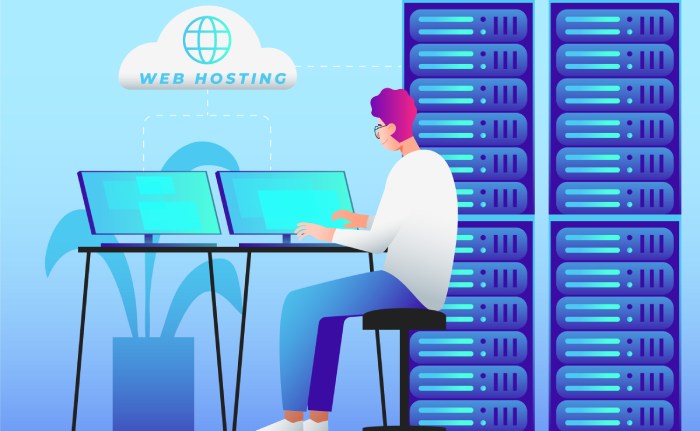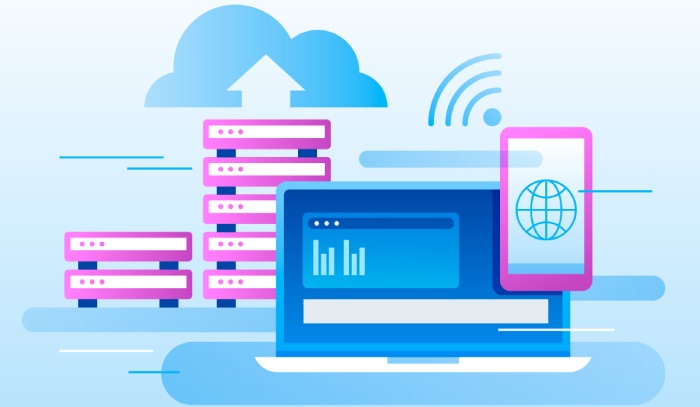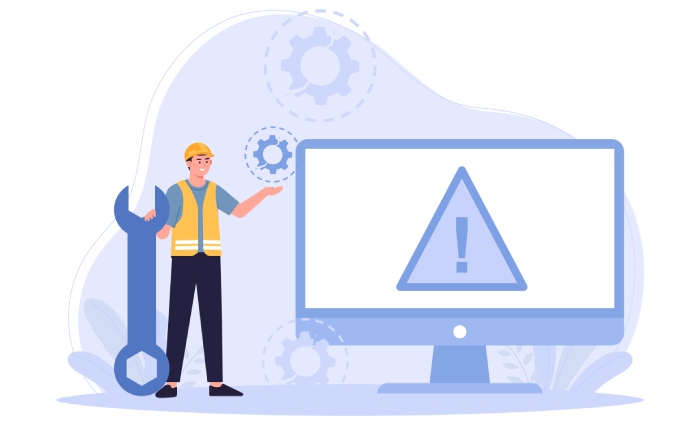Setting up an SMTP relay on a Windows Server might sound like a daunting task, but it’s essential for keeping your email communications flowing smoothly. If you’ve ever hit “send” on an email and wondered what happens next, you’re not alone. Email messages travel across multiple servers before reaching their destination, making proper configuration crucial for success. Understanding the basics of how SMTP relay works can save you from frustrating delays and delivery issues down the line. This guide will take you step-by-step through the setup process, ensuring that your emails are sent securely and efficiently while navigating the unique features of newer Windows Server versions like 2025. So, let’s dive in and simplify this process together!
To configure Windows Server SMTP Relay, first stop the SMTPSVC and IISADMIN services. Then, edit the MetaBase.xml file located at “C:\Windows\System32\inetsrv\”, add RelayIpList=”” within the appropriate section for the SMTP server configuration, save the changes, and finally restart both services to apply your settings effectively.
SMTP Relay Essentials
The SMTP relay operates as a crucial cog in the broader email communication machinery. When you send an email, it doesn’t just magically reach its destination; instead, it’s routed through various servers until it lands at the recipient’s mail server. Think of it like a journey through different checkpoints, where the relay server acts as your guide, ensuring that your message is authenticated and correctly handed off along the way.
At its core, the SMTP relay is responsible for authenticating the sender and determining where to send the email next. It evaluates the recipient’s mail server and forwards the email accordingly. This feature not only helps streamline processes but also adds a level of security by preventing unauthorized users from sending emails through your domain. Imagine it as a security guard at a busy intersection, directing traffic and filtering out any suspicious activity.
Notably, as of 2024, approximately 85% of businesses utilize SMTP relay services for their email needs. This statistic underscores its indispensable role in maintaining effective communication channels within organizations.
One common area of concern when configuring your SMTP relay relates to authentication. Multiple methods exist, including Basic Authentication and NTLM, each having its advantages and considerations. For instance, Basic Authentication may be simpler to implement but poses risks if not secured adequately. In contrast, NTLM provides secure authentication over the network but can require more elaborate setup steps. Ultimately, choosing the right form of authentication depends on your organization’s specific requirements and security policies.
However beneficial SMTP relays are, they aren’t without challenges. Some users find themselves grappling with issues such as TLS (Transport Layer Security) and SSL certification requirements. Confusion looms around whether to use self-signed certificates or purchase trusted ones. These considerations are vital because using insufficient security measures can expose sensitive data while traversing networks.
Setting up and managing SMTP relays involves planning ahead to ensure smooth operations. A proper understanding of how outgoing connections work—especially through port 25—is essential for seamless integration with existing network structures. Additionally, simple configurations that allow specific IP addresses to access the relay encompass added layers of security while maintaining performance integrity.
As businesses migrate towards newer server versions such as Windows Server 2022, ensuring TLS 1.2 compliance becomes crucial for maintaining secure connections. By assessing these requirements beforehand, organizations can avoid potential setbacks in their mail flow due to outdated practices.
With these fundamentals in mind, you are now better equipped to tackle the detailed configuration processes that follow and ensure successful email delivery within your organization’s infrastructure.
Configuration Steps for Windows Server
Configuring an SMTP relay on Windows Server is not just a technical task; it requires attention to detail to ensure that your email communications flow seamlessly and securely. Although the SMTP Server feature has been removed in Windows Server 2025, we can leverage IIS (Internet Information Services) as our new method for email relay. This integrated approach can help maintain efficiency within your IT infrastructure.
Step-by-Step Guide
- Open the Server Manager: Begin by launching the Server Manager from your desktop menu. This will serve as your control center where all necessary features are managed.
- Add the IIS Feature: Click on “Add Roles and Features,” then navigate through the prompts until you reach the “Server Roles” section. Here, locate Web Server (IIS) and install it if it’s not yet enabled. Ensuring it’s active is a prerequisite for your SMTP configuration under this new setup.
- Launch IIS Manager: After installation, open IIS Manager. You can find it either in the Start Menu or by typing inetmgr in the Run dialog box. This graphical interface allows you to manage all aspects of your web services and configurations efficiently.
- Stop Relevant Services: Search for the SMTPSVC service and the IISADMIN service in the Services application. Right-click each service and select Stop. Stopping these services temporarily allows changes to be applied without conflicts.
- Navigate to MetaBase.xml File: Use File Explorer to find the MetaBase.xml file located at C:\Windows\System32\inetsrv\MetaBase.xml. This critical XML file stores various configurations for your IIS settings.
- Modify Relay Settings: Open MetaBase.xml using a text editor like Notepad or Notepad++. Look for a line containing <IIsSmtpServer Location=”/LM/SmtpSvc/1″>. Within this section, add RelayIpList=””, specifying which IP addresses are permitted to relay emails through this server. This added security step helps prevent unauthorized use of your mail server.
- Restart Services: After saving changes made to MetaBase.xml, return to the Services application and start both the SMTPSVC and IISADMIN services again. This will apply your newly configured settings, re-establishing functionality with the information provided in the XML file.
With each step, you’re enhancing not just your email capabilities but also fortifying the overall integrity of your networked systems. While following these procedures may seem like a lot of work, taking them step-by-step allows for a stable and functional SMTP relay setup in this new environment, adapting to its changes while keeping your operations running smoothly.
Furthermore, ongoing discussions on platforms like Microsoft Tech Community highlight users navigating this transition, offering potential solutions that may benefit you greatly during this adjustment phase. As we look ahead, setting up essential network elements will be key to ensuring seamless communication across your systems.
Setting Up DNS and IP Addresses
Proper DNS and IP address configuration is essential for the SMTP relay to function correctly. The first step in ensuring effective email delivery is establishing your DNS setup. This includes creating the necessary MX (Mail Exchanger) records for your domain, which are essentially instructions for other mail servers about where to send emails intended for your domain. Without these records, your emails may go astray, causing significant disruptions to your communication.
DNS Configuration
Think of your MX records as the post office’s guidebook—mail needs to know its destination! To set this up, access your DNS manager from your server. Once you’re there, create a new zone specifically for your domain if it doesn’t already exist. Enter your domain name accurately, such as example.com, and define whether you want it to allow dynamic updates. Afterward, add the relevant MX records by pointing them to your SMTP server’s address.
Consider the following when adding MX records: use a priority value that dictates the order in which mail servers should attempt to send email messages. The lower the number, the higher priority the server has.
Additionally, enhancing your DNS setup with SPF (Sender Policy Framework) records is crucial for authorizing your SMTP relay server to send mail on behalf of your domain.
SPF records act like a bouncer at an exclusive club; they ensure that only approved servers can send emails that appear to come from your domain. To implement SPF records, create a TXT record in your DNS settings that specifies which servers are allowed to send email for your domain. For instance, a basic SPF record might look something like this: “v=spf1 mx ~all”, indicating that any mail sent from the servers listed under ‘mx’ is permitted while others aren’t.
IP Address Configuration
Using a static IP address is another important aspect when setting up your SMTP relay. A static IP ensures stability since dynamic IP addresses can frequently change, potentially leading to delivery problems. When you opt for a static address, it remains consistent over time, allowing receiving mail servers to recognize and trust communications from that specific address.
It’s also wise to add your server’s static IP address to the authorized list of your email service provider. This action helps prevent any hiccups in mail delivery by confirming that emails originating from that server are genuine and trustworthy.
Keeping an eye on both DNS and IP address configurations provides functionality and peace of mind. With everything meticulously set up, smoother email communication is just one step away!
As we transition towards crucial factors in maintaining seamless operations, understanding how to strengthen security measures will further enhance both performance and reliability.
Security and Authentication Measures
Security is a core component when setting up an SMTP relay to protect against unauthorized access and ensure data integrity. Without proper security measures, your email system could be vulnerable to attacks that compromise sensitive information and the overall trustworthiness of your communication.
TLS and SSL
One of the most effective ways to enhance the security of your email transmissions is by enabling TLS (Transport Layer Security) or SSL (Secure Sockets Layer) encryption. This technology encrypts emails in transit, creating a secure channel for sending sensitive information. Think of it as a vault for your digital messages; once email data enters this vault, it’s safeguarded from prying eyes while traveling through various networks. Many mail servers today support these protocols at little to no extra cost, making them accessible tools for enhancing confidentiality.
The use of TLS or SSL goes beyond mere security—it helps in building a reputation with your email recipients by ensuring that their data stays private.
Moreover, multi-factor authentication (MFA) can further fortify access controls.
SMTP Authentication
Configuring SMTP authentication is another vital step when establishing your SMTP relay. By requiring credentials such as usernames and passwords for sending emails through the relay server, you help ensure that only authorized users can send messages on behalf of your domain. This layer of protection acts like a bouncer checking IDs before letting guests into an exclusive club.
However, simply having a username and password isn’t enough. The strength of these credentials is crucial—they need to be complex enough to resist brute-force attacks. Best practices suggest using long passphrases or a combination of letters, numbers, and special characters. Additionally, these credentials should never be hard-coded into scripts or publicly accessible files. Instead, consider using environment variables or secure storage options like HashiCorp Vault or AWS Secrets Manager.
Furthermore, ensure that you rotate credentials regularly and immediately change them if you suspect any unauthorized access. Being proactive about these measures ensures that even if an attacker tries to breach your system, they will face formidable defenses.
As you implement these security protocols and authentication measures, the next logical step is examining how to effectively monitor and analyze your relay activity for ongoing security and performance optimization.
Monitoring SMTP Relay Activity
Monitoring your SMTP relay activity is like keeping a vigilant watch over a bustling city—it ensures everything runs smoothly, detects any irregularities, and protects against potential threats. By implementing robust monitoring strategies, you can spot issues early on, keeping your email service running efficiently and securely.
Tools and Techniques
Throughout my experience managing SMTP servers, I have found that the right tools can make all the difference in effective monitoring. Popular options include log analyzers, performance monitors, and event viewers. Each tool offers specific features that can help you track essential metrics and optimize performance.
| Tool Name | Features | Ease of Use |
| Log Analyzer | Tracks email logs, detects anomalies | High |
| Performance Monitor | Monitors server performance metrics | Medium |
| Event Viewer | Displays server events, identifies issues | HIgh |
Specifically, a log analyzer is invaluable for tracking email delivery success and failure rates. With this tool, you can analyze patterns and spot anomalies like sudden spikes in failed deliveries or unusual recipient addresses that may indicate spamming attempts.
On the other hand, performance monitors are critical for observing server health—ensuring CPU usage, memory consumption, and network traffic aren’t hindering operations. An event viewer complements these tools by providing real-time insights into server events and errors which helps you quickly identify any configuration changes that need attention.
Aside from using these helpful tools, conducting regular audits plays an equally important role in maintaining the integrity of your SMTP server.
Regular Audits
To truly maximize the effectiveness of your monitoring efforts, it’s vital to conduct regular audits of your email logs and server events. This proactive approach is key to spotting unusual activities—like unexpected drops in delivery rates or unauthorized access attempts—that could signal potential security breaches or configuration errors.
By frequently reviewing historical data, you not only become adept at spotting trends but also gain insight into optimizing configuration settings for improved efficiency. This might mean adjusting limits on outgoing messages or identifying which mail servers are delivering better results.
Taking the time to perform these audits may seem tedious but trust me: investing effort now pays off later, saving you headaches down the road when problems arise unexpectedly.
Next, we will examine common challenges that may arise during SMTP relay configuration and how to address them effectively.
Troubleshooting Issues
Even with proper setup, SMTP relay servers can face issues that disrupt email delivery. Misconfigurations in DMARC, DKIM, or SPF can lead to emails being marked as spam or rejected. Using secure services like DuoCircle helps enhance email security and improve deliverability. Staying informed and quickly troubleshooting these problems is key to maintaining a reliable SMTP setup.
Common Issues
One of the first things to look out for is Delayed Emails. This can often be traced back to the SMTPSVC service not running properly or bottlenecks occurring somewhere in your network. If users report delays, it’s a good idea to start by ensuring that the service is active and checking for any slowdowns affecting performance. The more familiar you become with how your system operates under normal conditions, the easier it will be to pinpoint issues when they occur.
Another frequent issue is Authentication Errors. These might happen if the credentials used for SMTP authentication are incorrect or if there have been changes in the security protocols. Double-checking configurations in both the relay server settings and email clients can reveal problems as simple as a mistyped password or an outdated security key.
Lastly, keep an eye out for Connection Issues. Inconsistent email delivery can sometimes stem from incorrect DNS settings or IP configurations. Ensure that your network firewalls allow communication through the designated ports used by your SMTP services—blocked ports might leave your organization unable to send or receive important emails, significantly impacting operations.
Diagnostic Tools
Utilizing diagnostic tools effectively is key in resolving these issues promptly. For instance, one effective resource is the Windows Event Viewer, which allows you to access logs related to SMTP activities. Even seemingly minor anomalies in these logs can offer critical insights, helping you act before small issues escalate into major headaches.
Additionally, using dedicated SMTP diagnostic tools can streamline troubleshooting further by providing built-in tests that help identify specific misconfigurations or network challenges.
A memorable case I encountered involved an organization where stopped SMTP services led to company-wide email delays until administrators realized a simple restart of the service was all that was needed. After confirming that all configurations were correct, email flow resumed smoothly—showing just how easily small oversights can snowball into larger problems if not addressed quickly.
By understanding these common pitfalls and utilizing effective diagnostic strategies, users can not only troubleshoot but also prevent future issues from arising in their SMTP relay configurations on Windows Server.
In the realm of technology, proactive management and quick response to emerging issues are paramount for maintaining seamless communication.