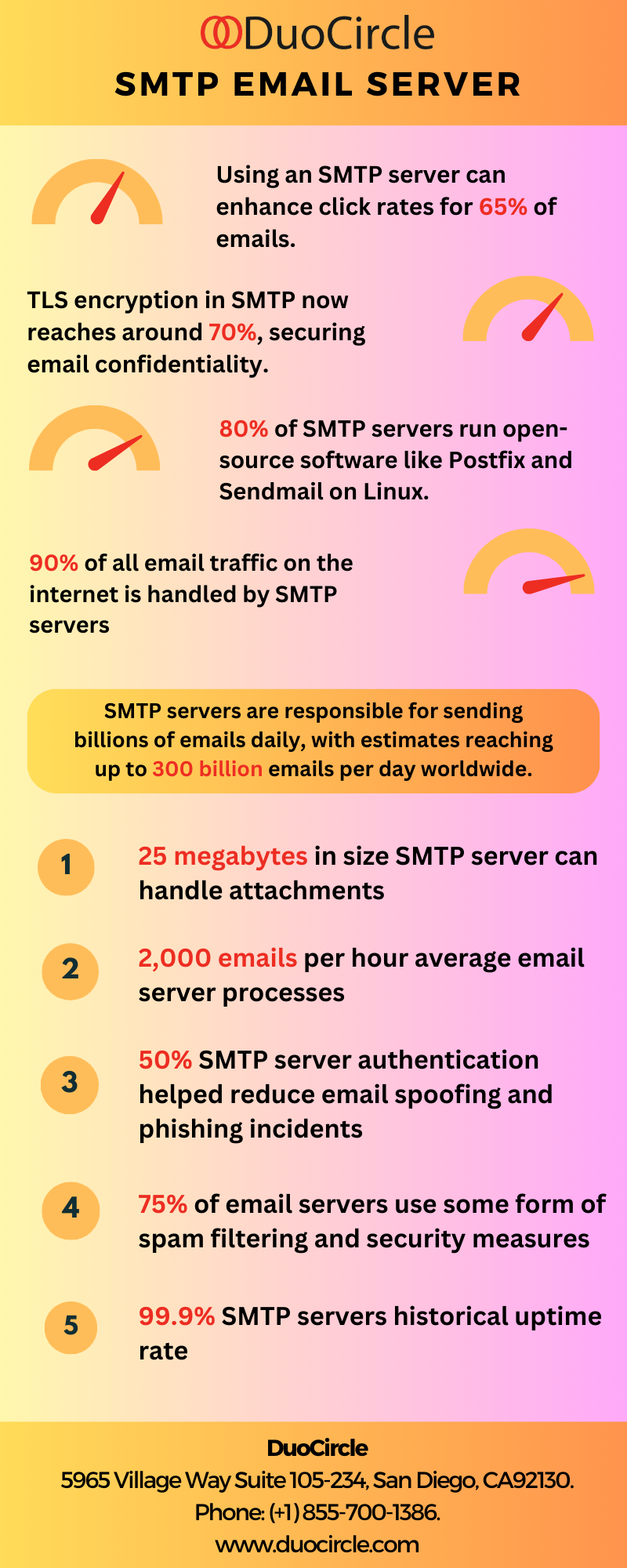Transactional emails and marketing emails are the tools inherent with most enterprises today. While transactional emails provide crucial information like receipts or password resets, marketing emails help deliver announcements to large segments of the customer base. Email automation combines the benefits of both transactional and marketing emails.
Like transactional emails, they allow businesses to follow up with individual customers and also offer robust messaging opportunities as they get from a marketing email.
Auto Mails – Suitable For Both Businesses And Individuals Alike
Email marketing is an essential concept for all enterprises in today’s information age, but it is not limited to businesses only. Entrepreneurs can also use it to promote goods and services to customers. Big companies make use of it as a means of direct marketing. On the other hand, individuals use it to send photographs, announce special occasions, and holiday updates.
A benefit of using automated emailing in sending outbound emails is that it makes one to one communication with customers possible, unlike the conventional email marketing strategies that broadcast to a large user base. It creates a sense of exclusivity and improves customer relationships, along with enhancing the business growth rate.
Send Automated Emails As Part Of A Consumer-Centric Business Strategy
Email automation has a more meaningful and relevant impact on a business as compared to traditional email marketing.
- Creating long time customers in a comfortable environment where they receive an instant response directly leads to revenue growth.
- Along with retention of customers, auto mails to users looking through the business website provide personalized and exclusive leverage for better customer conversion rates by bringing in more customers.
- The one-on-one interaction with customers based on their actions creates a sense of exclusivity, which increases the probability of them recommending the business to others.
- The exclusivity, along with real-time responses, increases the chances of customer retention as it reflects that the customers are valued.
How To Set Up Automated Emails?
Before setting up email automation, one needs to understand the kinds of automated emails that customers will receive. We can classify them into two categories: event-based trigger emails and drip-feed emails.
- Trigger emails are responses based on actions or lack of activities on the part of the user of your website/application. They are the most common type of automated emails and can be seen regularly in our inboxes like welcome emails, birthday greetings, alerts for long term absence, abandoned products in the cart, and so on.
- Drip-feed emails can be set up to send a series of emails to the customer in a specific period to achieve a chain of action within that time. For example, you can invite a customer to your company meeting, and based on the response, you can set up a chain of emails until the date of that meeting to remind the customer of the session while developing the customer’s interest to attend it.
Trigger and drip-feed emails can be set up one at a time. Still, they can also be combined to create an intuitive automation email marketing strategy leading to a significant impact on business growth. A series of emails based on every action of the customer over time can follow the trigger email to achieve the goals of the marketing strategy.
What Are The Common Automation Email Marketing Strategies?
The basic idea is to create an overall experience for every customer that makes him or her feel connected to the business using the sense of connection for customer loyalty and retention while boosting growth rates. A few common examples of automated emails are:
- Welcome emails for new subscribers to engage them immediately
- Trigger email based on their activity or lack of action on the website
- Information regarding upcoming offers, events, and expirations
- Appointment reminders to customers
- Sending wishes on birthdays, festivals and special occasions to the customers
- News and updates regarding the business as per individual customer needs
How To Analyze The Impact Of Automated Emailing On Your Business
Email automation can have a significant impact on the business in many ways, as mentioned above. It is still pertinent to analyze the kind of impact it has on the company so that the strategy can be modified or re-applied based on such results to ensure efficiency. Analyzing the results over a fixed period can highlight the required improvements in the automation email marketing strategy. Some factors or key performance indicators (KPIs) for analyzing the impact of automation email marketing are:
- Checking the delivery rate of emails that are automated to examine if any users have unsubscribed or marked your emails as spam. Your outbound SMTP server may be blacklisted, which needs checking with the service provider.
- Once you ensure that the customers are receiving the emails, the view rate of these emails needs assessment to ensure that the customers are accessing the mails rather than it being filtered out or deleted as unwanted auto emails.
- The next step is to check whether users open the emails after viewing them. It is the most relevant indicator when it comes to email marketing.
- Every email has an action that the sender wants the customer to take, and the number of users seeking that ‘call-to-action’ determines the conversion rate.
Wondering How To Send Automatic Emails Using An Outbound SMTP Server? Start With A Simple Welcome Series
A welcome series is an excellent way to dip your feet into automation.
- In the first email of the welcome series, keep the email short and sweet, greeting the new subscribers with one call-to-action (CTA).
- In the second email, remind the recipients why it’s beneficial to be a subscriber to your products.
- The third email will introduce the VIP program, which will offer subscribers a chance to level-up their commitment to your brand.
Keep track of the engagement of these three emails. Now, it’s time to expand your email automation portfolio!
Email automation makes it easier to connect with the customer in a personalized and exclusive manner to gain an edge over the competition. As per Kevin Stirtz, “Every contact we have with a client influences whether they’ll come back or not. We have to be great each time, or we’ll lose them.” Thus, automated emails using an outbound SMTP email server can be set up for users to gain customers, retain existing customers, and exponentially increase sales without putting in extra time and effort.