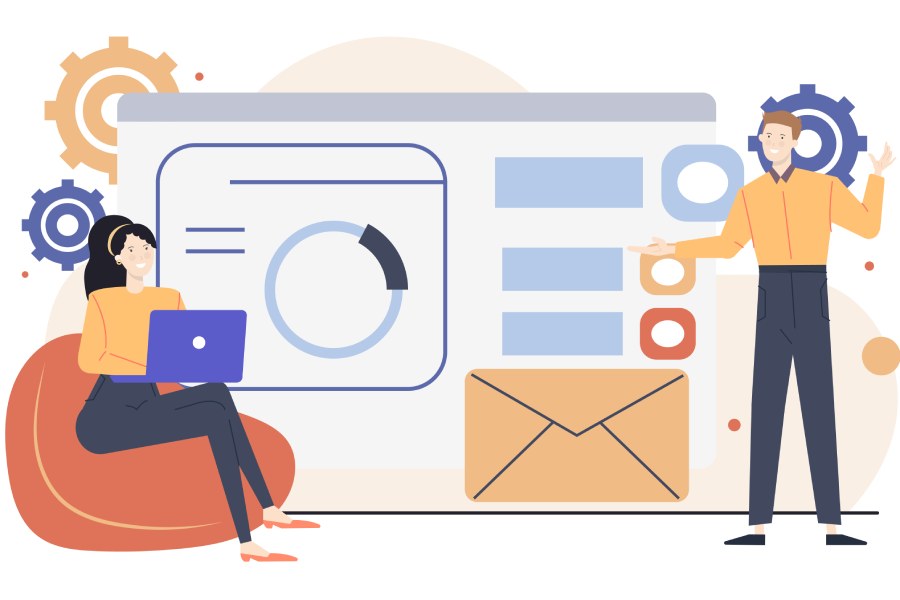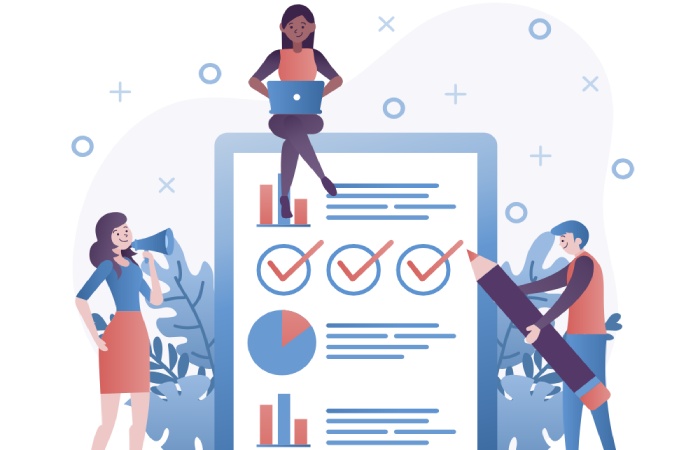Email is a cornerstone of communication, but imagine sending a message that never arrives or worse, ends up in someone’s spam folder. Frustrating, right? That’s where SPF records come into play. They help email servers decide whether the emails they receive are from someone who’s actually allowed to send them. You might think creating an SPF record sounds complicated, but it’s simpler than you might expect. It’s all about making sure the right people can send messages on your behalf while keeping the unwanted ones at bay. This guide will walk you through setting up your own SPF record step by step, ensuring your emails get where they need to go—without any hiccups along the way!
An example of a simple SPF record is: `v=spf1 ip4:192.0.2.0/24 include:_spf.example.com -all`. This record specifies that emails can be sent from the IP range 192.0.2.0 to 192.0.2.255 and any servers listed in the SPF record for “_spf.example.com”, while rejecting emails from all other sources due to the “-all” mechanism at the end.
Setting Up Your SPF Record
Establishing your SPF record is like laying down the welcome mat for your authorized mail servers. Begin by identifying which mail servers are allowed to send emails on behalf of your domain. This identification is crucial because only these trusted entities can be included in your SPF record. Picture it as having a guest list for a party: you wouldn’t want just anyone walking in unannounced.
Start with identifying your domain. For instance, if your domain is yourdomain.com, think about the various mail servers that might send emails from this domain. These could be web hosting services or specific applications that automate email sending. Each server needs to be explicitly mentioned in your SPF record to ensure they are recognized and permitted to send mail.
Step-by-Step Guide
Step 1: Identify Your Mail Servers
You’ll want to list all authorized mail servers clearly. This may include direct IP addresses or domain names associated with them. For example, if you use a service like MailChimp for newsletters, you’ll need to allow their servers too. Having a comprehensive list will prove beneficial as you create your record.
Once you have identified the appropriate servers, the next step is crafting your SPF record itself.
Step 2: Create Your SPF Record
Begin with the version tag v=spf1. This tag indicates that what follows is an SPF record. You will then add mechanisms to specify which servers are validated to send emails. Each mechanism has its purpose:
- The a mechanism allows any server that’s an A host for your domain.
- The mx mechanism authorizes any of your MX records.
- If you need to specify particular IPs, ip4 and ip6 can be used for IPv4 and IPv6 addresses respectively.
For instance, a basic entry might look like this: v=spf1 a mx ip4:192.168.0.1 -all. This informs recipient mail servers that emails can legitimately come from the specified IP and all unknown sources should be rejected, as indicated by the -all at the end.
After drafting your SPF record, it’s essential to confirm its accuracy to avoid potential issues with email delivery.
Step 3: Test Your SPF Record
Testing is like peeking through the curtains before opening the door; it’s essential for ensuring everything is in order. Use verification tools such as those from MXToolbox or Kitterman. All you need to do is input your domain into these tools, and they will check the validity of your SPF record against established guidelines.
Understanding these steps clearly sets a solid foundation for creating an effective SPF record and enhancing overall email deliverability and security. Consider scheduling regular reviews of your SPF settings every six months or whenever there’s a change in who sends out emails for you. Keeping abreast of these updates means you’ll maintain control over which entities can communicate on behalf of your domain, keeping unwanted spam at bay while reinforcing trust amongst recipients.
With a strong SPF record crafted and tested, it’s time to explore practical examples that illustrate how these concepts come together effectively.
Basic SPF Record Example
At its core, a basic SPF record is like an ID card for your domain, determining which mail servers are legitimate senders on its behalf. The simplicity of a record such as v=spf1 a mx -all is what makes it effective. Understanding each part helps you grasp how email validation works and why it’s vital for communication security.
Starting with the syntax, v=spf1 indicates that you’re using version one of the SPF protocol—it’s the foundation upon which everything else builds. Next comes a, which stands for the domain’s A record. By including this mechanism, you’re effectively saying that any server with an IP address matching your domain’s A record is allowed to send emails. Similarly, the mx mechanism authorizes your domain’s MX records as valid senders, ensuring that any mail servers designated for receiving emails can also send them out without interruption.
This preliminary setup creates a solid defense against email spoofing, but let’s look closer at how the final mechanism, -all, rounds out your SPF strategy.
The -all mechanism is essential—it serves as a strict gatekeeper. This directive explicitly states that any server not included in the previous mechanisms (your A and MX records) is denied access to send email on behalf of your domain. In simpler terms, think of it as placing a “no entry” sign to all unauthorized entities. This hard fail option enhances security by minimizing the chances of someone spoofing your email addresses—with one stroke of the keyboard, you’ve set up a formidable barrier against potential threats.
Consider implementing this basic configuration as your starting point. Over time, as you gain experience with email management and handling unique requirements—like allowing third-party services to send newsletters or updates—you might find it necessary to expand on this foundation using other mechanisms like include or ip4.
Embracing this basic SPF record is just one step toward greater email security. By taking the time to understand its components and mechanics, you’re laying down a path toward not only better deliverability but also improved protection against phishing attempts tailored to exploit weaknesses in your email setup.
While grasping the foundational elements is crucial, refining your setup further can significantly enhance your resistance to threats and improve overall efficiency.
Advanced SPF Configuration
When managing email deliverability, utilizing advanced SPF settings can drastically enhance security and control over who sends emails on behalf of your domain. These settings are particularly beneficial for businesses that rely on multiple third-party services to manage their email campaigns or transactional emails. The primary components of advanced SPF configuration—including the include, exists, and redirect mechanisms—offer options to create a more comprehensive email validation system.
Adding Include Mechanism
The include mechanism is essential when you want to authorize third-party services, such as marketing platforms or payment processors, to send emails for your domain. By incorporating this mechanism, you’re essentially saying, “Trust this service to represent my emails.”
For example, if you wish to use Mailchimp for your email campaigns, your SPF record could look something like this:
v=spf1 include:mailchimp.com -all
This statement not only validates mail sent from your domain but also ensures that the SPF record for Mailchimp is checked as well. Thus, a successful check means emails sent through Mailchimp are authorized.
However, it doesn’t stop there; the utility of SPF can extend even further with the exists mechanism.
Using Exists Mechanism
The exists mechanism is another powerful feature in your SPF arsenal. By implementing this mechanism, you can conduct DNS queries that verify the existence of an IP address within a designated domain. Essentially, you define a search protocol for your emails based on certain conditions.
For instance, if you configure your SPF record like this:
v=spf1 exists:%{i}.spf.myisp.com -all
You’re establishing a conditional check that looks up the sending IP address against %{i}.spf.myisp.com. If the address exists within that domain’s record, it passes authentication. This is particularly advantageous if you are working with an ISP that offers dynamic IP addresses or requires specific identification for legitimate servers.
Once these configurations have been effectively set up, the next critical step involves their addition and validation in your DNS records.
Adding SPF to DNS Settings
Adding your SPF record to DNS settings is a crucial step in enhancing your email’s credibility. It might sound complex, but once you break it down, you’ll find it’s quite manageable.
The first thing you need to do is log in to your DNS hosting provider. This typically involves navigating to the control panel associated with your domain registrar or hosting service. Here, under the section for DNS management, you can adjust the necessary settings that dictate how your domain interacts with email services.
Step-by-Step DNS Configuration
Once you’re in the dashboard, look for an area labeled “DNS Settings” or something similar—it may also be called “Manage DNS.” This is where all the magic happens.
You’ll want to add a new TXT record; think of this as creating a little note that tells the world who can legitimately send emails on your behalf. When prompted, make sure to set the hostname as your domain name, often represented by @. This signifies that you want the rule to apply universally across all email addresses associated with that domain.
Next, it’s time to enter the SPF record value. This is where you ensure you’ve meticulously crafted your SPF rule. For example:
v=spf1 a mx include:example.com -all
This specifies that only servers associated with example.com are authorized to send emails on its behalf. Take special care here; even a small typo can lead to delivery failures or worse—landing straight into recipients’ spam folders.
After adding this information, don’t forget the most vital step: saving your changes! It’s like closing a recipe book after you’ve put all the ingredients together; if you don’t seal it, you won’t create anything worthwhile. When you have saved your SPF record successfully, it’s prudent to verify it using an SPF validation tool. Many free options are available online that check if everything was entered correctly and whether it will function as intended.
Regular checks of your SPF record are essential because any changes to your mail servers could necessitate updates to maintain effective email deliverability.
By taking these straightforward steps, you enhance not just your email security but also boost overall deliverability rates. An accurately configured SPF record helps prevent phishing attempts under your domain name while fostering trust with recipients. As you grow accustomed to these tasks, it’ll feel less like a chore and more like second nature—an integral part of managing your digital presence effectively.
Navigating through this process illuminates the broader strategies needed for maintaining robust security within your email communications. With this understanding firmly in place, we can explore further methods to bolster protective measures around sensitive information.
Improving Email Security
Implementing SPF (Sender Policy Framework) is just the starting point for a robust email security strategy. By integrating it with DKIM (DomainKeys Identified Mail) and DMARC (Domain-based Message Authentication, Reporting, and Conformance), businesses can vastly improve their defenses against email-based threats. This combination significantly decreases the risk of spoofing and phishing attacks while safeguarding the integrity of legitimate communications. This triad forms a protective barrier around your email environment.
When you think of these measures together—SPF verifying sender domains, DKIM ensuring message content hasn’t been tampered with, and DMARC allowing domain owners to monitor and manage their mail flow—you see a comprehensive security shield. The impact is quantifiable; according to a study conducted by Verizon in 2024, organizations that implemented both SPF and DKIM alongside DMARC saw an impressive 74% reduction in email spoofing incidents. That’s no small feat!
However, implementing these protocols comes with challenges. Some users might struggle to configure DNS settings accurately or may encounter issues with legitimate emails being classified as spam due to strict enforcement policies set by DMARC. Education and training are crucial for everyone involved, from IT professionals to end-users. The better everyone understands these protocols, the smoother the transition will be.
Moreover, a proactive approach goes beyond authentication methods. Research has shown that over 90% of successful cyberattacks initiate through email. This statistic alone should underline the urgency of improving email security across all levels.
Additional Best Practices
To further enhance security, consider incorporating several best practices into your overall strategy:
- Enable Multi-Factor Authentication (MFA): Adding an extra layer of protection can block over 99.9% of account compromise attempts.
- Educate Employees on Phishing Threats: Regular training can empower employees to recognize and report suspicious emails effectively.
- Use Secure Email Gateways: These tools provide real-time protection by scanning incoming messages for malware or phishing attempts before reaching user inboxes.
- Regularly Update Software: Keeping systems updated helps mitigate vulnerabilities known to cybercriminals.
- Implement Strong Password Policies: Enforcing complex passwords is another useful safeguard against unauthorized access.
While implementing such measures may seem daunting initially, the benefits far outweigh potential inconveniences. Not only will you protect sensitive information, but you’ll also foster trust within your organization as employees feel safer sharing vital data through email channels.
With evolving cyber threats out there today, it’s evident how crucial it is to take strides toward improving email security continuously. Whether managing small business communications or handling sensitive corporate transactions, structuring your defenses properly will make all the difference in safeguarding against cyberattacks.
As we navigate the complexities of email validation and security, understanding common pitfalls and how to address them becomes essential for enhancing your defense mechanisms effectively.
Solving Common SPF Issues
Misconfigurations in SPF records can cause legitimate emails to land in spam folders or even fail to deliver altogether. A small error can lead email servers to flag messages as suspicious. To combat this, you need to be aware of frequent pitfalls and how to fix them quickly.
Issue: Invalid SPF Record Syntax
One of the most prevalent problems is invalid syntax within the SPF record itself. Perhaps you’ve mistyped a mechanism or missed the essential ‘v=spf1’ prefix. Every character counts! A quick way to tackle this issue is by using tools like SPF Record Checker which can help identify and correct syntax errors. Always ensure that your mechanisms are valid and properly formatted with no unescaped special characters.
Issue: SPF Record Too Long
Another common problem arises when an SPF record exceeds the 255-character limit. Including too many elements can lead to decreased deliverability in your email process. To resolve this, divide your lengthy SPF policy across multiple strings while ensuring they still convey the same information. For instance,
v=spf1 include:_spf1.example.com include:_spf2.example.com -all
keeps it clean and readable.
Issue: DNS Lookup Limit Exceeded
Additionally, you must be mindful of the DNS lookup limit imposed by SPF, which caps at ten lookups per query. Exceeding this number results in a permanent error known as permerror. Simplifying mechanisms or leveraging subdomains effectively mitigates this issue, allowing you to stay within bounds without losing necessary detail.
Recommendations:
- Regular Audits: Make it a routine practice to periodically review and update your SPF records based on any changes in your mailing practices or infrastructure.
- Monitoring Tools: Invest time in monitoring tools that can track SPF-related issues in real-time, helping you stay ahead of potential problems before they escalate.
- Fallback Mechanisms: Implement fallback strategies such as qualifiers like ~all for SoftFail; this way, if something does go wrong, it won’t immediately result in total rejection.
By addressing these common issues proactively, you will not only strengthen your SPF implementation but also improve the authenticity of your email communications while enhancing overall deliverability. Being proactive about SPF records ultimately leads to successful email validation and better communication with your audience.
Maintaining proper SPF records is crucial for ensuring that your emails reach their intended recipients effectively. Therefore, investing time into understanding and fixing these common issues will pay off in enhanced email deliverability.