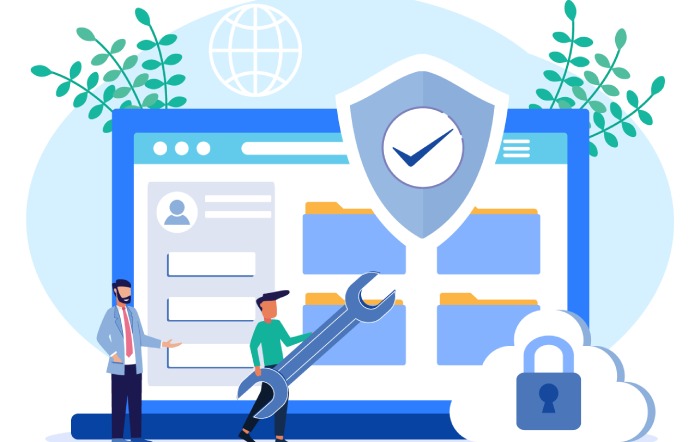Understanding SPF Records for Email Security Have you ever wondered why some of your emails vanish into spam folders while others land right in the inbox? The secret often lies in something called the SPF record. Think of it as a digital passport for your emails, showing the world which servers are allowed to send messages for your domain. Properly managing this little-known aspect can save you from headaches and ensure that your emails are delivered with confidence.
In my experience working on email deliverability, I’ve seen firsthand how simple misconfigurations can lead to communication breakdowns. With phishing attempts on the rise, having a solid understanding of SPF records has become more crucial than ever. So, let’s dive into what SPF records are all about and how you can set them up correctly to protect your online presence.
An SPF record breakdown involves understanding its key components such as mechanisms (e.g., ‘a’, ‘mx’, ‘ip4’, ‘ip6’) and qualifiers (‘+’, ‘~’, ‘-‘, ‘?’) that determine which mail servers are authorized to send emails on behalf of a domain. This breakdown helps users configure their SPF records correctly, ensuring improved email deliverability and security against spoofing.
Introduction to SPF Records
SPF (Sender Policy Framework) records are a crucial line of defense in the battle against email spoofing, where a malicious actor forges an email address to impersonate someone else. By allowing domain owners to define which mail servers are authorized to send emails on their behalf, SPF records create a layer of trust within the vast landscape of digital communication. Picture this: each time you send an email, your SPF record acts like a bouncer at a club, checking IDs to ensure only the right people get through. Without it, anyone could waltz in unchallenged.
Essentially, an SPF record is a specialized type of DNS (Domain Name System) record that catalogs permitted IP addresses or hostnames capable of sending emails for your domain. The layout begins with “v=spf1″—the version of the SPF protocol being used—followed by mechanisms defining the allowed senders and concluding with an “all” qualifier that specifies how to handle unauthorized senders. This structured configuration helps establish credibility and authority over who can represent your domain in email communications.
For clarity, consider a basic SPF record such as v=spf1 ip4:203.0.113.0/24 ~all. In this example, the mechanism ip4:203.0.113.0/24 indicates that any server with an IP address in that range is authorized to send mail on behalf of the domain. The ~all at the end suggests a soft fail for any sender not listed—meaning their emails may be categorized as spam but not outright rejected.
Implementing SPF records enhances your domain’s email deliverability while simultaneously safeguarding against phishing attempts that threaten both your reputation and security. As we navigate an increasingly digital world where scams proliferate, establishing stringent authentication measures like SPF becomes paramount for every domain owner aiming to protect their digital communications.
Understanding these foundational concepts sets the stage for exploring practical methods and guidelines necessary for proper configuration, ensuring your email practices are not just robust but resilient against evolving threats.
Steps to Configure SPF
The first step in creating an SPF record is to identify all authorized IP addresses that will send emails for your domain. This includes not only your own mail servers but also third-party email services like Google Workspace or bulk email platforms such as Mailchimp.
It’s essential to compile a comprehensive list to ensure no authorized sender is left out. Missing even one correct IP could lead to issues with email delivery—making it an important foundational step.
Once you’ve got your list of IPs ready, it’s time to craft your SPF record using appropriate syntax.
In this second step, you’ll write your SPF record, which must follow specific formatting rules. A standard SPF record starts with “v=spf1”, indicating that you’re using version 1 of the specification. After that, include any authorized IP addresses using the “ip4” and “ip6” tags depending on the type of address, along with the “include” directive for third-party services authorized to send on behalf of your domain.
For instance, an example SPF record might look something like this:
v=spf1 ip4:192.168.0.1/16 include:_spf.google.com -all
In this case, emails can be sent from the specified IP addresses or Google’s mail servers while marking anything else as unauthorized.
With a properly formatted record in hand, you’ll now need to make it live by publishing it through your DNS settings.
The third step involves taking your newly crafted SPF record and placing it in your domain’s DNS settings. This is where the magic happens; getting your SPF record published allows it to be recognized on the internet.
Most DNS service providers offer documentation on how to add a TXT record in their systems, so consult that resource if uncertain. It’s crucial not to rush this process; each menu or option might differ slightly by provider, so ensure accuracy as you navigate through.
After you’ve published your SPF record, patience becomes a virtue as you wait for changes to propagate across the internet.
In the final stage, allow up to 48 hours for the DNS changes to fully take effect. However, there are ways to confirm whether everything is in order before this waiting period is over. Utilize tools like MXToolbox or Dmarcian; these platforms provide easy access not only for checking if your SPF record is present but also for validating its correctness.
By ensuring that everything is set up right at every step, you’ll significantly boost both your email security and deliverability.
Understanding how to configure your SPF records effectively sets a strong foundation for improving your email authentication process. With that groundwork laid out, it’s time to move into how you can validate these records to ensure they perform as expected.
Validating and Testing SPF Records
After configuring your SPF record, it’s crucial to validate and test it to confirm its effectiveness. Think of this process like checking the brakes on a car after getting them fixed: just because they were repaired doesn’t mean they’ll work flawlessly every time.
For validating your SPF records, tools such as SPF Record Checker by MXToolbox or Kitterman’s SPF Test can be immensely helpful. These online utilities not only confirm that your SPF record is present but also spot potential issues that could hinder email delivery.
I once heard a story about a small business that failed to deliver several important emails due to a simple typo in their SPF configuration. They entered an incorrect IP address during setup, and although the record itself looked good at first glance, the emails were never sent from the intended server. Fortunately, by running a quick test on their SPF record, they caught this mistake before it caused any serious damage to their communication flow. It proved that regular validation can be a lifesaver.
But validating isn’t just a one-time task; it’s vital for ongoing email security.
Testing for Consistency
Regular testing of your SPF records is essential for maintaining their integrity over time. Imagine constantly tuning an instrument to ensure it plays well; email servers need that same care. Automated services exist that will regularly check your SPF records for changes or disruptions. These functions act like guardians of your email system, notifying you of misconfigurations or potential threats as they arise.
Additionally, employing tools such as learnDMarc.com facilitates easy validation while providing insights into how your SPF performs with actual emails. This comprehensive approach ensures you’re not just correcting problems reactively but actively managing your email authenticity proactively.
As we explore the significance of these measures, it’s essential to consider how they contribute to broader communication security strategies.
Benefits for Email Security
Implementing SPF records offers immense advantages in securing your email communications. One of the most significant benefits is their ability to drastically reduce the risk of email spoofing. Spoofed emails are frequently used in phishing attacks to deceive recipients into sharing sensitive information or downloading malware. By verifying the sending server’s authorization through SPF, organizations can ensure that only legitimate servers are allowed to send emails on behalf of their domain. This verification is crucial; it provides an added layer of defense against cyber threats.
A profound insight from studies indicates that domains with properly configured SPF records experience a notable boost in inbox placement rates—around 10%! What does this mean in practical terms? It signifies that emails sent from domains with effective SPF configurations not only avoid being marked as spam but also have a higher chance of reaching the recipient’s primary inbox. Consequently, this enhances overall email deliverability while fostering trust with recipients who may feel more secure knowing they are communicating with authenticated senders.
As a result, SPF serves a dual purpose: It enhances security while also improving email engagement. When recipients consistently receive authenticated emails, their confidence grows, leading to better interaction and response rates. This state of trust can lead to increased customer loyalty and stronger relationships—attributes that every organization values highly. Implementing a well-designed reward programme can reinforce the trust established through email authentication, encouraging ongoing engagement and loyalty.
Moreover, consider the financial implications. With threats like phishing escalating, organizations implementing SPF records can markedly reduce the risk of costly data breaches, which in some cases average around $3.86 million per incident according to recent findings. Thus, while reducing spoofing risks, SPF configurations can ultimately save both money and reputation.
Additionally, adopting SPF aligns with best practices in email management. Since around 90% of email providers support SPF, implementing this protocol not only fortifies your security measures but also standardizes them across platforms—a massive plus for anyone managing multiple communication channels.
With the compelling benefits laid out before us, it’s essential to stay vigilant about potential pitfalls that can arise during configuration to maximize these advantages.
Avoiding Common SPF Mistakes
Misconfigurations in SPF records are a regular occurrence and can lead to significant issues, often undermining the very security they are meant to provide. One of the most frequent mistakes is having overly permissive records, which can leave your domain vulnerable to unauthorized use. It’s essential to understand the implications of your SPF choices. Using “+all” or “~all” at the end of your SPF record might seem easier as it allows more flexibility, but this flexibility comes at a cost. Instead, aim for stricter control, using “-all” to enforce that only authorized servers may send emails on behalf of your domain.
To illustrate the difference, consider two examples: v=spf1 ip4:192.168.0.1 -all is a secure approach compared to v=spf1 ip4:192.168.0.1 ~all, which opens the door for potential abuse.
Another common mistake many users encounter involves exceeding DNS lookup limits, which could potentially invalidate your SPF configuration.
Exceeding DNS Lookup Limits
When setting up SPF records, it’s crucial to keep in mind the limitation of 10 DNS lookups. If you exceed this limit, your record might fail validation altogether, leading to your emails being marked as spam or rejected. This often happens when users attempt to include too many third-party services without consolidating their IP ranges effectively.
To manage this better, consider using the “include” mechanism judiciously. For instance, if you’re using a service like Mailgun or Amazon SES, you can add a simplified statement such as include:_spf.example.com for those external services while avoiding chaining numerous includes together. Simplifying your record by consolidating necessary IP ranges and utilizing fewer includes not only reduces complexity but also enhances deliverability.
Finally, regular auditing of your SPF records is a best practice that should not be overlooked.
Regular Audits and Updates
Regular audits can catch any outdated entries or unnecessary mechanisms that no longer apply to your email sending practices. It’s not unusual for organizations to change email providers or stop using certain services over time without adjusting their SPF records accordingly. Ideally, reviewing your SPF configuration every six months ensures that your authentication methods remain relevant and effective.
By prioritizing these adjustments in managing your SPF settings, you’ll pave the way for mastering even finer details in email security configurations ahead.
Advanced Configuration Tips
Advanced configuration measures allow you to tailor your SPF records to suit more complex scenarios. One particularly powerful mechanism is the “exists” mechanism, which refines how your domain’s SPF policy processes messages based on specific conditions. For example, using the syntax v=spf1 exists:%{i}._spf.%{d} -all enables a dynamic approach to validating IP addresses against specific contexts, giving you significant control over who can send emails on behalf of your domain.
Enhanced functionalities do not stop there; combining SPF with other authentication protocols like DKIM and DMARC is crucial for creating a fortress around your email communication. While SPF protects your reputation by verifying whether incoming mail comes from an authorized source, DKIM adds another layer by ensuring that the email content remains unchanged from sender to recipient while also verifying the sender’s legitimacy. Meanwhile, a well-configured DMARC policy provides feedback on authentication failures and dictates how receiving servers should treat those messages.
Essential Tips for Advanced SPF Configurations
To further navigate advanced SPF configurations, consider these essential tips:
- Separate Record for Subdomains: Each subdomain should have its own SPF record. This maintains clarity and optimizes security by allowing services tied to specific subdomains to operate under their own set of rules without interfering with the primary domain.
- Continuous Review: Periodically reviewing and updating your SPF records is vital as technology evolves. This accommodates changes in your mailing infrastructure and adapts to new security threats that may arise.
“Regularly revisiting your SPF settings isn’t just prudent; it’s essential for maintaining trustworthiness in the digital age.”
By employing thoughtful tactics like creating separate records for subdomains and harmonizing with DKIM and DMARC, your email authentication strategy can become a powerful ally against impersonation and spam. Enhancing these components together fortifies your defenses and boosts the likelihood of successful email deliveries, assuring that legitimate communications reach intended recipients without interruption.
Ultimately, implementing these advanced configurations will empower you to stay ahead of potential security threats while ensuring your emails reach recipients’ inboxes seamlessly. Balancing complexity and functionality in your SPF records is a crucial step toward achieving robust email security.
By following these steps, you can significantly enhance your email security posture, ensuring that both you and your recipients enjoy safe and reliable communication.