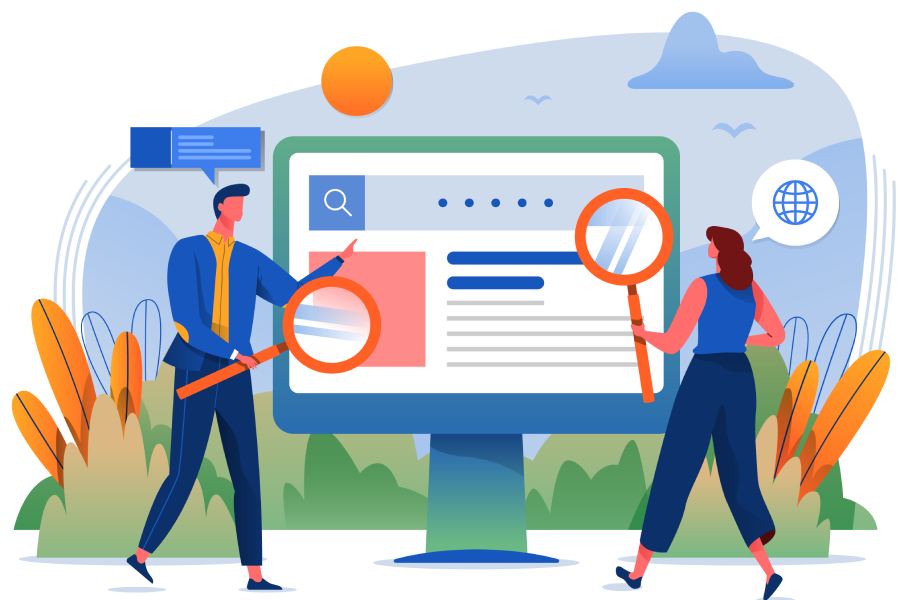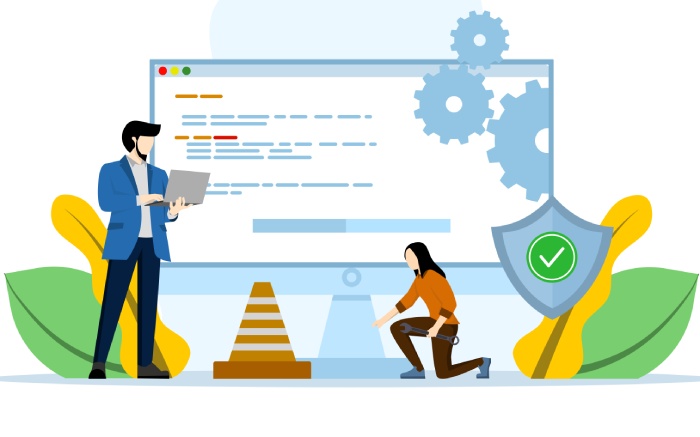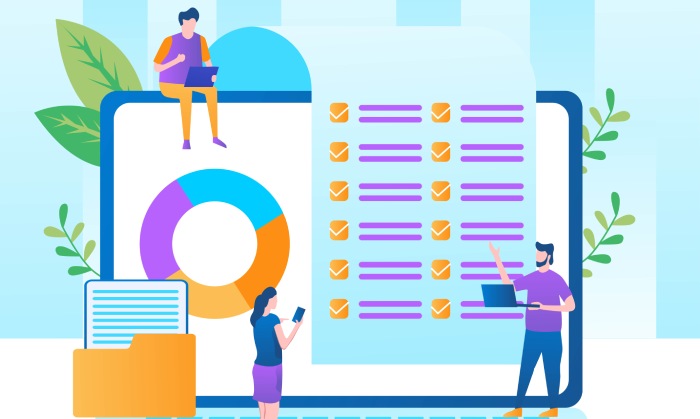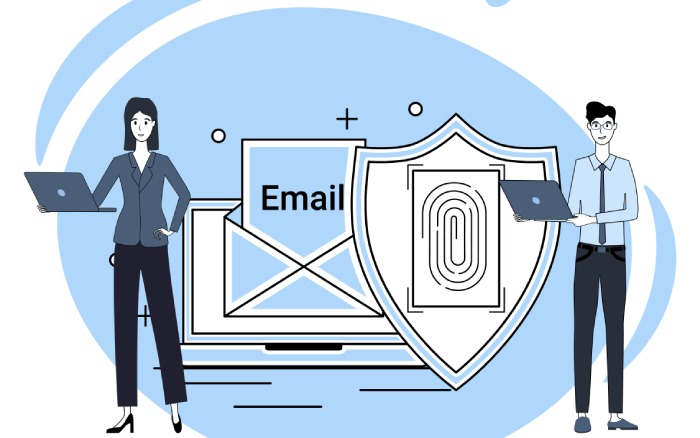When it comes to managing your domain’s email, ensuring that you have a proper Sender Policy Framework (SPF) setup is like having a solid plan for securing your home. Just as you wouldn’t leave your front door unlocked, you shouldn’t overlook the importance of keeping your email communication safe and reliable. SPF records help verify which servers can send emails on behalf of your domain, protecting you from issues like spoofing and unauthorized access. In this article, we’ll explore online tools that can help you check and maintain these important settings, ensuring that your emails don’t end up in the dreaded spam folder. Let’s dive into how you can make sure your domain is well protected!
You can use an SPF record checker online by visiting reputable services like MXToolbox, where you simply enter your domain name, and the tool will retrieve and analyze your SPF record for any errors or misconfigurations. This process is essential for ensuring proper email deliverability and reducing spam issues related to your domain.
Our Top Picks for Online SPF Record Checkers
When it comes to ensuring your domain’s SPF settings are in proper order, several online tools stand out. Each has unique strengths tailored to different user needs, making it easier than ever to maintain robust email authentication.
1. MXToolbox
Starting with MXToolbox, this tool shines through its comprehensive diagnostic capabilities—perfectly suited for IT professionals requiring detailed insights. Not only does it provide thorough checks of SPF records, but it also examines additional email authentication mechanisms such as DMARC and DKIM. This holistic approach offers valuable guidance that can bolster your entire email security strategy, allowing you to shift from a simple check to a more proactive stance on email security.
However, if you’re seeking something designed with both large enterprises and small businesses in mind, let’s explore the next option.
2. DNSstuff
Enter DNSstuff, a tool that impresses with commercial-grade capabilities yet remains accessible to smaller organizations. The beauty of DNSstuff lies in its ability to simplify complex DNS queries, transforming what often feels like tech jargon into actionable insights anyone can understand. Imagine having a detailed report on your SPF records without feeling overwhelmed; that’s what DNSstuff delivers! It’s an excellent choice for companies looking for analysis at any scale without sacrificing usability.
Now, if simplicity is your priority, there’s also a straightforward option worth considering.
3. Kitterman’s SPF Record Checker
Let’s not overlook Kitterman’s SPF Record Checker, particularly for those who prefer a simple and effective approach. This tool stands out for its straightforward interface which facilitates quick validation of SPF records without unnecessary complexity. For everyday users or those who may feel daunted by technology, Kitterman’s tool offers ease of use while still delivering reliable results. It’s perfect for the user who appreciates functionality over flamboyance, ensuring that checking SPF records doesn’t become a chore!
Choosing one of these SPFs record checkers sets the stage for implementing best practices in email security. Next up, we’ll take a detailed look at how to effectively utilize these tools to secure your emails further.
Step-by-Step Guide to Using a SPF Record Checker
First, you’ll want to choose your tool wisely. There are numerous SPF record checkers available online, and each has its unique strengths. For example, if you’re looking for a quick and user-friendly experience, Kitterman’s tool is a great choice. However, if you need a more extensive analysis with detailed diagnostics, MXToolbox shines in that regard. Your specific needs will guide your decision in choosing the right checker.
Once you’ve made your selection and opened the tool, it’s time to dive into the next crucial step.
The second step is to enter your domain name accurately into the designated input field. This process is straightforward; you need to ensure you include only the domain name itself without any prefixes such as “www” or “http.” Incorrect syntax can lead to errors or inaccurate readings. It takes just a moment, but it’s vital to double-check what you’ve typed—think of this step as laying down a solid foundation before building your email security structure.
After you’ve input your domain correctly, it’s time for some action!
Now comes the exciting part: analyzing results. Click on the “Check SPF Record” button (or similarly labeled option) to initiate the check. Once you do this, anticipate a brief moment while the tool compiles and analyzes your SPF information. Upon completion, it usually presents a detailed report that outlines your SPF records’ current state. The output will typically include key elements such as the existing SPF record details, validation status (whether valid or invalid), and any highlighted errors or warnings regarding misconfigurations in your settings.
The results you obtain serve as a crucial diagnostic snapshot; they will help identify common issues in SPF records that could be affecting your email deliverability.
After reviewing your results, take note of any identified issues. For instance, if the tool flags certain entries as outdated or incorrect, this may signal potential difficulties when sending emails from your domain. Such red flags should prompt immediate attention as they can affect both spam filtering and overall email functionality—ultimately impacting communication reliability.
Following your analysis and identification of possible issues leads us to the final steps.
If you find errors in your SPF record during your analysis, you’ll need to make necessary adjustments. Accessing your domain’s DNS settings allows you to update or correct the SPF record based on the tool’s feedback. Once adjustments are made, running another check through the same tool will confirm whether those changes were successful.
This systematic approach not only ensures that your emails reach their intended destinations but also fortifies your defenses against identity spoofing—a major concern in today’s digital landscape.
With these steps checked off, we can turn our attention to some frequent problems users encounter with their SPF configurations.
Common Issues Found in SPF Records
One of the most prevalent issues that can disrupt your email’s journey is syntax errors. A simple misplaced character, like forgetting a space or using a comma instead of a semicolon, can render the entire SPF record invalid. This kind of oversight might seem minor at first glance, but it can significantly impact your email’s legitimacy. If an organization’s IT team isn’t vigilant, they may overlook that slight typo and find their emails marked as spam or bounced entirely. In a world where one small mistake can cause major headaches, verifying syntax is critical to maintaining reliable communication.
To illustrate this point further, consider a case where an organization had an SPF record that looked almost perfect on the surface. However, one tiny error—a missing space between directives—caused their emails to fail SPF checks regularly, leading to frustration among staff and recipients alike. It served as a reminder that meticulous attention to detail is paramount when crafting and maintaining SPF records.
Another common pitfall is exceeding the DNS lookup limit. The Sender Policy Framework sets a maximum of 10 DNS lookups for SPF validation to prevent excessive strain on DNS servers and ensure efficient processing. If your record specifies multiple external mail servers without careful consideration, you may easily surpass this limit. When that happens, the SPF results will be ignored altogether, resulting in your messages getting flagged or rejected by receiving servers.
Key Takeaway: Think of it as having too many cooks in the kitchen. At some point, too many voices can create chaos—similarly, too many lookups lead to confusion rather than clarity.
Furthermore, there are often cases when organizations neglect to update their SPF records after changing email providers. An expired IP address or outdated server can linger in settings if not cleaned up properly. This negligence could mean legitimate emails unexpectedly land in spam folders.
Recommended Actions
To avoid these common pitfalls:
- Review your SPF records regularly to catch any syntax errors before they escalate into bigger problems.
- Audit your list of authorized sending domains and IP addresses frequently to maintain relevance and accuracy.
- Utilize monitoring tools like MXToolbox regularly to stay ahead of potential issues—this tool offers instant feedback on your SPF records’ health.
By following these simple but effective checks, you pave the way for more seamless communication through your email infrastructure.
Now that we understand these common issues with SPF records, let’s explore how to effectively interpret the results from your checks for better decision-making.
Interpreting SPF Checker Results
When you run your domain through an SPF checker, it produces various terms that are crucial for understanding how your email configurations align with your sender policy. Key outcomes include “Pass,” “Fail,” “SoftFail,” and “Neutral.” Each of these terms provides insight into whether your SPF records are functioning as intended.
Interpreting Key Terms
For instance, if you see a “Pass” result, it means that the email is coming from an authorized sender according to your SPF records—everything is working as it should! In contrast, a “Fail” indicates the opposite: the email is unauthorized, which suggests it might get rejected by the receiving servers. This could lead to complications in communication, especially when important messages don’t make it through.
The distinction between these terms can have a real impact on your email deliverability. It’s not merely about clearing spam filters; it’s about ensuring reliable communication with clients and stakeholders.
Here’s a breakdown of what these terms mean:
| Result Term | Meaning |
| Pass | The email is from an authorized sender; communication is secure and functional. |
| Fail | The email is from an unauthorized sender and likely to be rejected; immediate action is needed. |
| SoftFail | The email may be suspect but isn’t necessarily rejected; however, it’s often tagged as spam, which can reduce trust. |
| Neutral | There is no definitive policy applied; acceptance of the email will depend on other factors like sender reputation. |
With this clarification in hand, your understanding will enhance as you look into how to effectively employ these checkers for a more robust email strategy. Next, we’ll dive into some practical applications that can elevate your use of these tools.
Practical Uses for SPF Record Checkers
First and foremost, ensuring email deliverability is one of the critical uses of an SPF record checker. When you send an email, it has to pass through various filters before reaching the recipient’s inbox. If your SPF records are misconfigured, legitimate emails can quickly be marked as spam, leading to frustration on both sides. Consider how vital email communication is in a business: a simple misconfiguration means missed opportunities or important correspondence falling by the wayside. Regularly checking your SPF records lets you confirm that your messages are more likely to reach their intended recipients.
In addition to ensuring emails arrive safely, these tools also play a significant role in preventing phishing and spoofing attacks.
Phishing remains one of the most troubling cybersecurity threats today, with spammers often masquerading as legitimate organizations to deceive unsuspecting users. An unprotected domain can easily be hijacked for such malicious acts. By maintaining accurate SPF records, you create a barrier protecting your brand from being exploited. This adds another layer of security that safeguards not just your organization but also your clients who trust you with their information.
Beyond security concerns, utilizing SPF record checkers can also help achieve compliance with industry regulations.
Many sectors have guidelines surrounding email authentication protocols, especially those dealing with sensitive information like financial services or healthcare. Using an SPF record checker ensures that you adhere to these standards, which strengthens your credibility and builds trust with customers. Compliance isn’t just about ticking boxes; it essentially becomes part of your operational integrity, showcasing that your organization takes privacy and security seriously.
Lastly, regular checks and updates on your SPF records are highly recommended for sustaining optimal performance.
It’s worth noting that technology and practices evolve continuously. Your emails may traverse different servers or providers over time, necessitating adjustments to your SPF settings accordingly. Keeping them updated will drastically improve reliability and keep potential threats at bay. By treating this like a routine maintenance task—much like changing the oil in your car—you mitigate future headaches.
Understanding the practical applications of using SPF record checkers offers insights into managing email configurations effectively. These considerations lead us to explore various essential tools that further enhance email authentication processes.
Tools for Email Authentication Verification
SPF is just one component of a broader email authentication strategy. To ensure comprehensive protection against spoofing and phishing threats, it’s essential to incorporate additional technologies such as DMARC (Domain-based Message Authentication, Reporting & Conformance) and DKIM (DomainKeys Identified Mail). Understanding how these tools work in tandem with SPF can greatly enhance your email deliverability and security.
DMARC and DKIM
To effectively validate DMARC and DKIM records alongside SPF, services like Dmarcian and EasyDMARC come highly recommended. These platforms not only check the validity of your records but also give you detailed insights into the performance of your email authentication setup.
For instance, Dmarcian offers robust analytics and visual representations that help you understand the flow of your emails across different servers, enabling a proactive approach to email management. On the other hand, EasyDMARC shines with its user-friendly interface, guiding even novices through complex setups with simple steps.
If we look closer at these two tools, both have unique advantages:
- Dmarcian: Offers comprehensive analytics and visualization, perfect for those seeking in-depth data on email flows.
- EasyDMARC: Is user-friendly and provides step-by-step guidance, making it ideal for beginners who may feel overwhelmed by technical jargon.
Combining these tools with your SPF checkers is vital for building a robust email security framework. While SPF serves as the first line of defense, DMARC further instructs receiving servers on how to handle incoming mail that fails authentication checks. DKIM adds an additional layer by signing emails digitally to verify their integrity.
Regular collaboration among these tools solidifies your email marketing campaigns and helps maintain trust with your recipients. For instance, running an SPF record check regularly via MXToolbox or Google Admin Toolbox ensures that any changes made to your sending infrastructure are promptly updated across all platforms. This proactive approach minimizes errors that could lead to crucial emails being flagged as spam.
Next, let’s explore some common questions that arise regarding the implementation of these verification procedures to protect your email communications effectively.
FAQs about SPF Record Checking Tools
Many users share similar concerns regarding SPF records, and addressing these frequently asked questions can demystify the process. For instance, it’s often recommended to check your SPF records monthly. However, if your organization frequently alters its email infrastructure, increasing this frequency is prudent. Regular checks help catch potential issues before they escalate into major problems that could disrupt email delivery.
Another common question pertains to what happens when one fails an SPF check. The consequences can be quite significant: failing an SPF check means that emails sent from your domain might not be delivered at all or could be marked as spam by recipient servers. This could lead to important communications falling through the cracks and ultimately hinder business operations or personal correspondence.
It’s crucial to know that using more than one tool can yield a more complete picture of your SPF records’ health.
Users often wonder if they can utilize multiple SPF record checkers. The answer is a resounding yes! Just like consulting multiple sources enhances our understanding of complex topics, employing different SPF checkers offers diverse perspectives on your record’s configuration and any potential misconfigurations. Each tool may present the information slightly differently or highlight varying aspects of your settings.
Finally, let’s address a common concern regarding mistaken configurations. If you realize that changes to your email services led to incorrect SPF records, you must promptly update your DNS settings. Doing this ensures that only authorized mail servers are permitted to send emails on behalf of your domain.
By taking these steps and understanding common queries, you can maintain healthy SPF records that promote better email deliverability and bolster your organization’s credibility in digital communications.
In summary, staying proactive with your SPF record checks can safeguard against email mishaps and enhance communication effectiveness. Being well-informed is central to sustaining a robust email strategy.
How often should I review and update my SPF records?
You should review and update your SPF records at least quarterly or whenever you make changes to your email infrastructure, such as adding new domains or third-party services. This regular maintenance helps ensure that your emails remain deliverable and reduces the risk of being marked as spam. According to a study by Return Path, 21% of emails fail to reach the inbox due to poor sender authentication, so keeping your SPF records current is essential for maintaining email reputation and performance.
What are common mistakes people make when setting up their SPF records?
Common mistakes in setting up SPF records include using too many “include” mechanisms, which can lead to exceeding the DNS lookup limit of 10, and forgetting to account for subdomains, often resulting in unintended failures in email deliverability. Additionally, some users neglect to include their own sending IP addresses or services used for email delivery. According to industry studies, nearly 30% of misconfigured SPF records are a result of these oversights, contributing significantly to email spoofing and phishing attempts.
Can lack of proper SPF records impact my email marketing effectiveness?
Yes, a lack of proper SPF (Sender Policy Framework) records can significantly impact your email marketing effectiveness. Without accurate SPF records, your emails are more likely to be marked as spam or rejected by recipient servers, leading to decreased deliverability rates. Research indicates that emails sent from domains with correctly configured SPF records have a 70% higher chance of being delivered to inboxes compared to those without. Thus, ensuring proper SPF settings is crucial for maintaining a successful email marketing strategy.
What other authentication methods should I use in conjunction with SPF for better email security?
In addition to SPF, utilizing DKIM (DomainKeys Identified Mail) and DMARC (Domain-based Message Authentication, Reporting & Conformance) significantly enhances email security. DKIM adds a digital signature to your emails, allowing the recipient to verify that the message has not been altered in transit, while DMARC enforces policies for handling emails that fail authentication checks. Implementing these protocols together with SPF can reduce phishing attacks by up to 90%, according to industry reports, making them essential components of a comprehensive email security strategy.
How do I interpret the results returned by an SPF record checker?
To interpret the results returned by an SPF record checker, look for indicators of whether your domain’s SPF record is properly configured to authorize email-sending sources and avoid spoofing. A “pass” means the sender is authorized, while a “fail” indicates unauthorized access. Check for “softfail,” which suggests that while the domain isn’t strictly enforcing its policies, there may be legitimate sources misconfigured. Notably, research shows that 90% of email phishing attacks originate from spoofed domains, making correct SPF configuration vital for protecting your domain and enhancing email deliverability.