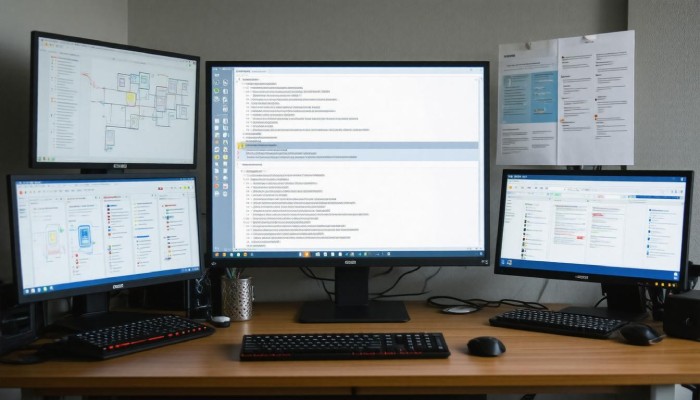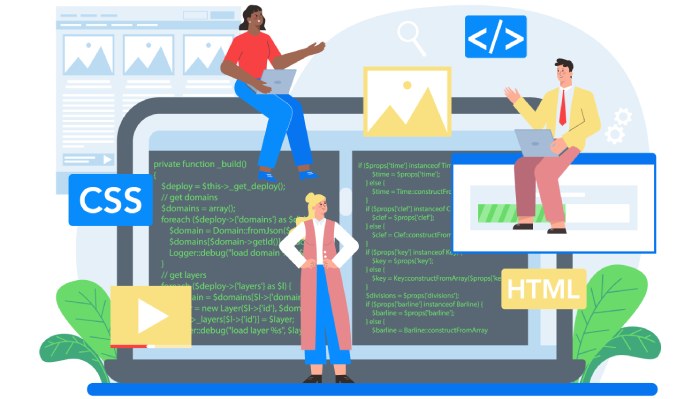Email security can seem like a mystery, especially when it comes to understanding how SPF records work. Ever wondered why some of your emails land in the dreaded spam folder while others sail smoothly into the inbox? The answer often lies in authentication practices, and that’s where SPF (Sender Policy Framework) records come into play. Think of an SPF record as your email domain’s personal bouncer—only letting in messages from trusted sources and keeping unwanted guests at bay. In this article, we’ll walk you through the steps to configure your SPF records effectively, so you can boost your email deliverability and protect your domain from impersonators. Let’s dive in!
An example of a typical SPF record is: `v=spf1 include:_spf.google.com a ~all`. This configuration indicates that the domain authorizes Google’s mail servers (designated by `_spf.google.com`) and any server with an IP address that matches the A record of your domain to send emails on its behalf while applying a soft fail for other sources.
Introduction to SPF Records
To fully appreciate what an SPF record does, we first need to grasp its fundamental role in email authentication. Simply put, an SPF record acts like a guest list for your email domain. It tells receiving mail servers which IP addresses are invited to send emails on behalf of your domain. When a mail server receives an email, it checks this list to verify if the sender’s IP address matches any entry in the SPF record. If it doesn’t match, the email may be flagged as suspicious or outright rejected. This process helps in preventing spoofing—a tactic where bad actors impersonate a trusted entity to deceive recipients.
The setup of an SPF record is critical and fundamentally rooted in DNS (Domain Name System) management. Essentially, adding an SPF record means inserting a simple text string into your domain’s DNS configuration. This string begins with “v=spf1”, indicating that it’s an SPF version 1 record, followed by mechanisms that determine which IPs can successfully send emails. These records are not static; they can be adjusted as the needs of your organization change— for instance, when you add new email services or move to a different server.
Regularly revisiting and updating your SPF records can prevent misconfigurations that might jeopardize your email reputation.
Key Components of an SPF Record
Understanding the components that make up an SPF record will enhance your ability to configure one effectively. Each part serves a specific purpose in defining who has permission to send emails under your domain name. For example, inclusion mechanisms such as “include:_spf.google.com” allow you to authorize other domains’ servers while “ip4:192.0.2.0/24” specifies particular IPv4 addresses. Knowing how these work is vital, as errors in syntax can lead to serious issues: either overly strict rules could block legitimate emails or too lenient ones could open the floodgates for spam.
Another factor to keep in mind is the importance of evaluation order within the SPF record. Receiving mail servers evaluate each mechanism from left to right until they encounter a match or reach the end of the record. If none match, they default to ‘Neutral,’ meaning no specific policy applies—effectively leaving it up to the receiving server whether to accept the message or not.
So, how does having an accurate SPF record translate into real-world benefits for domain owners?
Enhanced Email Deliverability
By implementing a well-structured SPF record, you can significantly boost your email deliverability rates. Imagine sending promotional emails only for them to vanish into a black hole—this is often due to poor authentication practices like missing or incorrect SPF records. With effective authentication frameworks in place such as SPF combined with DKIM (DomainKeys Identified Mail), emails have a better chance of reaching their intended inbox rather than being relegated to spam folders.
Data suggests that domains with properly configured SPF records enjoy greater trust from receiving servers. Industry reports indicate that implementing these records leads not only to improved deliverability but also enhances your domain’s reputation—crucial factors if you rely on email for business communications or marketing efforts.
These insights underscore why crafting and maintaining effective SPF records should be a priority—not just for compliance but also for sustaining robust emailing capabilities today.
Building Your First SPF Record
Crafting your first SPF record may seem daunting, but it’s much easier when broken down into parts. Every component plays an important role and collectively they ensure that only authorized servers can send emails on your domain’s behalf.
Step-by-Step Guide
Step I – Identify Outbound Mail Servers
The journey begins with identifying the servers that handle outgoing emails for your domain. These are generally the IP addresses of the mail servers you trust to send messages. It’s essential to include not just your primary email provider—like Gmail or Rackspace—but also any secondary servers you might use for marketing or notifications. Think of it as making a guest list for a party: you want to invite only the trusted friends—no uninvited guests allowed!
For example, if your company uses a service like Mailchimp for email campaigns, its servers must also be included in the SPF record. Collect these IP addresses and hostnames ahead of time to streamline the crafting process.
Step II – Crafting the SPF Record
With your list in hand, it’s time to create the SPF record itself. Start with the version identifier v=spf1, which tells email services that what follows is an SPF record. Next, you will use mechanisms to declare which servers are permitted to send mail on your domain’s behalf.
Consider employing mechanisms like ip4 for IPv4 addresses, ip6 for IPv6 addresses, a for A records (which determine which IPs are associated with a domain), and mx for mail exchanges directly linked to your domain.
The final touch is the qualifier—this specifies how strictly other servers should adhere to the defined policies. For instance, -all at the end means that only those listed are authorized to send email; anyone else is flat out denied. This is where you reinforce your security by saying, “If you’re not on my list, don’t bother sending emails!”
To visualize this process, here’s what a basic SPF record could look like:
v=spf1 ip4:192.0.2.0/24 include:_spf.example.com -all
In this configuration, you’ve granted permission to send emails through any address within the 192.0.2.0/24 range and anything defined in _spf.example.com, with a strict policy of denying all others.
Now that you’ve laid out the framework for your SPF record, let’s explore each component of a sample record in detail and examine its contribution to securing your email environment.
Sample SPF Record Breakdown
A well-written SPF record isn’t just a string of text; it conveys vital information about which servers are allowed to send emails on behalf of your domain. This understanding is critical for ensuring that your emails reach your recipients’ inboxes without getting flagged as spam.
Elements of an SPF Record
v=spf1
As the backbone of any SPF record, the version identifier begins with v=spf1. This line signifies that you’re using SPF version 1, which is currently the standard and tells the receiving mail server to expect an SPF record following this syntax.
ip4:192.0.2.0/24
Next, you designate which IP addresses are authorized to send mail for your domain. In this case, ip4:192.0.2.0/24 allows every IP in the range from 192.0.2.0 through 192.0.2.255 to do so. This is especially useful when you know your mail will originate from fixed IP addresses, such as those assigned by your hosting provider.
Remember that specifying too wide a range might inadvertently allow unauthorized users access, while overly restrictive settings can lead to legitimate emails being rejected.
include:_spf.example.com
The include: mechanism allows another domain’s SPF settings to be incorporated into your own record. If you’re using third-party services like SendGrid or Mailchimp for email marketing, including their SPF recommendations can be crucial. This line prevents you from having to remember and input all of their sending IPs manually, making management much easier.
Always consult the documentation from these providers; they typically have specific instructions on how to incorporate their SPF records correctly.
-all
The final piece of our SPF puzzle is -all. This decisive instruction indicates any server not explicitly mentioned in your record should be marked as unauthorized and will fail the SPF check—essentially saying “deny all” for any non-specified sources attempting to send email on behalf of your domain. This strong statement enhances your domain’s security against spoofing attacks.
Keep in mind that showing zero tolerance against unauthorized sources with -all is very effective; however, you must ensure that all legitimate sending IPs and mechanisms are already accounted for, or you risk blocking valid emails.
With a firm grasp on each component of an SPF record, we will now explore the specific steps needed to properly set these configurations within your DNS settings.
Implementation Steps for DNS Servers
Implementing SPF records begins with a clear understanding of your domain’s infrastructure. It’s crucial to remember that these records are your first line of defense against phishing and spoofing attacks. As you manage your DNS settings, consider the role each component plays in maintaining the security of your emails.
Step-by-Step DNS Configuration
Step I – Access DNS Management
The process starts by logging into your DNS hosting provider. Each provider offers different user interfaces, but generally, you will find a section named DNS Management. Once you’re within this area, locate the specific domain for which you want to configure the SPF record. This is like opening the door to your garden before planting seeds; you need access to nurture what will grow.
After accessing your management console, the next action is pivotal: adding a new TXT record.
Step II – Add a TXT Record
Creating a new TXT record is where SPF records come to life. In the record creation dialogue, enter your crafted SPF record in the designated “Value” or “Content” field. This is the moment you define who can send emails on behalf of your domain.
It’s vital to select “Type” as TXT rather than SPF since many modern DNS providers have phased out specific SPF types in favor of TXT records. Think of it as choosing the right canvas for your masterpiece—TXT records are now standard and widely accepted.
Before proceeding, double-check that your SPF syntax is correct and adheres to best practices. A simple mistake can lead to delivery issues later on.
Testing your SPF records using online tools can save you from future headaches; these resources evaluate whether your configuration passes industry standards.
Once you’ve set up your TXT record, saving changes is a crucial final step.
Step III – Save Changes
Saving modifications ensures that all your diligent work translates into actionable emails sent from your servers. Be aware that while some changes may take up to 48 hours to propagate across the internet, they often become effective much sooner in practice.
This propagation period is like waiting for a seed to sprout after being planted; it requires some patience but is essential for growth (in this case, secure email communication).
During this waiting period, it’s wise to monitor any incoming emails closely to see if they align with expectations—in essence, they should pass through without being marked as spam or rejected due to SPF failures. As people send and receive emails from various locations and services globally, keeping an eye on their statuses allows you to preemptively spot misconfigurations and troubleshoot effectively.
Now that you’ve established the necessary changes and precautions, we will examine the next critical aspect of managing these configurations effectively.
Configuring TXT Entries
Configuring TXT records is a straightforward yet crucial part of enhancing your email security. TXT records serve various functions, and when it comes to SPF, these records specify which mail servers are authorized to send emails on behalf of your domain. A well-structured TXT record can significantly reduce the chances of your emails being marked as spam or, worse, being spoofed by malicious actors looking to impersonate your domain.
Example: Basic TXT Entry
To implement an SPF record effectively, you need to format it correctly within a TXT entry. For instance, if your SPF record is structured as v=spf1 include:_spf.google.com -all, this indicates that Google’s mail servers are permitted to send emails for your domain while blocking all others. Here’s how this would appear as a TXT entry in your DNS settings:
| Name | Type | Value |
| @ (root) | TXT | “v=spf1 include:_spf.google.com -all” |
It’s essential to ensure that the syntax is spot-on since even minor mistakes can result in ineffective record settings.
When setting up a TXT entry, remember that not all DNS management interfaces are identical; some may require additional steps or different arrangements. Always double-check with your particular DNS provider’s documentation for any nuances specific to their platform. Problems often arise from syntax errors or misconfigurations—issues that can lead to either overly permissive settings (where unauthorized sources might send emails) or overly restrictive ones (where legitimate emails are blocked).
Common Mistakes to Avoid
One common mistake is inadvertently including quotation marks around the entire SPF record—this is not necessary and can confuse the system interpreting the entry. Additionally, it’s important to verify that you haven’t created multiple SPF records for the same domain since this will lead to conflicting results.
To avoid confusion, always update existing records rather than creating new ones if changes need to be made.
Finally, after configuring your TXT entries, conduct thorough testing. Utilizing available online tools can help check your SPF setup—these checks typically evaluate whether authorized servers align with your DNS configurations. Such testing safeguards against delivery issues and helps maintain your domain’s integrity against impersonation.
With a solid setup in place, the next step involves assessing how well your SPF record performs in real-world scenarios.
Validating SPF Records
Validation is a crucial step when using an SPF record generator to configure your domain’s email authentication. Think of it like sending a letter—you wouldn’t drop it in the mailbox without double-checking the address on the envelope. Likewise, your SPF record needs to be accurate and validated to ensure it works as intended. By using an SPF record generator and validating the output, you can significantly reduce the risk of email spoofing and phishing attacks targeting your domain.
Tools for Validation
Fortunately, there are many online tools at your disposal to make this validation process smooth and straightforward. Websites like MXToolbox and DNSstuff are invaluable resources that allow you to check your SPF records for any syntax errors or configuration issues. By simply copying and pasting your domain into the search bar of these tools, you’ll launch a scan that provides comprehensive feedback about your SPF setup.
After initiating the scan, take a moment to review the results carefully. These tools often identify specific areas where corrections are needed, which is crucial for ensuring optimal email deliverability.
It’s noteworthy that, according to a 2023 study, over 25% of SPF records initially contain errors that could have been identified through proper validation methods. This statistic highlights just how important it is to perform this step diligently; even small mistakes in syntax can render your SPF record ineffective.
Once you’ve validated your SPF record using one of these testing tools, you’ll gain insights into whether your configuration is functioning correctly or if there are lingering issues that need attention. This proactive approach not only enhances your security but also helps build trust with recipient mail servers, consequently improving overall email deliverability.
As we navigate through the identification of potential issues, understanding how to address them effectively will ensure that your email security remains robust and reliable.
Resolving Common Issues
Running into problems with your SPF records is more typical than you’d think, and it can create plenty of headaches if not addressed properly. One of the first hiccups you might encounter are syntax errors. These can occur quite easily—one misplaced space or a punctuation mark can break the entire record.
To ensure proper functionality, it’s essential to double-check that each part of the record is neatly separated by a space, following the correct syntax guidelines. A quick review of the structure can prevent unnecessary roadblocks in email authentication.
Another major issue is what is known as a PermError. This indicates a permanent error, often stemming from an invalid domain reference or exceeding the maximum limit of DNS lookups. As per standard guidelines, this limit is capped at ten lookups; exceeding it means emails could fail to be correctly authenticated.
It’s wise to minimize the number of include mechanisms in your SPF record to stay within this limit. Creating a streamlined configuration will help ensure effective operation without hitting these walls.
The distinction between SoftFail and HardFail also plays an essential role in configuring your records effectively. When you use ~all, indicated as SoftFail, it creates a scenario where emails are more likely to land in spam folders rather than being rejected outright. On the other hand, by implementing -all, you’re establishing a HardFail which strictly restricts unauthorized senders but comes with its own risks.
Caution must be exercised here, as legitimate emails that happen to fall outside your defined parameters might get bounced back entirely.
Understanding these nuances becomes pivotal because making even tiny adjustments can significantly influence your domain’s credibility and deliverability rate. Often, my troubleshooting experience reveals that meticulous attention to syntax and careful management of DNS lookup limits can render an SPF configuration not just functional, but robust against spoofing attempts.
This proactive approach enables domain owners to strengthen their email security profile while minimizing downtime and frustrating experiences related to misconfigured SPF records.
By addressing common issues diligently, you can secure your email communications considerably. Following best practices ensures both reliability and integrity in your email interactions.
What are common mistakes made when configuring an SPF record?
Common mistakes when configuring an SPF record include failing to include all authorized mail servers, which can result in legitimate emails being marked as spam; exceeding the 10 DNS lookup limit, which can cause SPF validation failures; and overlooking the use of the “include” mechanism properly. Statistics show that nearly 30% of email systems face issues related to SPF misconfiguration, leading to decreased deliverability rates—highlighting the importance of meticulous setup for robust email security.
How can I verify if my SPF record is set up correctly?
To verify if your SPF record is set up correctly, you can use online SPF validation tools, such as MXToolbox or Kitterman, which will check your DNS settings for errors and provide feedback on the correctness of your SPF syntax. Additionally, consider sending a test email to an external address and checking the header information; it should indicate whether the SPF check passed. A study showed that 80% of businesses using proper SPF configurations saw a significant reduction in phishing attacks, highlighting the importance of accurate setup for email security.
What components can be included in an SPF record?
An SPF (Sender Policy Framework) record can include several components such as IP addresses, domain names, and mechanisms like “include,” “a,” “mx,” “ip4,” and “ip6.” These elements define which mail servers are permitted to send emails on behalf of your domain. For instance, incorporating specific IP addresses or a domain that contains valid sending sources enhances email security by reducing the likelihood of spoofing, which has been reported to account for over 90% of phishing attacks. By accurately configuring your SPF record, you significantly bolster your defenses against email-based threats.
How do I create or modify an SPF record for my domain?
To create or modify an SPF (Sender Policy Framework) record for your domain, access your DNS management console and locate the TXT records section. Add or edit a record following the format “v=spf1 include:example.com -all”, replacing “example.com” with the authorized sending domains for your emails. According to statistics, implementing a proper SPF record can reduce spam and phishing attacks by up to 90%, safeguarding your email reputation and enhancing deliverability. Always remember to verify your configuration using online SPF validation tools after saving changes.
How does an SPF record interact with other email authentication methods like DKIM and DMARC?
An SPF (Sender Policy Framework) record works in conjunction with DKIM (DomainKeys Identified Mail) and DMARC (Domain-based Message Authentication, Reporting & Conformance) to create a robust email authentication system. While SPF verifies that the sending server is authorized to send emails on behalf of the domain, DKIM ensures the content of the message has not been altered by signing it with a cryptographic key. DMARC ties these two methods together by specifying how to handle emails that fail SPF or DKIM checks, enhancing overall deliverability and security. Statistically, organizations using all three methods together can see up to a 99% reduction in spoofing attacks, showcasing their combined effectiveness in protecting against email fraud.