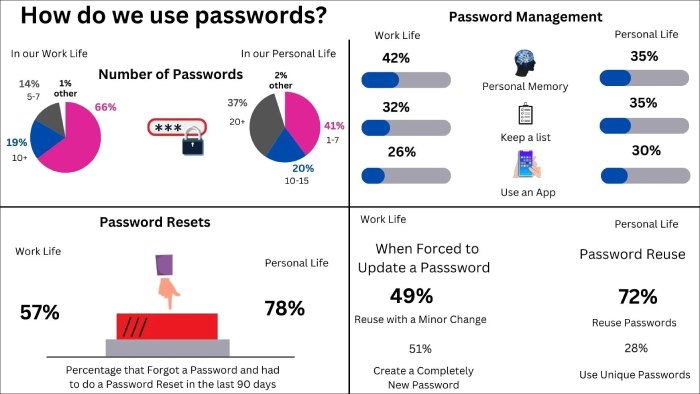In recent years, advancements in technology have completely altered the ways in which we live our lives. We can now connect to anyone, anywhere, instantly. We can purchase any product that we want without even leaving the comfort of our homes. As the world becomes more technologically dependent, however, businesses must also adapt.
This could mean reaching customers more effectively with better software to handle inbound and outbound calling. It could also mean taking steps to increase a business’s efficiency digitally through approaches like staff augmentation.
Although, by introducing more technology, we open the door to potential security breaches and hackers. In July 2021 alone, there were 33,727,641 breached records. If businesses are to survive in this technical world, they must have proper defenses in place.
The recent push towards remote working has only increased these difficulties. Working from home, employees do not have access to the same security measures and procedures that are available in a traditional, physical office.
So, what can businesses do to ensure that remote employees are working securely? Here are nine steps for enhancing the cybersecurity of your remote workers.
1. Secure Your Network
In the office, you’ve no doubt invested in a secure Wi-Fi network. You’ll probably have taken steps to add additional security, such as doubling up on firewalls, updating your firmware, and moving your router to a secure location. After all, your Wi-Fi network is where all of your important data travels. It’s essential that it is protected.
For remote employees, however, none of these factors are guaranteed. Workers will likely be using their home Wi-Fi network. This will not be as secure as a business network, nor will it have the same protections in place. This means that your remote employees are at a much greater risk of being victims of a data breach.
If you’re beta testing software, this can be especially problematic. In extreme cases, your software project could be stolen or even sabotaged.
To combat this, share information to help your employees make their home network more secure. This could be through altering their network name so that their router model is not visible to hackers. You can also encourage workers to avoid using public networks, which are much more vulnerable to attacks.
2. Acquire a VPN
A virtual private network (known as a VPN) allows for secure and encrypted communications. Of all cybersecurity practices, this is one of the most popular. It’s a method that many businesses have looked to as an extra layer of cybersecurity. But only 31% of people use VPNs. There’s a strong likelihood that many of your remote employees will not be using a VPN when connecting to your internal network.
This puts your business at risk of man-in-the-middle attacks. To ensure safety, it’s a good idea to require your employees to use a VPN for Mac when connecting to your network. Remind staff to update their VPNs regularly so that they’re protected against new forms of attack.
For further security, consider limiting the number of staff that has access to your internal network. Not every member of your team will need access to your network to complete their roles. Cloud services and email will provide the functions that the majority of your workers need.
3. Use Secure Collaboration Apps
Over the last few years, we’ve seen a push away from more traditional methods of digital communication. Businesses are less reliant on email for sharing information and documents, preferring software that allows greater collaboration. This digital transformation is necessary in today’s technological world, and many companies now choose to hire mobile app developer to build secure and scalable solutions for remote teams. Larger businesses should look to an enterprise digital transformation guide to manage the change.
There are undoubtedly many advantages to using collaboration software for communication. It allows team leaders to easily share group messages and documents with members of their team. This ensures that everyone is in the loop. It also enables quick communication between different employees.
Collaboration apps are particularly handy for connecting remote employees, but they also pose a potential security risk. The popularity of collaboration apps makes them prime targets for hackers. Implementing secure remote workforce solutions can help businesses manage communication, document sharing, and employee workflows safely while working from different locations.
Be mindful of the data that you and your employees share. If a document or record is deemed too sensitive, choose a more secure sharing method such as cloud sharing software. If you want to communicate important information verbally, choose a virtual phone number for a secure line.
4. Don’t Forget to Train
When working from the traditional office environment, your workers will likely have access to computers with solid anti-virus and strong firewalls. For employees doing remote work, these protections are no longer guaranteed. This opens the door to numerous security risks. Your workers may not be aware of threats, and the different approaches that they should take to avoid them. Using Norton antivirus coupon codes can help equip both remote and office devices with robust protection at a lower cost, as Cybernews notes.
To help avoid this situation, invest in cybersecurity training for your staff. Training will help staff to identify common threats such as phishing. This knowledge will help ensure they take the correct precautions when transferring important data. It also ensures that employee devices are fitted with the correct protections. This knowledge will not only come in useful when working remotely but also when returning to the office.
There are many reasons why cybersecurity training can be of benefit to your organization, there are also a few disadvantages. If you’re financially able to do so, consider investing in training for your staff.
5. Use Strong Passwords
It might sound like a basic factor, but too many people use weak passwords for important accounts. In fact, 80% of all data breaches are due to weak passwords. Even worse, some people use the same password for all their accounts. This means that if a cybercriminal gets access to that password, they have access to the entirety of that person’s accounts. Promote the use of strong passwords to avoid employees’ work accounts becoming compromised.
When it comes to creating strong passwords, go by the mantra “the longer the better”. You should also include multiple characters and symbols. Add two-factor authentication so that even if a password is compromised, a hacker does not gain instant access to an account.
Reinforce these points by regularly reminding your employees of the importance of strong passwords and secure accounts.
6. Keep an Eye Out
One of the biggest risks with cybercrime is that an employee spots something suspicious and fails to report it. Too often, people think “It’s probably nothing”. The fact is, the earlier you spot a security breach, the less damage it will do.
Make sure that you take the time to explain to employees the importance of keeping an eye on suspicious activities from both outside and inside the organization (most security breaches are violated by insiders). Your staff should also be alert to other common threats such as malicious emails.
Make sure they know that when they do spot something, they should report it. If you automate cybersecurity, you’ll be able to find threats more easily.
7. Don’t Rely on Personal Devices
One of the security issues associated with remote work is employees using personal devices to handle important documents and files, highlighting the need for secure and reliable Remote Work Tools to manage business operations safely. There are lots of problems associated with this. A worker’s personal device may not have anti-virus software installed. If their device is stolen, they may not have enough protection in place to stop thieves from accessing important data.
The obvious solution to this problem is to supply workers with work laptops. It’s a good idea to make sure that these are pre-fitted with strong password protection, anti-virus, and a VPN. Instead of relying on a traditional phone line, invest in a cloud PBX.
Supplying devices to all of your remote employees may be pricey, but it’s a worthwhile expense to secure your data.
8. Encrypt Important Files
One of the biggest problems associated with cybercrime is the theft of important documents. When these documents contain sensitive information, such as customer details, breaches can be devastating. The best solution to avoid this situation is to use an electronic signature to encrypt important files.
Encrypted files become virtually inaccessible to users that do not have an “encryption key”. This means that even if somebody steals a device that contains important data, they cannot access files.
9. Remember to Update
Your remote employees may have access to security software, but this is all for nothing if these programs are not regularly updated. Cybercriminals are constantly finding new weaknesses and ways to hack into networks. If your employee’s security software is not kept up to date, it will not account for new weaknesses.
The simple answer to this predicament is to remind your employees to update security software regularly. Perhaps even send out a regular email, to reinforce the importance of keeping security software up to date.
Cybersecurity Is Vital
By investing in innovative security technologies, business can prove their forward-thinking attitude (they can even go as far as investing in a .io domain to represent this).
But more technology also opens the door for potential security problems. By overlooking the importance of cybersecurity, your business could run face serious security issues. By following the steps outlined in this article, you can secure your organization, allowing you to focus on taking your business to the next level.