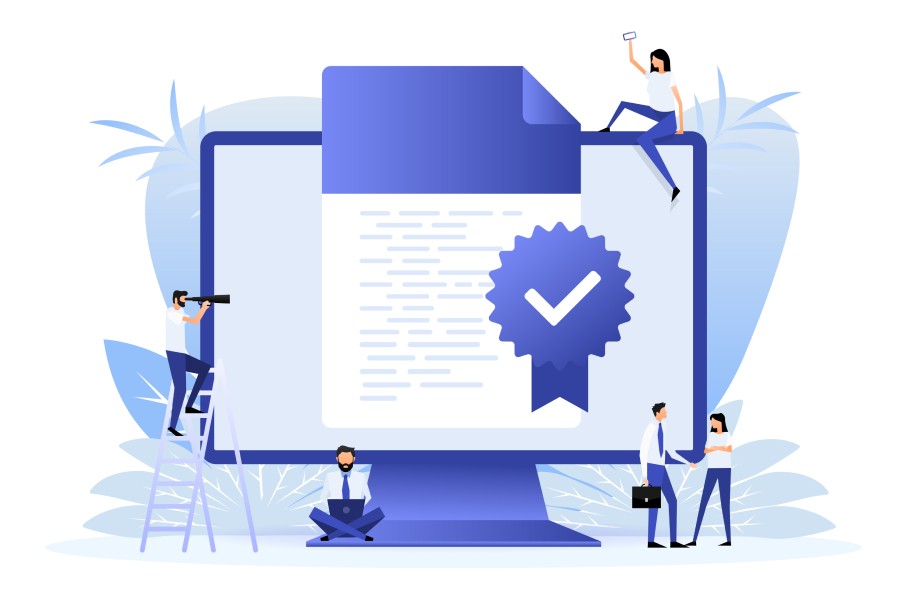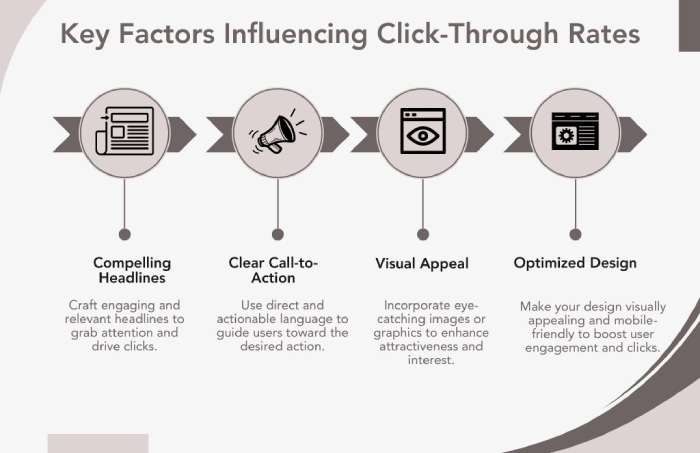Everything you should know about obtaining a Verified Mark Certificate (VMC)
When it comes to ensuring the success of your email campaigns, something that is just as important as the content of the email is the trust it inspires in your recipients. The way the receivers and their mail servers perceive your emails tells a lot about your brand’s identity and credibility.
Speaking of brand identity, one thing that makes your email stand out among the vast expanse of emails that one receives every day is the visible verification of its authenticity. A great way to reinforce authenticity is by using BIMI (Brand Indicators for Message Identification). In fact, configuring BIMI is now more than just a recommended practice, as Google recently announced its adoption of the BIMI standard within Gmail, along with Yahoo Mail, and Fastmail, among others.
To successfully display your BIMI logo, you need approval stating that your brand’s logo is verified and trustworthy. This approval certificate is called a Verified Mark Certificate (VMC). It is a digital certificate issued by the certifying authority that certifies your logo, ensuring email clients recognize and display it properly.
Now that you know that you need a Verified Mark Certificate (VMC) to get your emails to stand out from the crowd, let’s take a look at what exactly this certificate is, why you need one, and how to obtain a VMC.
What is a Verified Mark Certificate (VMC)?
A Verified Mark Certificate (VMC) is a digital certificate that lets your organization display your trademarked logo directly in the recipient’s inbox next to your email messages. Just as a profile picture helps people recognize you on social media, a VMC lets your organization display your trademarked logo directly in the recipient’s inbox next to your email messages so that your recipients can easily recognize you.
The primary purpose of a VMC is to ensure that your organization is the legitimate owner of the logo. This helps to prevent spammers and malicious users from using your brand logo to fulfill their nefarious intentions.
Moreover, it is the last step in the series of measures undertaken to enhance security through DMARC (Domain-based Message Authentication, Reporting & Conformance). That is to say; before you go on to obtain your VMC, you should align all the other verification parameters, such as the logo being trademarked, the physical identity of the purchaser being authenticated through an in-person validation meeting, and confirming ownership of the email domain. This also means that you can only get a VMC if your domain is authenticated with DMARC with policies and BIMI records published in the DNS.
Why do you need a Verified Mark Certificate (VMC)?
A logo displayed next to the sender field within the email isn’t just another visual branding exercise; it’s a crucial component of establishing trust and authenticity in your email, which in turn has broader implications.
Let’s take a look at how obtaining a VMC can spruce up your email marketing game on various levels:
Enhance trust and recognition
By displaying your trademarked logo next to your emails in a recipient’s inbox, VMCs ensure that your recipients can identify and trust your messages at first glance. This seemingly unassuming visual cue can significantly strengthen your brand’s credibility and make your emails stand out in a crowded inbox.
Protect against phishing and spoofing
VMC also mitigates the risk of phishing and spoofing attacks. Since a verified logo is displayed next to the sender’s details to verify its identity, it becomes difficult for a threat actor to impersonate your domain and launch malicious attacks. Without this logo, it will be harder to distinguish a legitimate email from a spoofed one.
Improve Email Security
Since VMC is one of the last layers of defense in the email security cycle, it means that you have done everything necessary to secure your emails. That is to say, it will make it all the more difficult for the attackers to bypass and intercept your email. Once they are authenticated and secure, your emails are less likely to be tampered with or forged, providing a robust shield against various cyber threats.
Boost email deliverability
As you know, verified emails are less likely to be marked as spam; with VMC, your emails are more likely to reach recipients’ inboxes. This improves the effectiveness of your email campaigns by ensuring your messages are seen and interacted with. Not to mention, the higher the deliverability rate, the higher the possibility of engaging and converting prospects.
Increase engagement rates
When recipients come across a known logo, the chances are that they will open it and engage with the email. This might mean better click-through rates and, eventually, better responses to your email marketing efforts. Apart from this, it is important to understand that increased engagement will not only boost your campaign metrics but also foster stronger relationships with your audience, leading to greater customer loyalty and retention.
Gain competitive advantage
As a marketer, you might have pulled a lot of strings to ensure your campaigns stand out. Early adoption of VMC is one such tactic, which is presenting your logo next to your emails to distinguish your brand from competitors. This not only gives you an edge from the marketing perspective but also showcases your commitment to security and trust.
Meet standards set by leading email providers
Major email providers, like Google, Yahoo Mail, and Fastmail, all support the BIMI standard, which requires a VMC. Having a VMC will ensure your emails pass security standards set by these providers. Compliance with these standards not only enhances your email visibility but also aligns your organization with industry best practices, establishing your commitment to security.
How to get a Verified Mark Certificate (VMC)?
To get your logo to appear in your recipient’s inbox— configure BIMI; you first need to get a VMC. This certificate is crucial for displaying your trademarked logo next to your email messages, building trust, and enhancing security.
To obtain a VMC for your organization, here are a few steps that you should take:
Be DMARC compliant
The first step to obtaining a VMC is to ensure that your domain is authenticated with DMARC. This email authentication protocol enhances the security of the entire email ecosystem by requiring messages to pass validation checks. This establishes a higher degree of baseline security and defines actions on how to handle emails that would fail these checks—for instance, quarantining or rejecting. This is why, when implementing DMARC, make sure to configure it with the policy of ‘p=quarantine’ or ‘p=reject.’
Trademark your logo
The next thing you need to get a Verified Mark Certificate is a trademarked logo. Without a registered logo (which serves as proof of ownership and authenticity), you will not be able to reinforce your brand’s legitimacy to your audience. So, make sure your logo is registered with an approved trademarking body.
Format your logo
For your logo to appear next to your sent email, it needs to meet certain specific requirements. Your organization’s logo must be in an SVG (Scalable Vector Graphics) format to comply with BIMI requirements and ensure that it does not pixelate at different sizes.
Moreover, the logo should be designed to look good in small sizes since it will be displayed in email clients. Test different sizes to ensure readability and visual appeal.
Purchase Your VMC
Now that you have done all the preparations, the next step is to purchase a VMC. If your organization uses more than one domain, it is recommended that you choose Multi-SAN VMCs. if each domain has a different logo, you would need a different VMC for each one of the domains.
After you have purchased the VMC, make sure you validate it by:
- Confirming your logo’s registered trademark
- Providing the notarized copies of ID documents
- Meeting a certificate authority’s validation team representative to verify your identity vis-à-vis the documents provided
After you complete these steps, your VMC will be issued.
Upload the certificate to your web server
Once your VMC has been issued, you will receive an email with the certificate in a PEM file. If you receive any intermediate certificates from your CA to go with that, add those into your PEM file. Now upload the complete PEM file to your public web server. Take note of the URL of this file as you will need it in the next step.
Add the BIMI TXT record to your domain
The last step of this process is to add your BIMI record in the form of a DNS TXT record. To do this, you can also seek assistance from your domain provider. That’s it, you’re done!
Now that you know how to get a VMC for your domain, what are you waiting for? Take this as a sign to boost your email security, enhance your brand’s credibility, and increase engagement with your recipients.
While you’re at it, you should also set up DMARC reporting for all your email-sending domains to keep track of your email authentication status and ensure ongoing compliance. To know more, book a demo today!