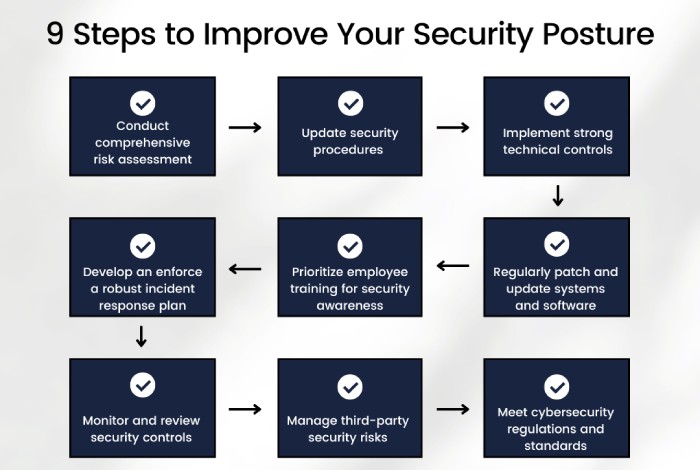SPF alone is not enough
Here’s a question for you: how much security is too much security for your emails? Before you try to answer this question, we would like to remind you that email security threats like phishing, spam, ransomware, malware, and spoofing are not only becoming more frequent but also more grave. The kind of impact these attacks have on the target is often devastating, including financial loss, data breach, and legal consequences. With these threats looming over your email ecosystem, you need a mechanism that is robust and hardy.
If ‘robust and hardy’ reminds you of email authentication, you’re on the right track! One of the most fundamental tools in this arsenal is SPF (Sender Policy Framework). What this tool does is validate that the incoming emails are, indeed, coming from a trusted source authorized by the sender. It does this by comparing the sender’s IP address against a list of authorized IPs published by the domain owner.
Let’s understand why SPF is not enough to give you full protection against cyberattacks and how you can make the most of this authentication protocol.
What is SPF?
SPF is an email authentication protocol that works as the first layer of defense against spoofing attacks. It helps you secure your domain from email spoofing by specifying the mail servers that are authorized to send emails on your behalf. So, when you send an email, the receiving server checks your domain’s SPF record—a list of IP addresses sanctioned to send emails on your behalf. If the server finds a match in the list, then it considers your email to be legitimate. Otherwise, it flags it as spam or forbids it from entering the mailbox altogether.
Why SPF alone isn’t enough to protect your emails?
While SPF is the first layer of defense, it does not cover all the bases. What we mean to say is that SPF only verifies that an email is sent from an authorized server, but it doesn’t address other critical aspects of email security. Here’s how SPF falls short:
10 DNS lookups limit for SPF records
Sometimes, the recipient’s server takes more than one attempt to figure out if the incoming email is coming from an authorized server, and the thing is, SPF can only handle up to 10 DNS lookups. The reason there is a limit is to protect receiving servers from denial-of-service attacks, but it doesn’t always work in your favor and makes implementing SPF a challenge.
Email forwarding issues
SPF works well when the email is sent from the authorized address, but when the email is forwarded, it fails to take into account the forwarding server’s IP address. In this case, the email fails the authentication check even when it was originally legitimate. This can severely impact deliverability.
No check on content integrity
While SPF checks if the sender’s IP is authorized, it does not verify what’s inside the email. So, even if the email passes the SPF check, it might contain some harmful content, like phishing links, malware, or other threats. That creates a large gap in security. So, as soon as you interact with the email, which comes from a seemingly trusted source, there is a high chance that you could be subjected to these dangers.
Lack of reporting and visibility
Another limitation of SPF that contributes to its insufficiency is the lack of reporting and visibility features. It provides no insights into how your emails are being processed or whether there are any issues with email authentication. Since it doesn’t provide any reports, you can’t see whether your domain is being misused or if legitimate emails are being blocked. Because of this, it can be tough to monitor and improve your email security over time.
What do you need for comprehensive security?
Now that we have established that SPF cannot ward off cyberattacks all by itself, how do you ensure that your emails are well-protected? The answer is simple— it needs to be a part of a multi-layered security approach that includes both DKIM and DMARC. Here’s how these two email authentication protocols work in tandem with SPF to create a strong security posture.
DKIM (DomainKeys Identified Mail)
DKIM fills the gaps left by SPF by authenticating the integrity of the email’s content. While SPF checks the sender’s address, it doesn’t guarantee that the email hasn’t been tampered with during transit. That is to say, DKIM runs authentication checks beyond the email header, going deep into the contents of the email. To do so, DKIM adds a digital signature to every outbound email using a private key that only the sender’s domain has access to. Once the email reaches the destination server, it uses the public key, published in the sender’s DNS records, to verify the signature. If the keys match, the email is safe to be delivered. If not, it is a sign that it has been messed with along the way. This adds an extra layer of protection that can’t be achieved using SPF alone.
DMARC (Domain-based Message Authentication, Reporting, and Conformance)
DMARC builds upon both SPF and DKIM by enforcing authentication policies and offering valuable details through reports. It ties the SPF and DKIM checks together and allows you to configure policies that determine how emails that fail either of these checks should be handled— whether they should be let in, quarantined, or rejected.
Apart from this, the reports generated by DMARC give you an overview of how well your authentication strategy is performing. Are there any unauthorized attempts to use your domain? Are your legitimate emails being marked as spam? By getting answers to these questions, you can answer another pertinent question— do you need to tighten your email security? This is only possible if you have in-depth information about your domain’s email activity.
Do you still think verifying the source of the email is enough? We hate to break it to you, but cyberattackers are smarter than this and can bypass such defenses, if not implemented properly. You need something that complements your existing strategies. To get started with your email authentication journey, get in touch with us today!