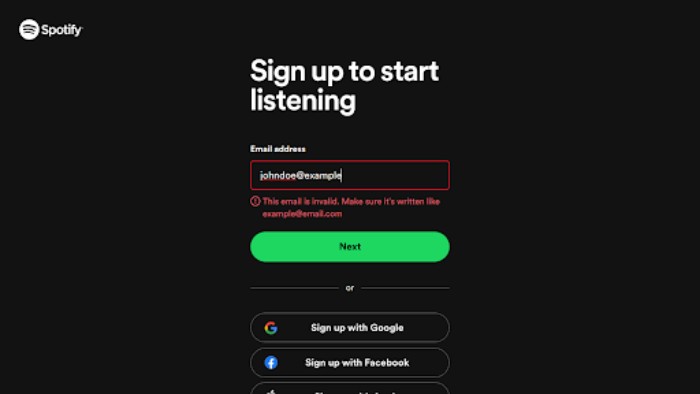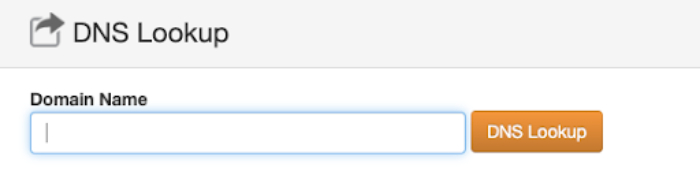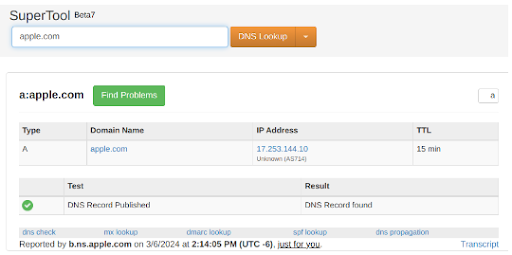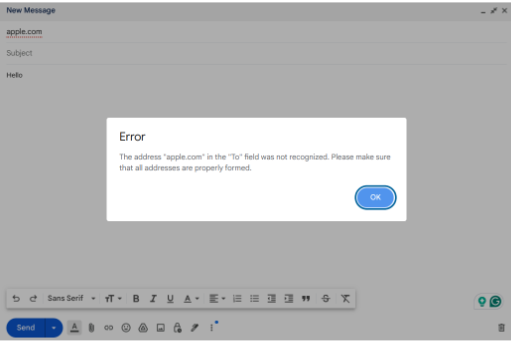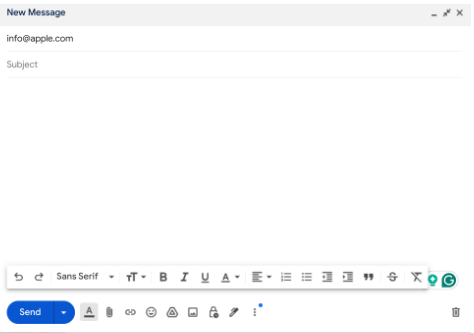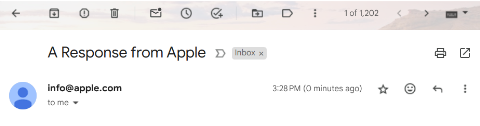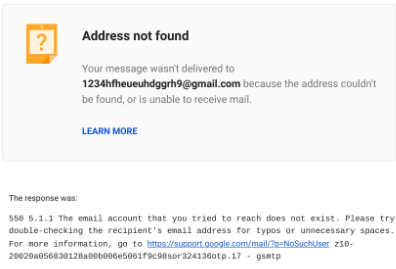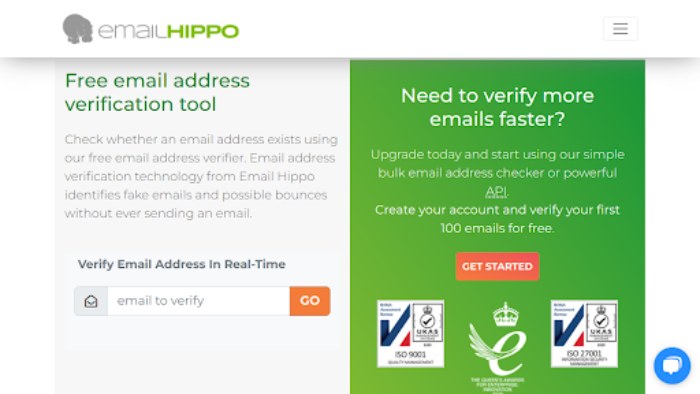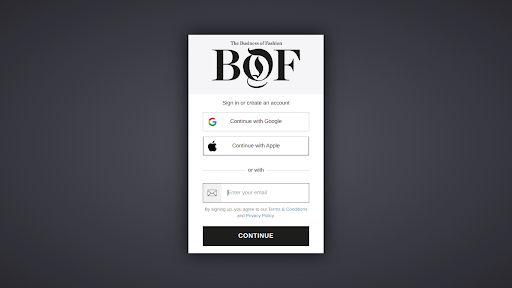In the world of email marketing, your sender’s reputation is everything. If you’re sending emails to invalid or inactive email addresses, this tells email service providers (ESPs) and internet service providers (ISPs) that your address isn’t trustworthy.
This can negatively impact your email deliverability, meaning your emails are less likely to make it to your subscribers’ inboxes. It’s probably one of the main reasons why 20% of emails don’t reach a recipient’s inbox in the first place.
So, learning how to validate email addresses is crucial.
Let’s talk about some best practices for email verification to follow so that you maintain a high-quality email list.
What Is Email Validation?
Email validation ensures an email has the proper format and syntax. For example, it checks for the “@” symbol and the top-level domain (TLD) extension (e.g. .com).
If an email address doesn’t include these elements, it’d be invalid.
Email validation also makes sure emails don’t have spaces or special characters. Invalid special characters include:
- Percentage signs (%)
- Question marks (?)
- Backslashes (/ \)
- Ampersands (&)
- Semicolons (;)
- Brackets ([ ])
- Commas (,)
- Quotes (“)
- Colons (:)
Email validation helps you identify formatting issues in email addresses before you add them to your mailing list or use them in your email marketing campaigns.
Email verification goes a step further by checking if an email domain exists and ensuring a mailbox can receive emails.
How to Validate Email Addresses: Best Practices
Are you ready to validate email addresses ahead of your next campaigns? Follow these best practices to achieve optimal results.
Check Email Formatting & Syntax
The most important step in validating emails is checking for formatting and syntax.
By doing this, you can detect and fix email address mistakes to prevent email delivery problems.
To make things easier, do your validation checks as customers sign up. That way, you won’t be adding invalid email addresses to your mailing list.
Consider setting up client-side validation, which is like a spell checker for web forms. It checks if your subscribers’ information follows the rules before they hit “submit.” This helps them fix mistakes on the spot.
Look at the example below.
Spotify says the email “johndoe@example” is invalid because it’s missing the top-level domain “.com.” The user can’t continue creating their Spotify account until they enter a valid email.
Spotify wouldn’t be able to identify the error in the email without using client-side validation.
Other errors client-side validation can catch include:
- Incorrect placement of dots (.) or underscores (_)
- Misspellings within domain names
- Invalid special characters
- Missing “@” symbols
- Spaces
Validate Domains
Checking for syntax and formatting is just one step in email validation. Even if an email address has the proper syntax and format, it doesn’t mean it exists or can receive emails.
This is where domain validation comes in. By validating the domain, you ensure the domain has valid MX (Mail Exchange) records.
To validate a domain, do a Domain Name System (DNS) lookup.
Go to Mxtoolbox.com, enter the domain name you want to validate, and click “DNS Lookup”.
You’ll see a green checkmark if the domain name is valid and active. Next to it, it’ll say “DNS Record Published.”
In the screenshot, “apple.com” is a valid domain.
But the job doesn’t stop here. A domain name can be valid, but that doesn’t mean it has a valid mailbox.
For example, let’s say you tried to send an email to the domain apple.com and used the email example@apple.com.
That wouldn’t be a valid email address, would it? You’d likely get an error like the one below.
Screenshot provided by the author
Yes, apple.com is a valid domain, but it can’t receive emails by itself, but info@apple.com can.
Screenshot provided by the author
Screenshot provided by the author
There are a couple of ways to check if an email address exists.
The first is to send an email to the address. If your message bounces back, then it’s likely that the address can’t receive emails.
You might see an error like the one below.
Screenshot provided by the author
Notice how it says the address either can’t be found or can’t receive emails.
Another way to determine whether an email address is valid is to use an email verification tool like Email Hippo. This comes in handy if you have a large mailing list and you don’t want to spend hours checking addresses manually.
Look Out for Spam Traps & Risky Email Addresses
Emailing risky addresses can hurt your sender reputation.
Let’s look at some of the most common ones to avoid:
Spam Traps
Spam traps are just what their name suggests. They’re emails that are created to catch spammers. Mailing to these addresses can get you blocked or blacklisted. A common way that traps end up on your email lists is through abandoned emails.
So, if one of your subscribers’ email has been inactive for a while, that email could become a spam trap.
Spam complaints are the second most common reason emails never reach the inbox. This is why maintaining email list hygiene is so important.
Other important steps to avoid emailing spam traps include:
- Avoiding spammy language (e.g. cost, cash, earn, profit, money, deal, free, act fast) in your emails
- Tracking emails back to their source IP addresses to identify spam, scams, phishing, or spoofing
- Not purchasing or using email lists from questionable sources
- Keeping track of deliverability errors
- Using permission-based lists
Proofread your emails to avoid spam triggers. This extra step can significantly boost your chances of reaching recipients’ inboxes instead of going to spam folders. Of course, it demands precision and time, especially when managing bulk campaigns.
Professional proofreading services like Wordvice can streamline this task by reviewing each message for compliance with spam filters and enhancing the overall effectiveness of your email marketing efforts.
With their expertise, you can confidently send out campaigns knowing they meet industry standards, ultimately optimizing deliverability and engagement rates.
It’s also important to add a cloud workload protection platform to your email deliverability strategy to safeguard against potential security threats. This integration enhances the overall integrity of your email campaigns, ensuring your communications are secure and reach your intended audience effectively.
Complainers & Screamers
Complainers regularly report marketing emails as spam, while screamers often complain about unwanted emails and threaten to sue. So, avoid sending emails to addresses that can raise your complaint rate and ruin your mailing reputation.
Fake Emails
Fake emails aim to deceive or scam recipients. Make sure you’re using proper validation protocols to weed out these recipients.
Do Not Mail
Some consumers opt out of receiving marketing emails. Check the Direct Marketing Association’s Do Not Mail file to ensure they aren’t on your mailing list.
Implement Double Opt-In
Use double opt-in to ensure you’re only sending emails to people who want to receive them.
The double opt-in process starts when a lead signs up on your website using a form. They enter their name, email address, or other important information.
Look at the form below. Business of Fashion offers a newsletter that includes a daily roundup of fashion stories from around the web. Users can sign up to stay on top of fashion news by entering their email address.
This is the first opt-in step.
Then, Business of Fashion will send a verification email to the new subscriber, asking them to enter a unique code. This confirms that the user wants to receive emails from BoF, which marks the second step of the double opt-in process.
Screenshot provided by the author
Even though double opt-in can reduce your email reach, it significantly boosts engagement.
Speaking of engagement, you can reduce your bounce rate and only send the most relevant emails to subscribers by understanding the digital customer journey.
By mapping out the various touchpoints and interactions customers have with email content, you can gain valuable insights into the preferences and behaviors of your audience.
Integrating tools and best practices for email validation within this framework allows for a more personalized and targeted approach to communication.
For example, you can use the data you collect throughout the digital customer journey to identify patterns that may be signs of invalid or inactive email addresses.
This allows you to proactively clean your contact lists and optimize deliverability rates.
Clean Your Email List Regularly
Maintain email list hygiene to ensure high deliverability rates and engagement with your subscribers.
Follow these best practices for a clean, high-quality email list:
- Remove inactive subscribers: Monitor your subscribers and identify those who haven’t engaged with your emails over a given period, typically six months to a year. Inactive subscriber emails could become spam traps and hurt your deliverability and engagement rates. So, consider removing them from your list.
- Segment your email list: Divide your email list. Use different factors, such as engagement level, purchase history, or demographics, to determine each segment’s most relevant content and messaging.
- Monitor bounce rates: Use an address verification tool to monitor email bounce rates and quickly identify invalid email addresses or deliverability issues.
Email Validation Is Key to a Clean Mailing List
No one is going to trust a business with a bad sender reputation — not email service providers or internet service providers — and certainly not customers.
Follow these email validation best practices to keep your email list clean and tidy. That way, you only send emails to the most relevant, active subscribers.
Author Bio:
Jeremy is co-founder & CEO at uSERP, a digital PR and SEO agency working with brands like Monday, ActiveCampaign, Hotjar, and more. He also buys and builds SaaS companies like Wordable.io and writes for publications like Entrepreneur and Search Engine Journal.