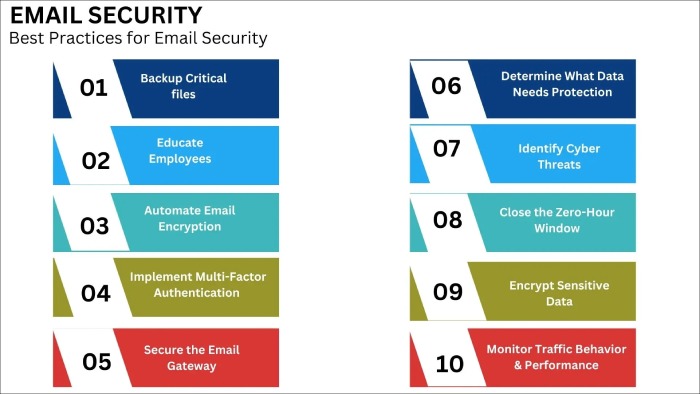Email Security Mistakes You Are Making and How to Fix Them
https://www.duocircle.com/wp-content/uploads/2023/08/windows-smtp-service-7923.jpg
Identifying the fundamental email security mistakes in your operational framework is essential to prevent being a victim of common email scams.
The digital age has witnessed an ever-increasing reliance on email communication, regardless of the industry. However, this reliance comes at a cost, as it involves the risk of email attacks. Robust email security is the need of the hour for enterprises and individuals to draw their line of defense against email threats like phishing and ransomware.
Malicious actors are continuously working on improving their attack mechanisms, and email security mistakes on your part can make it easier for them to exploit vulnerabilities. The below sections highlight some common mistakes you might be unintentionally making and viable ways to fix them.
Helpful Email Security Statistics
Here are some crucial email security statistics to check out before proceeding further:
- In 2023, more than 347 billion business and commercial emails are exchanged daily.
- 83% of enterprises in the UK having suffered a cyberattack identified them as phishing attacks.
- A study published by IBM states that the average cost of a data breach is $4.45 million.
6 Common Email Security Flaws in Your Organization
Here’s a list of common email security mistakes and the necessary measures to secure your systems.
1. Ignoring Email Encryption
While many organizations do not use email encryption, some only encrypt emails containing sensitive data. This partial encryption approach is also not advisable and may backfire. Encrypting emails selectively highlights their importance, which informs malicious players which documents to target. Breaking the encryption of a couple of documents helps them eventually to take over your account.
Solution: Comprehensive enhancement of your email security requires you to encrypt all your messages. This approach thwarts the most sophisticated attackers, as decoding all your messages can be highly challenging for them.
2. Relying on Weak Passwords
Maintaining weak passwords is a widespread email security mistake. Using simple passwords across multiple accounts is a common practice. Online threat actors tend to exploit this vulnerability to launch email attacks.
Solution: To strengthen your defense mechanism, consider crafting complex passwords using a combination of numbers, characters, and symbols. Many organizations use trusted password managers to safely store complex passwords so you don’t need to remember them yourself.
3. Multi-Factor Authentication (MFA) Mismanagement
MFA creates an additional layer of security for your emails. However, depending on a single authentication device makes your accounts vulnerable to attacks. For instance, malicious actors can infiltrate your accounts if they gain access to your primary device.
Solution: Consider setting up MFA on a secondary device as well. You may use a spare handset or tablet to minimize the damage inflicted through a compromised device.
4. Overusing Disposable Email Accounts
While disposable email accounts can shield you from spam, excessive reliance on them can lead to missed opportunities and lost information. Remember, these temporary addresses come with a short lifespan. Besides, not all recipients accept emails from these sources. Using too many disposable accounts exposes you to email scams.
Solution: To secure your business emails against attacks, try to strike a balance by using disposable emails for one-way communications. Make sure to use only the permanent email accounts for meaningful interactions.
5. Ignoring Sender Verification
Among the most common email scams, phishing attacks have become alarmingly sophisticated. Adversaries are good at impersonating trustworthy brands and sending seemingly genuine emails in their names, making it challenging to differentiate between real and fake emails.
Solution: Verify the sender’s email address to avoid becoming a victim of these scams. Legitimate companies won’t use dummy domains. This verification is a quick step to identify fraudulent emails.
6. Clicking on Random Email Links
Clicking on hyperlinks in the incoming emails can lead to compromised email security. These links often direct to malicious sites. Careless clicking on these links is an easy way to become a phishing or ransomware attack victim. Often, malicious actors use these tools to install malware or steal data.
Solution: Organizations can mitigate this risk by manually entering URLs in the browser. If an email prompts you to update personal information, visit the relevant website to ensure security.
Final Words
By proactively addressing these email security flaws and implementing comprehensive solutions, including DMARC and phishing awareness training, your organization can significantly minimize the risk of email-based attacks and safeguard sensitive information.
Ensuring email security doesn’t require you to be a cybersecurity expert. Refraining from making human errors can make a significant difference. The above basic precautions can fortify your digital communication against potential email threats.
Whether for personal, professional, or disposable purposes, keeping email accounts organized and maintaining a defensive stance against email scams will streamline your interactions and prevent information leakage, thereby ensuring a safer online experience.