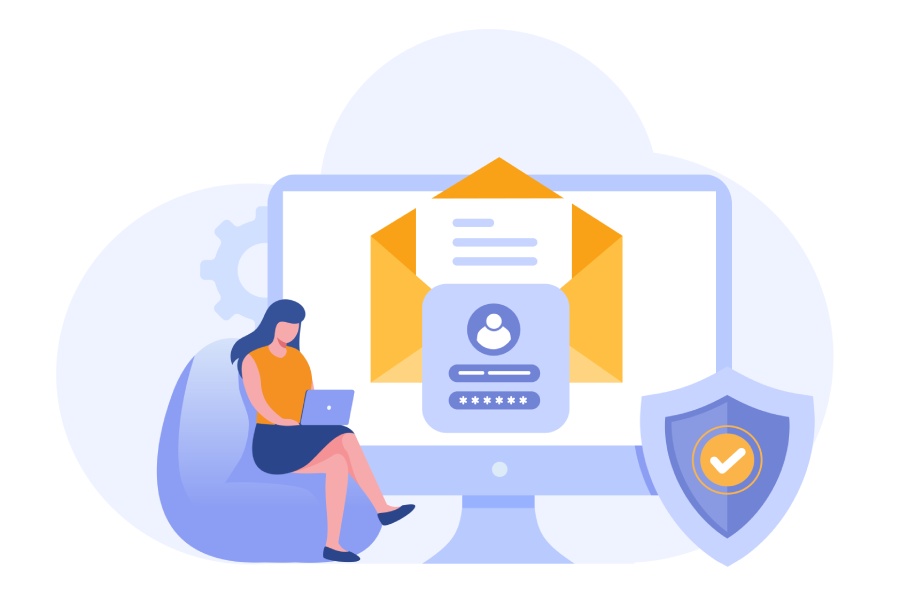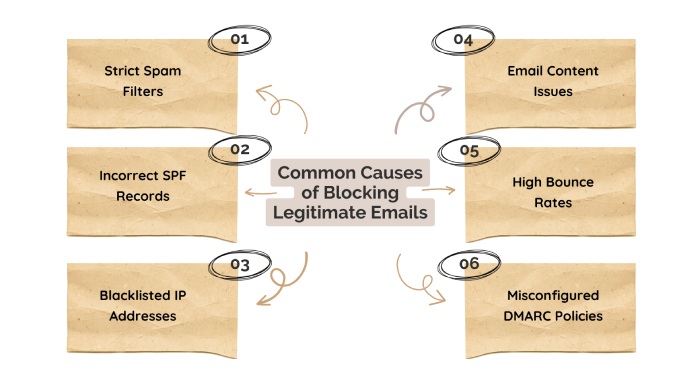Stop your emails from landing in spam folders with trusted email authentication
If your business relies on email marketing, you would understand the pain of having your well-crafted and strategized emails land in recipients’ spam folders. As per a deliverability test conducted by EmailToolTester, almost 16.9% of emails don’t reach the intended recipients’ inboxes; out of these, 10.5% get marked as spam, and 6.4% go missing altogether. So, for example, if you tried reaching out to 1000 people through an email campaign, 169 of them won’t see your email in their inboxes.
Since you can’t afford to lose existing and potential customers because of this, it’s suggested that you start deploying, monitoring, and managing trusted email authentication protocols.
What is email authentication and how is it done?
Email authentication verifies that an email sender is genuinely who they claim to be. To achieve this, the domain owner has to set up three protocols—SPF, DKIM, and DMARC—that allow recipient mail servers to confirm the authenticity of emails from that domain.
SPF
SPF is short for Sender Policy Framework. It’s a protocol that requires domain owners to create a TXT-type SPF record containing all the IP addresses and servers they recognize and allow to be used for sending emails on behalf of their brand. When an email is sent, the receiving mail server checks the SPF record to see if the server sending the message is authorized. If it isn’t, the email may be flagged as suspicious or rejected, helping to protect recipients from phishing attacks and spam.
DKIM
DKIM stands for DomainKeys Identified Mail. It’s designed to prevent spoofing and email tampering by adding a digital signature to all outgoing email headers. The receiving server verifies if an email has been altered during transit using the digital signature. This helps confirm that an email genuinely came from the claimed sender.
If the decrypted signature matches the original content, the email is authenticated as legitimate and unaltered. If it doesn’t, the email may be flagged as potentially malicious.
DMARC
DMARC’s full form is Domain-based Message Authentication, Reporting, and Conformance, an email authentication protocol designed to work based on SPF and DKIM results. It helps a domain owner specify how recipients’ servers should handle unauthenticated emails (those failing SPF and/or DKIM checks). The three DMARC policies are:
p=none
This policy allows domain owners to monitor email traffic without taking any action on failing emails. Emails that fail DMARC checks are delivered as usual, but reports are sent to the domain owner, enabling them to analyze issues before enforcing stricter policies.
p=quarantine
With this policy, emails failing DMARC checks are marked suspicious and typically sent to the recipient’s spam or junk folder. This approach provides a level of protection while still allowing potentially legitimate emails to be reviewed by recipients.
p=reject
This is the strictest policy, instructing receiving servers to reject any emails that fail DMARC checks completely. Emails that don’t pass SPF or DKIM and fail DMARC alignment are not delivered to the recipient’s inbox at all, preventing phishing and spoofing attempts but requiring careful setup to avoid blocking legitimate emails.
Domain authority
Customers expect emails from a recognizable, trusted company domain as part of a brand’s identity. While personal email providers like Gmail or Yahoo are fine for personal use, using them for business can make you seem less credible.
Using your company’s domain to send emails not only looks more professional but also helps prevent your emails from being marked as spam, thanks to authentication protocols like DMARC. When emails come from your Gmail or Yahoo address through third-party services (like Mailchimp), they’re more likely to be flagged as fraudulent, hurting your email deliverability. Additionally, sharing a third-party IP with other users may impact your email reputation if others use it for spam.
Where do we fit in this picture?
DuoCircle offers ransomware and phishing protection services by helping domain owners deploy and manage DMARC. Right from creating a DMARC record to analyzing DMARC reports, we take care of everything so that a threat actor doesn’t have a chance to exploit your domain and business names.
Book a demo and get started.